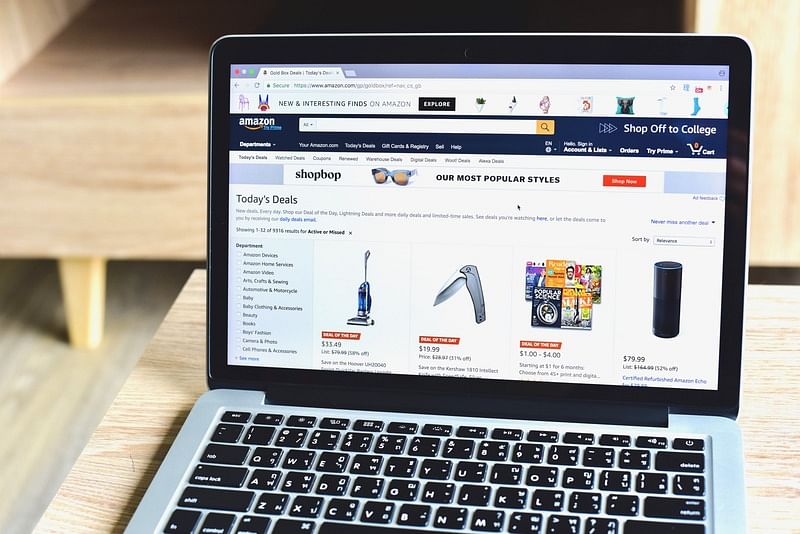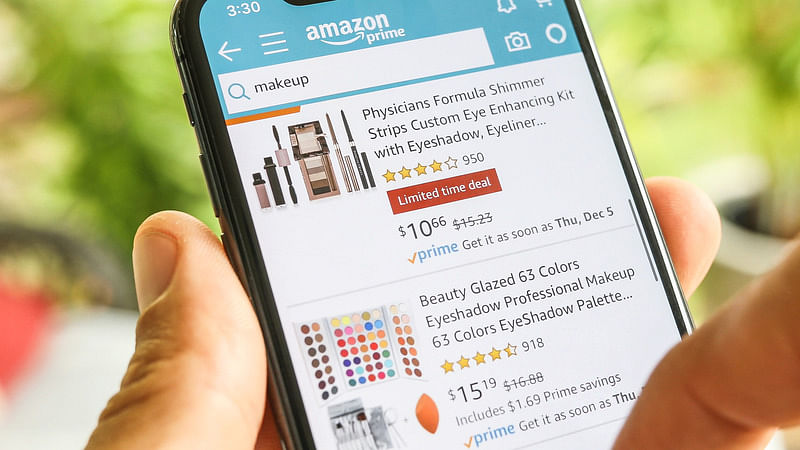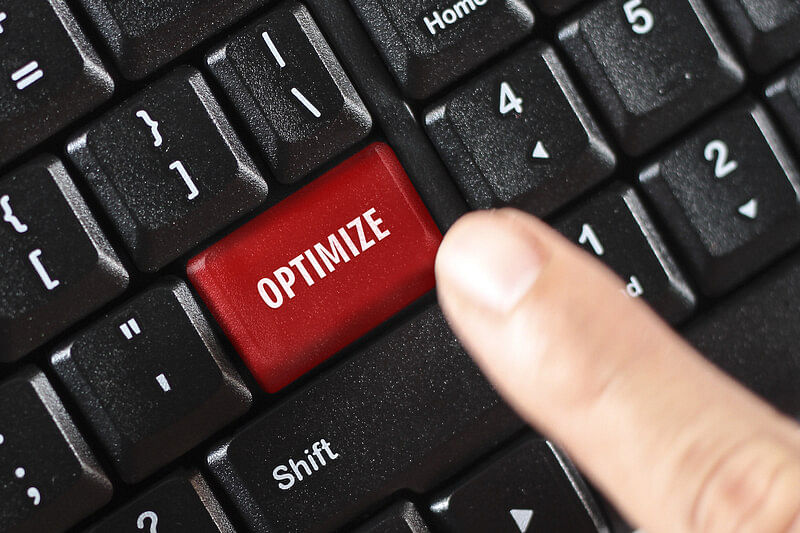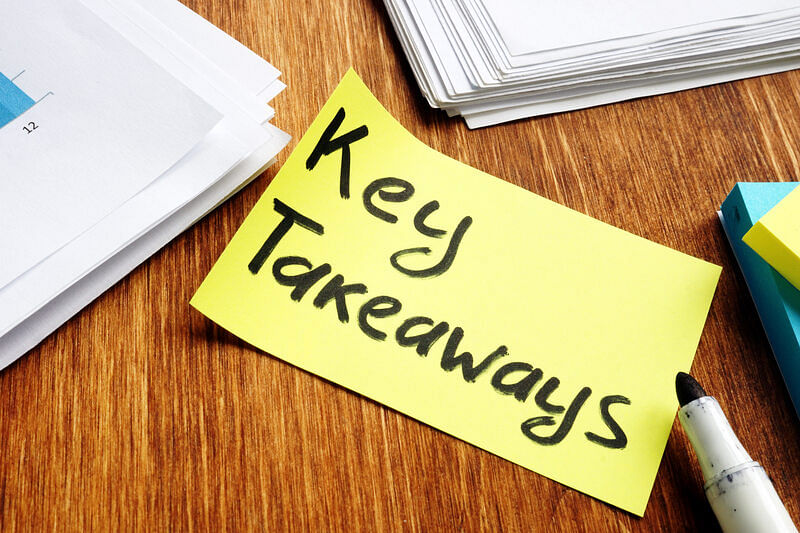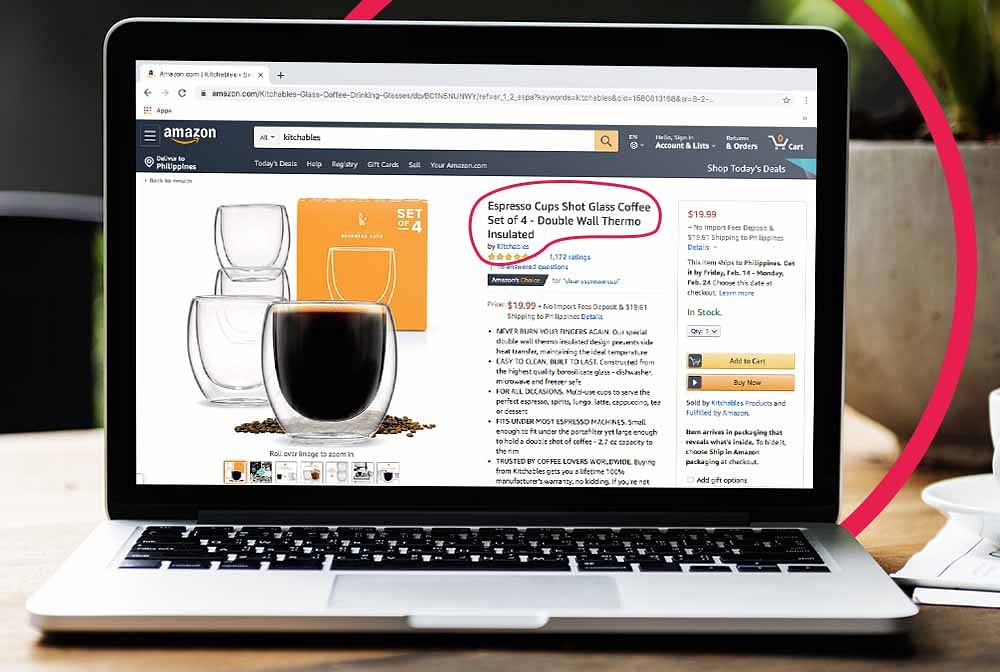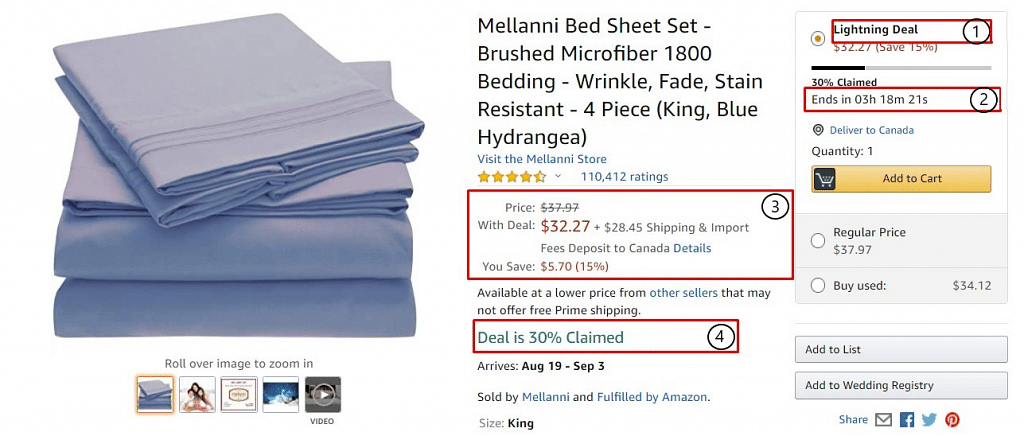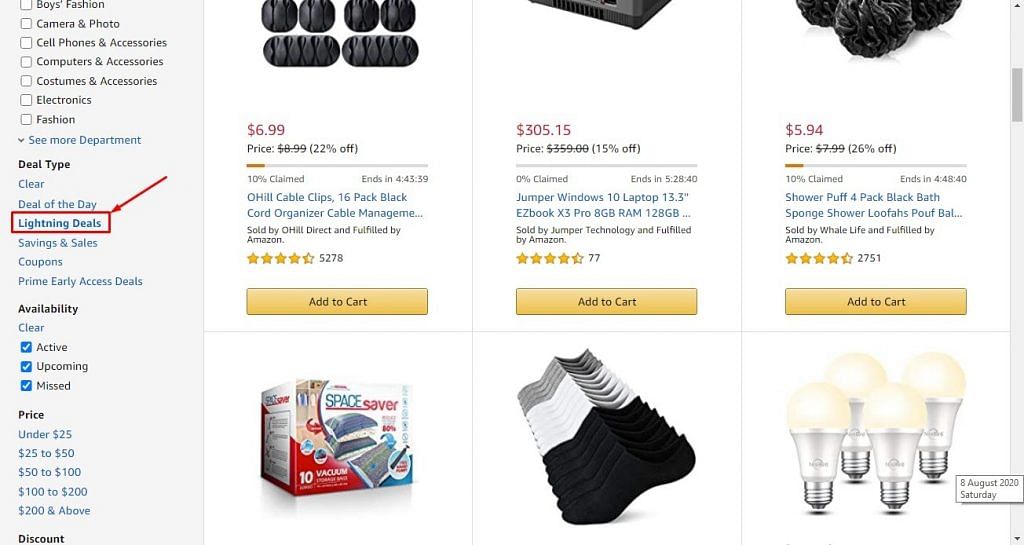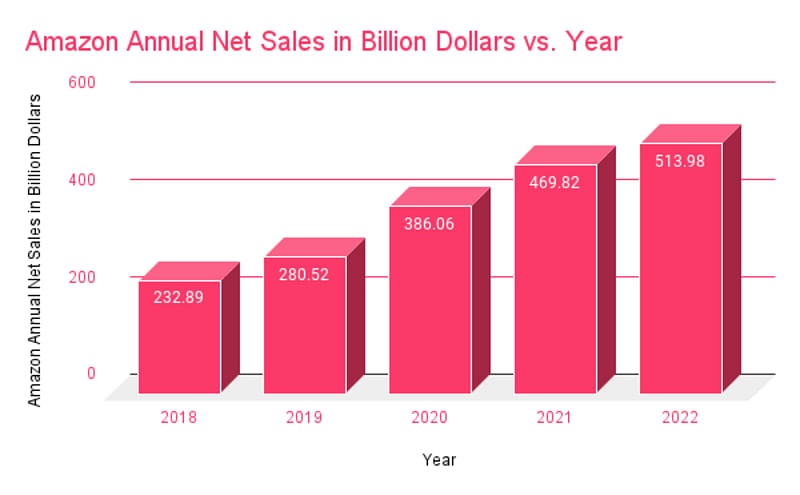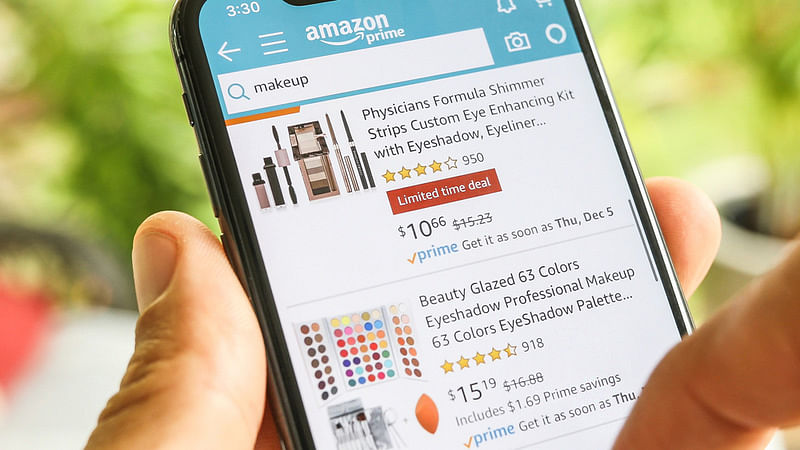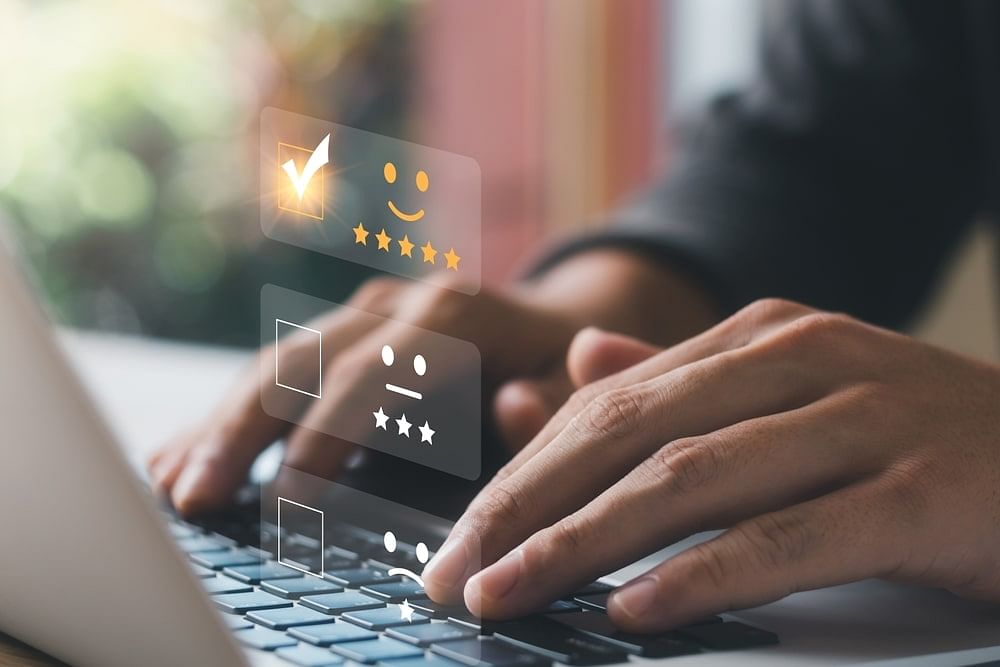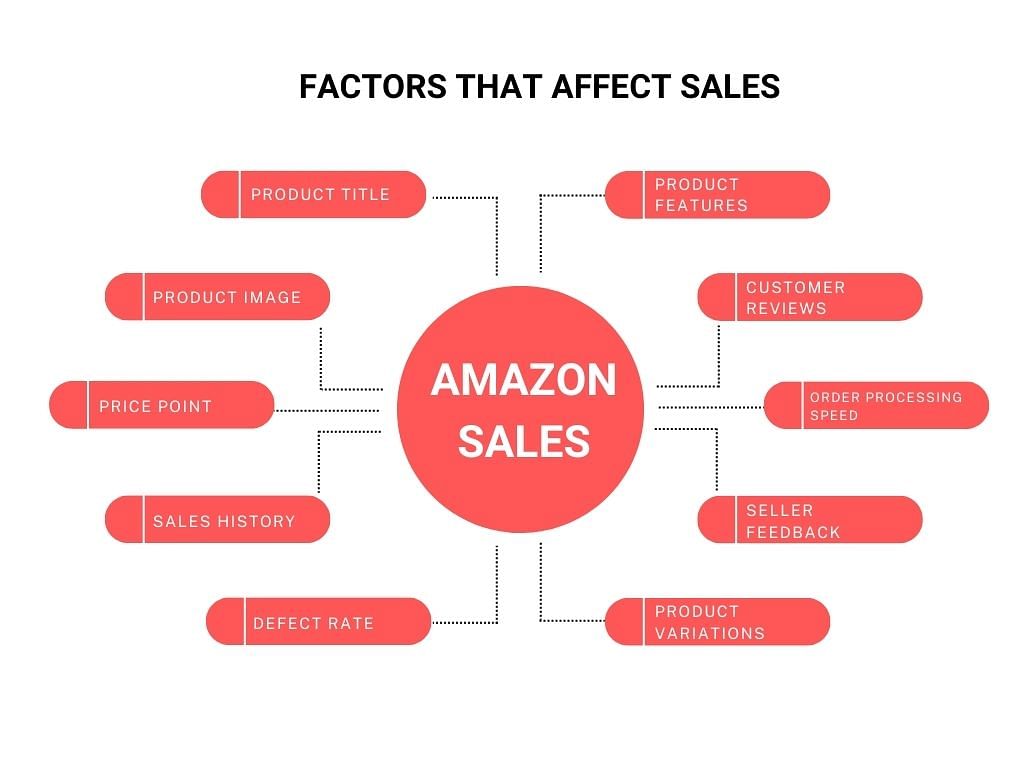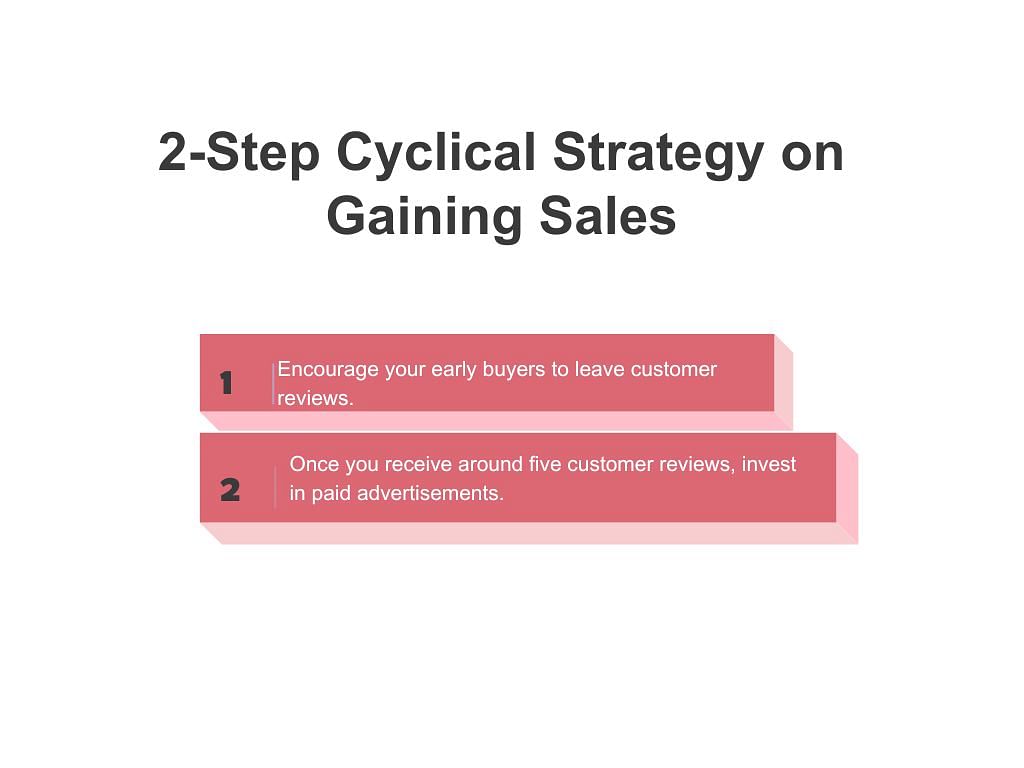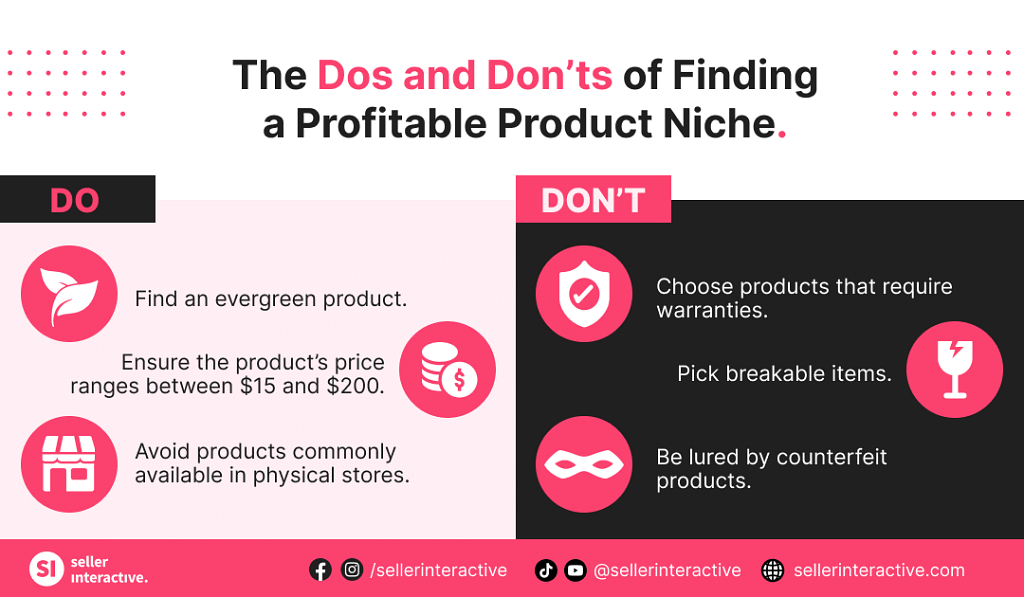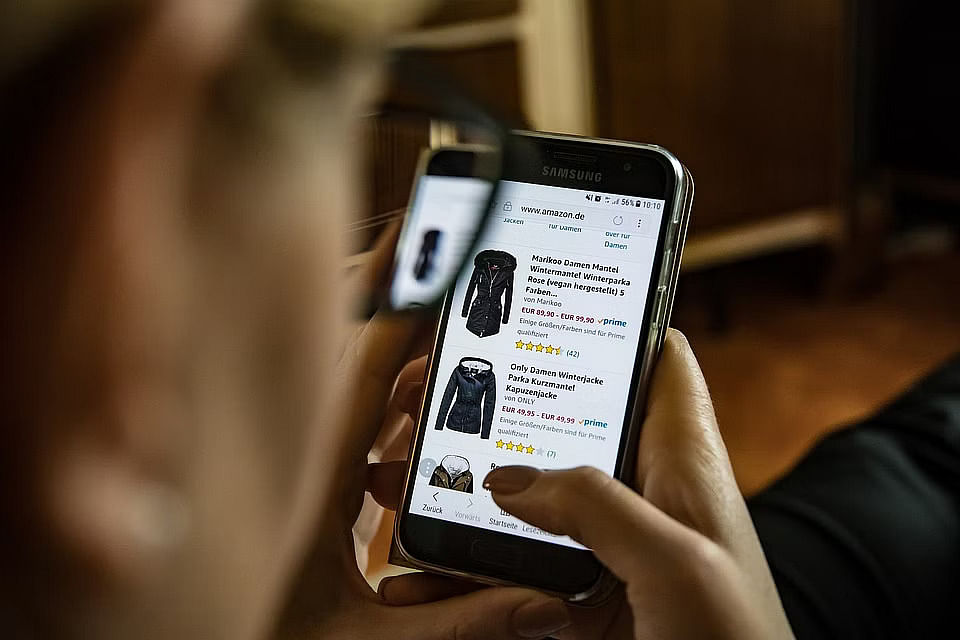Sorry to burst your bubble but not everything can be Googled, especially regarding Amazon account suspension. You vs. Amazon will be like David vs. Goliath. Will you rely on what is on the internet to reinstate your Seller Central account? Or should you hire a competent Amazon suspension lawyer that knows how to win against the online retail giant?
Selling on Amazon doesn't have a steep learning curve. Anyone can be a seller—from a Fortune 500 company, a private label, or someone running a wholesale business. However, even a small hiccup or mishap can jeopardize your business, and no matter how small your business is, Amazon won't tolerate such mistakes.
As much as you want to have smooth operations, if you don't commit to memorizing each word of the Amazon Services Business Solutions Agreement (ASBSA), you will soon have a suspension notification glaring at you in your inbox.

Why Should You Hire an Amazon Suspension Attorney?
Amazon loves to send cryptic suspension letters that require some help. Sometimes, they will tell you which ASINs violated their regulations; other times, they will send a vague message that will not give a clue. Figuring out what you’ve done wrong is frustrating. It will feel like solving a jigsaw puzzle made out of a thousand tiny pieces.
Besides spending a great deal deciphering Amazon's suspension emails, you’ll have a deadline set by Amazon. However, before you can write a well-written POA (plan of action), you’ll need to comb through every message, review, and metric in your seller account to identify the root of the problem. Imagine having not just two, but ten or more problematic products.
Amazon won't give you a chance to clarify things if you don't understand the content of the suspension email or notification. According to this article published on The Verge, the Performance team has no existing phone number where you can contact them. Instead, Amazon expects you to file an appeal immediately to save your account.
If this sounds like a hassle, US-based sellers may file an arbitration to order Amazon to have their Amazon account reinstated, but this comes with a hefty price. They’ll need to pay a fee (approximately $2500) to the American Arbitration Association. It can go higher than that, depending on the time frame or issue.
All of these things are a huge pain to handle, so know your options even before the problem occurs. Preparation is half the battle, as they say. This is why there are Amazon suspension attorneys who have mastered the so-called "Amazon law" to write your appeal.
They're not necessarily attorneys in the usual sense—they’re more like your legal defenders in the Amazon cyber state. These people are professionals who know the inside workings of the platform. They know what Amazon needs from you, and they are your best chance to recover your account.
They review every case, identify the causes of Amazon-related problems, and provide you with a detailed plan of action to recover your account and sales.
When Do You Need Amazon Suspension Help?
No matter how hard you try to follow the policies on Amazon, you may still have a few slip-ups. If you deal with a policy-related suspension by yourself, you may not do a thorough job of it; it's best to leave it to the experts.
Here are the instances when you should seek help from Amazon lawyers.
Intellectual Property Infringement
Even outside Amazon, infringing on someone's intellectual property can get you in legal trouble. This includes copyrights, trademarks, patents, and trade secrets.
Copyright protects the original works of authorship. An example of a violation is copying product images from another product detail page to use for other listings.
On the other hand, a company uses a trademark to distinguish itself from others. It could be a design, word, or symbol of a brand name or logo.
A patent protects an invention from someone who wants to make, use, or sell it. There are two types of patents in the US: Design and Utility.
Lastly, trade secrets protect information and are focused on securing confidentiality reports to avoid misappropriation. These typically apply to ecommerce platforms like Amazon.
Since external parties file Intellectual Property cases, Amazon does not interfere with the settlement of the issue. The seller in question will have to negotiate directly with the aggrieved party.
When you receive a notification regarding intellectual property claims, Amazon will give you the email address of the rights owner. You may contact the rights owner using the email address to request a retraction of their claim, and this is where you’ll need an Amazon suspension lawyer to settle things.
Patent, Trademark, or Copyright Registration
Filing for a trademark, copyright, or patent is a time-consuming process that many sellers would rather skip to be able to start selling right away. However, skipping the process also means you cannot join Amazon Brand Registry, a program that protects your brand from black hat sellers.
Amazon highly recommends consulting a lawyer first regarding intellectual property matters. Even before searching for wholesale products to sell on Amazon, you should seek legal advice from an Amazon suspension expert to avoid intellectual property issues like trademark infringement in the future.
Moreover, you can work with an Amazon seller lawyer to formulate a game plan on what to do if you face fraudulent Amazon sellers.
Counterfeits
In social media, expectation vs. reality posts are among the funniest memes, especially regarding items bought online. These are online buyers' "horror" stories where they share their disappointments regarding products they have bought, especially when receiving something completely different from what was offered initially. As a seller, these bogus claims can hurt your business.
A counterfeit is an accusation that the product sold was not the product that was marketed. Counterfeit items are products that mislead customers because of dishonest specifications, details, or product descriptions provided in the listings.
For instance, if you claim that your items are 100% authentic or of a particular brand, and the customer finds out that it isn’t, it can be grounds for suspension; the customer has the right to file a complaint with Amazon.
Aside from authenticity issues, it could also be about the product or service's composition, material, or general quality. With the help of an Amazon suspension lawyer, you will become more aware and cautious of your claims regarding your products.
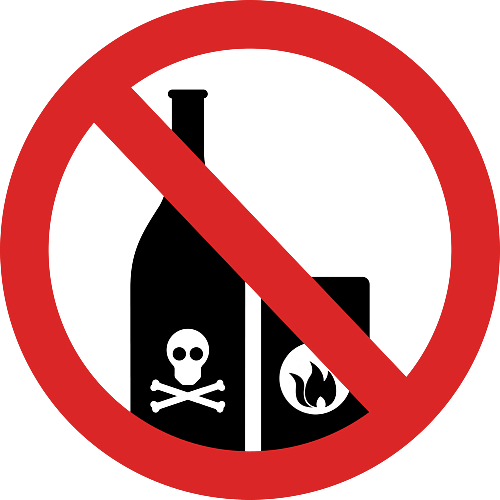
Selling Illegal Products
You may be so eager to know how to find wholesale products to sell on Amazon that you fail to check if you are authorized to sell them or not. Amazon has zero tolerance for such products in its marketplace. They even have brand protection programs against illegal sales, like Amazon Brand Registry and Amazon Project Zero.
It may not be your fault but the fault of your chosen supplier or distributor. No matter whose fault it is, your business will be affected since the unauthorized product was bought from your store, and Amazon will suspend you once they find out. This could mean removing your listings offering the product, or in some cases, suspension.
Amazon Suspensions That Don’t Require Legal Help
There are types of suspensions that only need a solid POA to get your Amazon account reinstated and don't require legal advice, as follows.
Creation of Multiple Accounts
Amazon doesn't allow the creation of an unlimited number of related accounts. This is why you should keep credit card numbers and IP addresses private from others, especially those planning to open Amazon Seller accounts of their own. Additionally, making another new account while suspended falls under this category.
Account Name Issues
You may have spent a lot of time deciding on the name to use in the marketplace. Just when you’ve finally singled out the perfect name, boom! A suspension notice. In these situations, the platform may have associated the name you want with sanctioned or banned accounts in the past.
Amazon Policy Violations
Intentionally or not, you may have violated one or more of the platform’s countless policies written in their seller code of conduct. Most of the time, it’s related to review policies. Going against these policies will definitely get your Amazon seller account suspended.
However, you won’t need Amazon seller lawyers to get you out of your dilemma. Simply admit you’ve violated their policies in your POA and you’ll be good to go!
In Closing
Remember that Amazon isn't a villain. The massive online retailer wants to run a just and fair platform where everyone has an equal opportunity to sell. Thus, there are numerous selling policies and the Seller Code of Conduct that every seller must understand and abide by.
But, with all the rules and regulations, you’ll hit a rough patch sooner or later. When this happens, let a competent Amazon seller attorney help you.
As a caveat, while an Amazon suspension expert can get you out of trouble, it doesn't mean you should be careless. Remember that a suspension can tarnish your performance, reputation, and image in the marketplace. On the contrary, you must treat this article as a friendly warning to prevent your own Amazon seller account from being suspended in the first place.
Are you facing a legal battle and are in dire need of an Amazon suspension attorney? Seller Interactive has a team of experienced Amazon suspension experts willing to help you reinstate an Amazon-suspended account. Book a call with our professionals today at 1-800-820-3746.