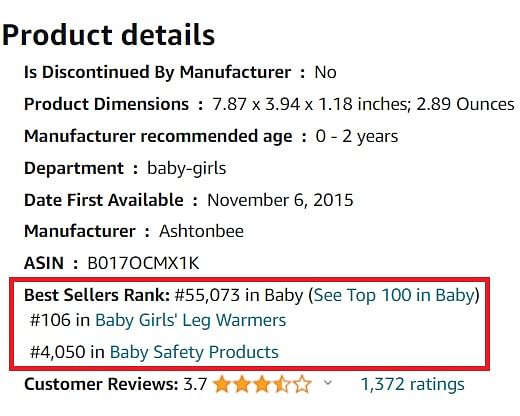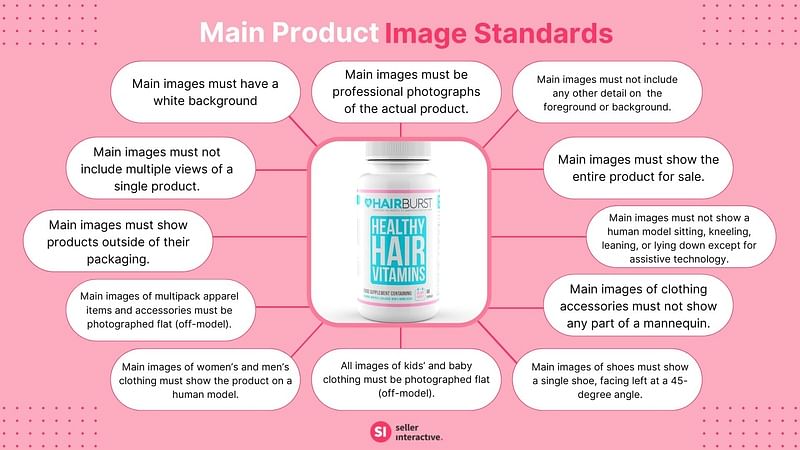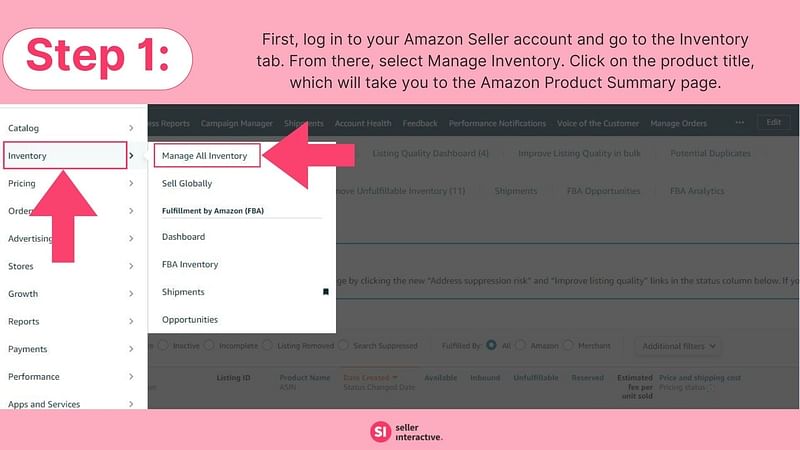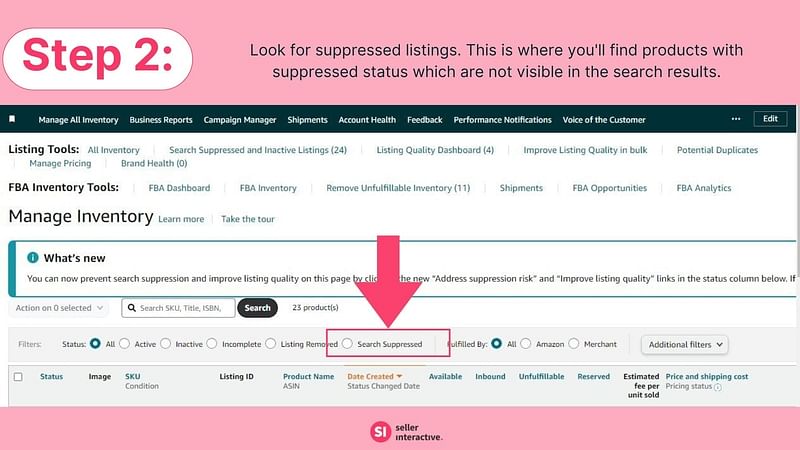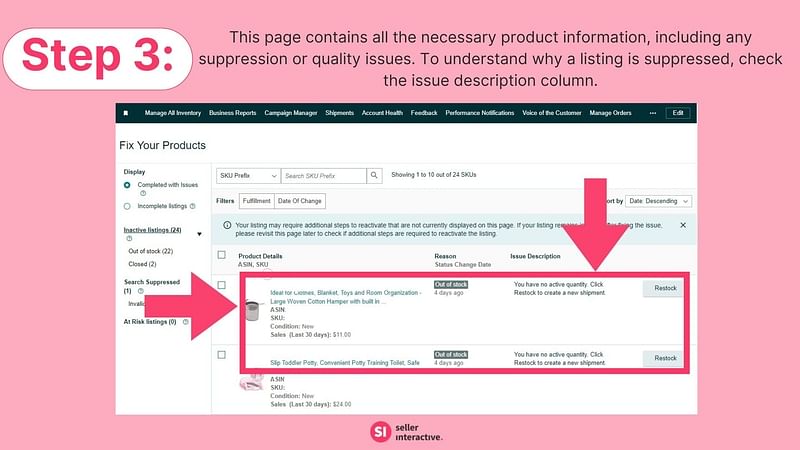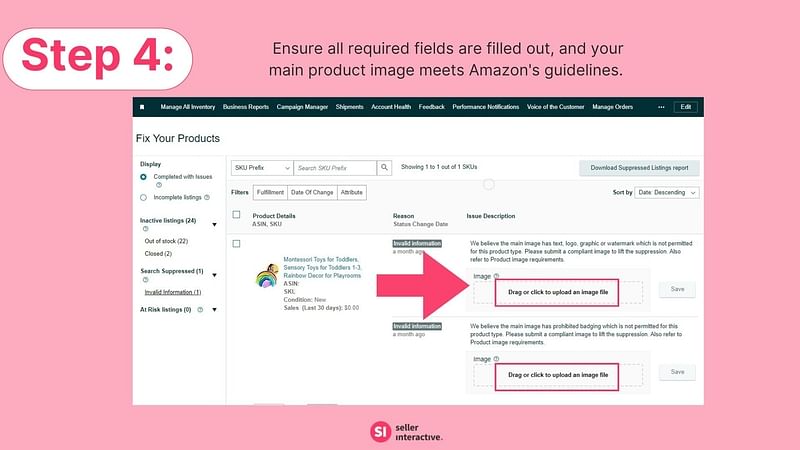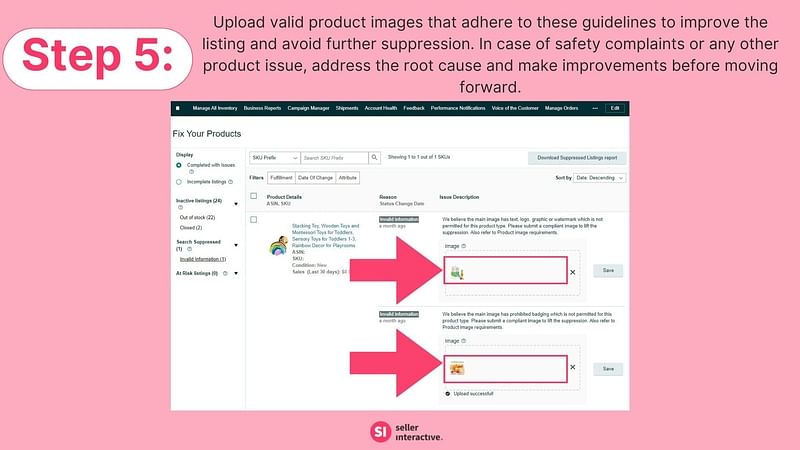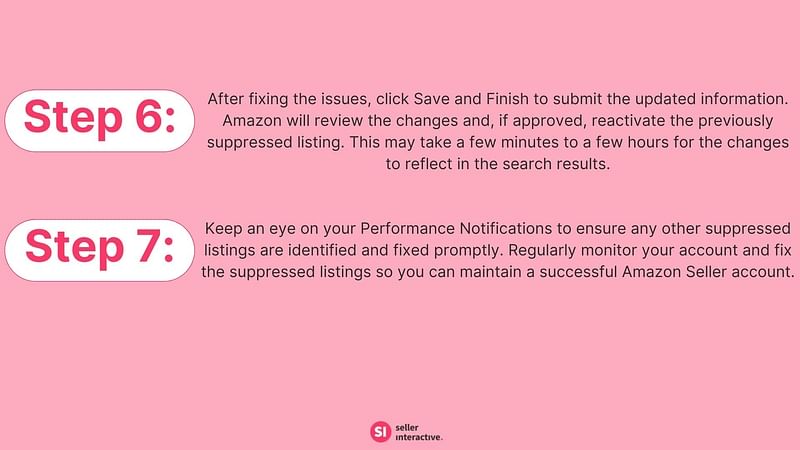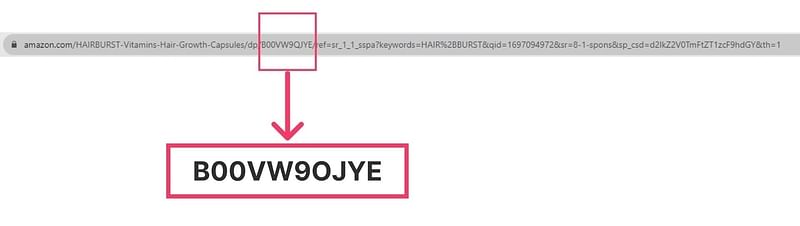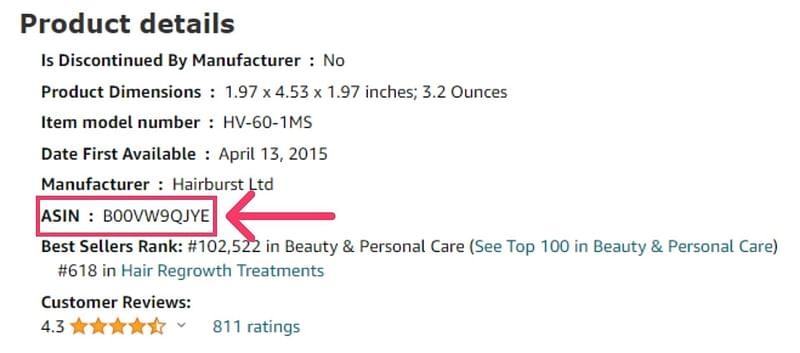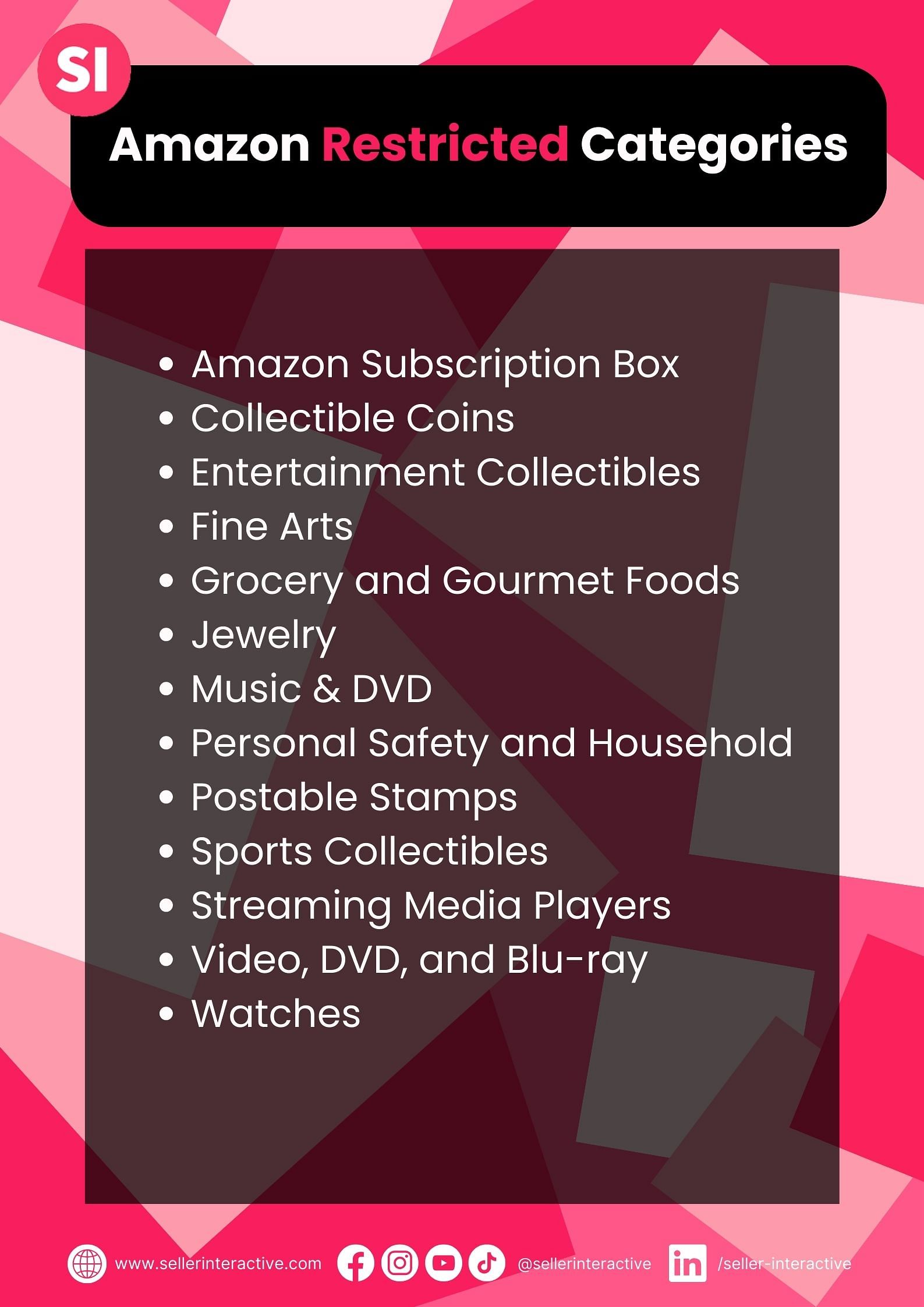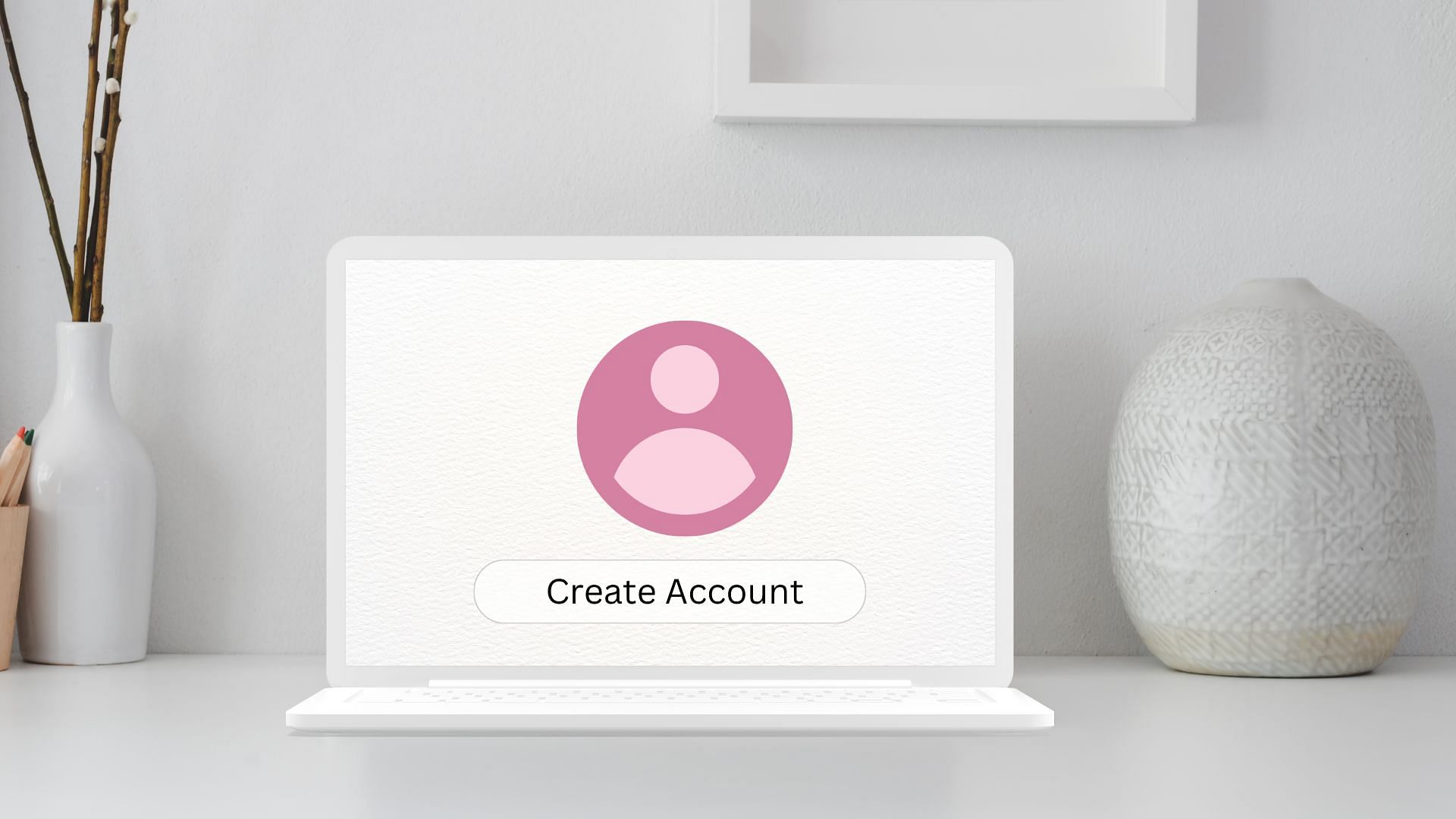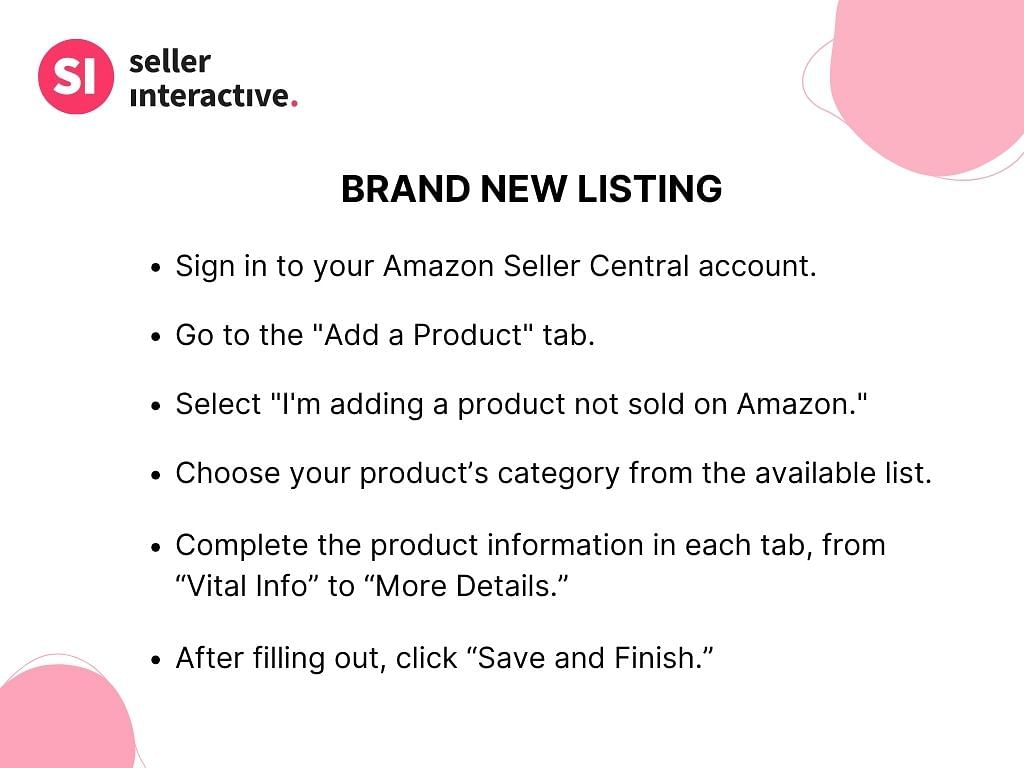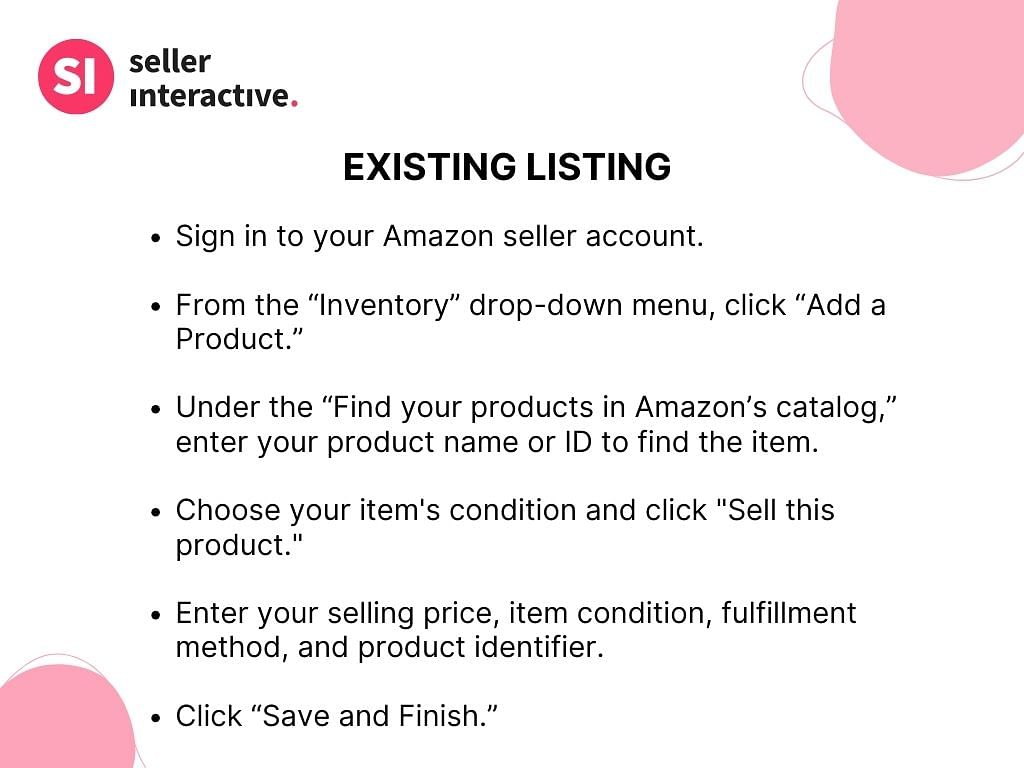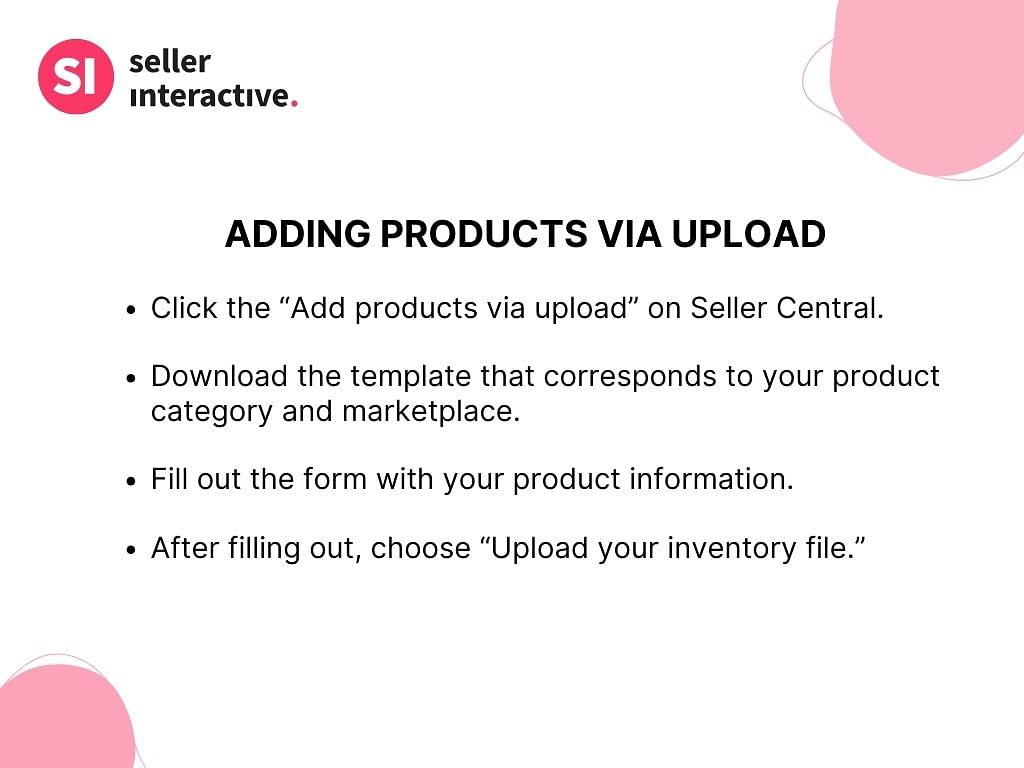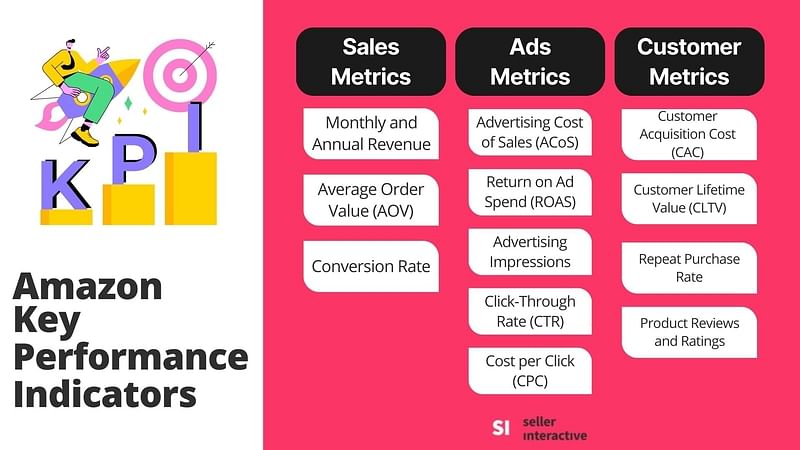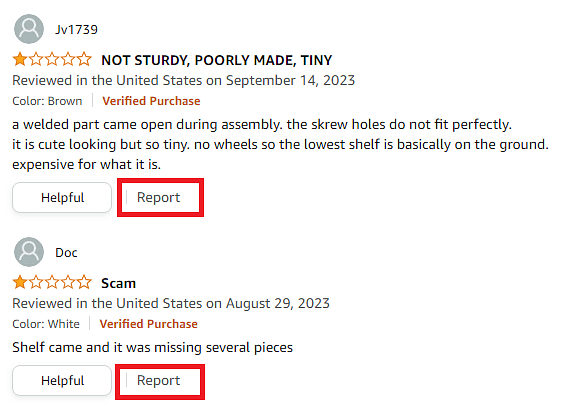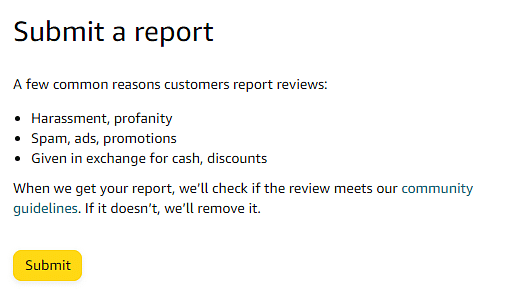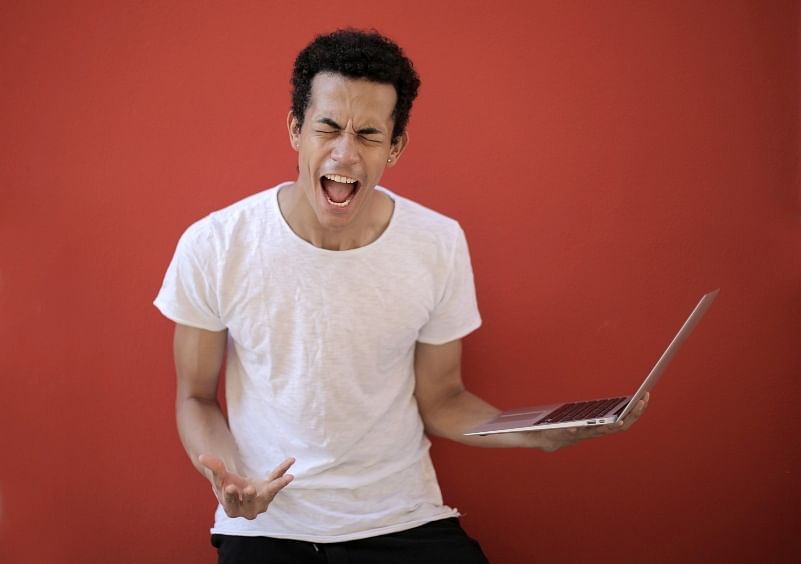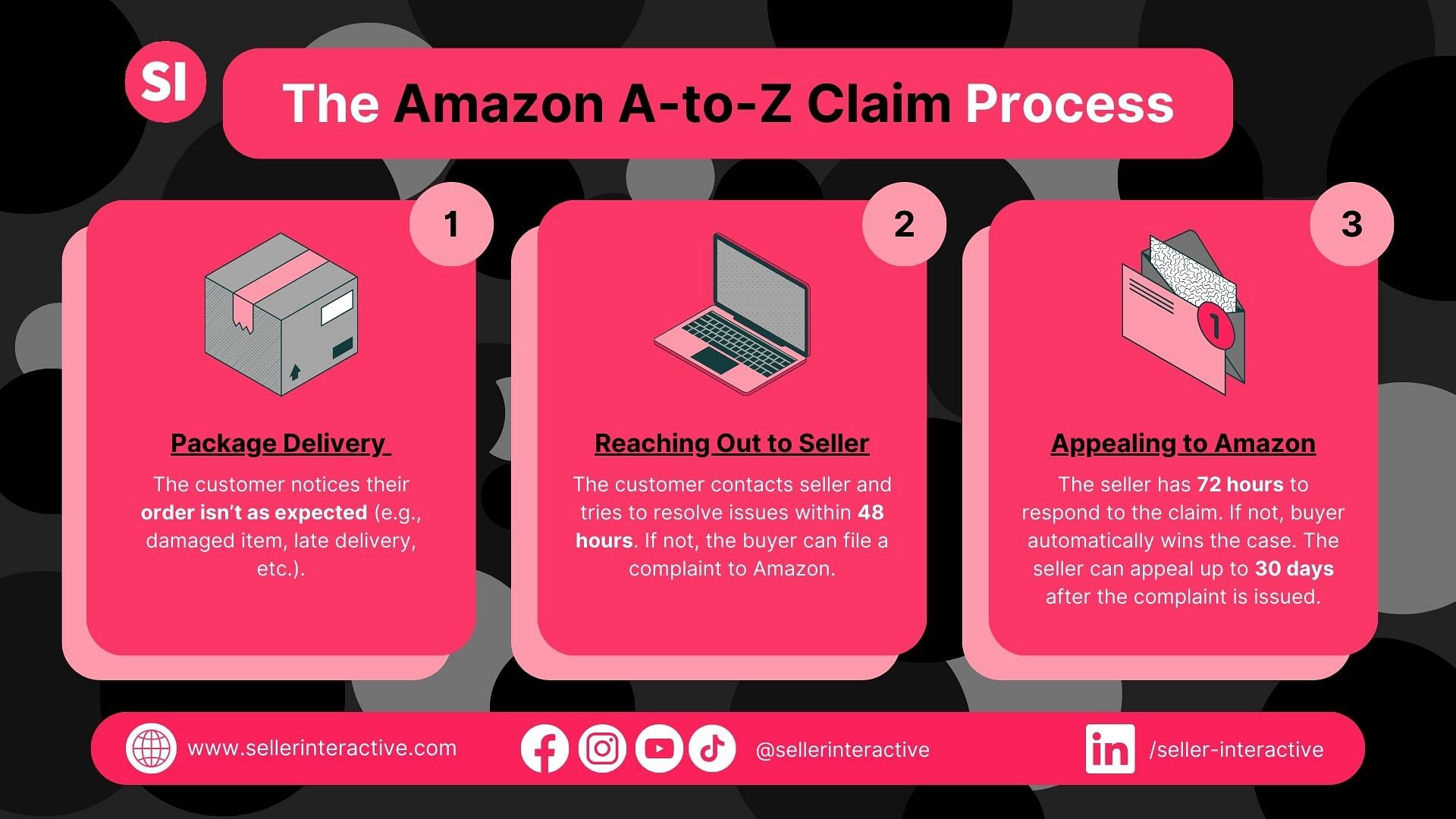In a bustling marketplace like Amazon, every aspect of your online presence matters, and thoughtfully chosen Amazon seller names can be one of the first steps toward building a solid brand.
However, coming up with an Amazon seller name is considered trivial for most sellers. They put more weight on their product's brand than their business name, unaware that seller names also indirectly strengthen a shopper's awareness and trust.
It's about time we take into consideration your Amazon seller name. Let's explore it further and give you tips on coming up with Amazon seller name ideas to get your creative juices flowing so you can grab your shoppers' attention and resonate with your target audience.
What Should I Put for My Amazon Seller Name?
Something unique and resonates with your vision. Your Amazon seller name must be something that you find fitting for your business. Create a short list of names. Afterward, you can run them by certain criteria such as relevance, creativity, and professionalism. We will discuss these criteria further in this article.
Understanding Amazon Seller Names
To ensure a successful business on Amazon, sellers must have a distinct and memorable name that sets them apart from the competition. A well-thought-out name can also convey the essence of a seller's product offerings and brand identity, facilitating recognition and trust among potential customers.
Importance of a Suitable Name
An Amazon seller name, also referred to as a store name or a display name, is a crucial aspect of establishing an Amazon store. A well-thought-out seller name can help a business stand out among other sellers and create a lasting impression on potential customers.
A unique and engaging seller name can increase customers' trust and make them more likely to buy from that store. It helps business owners establish their presence on the platform and enhances the overall shopping experience by making it easy for customers to remember and search for their favorite stores.
Seller Names vs. Brand Names vs. Business Names
It is worth noting the distinction between Amazon seller names and brand names. While a seller name labels the online store and gives the seller's business an identity in the marketplace, a brand name is associated with specific products and lines within that business.
A company may have multiple brands listed under a single seller name, each representing a unique product line. This allows sellers to market their products and services to demonstrate value and differentiate them between brands owned by the same seller or another competitor.
A business name is something you use when you want to do legal commerce, be it physical or virtual. Your business name is tied to legal documents that the state and/or government entities recognize for tax purposes. It's also what you'll need to provide Amazon during account creation.
It's important to note that while seller, brand, and business names have different purposes, they can all have the same name, subject to the owners' decision.
Dos When Creating an Amazon Seller Name
Business owners must invest time and effort in selecting meaningful seller names, ensuring they resonate with their business's purpose and target market.
Creating an Amazon seller name may follow the same principles as creating a brand name. In general, you have to consider their purpose and the message they convey. Consider these tips when choosing a suitable seller name to ensure it will contribute to your long-term success on Amazon.
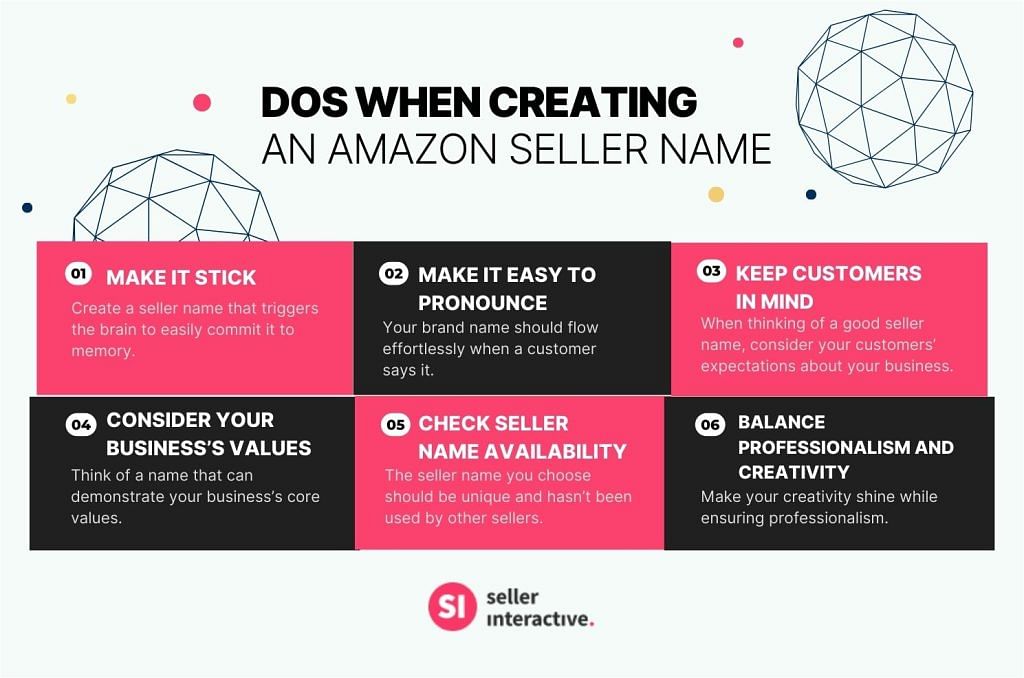
Make It Stick
Creating a business name that sticks is essential to build brand recognition and stand out from competitors. A catchy and unique name can leave a lasting impression on online shoppers, making them more likely to visit your online store again. Consider brainstorming Amazon store name ideas that use:
- Alliteration
- Rhyme
- Wordplay
A rhythmic name can help for easy recall.
Make It Easy to Pronounce
Choose an easy-to-pronounce business name for an effortless name that rolls off the tongue. This will enhance your brand recognition and make it easier for potential customers to refer and recommend your online store to others.
Test out different Amazon business name ideas to ensure they sound clear and don't cause confusion. Remember that word-of-mouth advertising is also essential for online businesses.
Keep Potential Customers in Mind
Your Amazon seller name should also consider your target audience for your store to connect to those who want to buy your products. Think about what you offer and how your Amazon store name can reflect the needs and interests of your customers. Consider their preferences, tastes, and demographics at the forefront when brainstorming business names.
For example, if you are a business that sells adventure gear, your product appeals to adults ages 20-35 who love the great outdoors and go on hiking or camping trips when out of the office. Consider a name that appeals to these potential customers.
Some examples of the popular company names are:
- Summit Outfitters
- The North Face
- Sea to Summit
- Peak Pursuits Gear
Consider Your Business’s Values
An impactful Amazon seller name should reflect your unique products and convey the values behind your brand. Make sure to incorporate your business's core principles and ethos into your Amazon brand name to create a meaningful connection with your audience.
By representing your business's values in your name, you can show trustworthiness and turn buyers into loyal customers.
Check Amazon Seller Name Availability
Before finalizing a name for your Amazon seller account, check its availability first to ensure that the name hasn't been used by another seller or registered as a trademark. This can be done through Amazon's search tool and trademark databases.
The selected Amazon seller name should have the following attributes:
- Unique: The name shouldn't overlap with any existing Amazon store names. It should stand out among the competition.
- Professional: Always consider professionalism when thinking about a seller’s name. You may choose to combine it with something witty or creative.
Balancing Professionalism and Creativity
Ensure that the creative ideas translate into a name that's both creative and professional.A professional name is essential, as it inspires trust in potential customers. Shoppers associate professional names with quality products and excellent customer service. Moreover, it can encourage buyers to engage with the seller.
When brainstorming creative ideas, consider incorporating elements that reflect the nature of the products sold. Avoid generic names that lack personality, as they tend to be forgettable and can get lost in the vast array of names on the marketplace.
A creative touch to a professional name is impactful, but it's critical not to let creativity push the boundaries too far. While a highly imaginative name may impress some buyers, it could alienate others. Striking the right balance between creative and professional is key to developing a name that appeals to a broad customer base.
Don’ts in Creating Amazon Seller Names
When creating an Amazon seller name, there are certain elements that you should avoid to maintain a professional image and not violate Amazon's guidelines. Here are some of them.

Negative Wording
Refrain from using negative words in your seller’s name. This includes any words considered offensive, discriminatory, or inappropriate. Using such language can be a challenge for SEO and PPC strategies as they can drive away potential customers and may lead to account suspension.
Generic Names
Avoid generic names when choosing your Amazon seller name. A name is considered generic if it is too common. It may also be characterized by not having a trademark. These names can make it difficult for customers to remember and distinguish your store from competitors.
Punctuations
Punctuation marks should be used sparingly in Amazon seller names, as they can make it difficult for customers to search and find your store. Stick to alphanumeric characters and spaces, as these are universally recognized and easily read.
Speaking of characters, ensure that your Amazon seller name only consists of accepted American Standard Code for Information Interchange (ASCII), which are numeric inputs to your keyboard that represent unique characters. Uncommon characters or symbols may not be displayed correctly on all devices, potentially causing confusion and making it harder for customers to find your store.
Copying Other Seller’s Names
Avoid copying other sellers' names or closely imitating well-known brands. This practice misleads customers and puts you at risk for trademark infringement, potential legal consequences, and possible Amazon account deactivation or suspension. Creating an original name that reflects your business's products, services, and values while still adhering to Amazon's guidelines is important.
Examples of Successful Amazon Seller Names
In this section, ee will look at some examples of notable Amazon seller names in this section. These examples showcase the importance of crafting a unique and effective Amazon seller name. By strategically crafting a seller name based on tried principles, you can better position your store for success and recognition.
Pattern
Theattern is a prime example of a successful Amazon seller who has built a well-established brand online. As per Marketplace Pulse, they rank number one on reviews in Amazon's US marketplace sellers. Their name conveys order and security often associated with patterns. Their business helps brands access millions of consumers and facilitates the selling process.
Pattern's former name is also an excellent example of putting your business's values front and center for everyone to see. Known formerly as iServe, the seller's name is self-explanatory. Pattern's former name impacted both the buyer and seller side enough for it to contribute to its top rank today.
Zappos
You've probably heard of Zappos (business name Zappos.com LLC). It's the name of an online business that sells shoes and clothes. The name, also their brand, strikes one as hip, creative, and unique. It's also easy to pronounce with just two syllables, contributing to brand recall.
Today, it remains the go-to brand for most shoppers looking for shoes and clothes. Derived from the shortened Spanish word 'zapatos,' the twist also reflects the company's values as "fun and a little weirdness," according to its founder, Tony Hsieh.
This proved beneficial and allowed the business to expand its products to more than just shoes. According to The Washington Post, it eventually hit its billion-dollar mark before Amazon acquired the company for $1.2 billion.
How to Create and Change an Amazon Seller Name
Finalize the business name you will use and follow the advice from the previous section before signing up for an Amazon Seller Central account . After you've created an Amazon seller account, your default seller name will be the business name you entered during the sign-up process.
Your Amazon business name can be your individual seller name. But if you're using a business or company name as your seller name, you have to choose a business type that's either a publicly-owned business or a privately-owned business for you to enter your business name.
You may choose to keep the name for branding consistency, as the business name may still reflect your invoices, but you may also choose to change it.
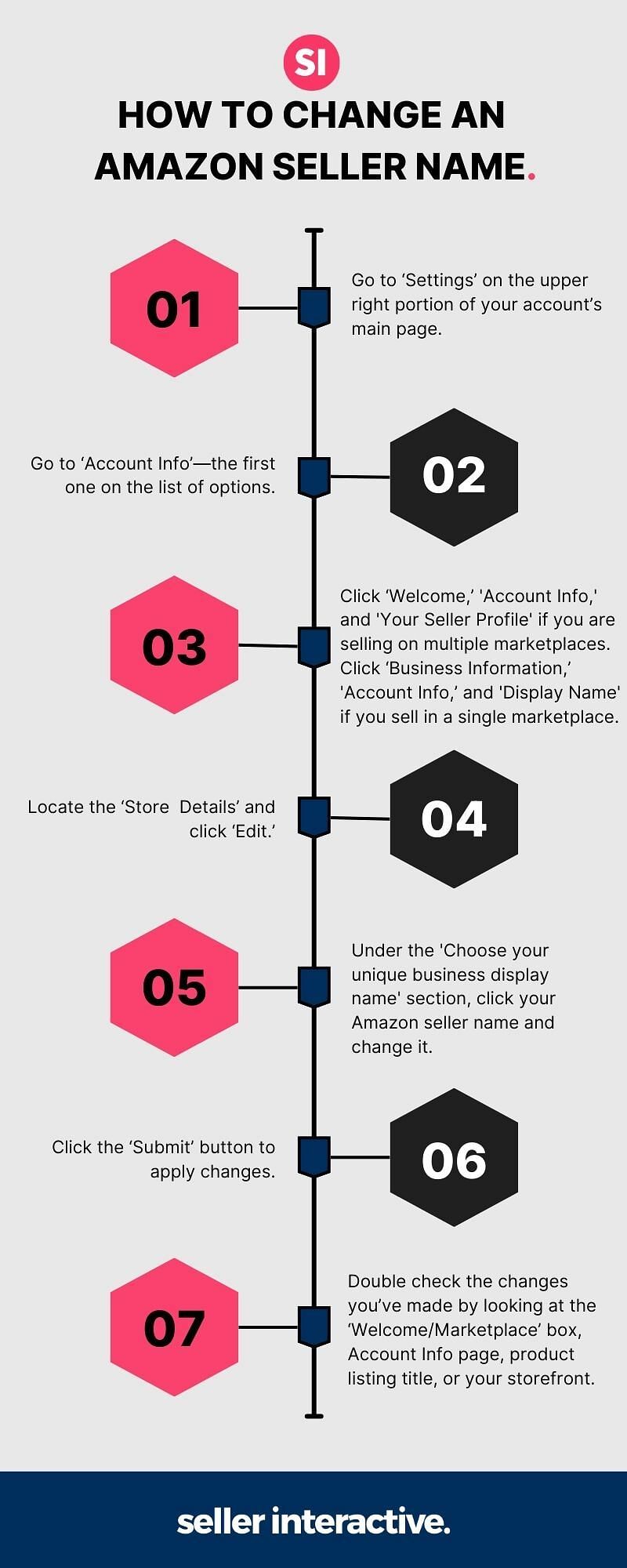
Important Considerations
Before setting out to create a list of creative and professional seller names, take a pause. To ensure you get everything right the first time, consider these elements that can help you make a powerful seller name, which you can adapt as both your business name and brand name.
Trademark and Intellectual Property
Amazon sellers need to protect their brands using registered trademarks. If you use your Amazon seller name as your brand name, you may have to protect it with a trademark. Amazon has Intellectual Property (IP) policies that can help business owners prevent counterfeits and safeguard their brand reputation.
One benefit of registered trademarks is that you can take advantage of Amazon's Brand Registry, which provides additional tools and resources for brand protection. Before making your seller name into a brand name, ensure it doesn't violate any existing trademarks or intellectual property owned by other businesses.
Domain Name
It's necessary to check domain availability before settling on a seller name. That's because you want the name consistent with what your shoppers type into their devices when they want to do business.
While Amazon provides your store its domain name in "www.amazon.com/shop/storename" format, you may also want to check website domain availability. This is in case you want to create your online store to augment your Amazon store sales.
You can choose domain extensions like ".com," ".store," or ".shop," but we recommend ".com" as it is the most popular and widely recognized. Acquiring a domain name that matches the Amazon store name will help reinforce your business name's consistency across platforms.
Amazon Business Name Generator
An Amazon store name generator is an online tool that can help you come up with creative and unique business names. Such tools analyze keywords, industry trends, and popular phrases to generate a wide range of potential name options, catering to different preferences and business objectives.
Some popular Amazon business name generators include Shopify's business name generator, Namelix, and Business Name Generator by Oberlo. Just input the desired keywords related to your niche market or industry, and the algorithm will generate a list of potential Amazon store names based on those words.
Put Your Seller Name Out There With the Help of Seller Interactive
Creating a unique Amazon business requires time and mental effort. If you are serious about growing your business, then you should take it seriously. Ideally, it's a name you’ll have to stand with for the rest of your business venture. It can be a one-shot deal contributing to your business's fate in the marketplace.
Equally important is putting that Amazon seller’s name out there once you decide. You'll need to invest more time and effort because creating awareness and making your seller name stick requires consistent marketing and advertising efforts. Luckily, some professionals can help take this load off your plate and handle the business of full account management.
We here at Seller Interactive understand the Amazon marketplace and know how to navigate the ecommerce business. We have a team of professionals who know how to put seller names in front of the buyers’ eyeballs. Go ahead and see for yourself. Book a call now.