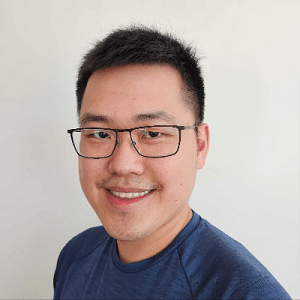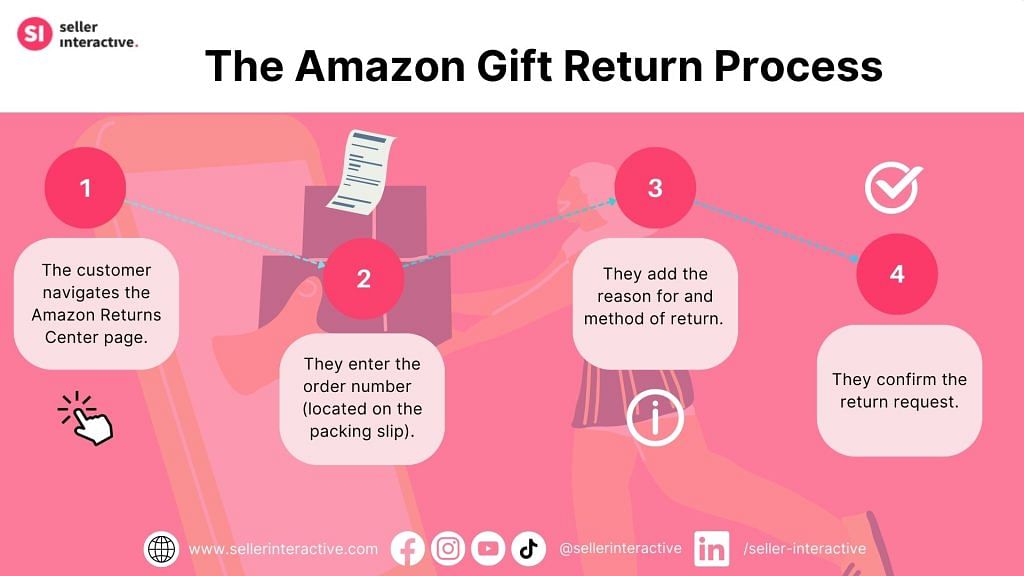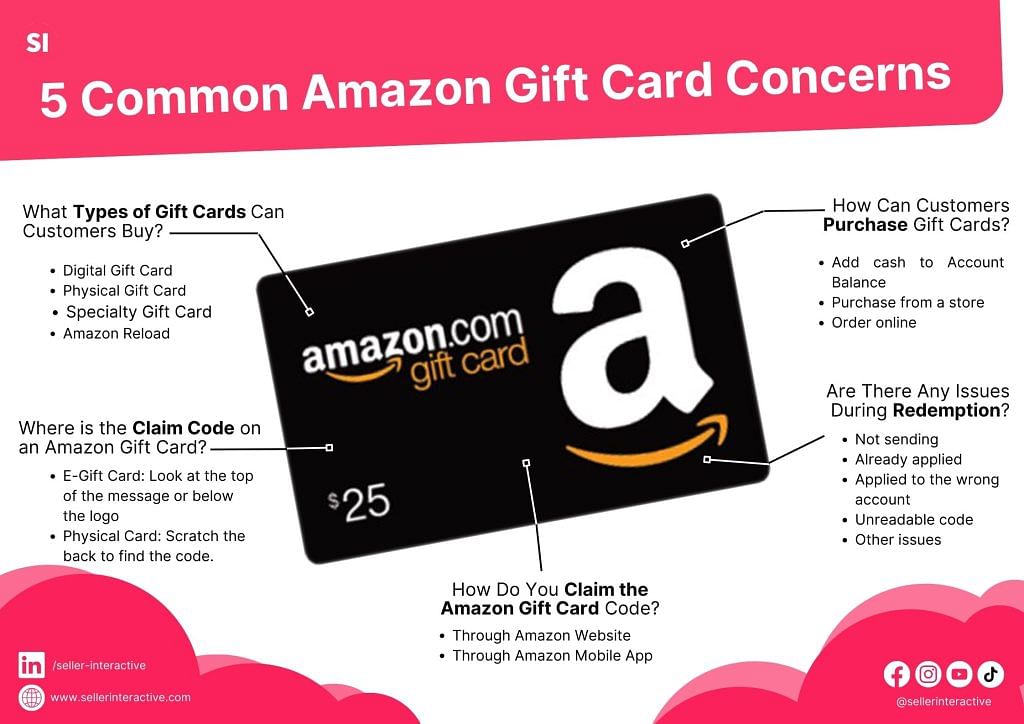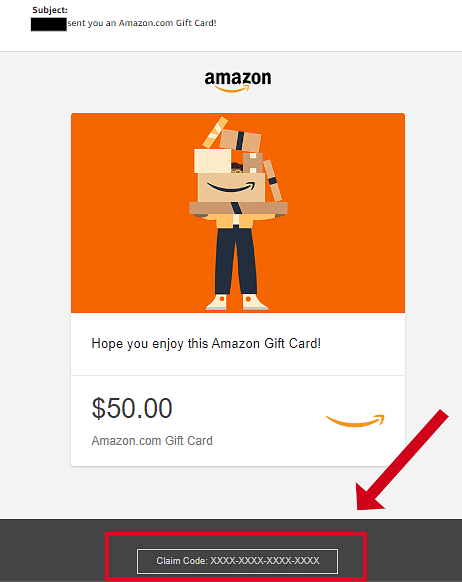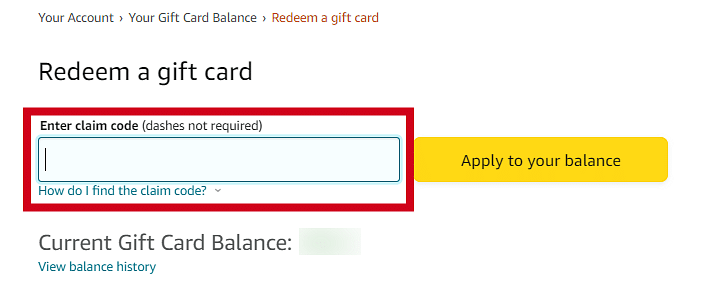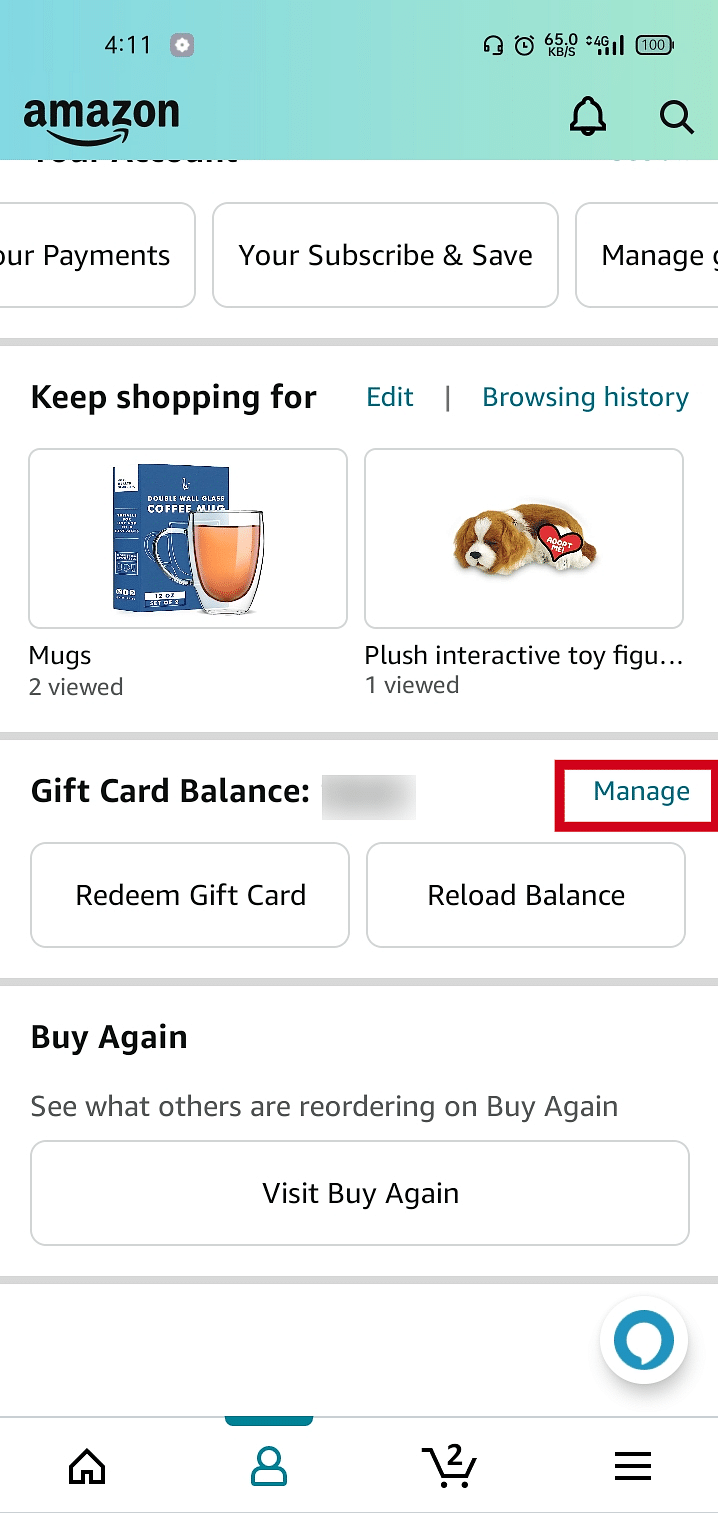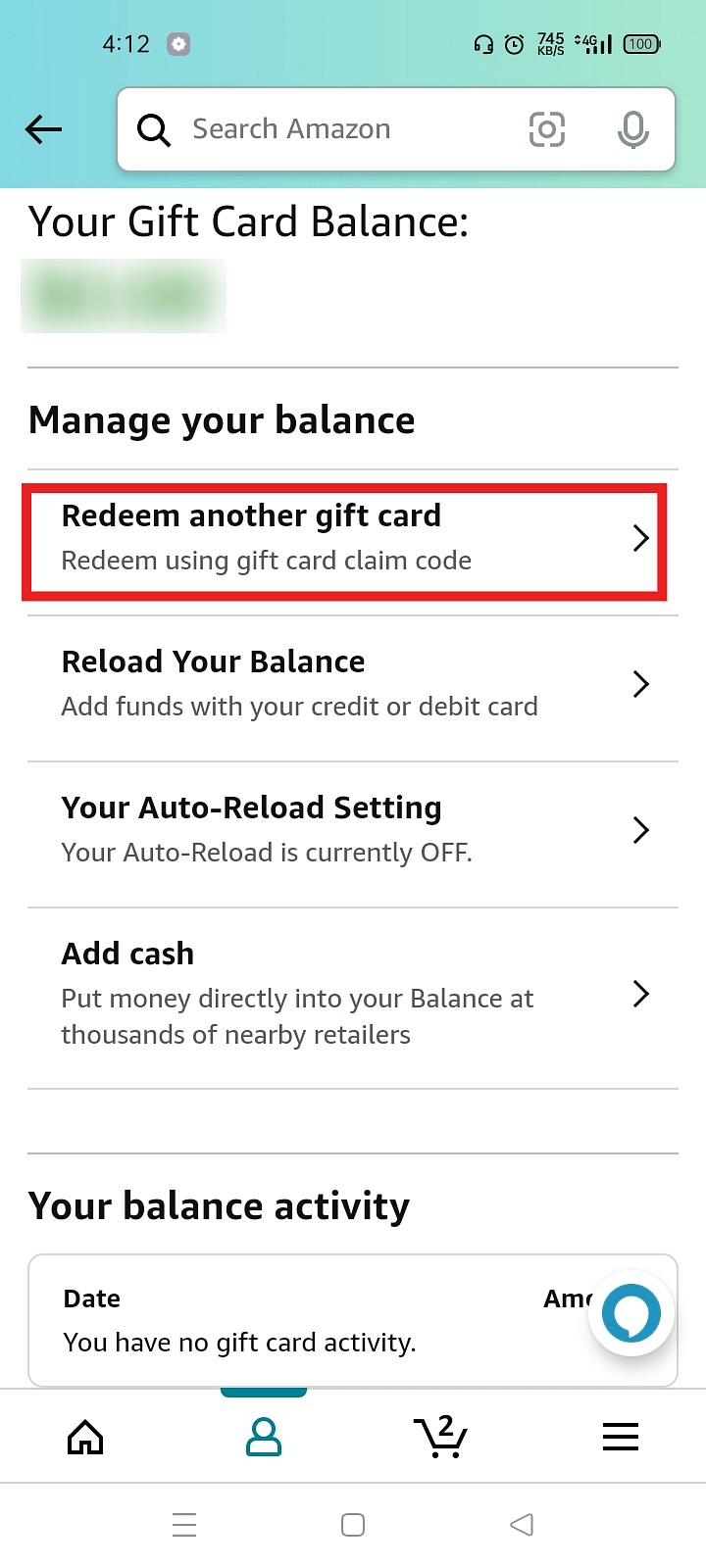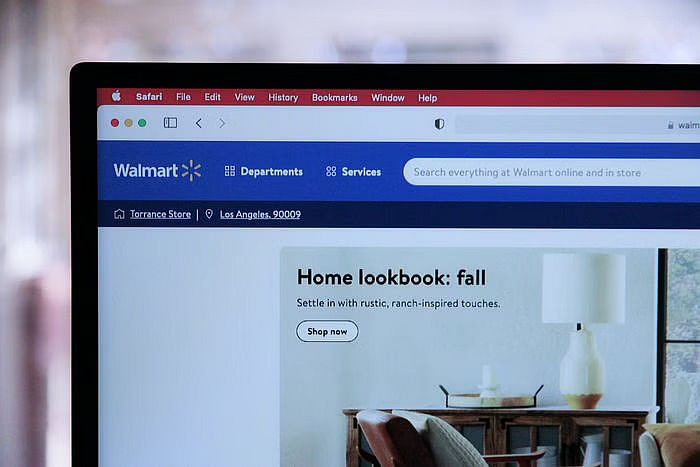Sometimes in life, things just aren't meant to be. Unfortunately, this also applies to selling on the Amazon marketplace. For several reasons, you want to close your Amazon seller account. Maybe you're not making enough sales or finding the competition too intense?
Whatever the reason, it's critical to understand how to close your Amazon business account properly to avoid future complications.
Closing your seller account can be daunting, but it's not as difficult as you think. In this post, let's go over why you should close your seller account, what you need to remember before making this decision, the step by step process, and what happens after you close it.
Ready to close this chapter of your e-commerce journey and end your era of being an Amazon seller? Read on!

Should You Close Your Amazon Seller Account or Leave It Unattended?
Throughout your stay on the Amazon marketplace, you'll encounter a lot of ups and downs in your Amazon business. You can have great sales in one month, only to see a drastic drop the next. Or, you can suddenly find yourself overwhelmed with customer complaints and other problems in the business.
While it can be tempting to abandon your Amazon Seller Central account when things get tough, it is worth contemplating whether you should close your account instead.
Why should you consider closing your Amazon seller account?
It can be easier to close your Amazon seller account when you don't want to burden yourself with the difficulties you currently face on the platform. Choosing this route has its own set of advantages, such as:
- It's a surefire way to stop the bleeding. If you're losing money on every sale or getting too many negative reviews, shutting down your account is probably the best action.
- It allows you to step back and reevaluate your business strategy. You could use this time to analyze what went wrong and improve your business. Look for a different market or spend more time developing a more profitable marketing strategy.
Why should you not leave your Amazon account unattended?
Even if you're having trouble selling on Amazon, leaving your seller account unattended is still NOT the best practice. Here's why an Amazon closed seller account is better than an open but unattended account:
- An unattended Amazon seller account can quickly become overrun with negative feedback and bad reviews, damaging your reputation and making it difficult for you if you're planning on selling again.
- Your account can suffer from an Amazon account suspension if you violate their terms of service, which is more likely to happen if you're not regularly monitoring your account. So if you cannot give your Amazon seller account the attention it deserves, it's better to close it down rather than let it languish.
4 Common Reasons Why Amazon Sellers Close Their Accounts
In addition to the pros of closing your seller account, there are also four common reasons sellers want to delete their Amazon accounts, which you might relate to:
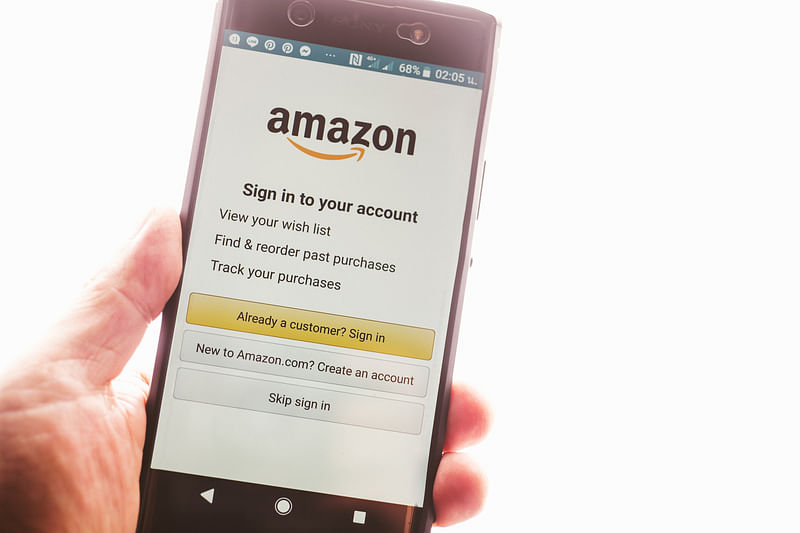
They are not making enough sales.
Some sellers started selling on Amazon because it is one of the biggest online marketplaces worldwide, with almost 2 billion site visitors monthly. With that staggering number of potential customers, they imagine themselves selling many items in a short time.
But these sellers eventually realize that achieving success in Amazon is not easy without exerting hard work and maximizing available resources and strategies. If you don’t have enough time and money to boost your sales like other sellers, you might feel that you need to close your account, too.
They are frustrated with Amazon’s fees and policies.
Amazon added a 5% fuel and inflation surcharge for sellers just recently. This is on top of other fees that Amazon sellers have to pay, such as referral fees, monthly subscription fees for professional sellers, and per-item fees for individual sellers.
If you are an FBA seller, you also have to pay for the fulfillment, monthly inventory storage, long-term storage, and disposal order fees, which can be extremely costly, especially if you’re just starting out.
Besides these overwhelming fees, Amazon sellers also feel frustrated about the marketplace policies that do not seem favorable to them. These include the returnless refunds and Buy Box systems, contributing to low sales and losses.
They cannot catch up with the tight competition from other Amazon sellers.
While competition is inevitable in any kind of business, the ones present on Amazon can bring drastic effects to their business if not handled strategically. Besides official resellers, they compete with hijackers and counterfeiters who take away the Buy Box.
As a result, some sellers feel overwhelmed and cannot catch up with the competition, triggering them to search for “how to delete my Amazon seller account.”
They have been suspended or banned.
Amazon suspends third-party sellers’ accounts who commit marketplace violations, like using black hat tricks. Due to this, they cannot sell their products or communicate with their buyers until their accounts are reinstated.
Some sellers choose to delete their accounts and leave Amazon or make a new one to avoid losing any more profit. However, it’s recommended that you do not create a new account because it can get you banned permanently.
It's best to close your account if you cannot maintain it regularly to avoid these problems. By doing so, you'll be able to protect your reputation as a seller and ensure that everything is in a good place when you decide to return to the platform.

Preparation Before Shutting Down Your Amazon Seller Account: 8 Things To Remember
If you've been asking yourself questions like "Can I close my Amazon seller account?" the answer is definitely yes, you can. If you plan to do just that, whether you're moving on to other interests or just ready for any change, there are a few things to remember before you take the plunge. Here are some of them:
1. Cancel any active subscriptions or services associated with your account.
It includes subscriptions like your selling plan and Amazon FBA. By ensuring that you're not subscribed to any of these anymore, you're guaranteed that you won't be charged Amazon fees for the succeeding times after you close your account.
2. Remove any outstanding orders and issue refunds to buyers.
If you have any customers still waiting for their products, be sure to refund their money and apologize for the inconvenience. It will help ensure you end your selling career in the marketplace on good terms with your customers.
3. Contact every party involved in your business.
Reach out to your inventory suppliers or seller account manager, and let them know you're closing your account. You don't want to leave them in the dark about what's happening. This way, you ensure that you end your partnership on a good note so that when you want to sell again in the future, you can always go back to them.
4. Delete any sensitive Amazon account info.
Deleting confidential information on your Amazon account will help you gain control over what is displayed publicly. You don't want anyone to be able to access your personal data after you close your account.
5. Save or export your account data.
Get a copy of your account data, including your order history, product listings, feedback, and buyer contact information. You can export this data from your Amazon Seller Central account. A backup is crucial since you could need it in the future.
6. Request a final payment from Amazon.
Ensures you'll receive any money you're owed from sales made on the Amazon marketplace.
7. Give yourself enough time to finish the process so you don't forget anything.
8. Take your time to consider your experience as an Amazon vendor.
What progressed? What could have gone more smoothly? What would you change if you could? This evaluation will help you find the good and bad points of your selling experience on Amazon, so you can improve the next time you decide to sell online.
You can ensure a smooth transition as you close this chapter of your e-commerce business journey by doing everything necessary before shutting down your seller account.
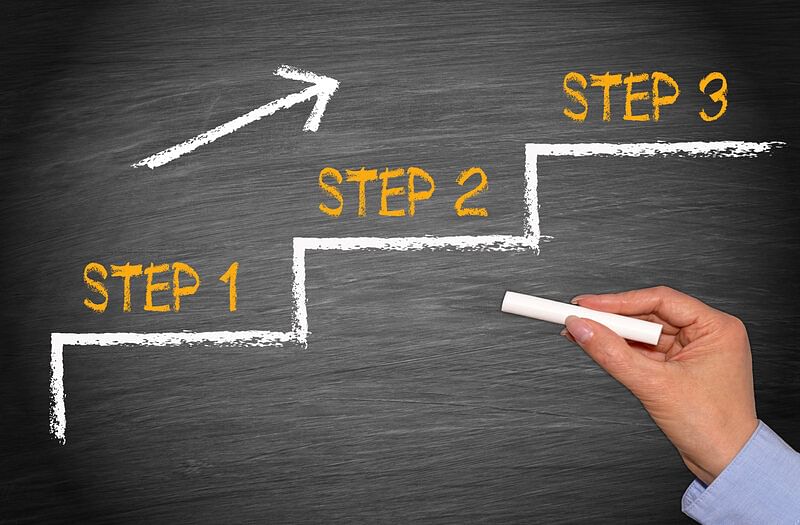
How to Close Amazon Seller Account in 7 Steps
So, now you've finally decided to close your seller account. Whether you're moving on to greener pastures or taking a break from being an Amazon vendor, we're here to help you through the process. Here are the steps you'll need to take:
| Step 1: Go to "Close Your Amazon Account." Step 2: Log into your Amazon seller account. If you have multiple accounts or use a shared computer instead of an individual account, ensure you're signing in to the right one before proceeding. Step 3: Select the products and services associated with the account you want to delete. Step 4: You will come across a prompt that asks you to select a reason for closing the account in the drop down menu provided. Step 5: You will receive a link through email or text message to confirm the action. Click on the Confirm Account Closure link to proceed with deleting your account. Step 6: Amazon will send you an email confirming the closure and letting you know when it will take effect. Or an email explaining why your account cannot be closed right now and what needs to be done to close your account successfully. Step 7: Once it takes effect, double-check to see if the process was successful by attempting to log in to Amazon again. If you can't log back in, it means your account is already wiped out from their system. |
What Happens After Deleting Your Amazon Seller Central Account
After knowing the answer to the question, “How to delete my Amazon business account?” you might still want to know some consequences you will experience afterward. This section will enumerate and explain what happens after deleting your Amazon seller account.
You will lose access to all your data.
Once you choose permanent account closure, you will no longer have access to your past sales records, previous buyers' information and data, and the contents of your product listings.
You will lose the ability to communicate with Amazon buyers.
Amazon advises its sellers to finish all their pending issues before closing their accounts because, after that, you cannot communicate with your buyers to process their returns and refunds anymore.
You cannot sell on Amazon and use other eligible accounts.
After closing your account, you can no longer sell on Amazon. And upon closing your Amazon Seller US account, your Canada and Mexico accounts and North America Unified account will be shut down as well.
You have to start over.
Besides the lack of access to your previous account, you will also lose seller feedback and product reviews. If you plan to sell on Amazon again, generate new reviews and create new optimized listings to rank on the SERPs and gain customers again.
Can I Still Reopen My Closed Account?
No. Once you close an Amazon seller account, neither Amazon nor the seller can reopen it.
Amazon sellers who have had their accounts deleted may wonder if it's possible to reopen them. But according to Amazon's policy, there is no guarantee that seller support will reopen a closed account.
That's why a seller must ensure to delete the information in their account settings, like personal information, especially their current bank account details. If you want to begin another selling journey, you may need to create a new account with a different email address.
Final Thoughts
Closing your Amazon seller account can be tricky if you don't know where to start, so we put together this guide on closing an Amazon seller account. A lot goes into making this decision, from weighing the pros and cons to figuring out what should be done to avoid encountering problems moving forward.
Whatever the case, closing your seller account allows you to start fresh. So, if you're feeling overwhelmed by the challenges of selling on Amazon, don't give up altogether. Instead, consider closing your account and take some time to think. You could be back in business and more successful than ever with a little effort!
Most importantly, we commend you for making this decision. It must've been tough, but it's for the best! Whatever path you choose, we want to ensure you have all the seller support and information you need to make a wise decision. So book a call with us today, and our team of Amazon experts can guide you on this new journey!