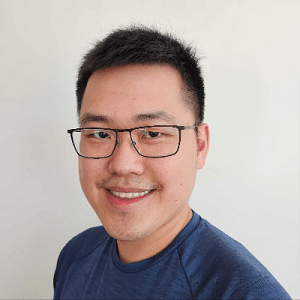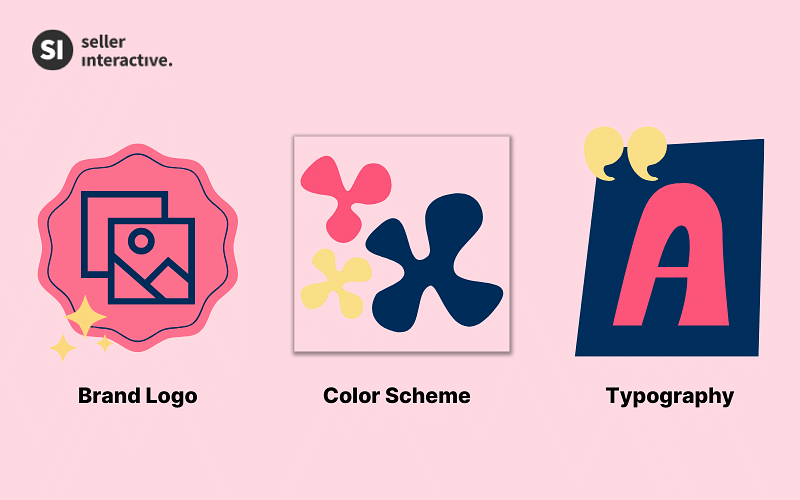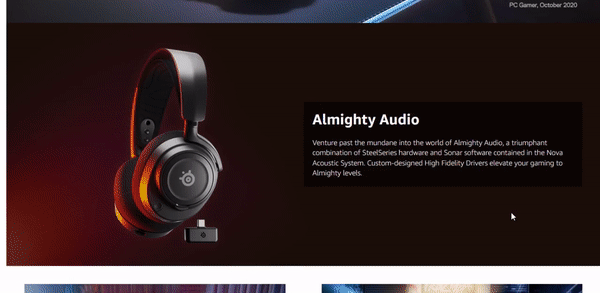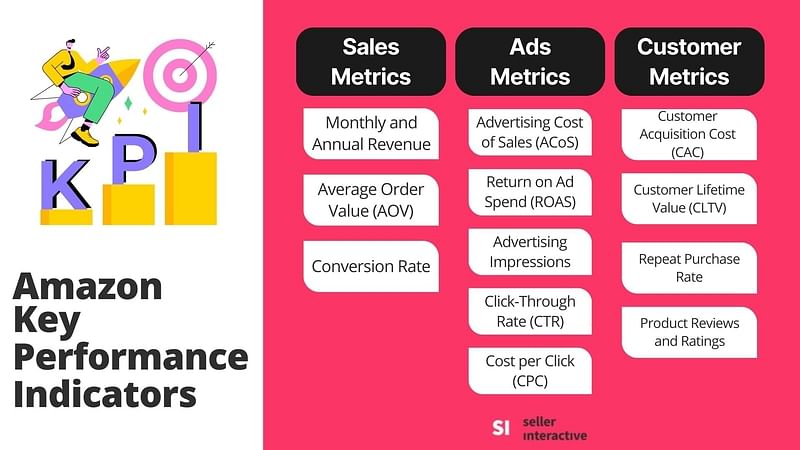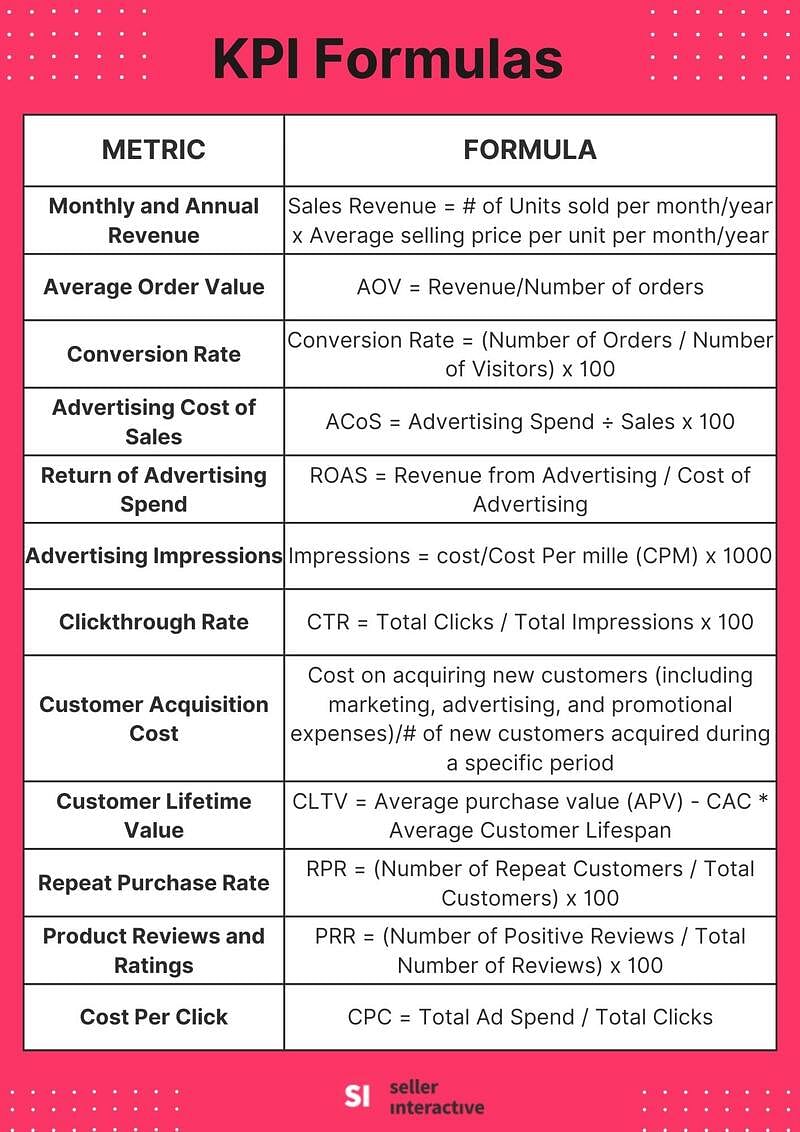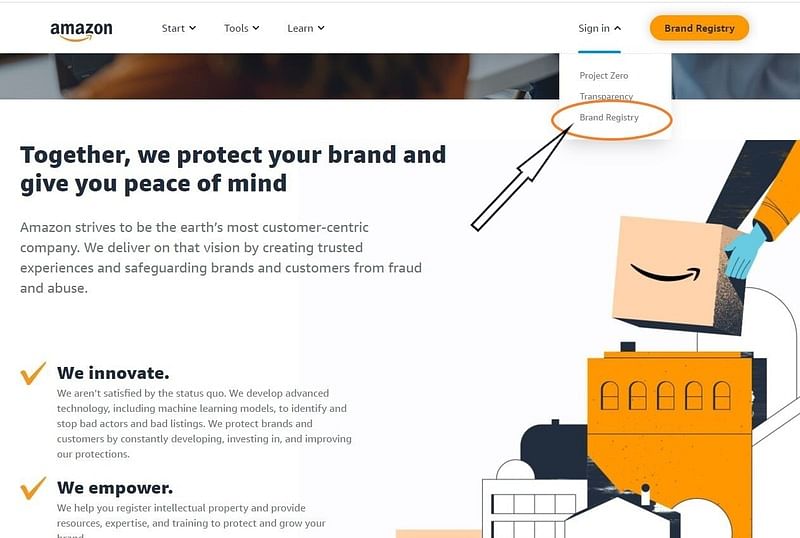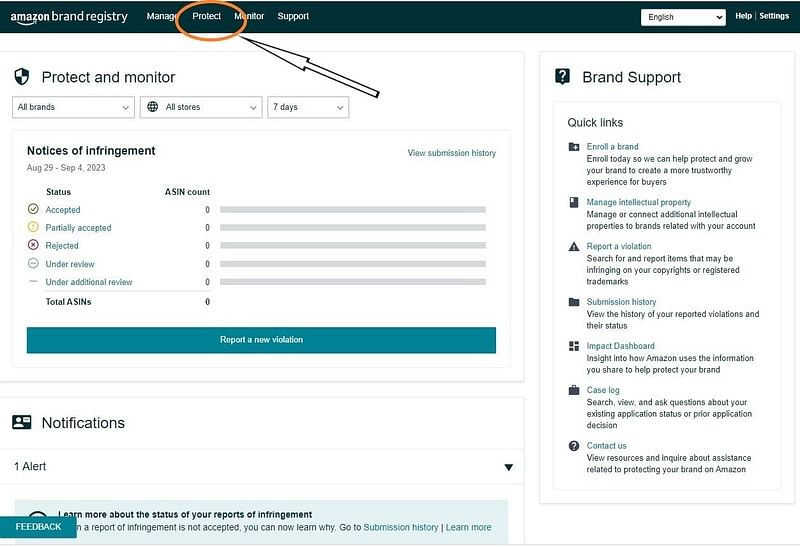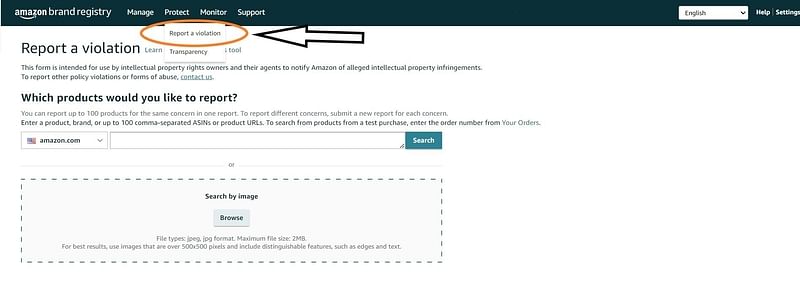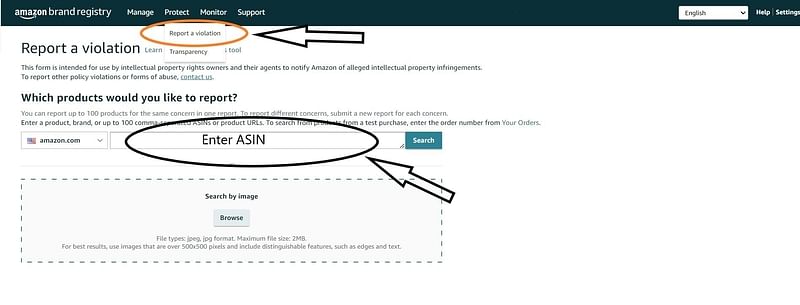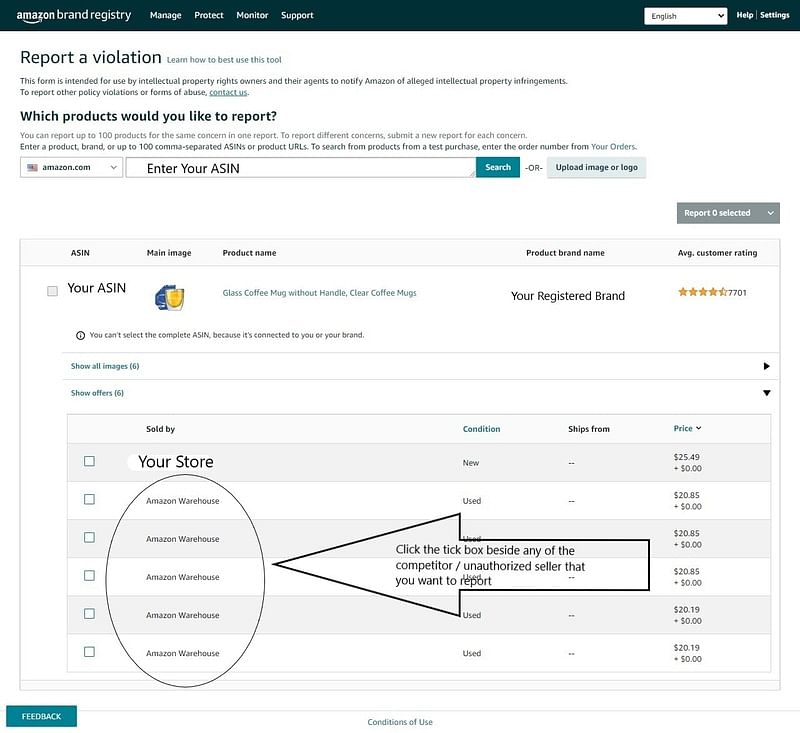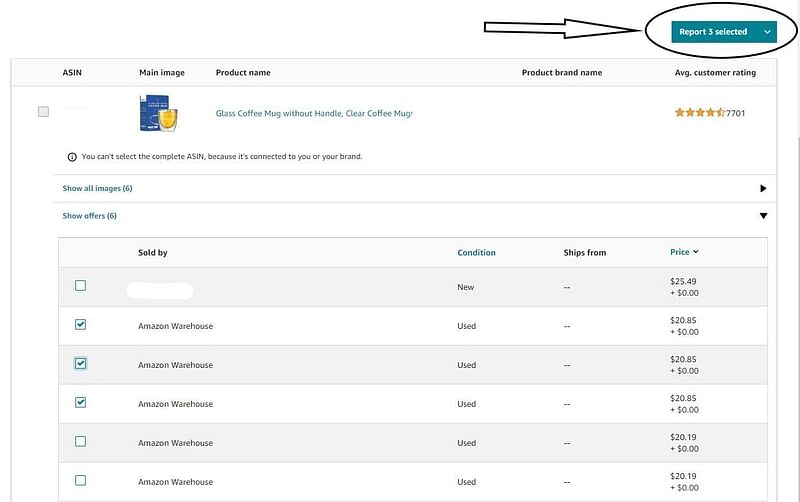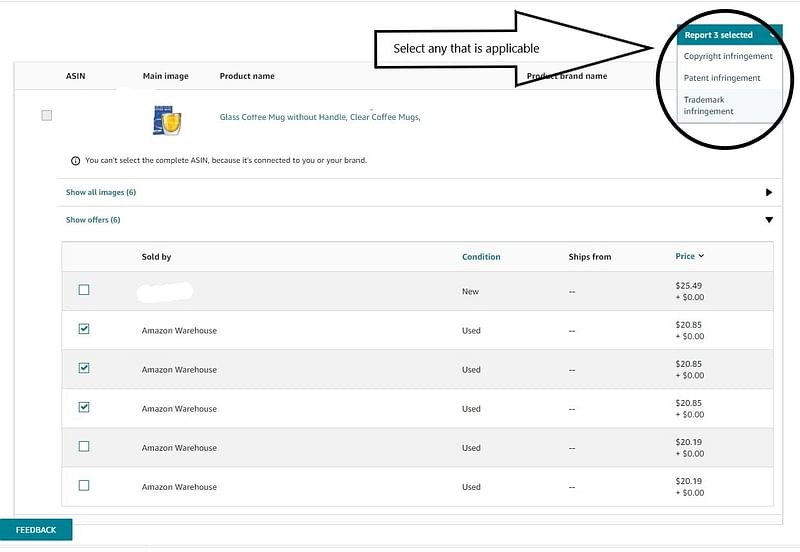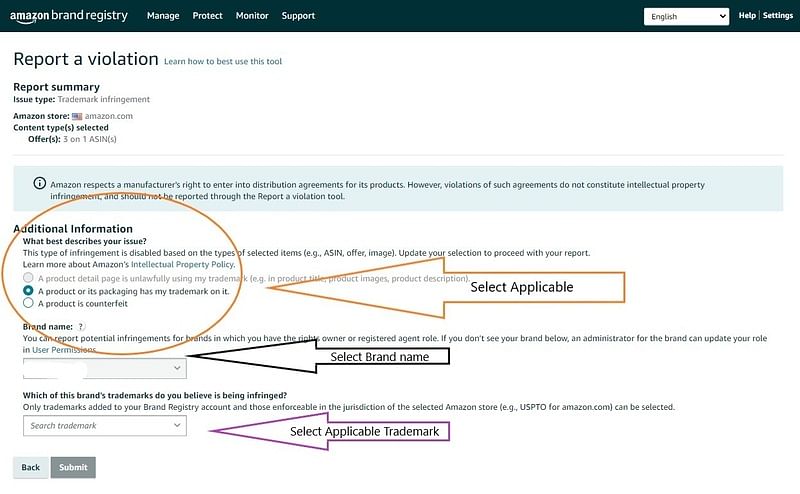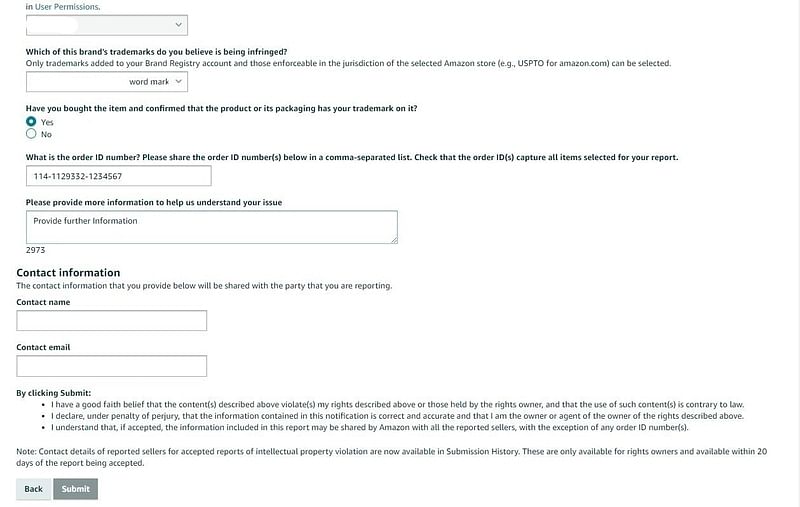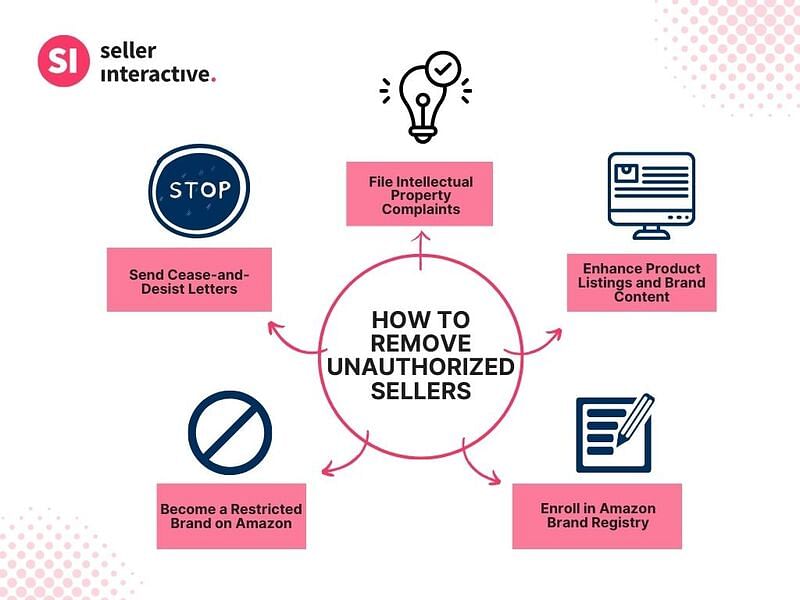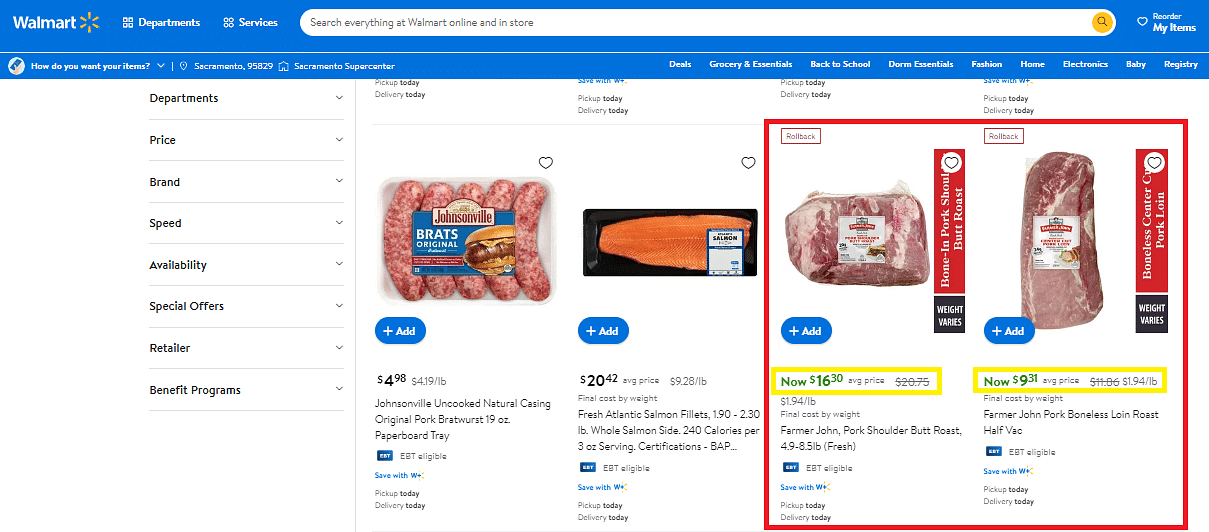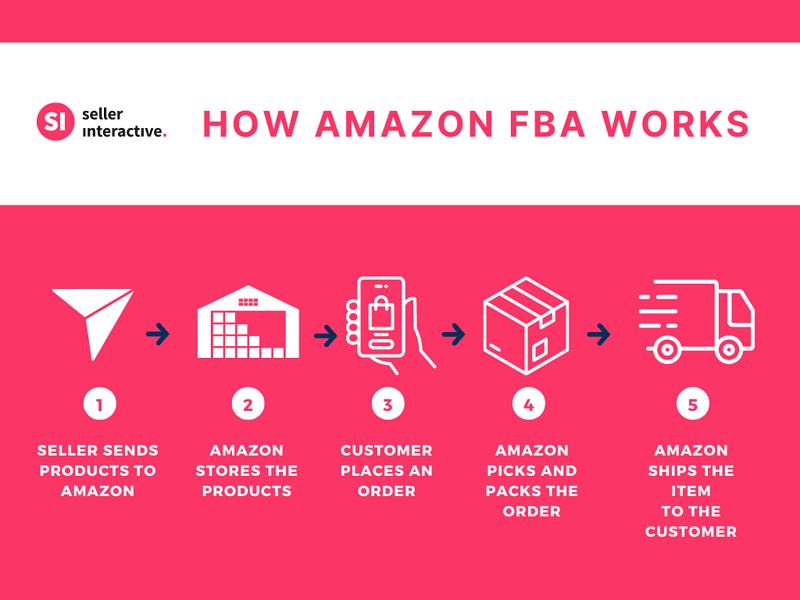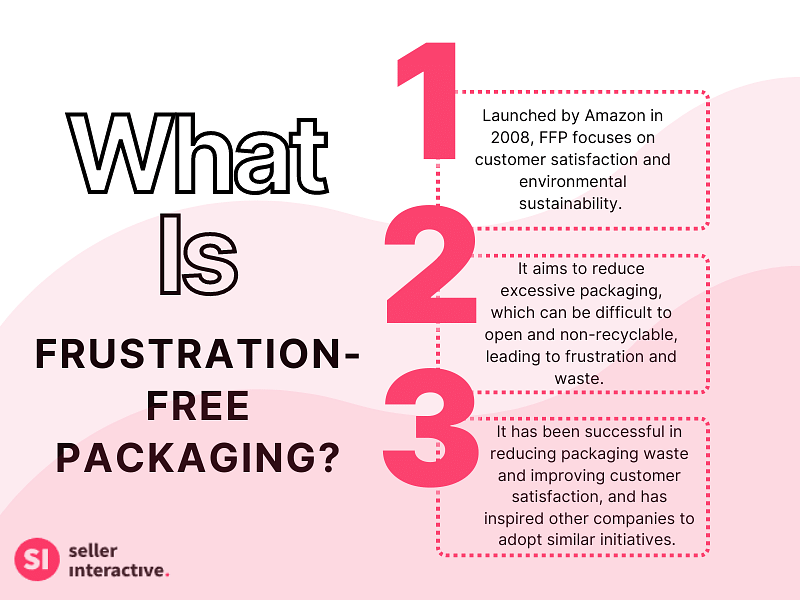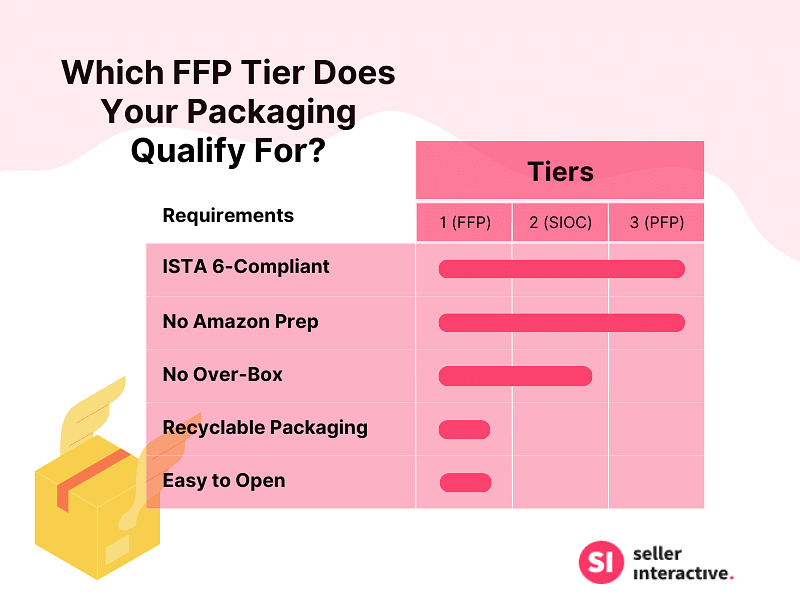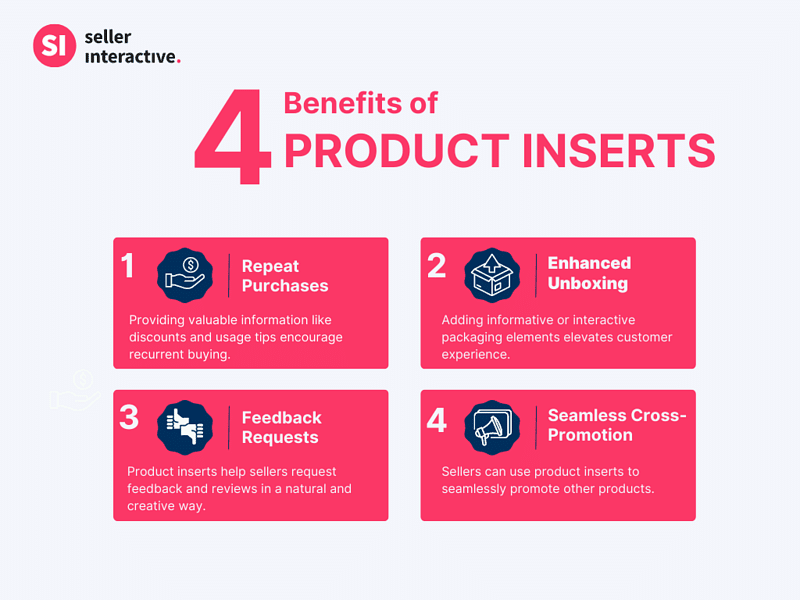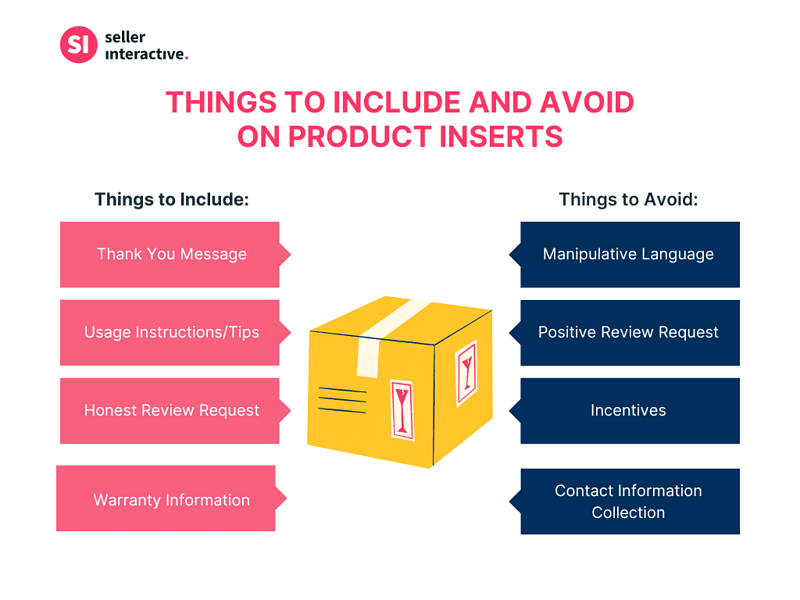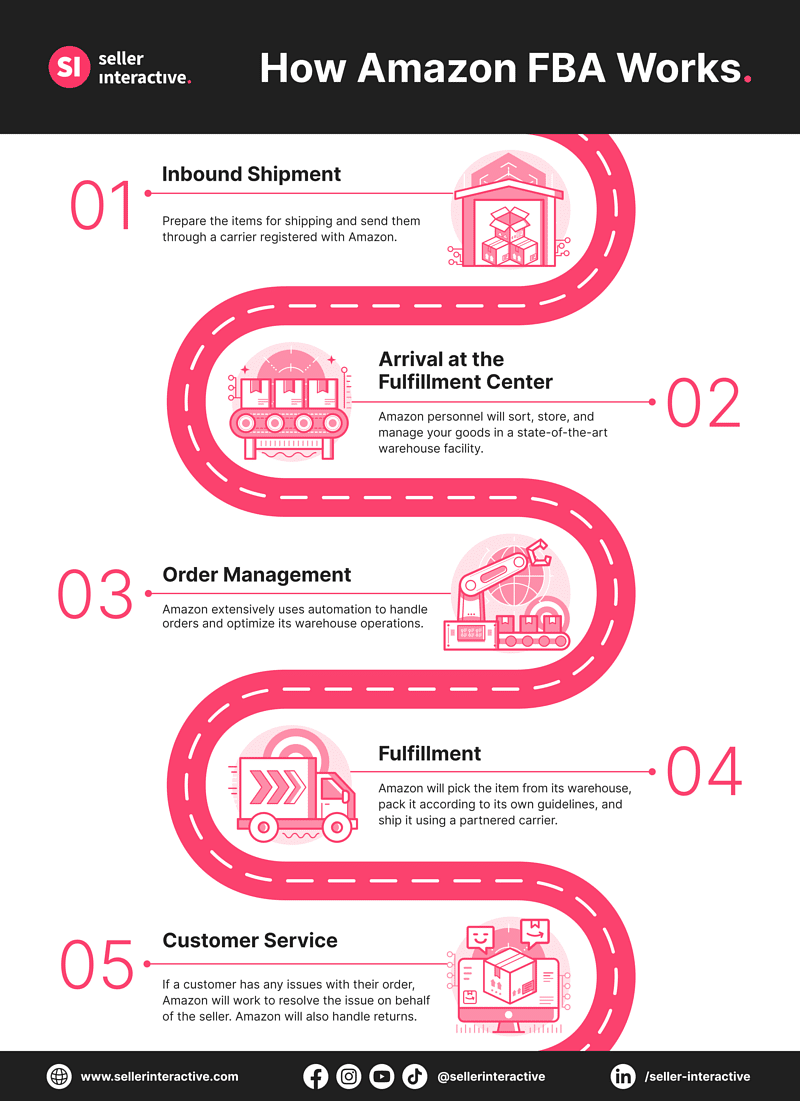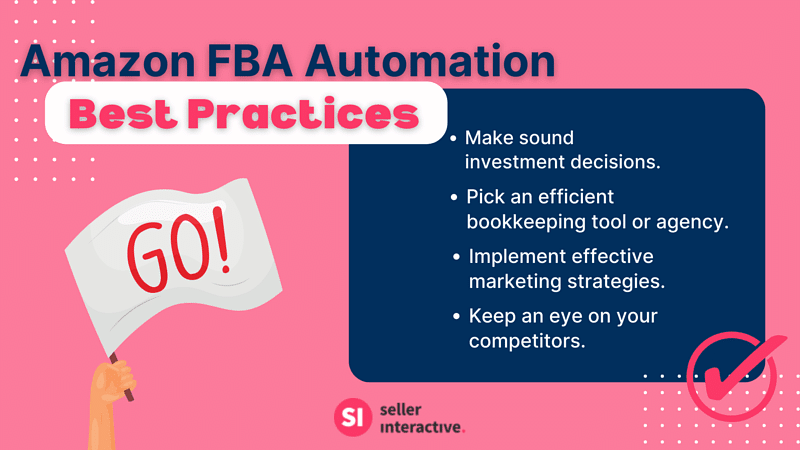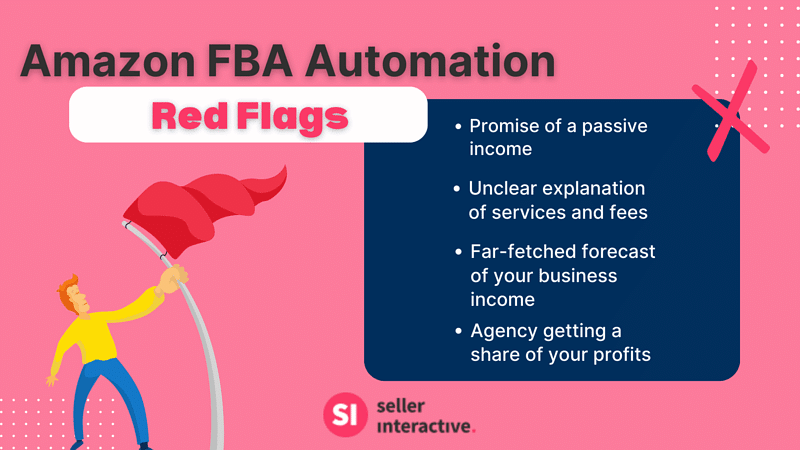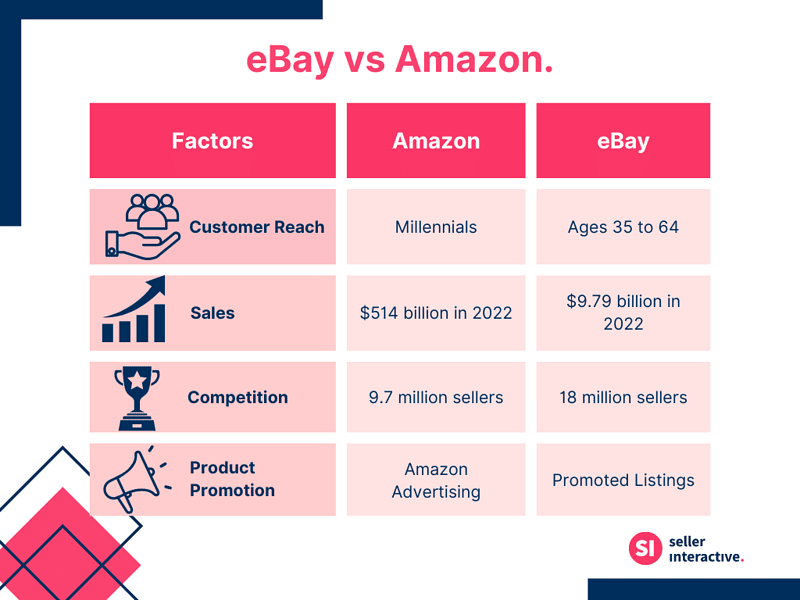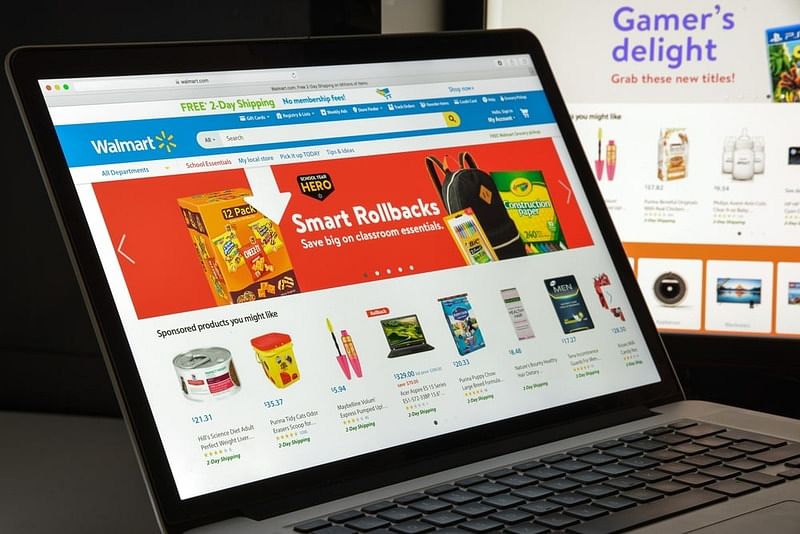Struggling with inventory issues on Amazon's vast marketplace? You’re far from alone. Excess stock, defective products, or slow-moving items—they can be a real headache. But what if there was a way to avoid extra costs and make room for more profitable items? Enter the Amazon Removal Order.
In this all-encompassing guide, we'll discover what this Amazon service is, how it operates, and how you can strategically use it to solve your inventory dilemmas.
What Are Common Inventory Challenges?
Optimizing inventory management can be a powerful asset for sellers. However, most tools available are not a cure-all. Fortunately, Amazon Removal Orders offer businesses a way to create thoughtful planning and make strategic decisions when faced with various challenges.
These include:
1. Seasonal Stock
Specific seasons can be a logistical puzzle. Items like holiday decorations or summer beach accessories may fly off the shelves during peak seasons, but what happens when the demand dries up?
They can quickly turn from assets into liabilities. The popularity of seasonal products can also be fickle. This means what sold well last year may not have the same demand this year.
2. Product Updates or Rebranding
Staying competitive in the marketplace often means updating your products or even undergoing a complete rebranding. These changes can breathe new life into your business, but here’s the catch: what do you do with the old inventory?
Such older versions can quickly become obsolete, occupying precious warehouse space that could be better utilized for newer, more relevant products. Additionally, older stock can confuse customers searching for the latest versions of your products.
3. Out-of-Stock Issues
Running out of stock is a mixed blessing. On one hand, it means your product is in high demand. On the other hand, it can lead to missed sales opportunities, a drop in your product’s search rankings, and customer dissatisfaction.
When a product is out of stock, Amazon may also reallocate the inventory space that was previously reserved for you, complicating the restocking process.
4. Overstocking
Overstocking is the counterpoint to running out of stock. It happens when you have more products than you can sell in a reasonable timeframe. Although it’s a lesser problem compared to stockouts, overstocking can lead to its own set of challenges.
Products can become outdated or surpassed over time by newer models or versions. This can lead to markdowns or potential losses if the items become unmarketable. Long-term storage of products can also lead to significant costs. These fees can eat into your profits, especially if the items remain unsold for extended periods.
5. Inventory Placement Problems
One of the complexities of using Amazon's FBA service is your inventory distribution across multiple fulfillment centers. While this can be advantageous for quicker delivery times to customers, it can also create challenges in managing your stock effectively. For instance, you may find that certain products are concentrated in locations where demand is low.
Some items are also not stored correctly in Amazon Fulfillment Centers, resulting in delays and increased fees.
What Is an Amazon Removal Order?
An Amazon Removal Order is a request made by an Amazon seller to remove specific inventory from Amazon's fulfillment centers.
When you, as a seller, decide to discontinue a product, replace your units with an improved version, or switch from Fulfillment by Amazon (FBA) to Fulfilled by Merchant (FBM), creating a removal order is necessary to withdraw your inventory from Amazon warehouses.
The Benefits of Using Amazon Removal Orders
Now that you’re familiar with Amazon Removal Orders, let’s unpack the advantages of integrating Amazon Removal Orders in detail.
1. Storage Cost Saving
With Amazon removal orders, you can cut down the storage costs in Amazon's warehouses. One efficient way is automatically setting them for the 15th of each month, aligning with Amazon's inventory checks. This way, your products won’t accrue unnecessary storage charges.
Furthermore, removing slow-moving or obsolete stock can step-side the hefty expenses. That means:
2. Improved Cash Flow
Amazon Removal Orders can systematically clear out unsold or low-demand stock. This could mean introducing higher-profit products, investing in marketing campaigns, or entering additional marketplaces.
With improved liquidity, you position your business to be more responsive, agile, and primed for growth.
3. Quality Control
Customer returns can be indicative of underlying quality issues like:
| Reason for Return | |
| Manufacturing Defects | Flaws in the production process leading to substandard products |
| Faulty Components | One or more defective parts in products with multiple components |
| Short Shelf Life | Perishable items nearing expiration or with reduced shelf life upon delivery |
| Incompatibility Issues | Products not compatible with other devices or systems the customer has |
| Performance Below Expectations | Products not functioning as efficiently or effectively as advertised |
| Safety Concerns | Products posing a potential safety risk or hazard |
| Cosmetic Blemishes | Superficial flaws or imperfections that don't affect functionality but are unsatisfactory to the customer |
| Mismatched Sizes or Colors | Receiving a size or color variant that doesn't match the original order |
With Removal Orders, you can determine the cause of the return and take appropriate action.
4. Regulatory Compliance
When a regulation changes, you must quickly remove non-compliant items from circulation. The consequences of selling non-compliant items can be severe, from legal actions to ruined brand reputation.
Using Amazon Removal Orders is a forward-thinking measure that ensures these products are no longer available for sale to the public.
5. Audited Inventory
Physical verification is a standout benefit of utilizing Amazon Removal Orders for inventory assessment. You can conduct a hands-on count and inspection by removing items from the Amazon Fulfillment Center. From there, you can guarantee that your inventory levels will match your records.
Inventory audits usually reveal discrepancies between recorded and actual stock levels. You can accurately update your inventory records using Removal Orders to conduct a physical audit. Be it restocking or discontinuing a product, your business decisions will be grounded in dependable data.
How To Create an Amazon FBA Removal Order
Don’t know how to remove inventory? It’s a simple process. See the steps outlined below, and you’ll be able to create a removal order with ease.
| 1. Go to your Amazon Seller Central account. |
| 2. Look for the "Inventory" tab at the top of the page. Click on "Manage FBA Inventory." |
| 3. Locate the product listing you wish to clear inventory and click the downward arrow in the "Edit" dropdown menu. |
| 4. Select "Create Removal Order" from the options available. This will take you to another page where you can define the removal method. |
| 5. Review the details carefully after filling out the necessary information. |
| 6. If everything is correct, click the "Continue" button to submit your removal order. |
There are three removal methods to choose from:
- Return to the Address: Amazon will return the inventory to your specified address with the help of the Removal Order ID. This ID tracks and returns your chosen items.
- Dispose of the Inventory: Amazon will handle the disposal for you.
- Liquidate: Amazon will attempt to sell the inventory through its liquidation program.
If you're referencing the "Recommended Removal Report," opt for the "Begin Removal Process." This option is only available if you have inventory at risk of long-term storage fees.
OTHER TIPS:
💡Don’t forget to input the quantity you want to remove in the "Fulfillable Quantity" column.
💡Keep in mind that there might be removal order charges for certain methods. Check the fees before proceeding.
Amazon will then process the Removal Order, and you'll receive a notification once the inventory has been removed successfully.
Best Practices in Using Amazon Removal Orders
Along with the importance of mastering the removal process is knowing the best practices associated with them. So, how do you ensure you’ll have a more profitable selling experience with this service?
- Timely Decision-Making: Don't wait until you're hit with the long-term storage fee. Monitor your inventory levels and sales velocity regularly to make timely decisions about removals.
- Cost-Benefit Analysis: Weigh the costs involved against the potential benefits. Consider factors like FBA fees, the inventory value, and the Removal Order's cost.
- Documentation: Keep detailed records of all Removal Orders, including the reasons for removal, the condition of returned items, and any follow-up actions. All of this data can be valuable for improving your inventory management practices.
No More Inventory Woes With Seller Interactive
Inventory management remains one of the most challenging aspects for sellers. Luckily, these challenges become opportunities with tools like Amazon Removal Orders. Whether clearing out idle products, addressing regulatory changes, or optimizing storage costs, these orders can productively manage inventory tasks.
And now, you can say goodbye to inventory problems and embrace a future of streamlined operations and maximized profitability. With full account management experts from Seller Interactive, the path to ecommerce success is clearer than ever.