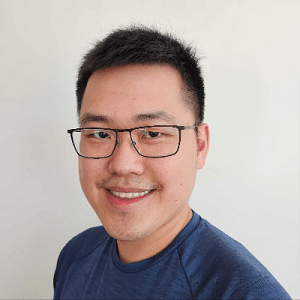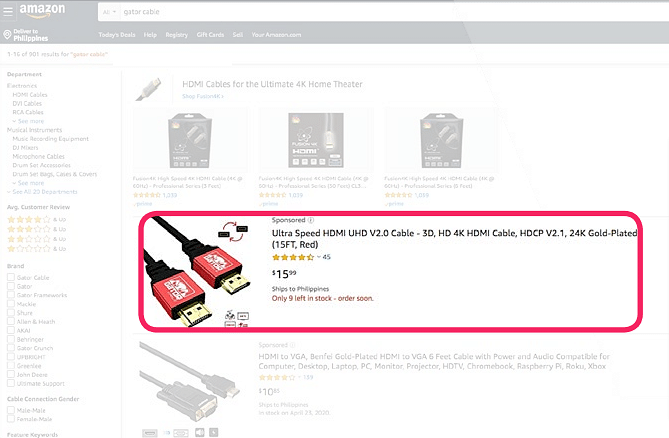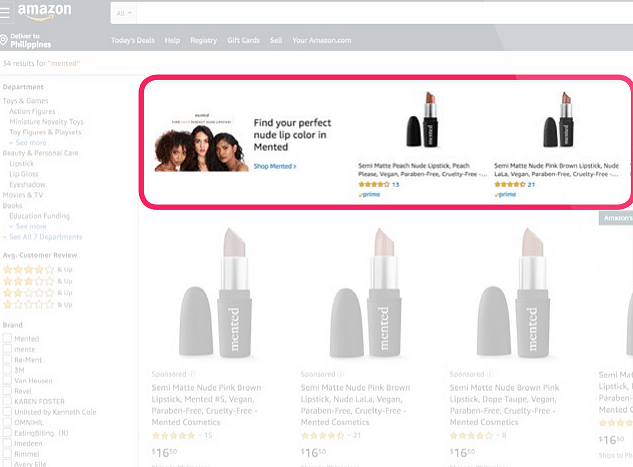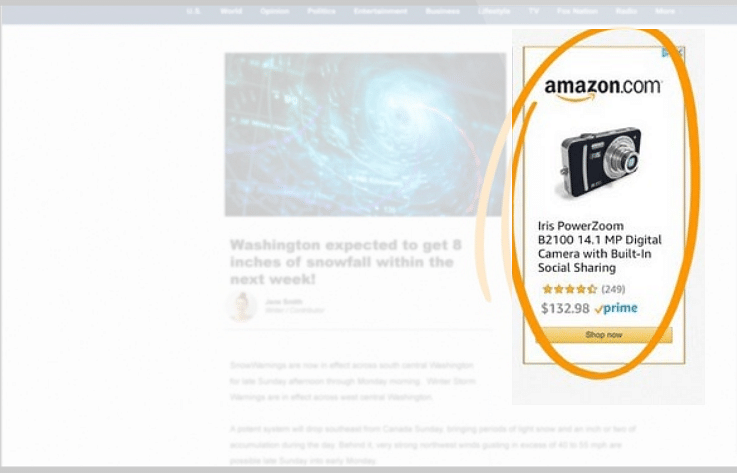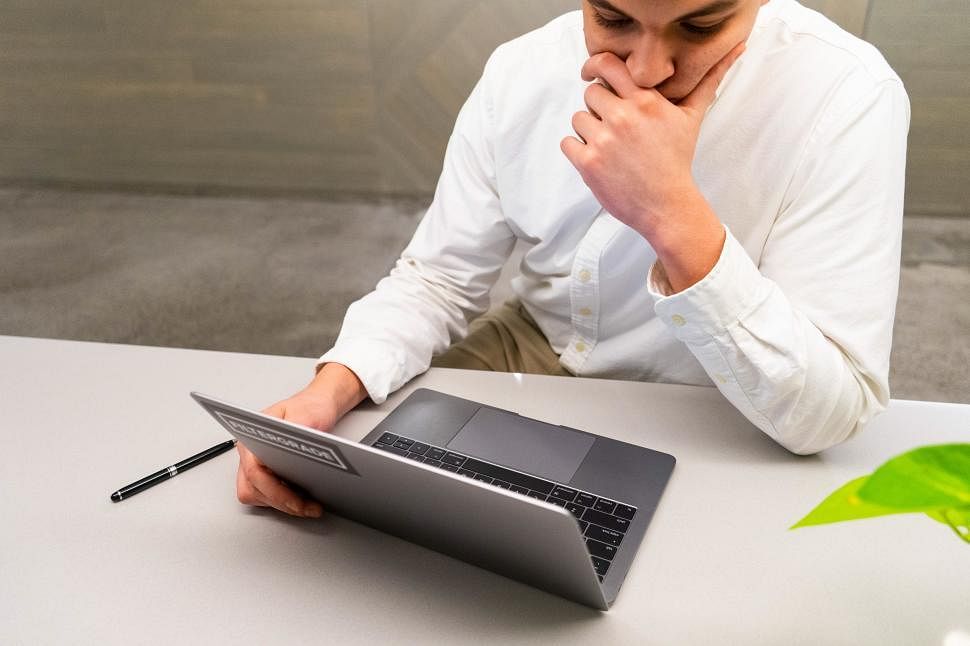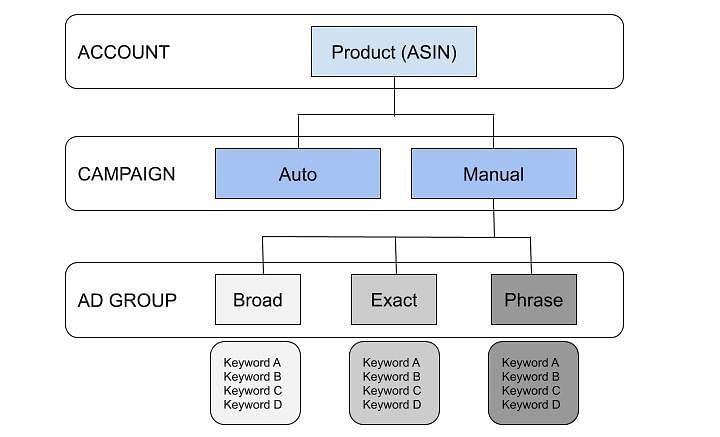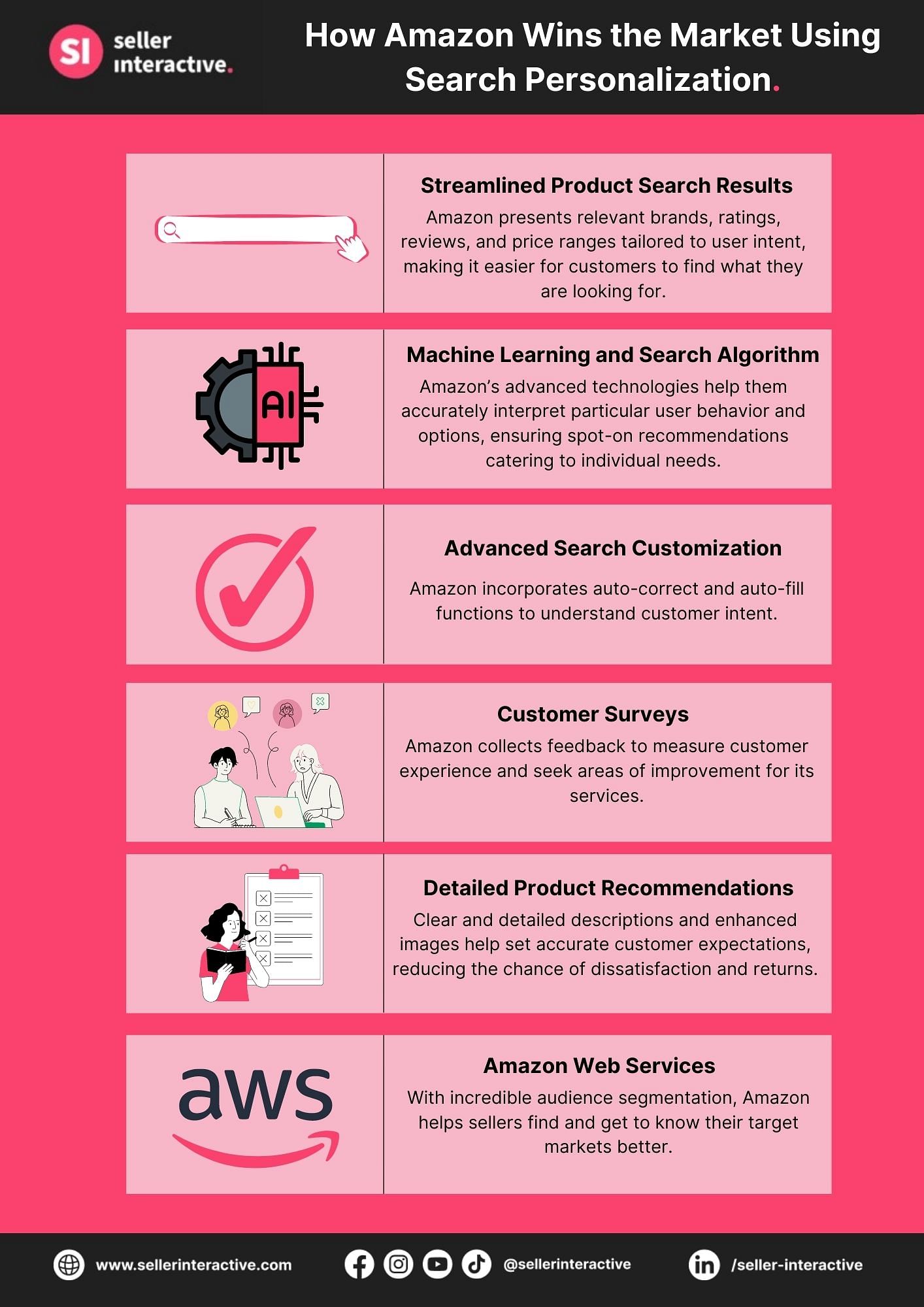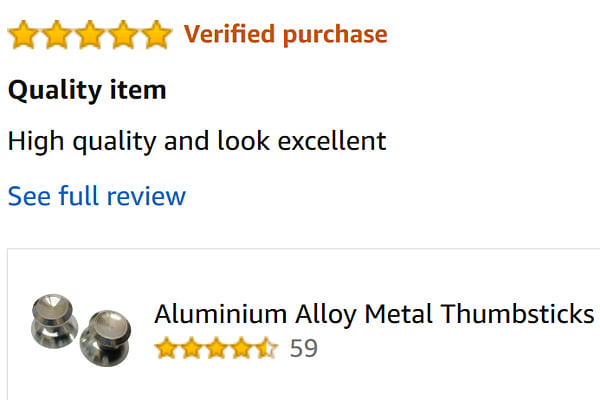The truth about returns is that they are inevitable, whether you have a brick-and-mortar store or an online shop. It’s only a matter of time before some customers become dissatisfied with their purchases and decide to send them back. Unfortunately, this situation is more prevalent in ecommerce businesses, as buyers cannot physically see or touch the items before purchase.
Amazon introduced the returnless refund system to address this concern. But not all third-party sellers rejoiced with the news. They have to suffer from its drawbacks and recalibrate their operations accordingly. Even worse, they feared this policy would encourage shoppers to pretend to receive faulty products for free items.
Despite the contentions, Amazon continues to implement the policy. Sellers have no choice but to adhere to the marketplace rules to maintain their selling privileges. But that does not mean you cannot handle your business proactively, especially with respect to returns and refunds.
It’s never too late to protect your sales while giving customer satisfaction. This article will outline how customers capitalize on the Amazon refund without a return process and provide strategies for effectively managing these situations.
Pros and Cons of Amazon Returnless Refund Process

From the name itself, a returnless refund happens when a customer asks for a refund for the item they purchased without having to deliver it back to the third-party seller. This means they can keep the product in whatever condition and still get their money back.
Returnless refunds may not favor Amazon sellers entirely, but you can still use this system to your advantage. In other words, it has pros and cons for your business, which we will explore in detail.
Pros
Amazon would not have launched the refund method if they thought it would not provide sufficient benefits to all parties involved. Even though it only seems useful to customers, it can also help sellers, their employees, and even our planet. Below are some advantages you can gain from using the Amazon returnless refund system as a third-party seller.
- Free From Additional Fees: Consider the returnless refund system as a way to escape the other extra fees. From return shipping fees to storage costs, this can help you avoid these expenses, making it a more cost-effective option for your business.
- Customized Rules and Conditions: Amazon allows sellers to set criteria and issue returnless refunds for specific SKUs. Use the Buyer-Seller Messaging platform on Seller Central to settle any customer issues professionally.
- Increased Customer Satisfaction and Visibility: Returnless refunds provide an immediate resolution to frustrated customers, keeping them satisfied despite the mishap. This can prevent negative feedback and improve your ranking on Amazon SERPs.
- Saved Time and Resources: Sellers can avoid communication with buyers and having to inspect returned goods, which allows them to focus on other tasks.
- Environmentally-Friendly: Returnless refunds also save the environment by reducing packaging waste and fuel consumption from shipping products back to Amazon.
Cons
As previously mentioned, the returnless refund concept of Amazon can pose challenges for sellers due to persistent issues in the marketplace. Here are a few things to watch out for if you’re considering offering a returnless refund option.
- Financial Setbacks: Product returns might hinder your goals, especially if you receive too many buyer refund requests. Multiple refunds can cause damages and losses on your end.
- Unnecessary Chargebacks: Buyers may file a chargeback with their bank instead of disputing a transaction with Amazon, which can affect your reputation as an Amazon seller.
- Lost Buy Box: This Amazon feature allows customers to buy products from your store without comparing other offers. If your refund rate is too high and bogs down your seller rating, you can lose your spot in the Buy Box, leading to fewer sales overall.
- Account Suspension: High refund rates can result in Amazon suspension, affecting the seller’s rating and account health. Amazon may suspend the account to protect buyers if they notice many customer refund requests.
From this information alone, it’s no wonder Amazon sellers must be cautious about abusive buyers and their unethical tricks. After all, a lessened Amazon return rate is essential in gaining more sales and growing your business.
How Does the Amazon Refund Trick Work for Customers?
Behind Amazon’s goal of becoming the most customer-centric company in the world is a seller who also wants to run a hassle-free business. But here’s the truth: Amazon’s return policies are so generous that some exploit the system for personal gains. Who doesn’t want to get free items these days?
As an Amazon seller, you must know how customers can abuse the refund payment method so that you can respond accordingly when you spot them in action. Here are some examples of how they do it.
- False Claims: Some customers falsely claim that the received item doesn't match the product description. They can request a full refund without providing evidence or returning the item, even if the item received is in the expected condition.
- Manipulating the Reason for Return: Customers may select "changed my mind" or "no longer needed" instead of a valid reason like "item damaged" or "incorrect item received."
- Abuse of Multiple Accounts: Some buyers create multiple Amazon accounts to abuse the system. They might purchase items using different accounts and request returnless refunds on all of them. Worse, they might resell the products at a profit.
Protect Yourself Against Abusive Customers

If you’re reading this, chances are you suspect someone is trying to pull an Amazon refund trick. It’s a serious problem that can have far-reaching consequences.
Protect yourself against refund fraudsters. Here are things you can do to help reduce the number of return and refund requests.
1. Understand the Amazon Returnless Refund Policy
If you want to maximize the possible advantages of Amazon's returnless refund policy, analyze its entire context first. From there, you can find ways to turn the rules in your favor.
For example, Amazon allows third-party sellers to customize their returnless refund policies and choose which specific SKUs are eligible for a refund request. This way, you can save yourself from paying the return and possible restocking fees. You can also retrieve expensive items that are best to be resold rather than given away.
Hiring an Amazon expert is best if you do not have the time to study Amazon’s regulations about returns and refunds. Their experience and expertise in the field allows them to provide appropriate solutions for your pressing problems.
2. Handle Customer Inquiries Properly
Refunds and returns can be tricky for any customer service representative. The best thing you can do is train them well enough to accommodate customers who are unhappy with their purchases, no matter how hot-tempered they may be.
Taking this step shows that you do not encourage return fraud. Here are steps to help your employees handle customer inquiries about returns and refunds.
- Keep your CS representatives familiar with your store’s policy. They must be able to explain the policy clearly and confidently to the customers.
- Equip your customer service representatives with the necessary skills to handle common complaints related to refunds and returns, including how to promptly resolve challenging situations and urgent issues.
- Encourage them to use their best judgment when managing customer returns and refund concerns. There will inevitably be some gray areas, but they will handle these concerns well with the right information and attitude.
3. Make Your Refund Policy Visible to Customers
Whether you like it or not, some customers do not read descriptions or policies. You must still provide them with the information they need to know to protect your brand from fraudsters, fake accounts, and customer complaints.
Display your return and refund policies in your storefront, website, and product listings. This action will help them know and understand your store policies before purchasing. It can even minimize confusion and prevent the damage of your reputation from false customer feedback.
4. Escalate Difficult Situations to Amazon Customer Service
Amazon customers have multiple ways of scamming sellers to get free stuff using the returnless refund system. Although refunding them and moving on might be tempting, there are better courses of action than this.
Report a customer directly to Amazon if you suspect them of pulling refund tricks. Amazon hase advanced tools to track customer records for excessive returns. With these details, Amazon will warn them about marketplace policies. Or worse, they might be given a returnless refund limit, which prevents them from scamming more sellers.
5. Practice Good Record Keeping of All Transactions
Good record management can prevent refund fraud. That means keeping track of every purchase made through your store, including the date and time of the sale, the customer's Amazon account name, contact information, and the item purchased.
Maintaining a detailed record can help you confidently respond to refund requests and disputes. You can also provide proof of delivery or other necessary documentation, improving your business operations and increasing credibility.
6. Keep Your Product Listings Accurate
Accurate and detailed product listings are essential in preventing abusive returnless refund requests. When they have all the necessary product information, it eliminates any potential misunderstandings or false claims about the features or specifications.
Include product descriptions, images, and any other information on the listing. Dimensions, materials, and sizes are also relevant since it gives buyers a clear idea of what they’ll purchase from your store. Done correctly, it will save you from complications.

7. Secure Your Packages
Use sturdy boxes and high-quality packaging materials. Choose materials strong enough to withstand the weight of your products and the rigors of shipping. Bubble wrap, foam peanuts, and other protective materials can help prevent your products from shifting or moving around inside the box.
Consider adding tamper-evident seals or labels to your packages. These seals can help deter potential theft by making it clear if someone has opened or tampered with the package. These can also provide evidence to protect you against fraudulent claims of missing or damaged items.
Final Thoughts
Many third-party sellers have a love-hate relationship with Amazon’s returnless refund system. Although Amazon has measures to prevent fraud, maintaining customer honesty remains challenging.
Building a good reputation and customer relationships is still crucial for the success of your business. You have no option but to treat them as loyal customers while ensuring the system works in your favor.
If you find it difficult to balance these factors, consider hiring Amazon experts from reliable agencies like Seller Interactive. We have competent and skilled team members who can help you with your returnless refund issues.
To schedule an appointment, email [email protected] now!