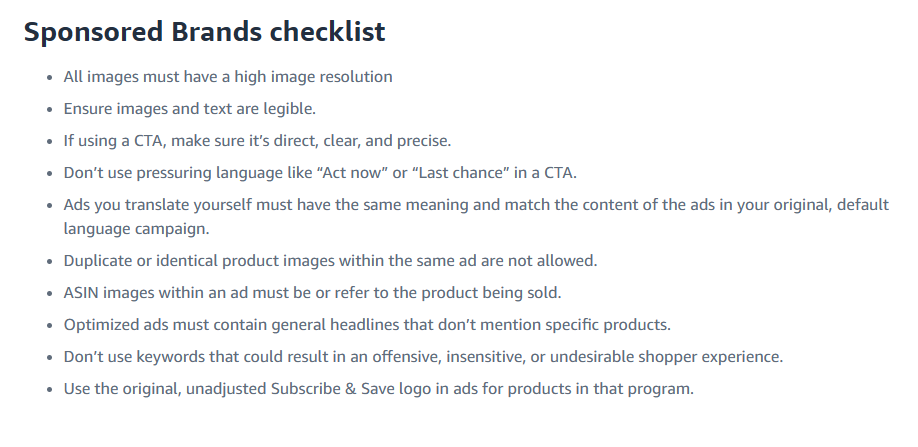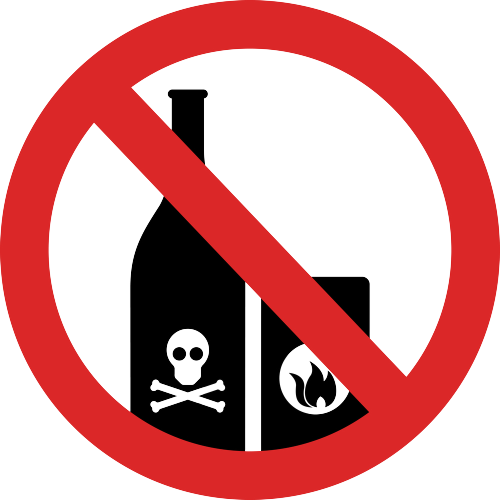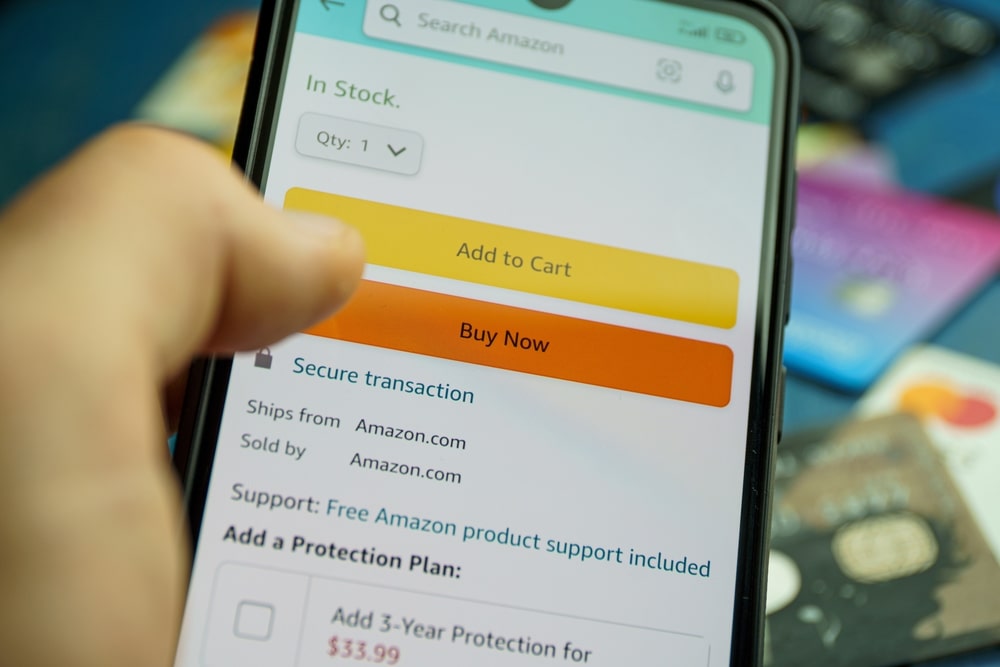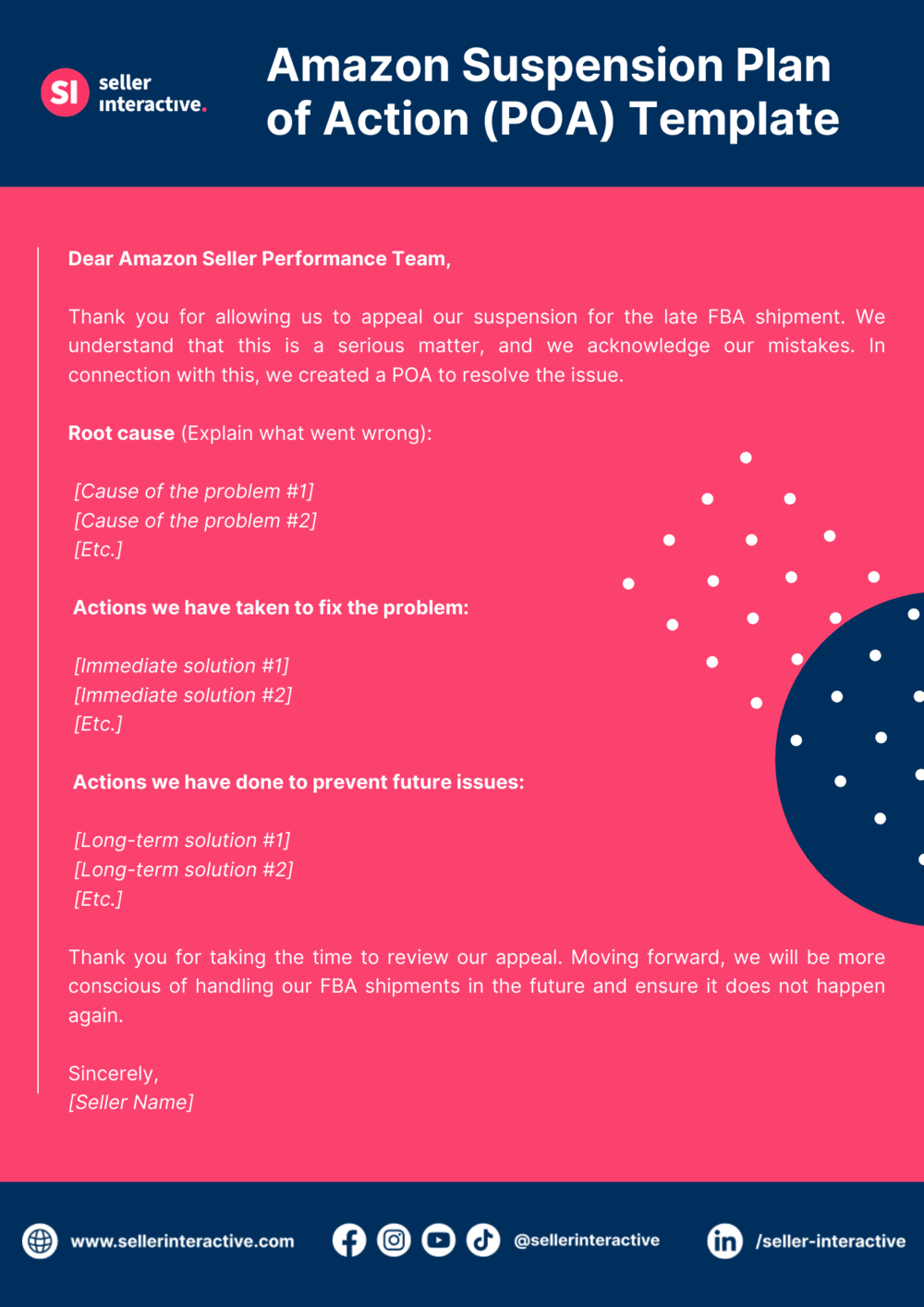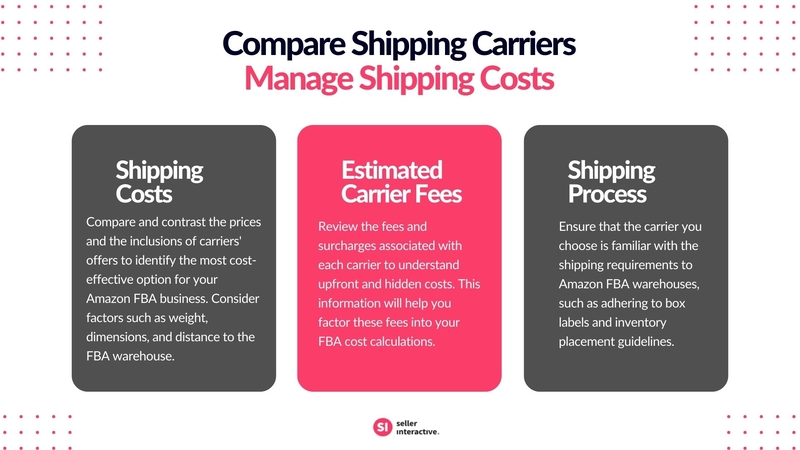Customer account suspension isn't a rare occurrence on Amazon. As one of the biggest names in the industry, Amazon trusts its buyers to maintain the platform's integrity. If Amazon detects any misconduct or violation of their policies, it may get your account suspended without warning.
Amazon account suspensions can cause great inconvenience if you rely on Amazon for your business or personal shopping. To get your suspended account reinstated, you need to take specific steps. This article aims to provide an easy-to-follow guide on how to get your Amazon account back after suspension.
Amazon Account Registration: Can You Have Both Buyer and Seller Account at the Same Time?
Yes. You can create an Amazon seller account and a buyer account simultaneously by opening a buyer account first, and then, later on, opening a seller account. To start your Amazon business from a buyer account, you just need to click the "Sell Yours Here" button and complete the following Amazon requirements:
- Credit card number
- Bank account number
- Government-issued ID
- Tax information
- Phone number
Having a linked seller and buyer accounts is convenient. However, there are disadvantages and one of which is Amazon account suspension. On Amazon, even if you have been a good seller, your reputation as a buyer may be the root cause of the problem. Let’s talk about this more in the next section.
How Amazon Suspends an Account
Amazon maintains and monitors millions of accounts daily, regardless of the type. The online eCommerce titan utilizes the power of A.I. to handle some of its operations—mainly account checking and suspension.
Account checking is a sophisticated system that can screen those with multiple accounts under a single name. Thanks to the user data that Amazon collects, this complicated job is made easier.
In case you didn't know, here is the information Amazon gets from you aside from those stated above:
- Basic account information like name, age, address, contact number(s)
- Payment information
- I.P. address
- Content of reviews
- Content of the emails you send to your customers
- Documents regarding identity, like Social Security and driver's license
- Credit history
- Device's location
- Phonebook or email address contents
Why Amazon Account Suspension Happen
Although the previous list is quite intrusive, it is one of Amazon's ways to weed out offenders. How would you know if you violated Amazon's terms and conditions? Here are some of the common violations:
- Use of unverified gift cards
- Gift card high denomination or volume balance
- Country location is on Amazon's fraudulent blacklist
- Incomplete account information
- Mismatched information
- Randomly modifying your billing and shipping address
- Using different locations and I.P. addresses to log in
- Using a stolen or hacked credit card on your Amazon account
- Using a borrowed credit card linked to a suspended Amazon account or bad credit history
- Leaving obscene, threatening, defamatory, or fake reviews
- Making too many returns without a justifiable reason
- Sharing account and payment information with your friends and family, which they also use to open another Amazon account
- Not using your device to log in to your account
- Allowing a friend or family member with a suspended account to use your device
- Using a suspended buyer or seller’s account
- If your buyer and seller accounts are linked, Amazon will suspend you once you attempt to create two or multiple seller accounts. But take note that you can have several buyer accounts.
What are the consequences of a suspended Amazon buyer account? Besides the fact that you won't be able to access it by any means, you will also lose your balance. Amazon prohibits you from using its services and accessing its affiliate sites. Moreover, your refunds and returns won't be processed.
Sadly, when you receive the dreaded suspension email from Amazon, its content will not specify what offence you committed in detail and how you can solve it.
How to Know if the Suspension E-mail is From Amazon
Before you get cranky, determine if it's a legit suspension email from Amazon. It might be a phishing attack to steal your personal and credit card details. Amazon may contact you via email, phone, and SMS. Here are things you should remember:
- The email address format is "@amazon.co.ca/.uk/.fr/.de/.com/etc."
- Amazon will never:
- Ask for your personal and/or payment information
- Request you update the payment information not linked to your Amazon order
- Offer you a refund without a valid reason
- Ask for payment outside Amazon's website
- Ask for remote access to your device
- Ask for any sensitive information like passwords
If the email follows the guidelines above, then it's without a doubt that you have received a genuine suspension email from Amazon. It may have this format:
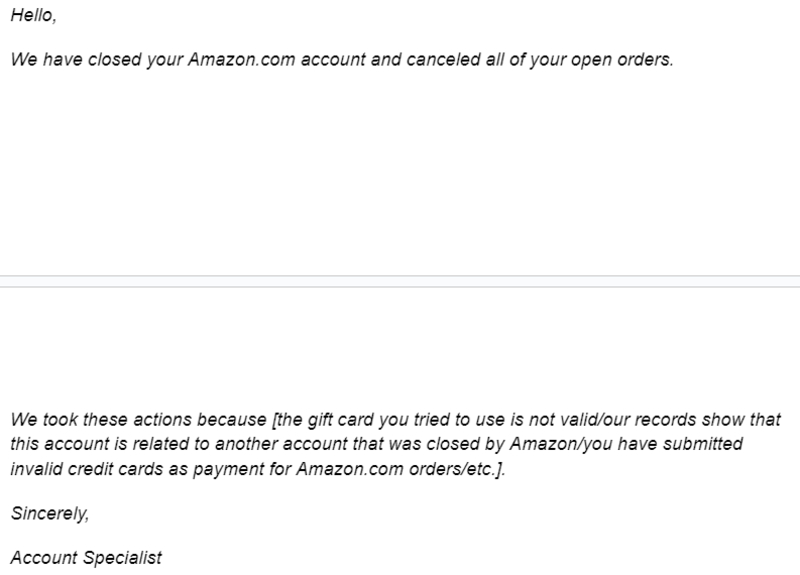
This disheartening email doesn't only prevent you from ordering but also affects your reputation and sales as a seller. Luckily, Amazon allows you to reinstate your account, but you must do it correctly.
Tips When Getting Your Amazon Buyer Account Reinstated
It's hard to keep your cool, especially if you're about to lose your source of living. But try to stay calm and level-headed. Conversely, don't ignore the first email you've received from Amazon. The moment you receive that email, please take note of the following:
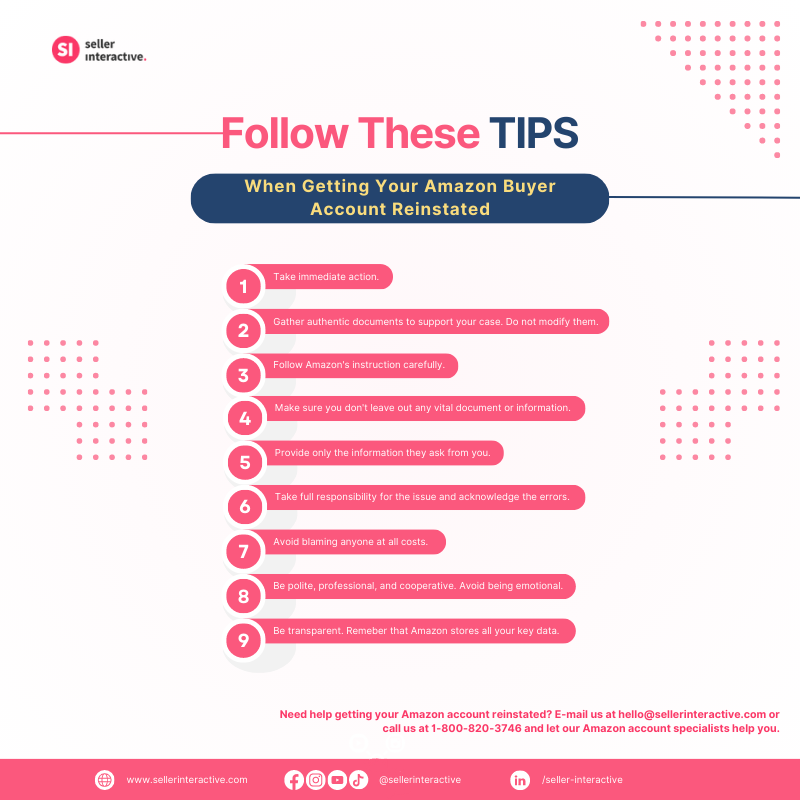
Now, when attempting to recover your account, answer the following questions to help you with your Amazon suspension:
- What is the root cause of the problem? Remember: Admit your mistakes and apologize for them.
- What steps shall you take to resolve the issue? Create a plan of action (POA). Suggest proactive steps.
- What actions will you take to prevent it from happening again?
You may use the examples above to outline your Amazon reinstatement letter. At the end of the email, write a polite call to action stating your request to reinstate your Amazon account.
After you send your appeal letter, do the following:
- Be patient and wait for a reply.
- Don't spam Amazon with status requests.
- If you've been successfully reinstated, send a thank you letter and repeat your promise that you will do better to avoid any issues.
Here's a sample format of a successful Amazon reinstatement letter to lift your spirits:
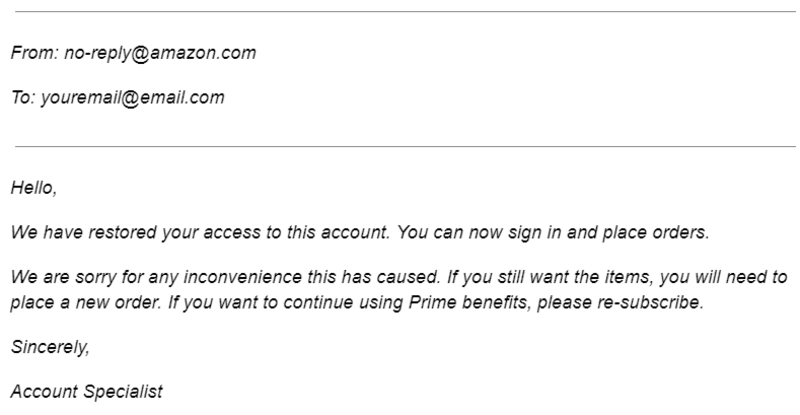
How to Avoid Amazon Buyer Account Suspension
Don't be a victim of "what if's." In case you haven't been a recipient yet of an Amazon account suspension email, follow the tips below to prevent suspension:
- You may use Amazon services from other countries except in the USA.
- Purchase costly electronic devices with your credit card, but not frequently.
- Use a gift card for cheap orders.
- Don't store or "bank" gift cards.
- Avoid using gift cards for phones, laptops, or other high-end devices.
- If you plan to order very often, upgrade to an Amazon Business account.
- Don't use virtual credit cards and prepaid credit cards.
- Complete your registration details.
- Cancel your order immediately if your payment using a gift card is still pending after five hours.
- Don't use multiple shipping addresses.
- Don't use your buyer account to purchase items in bulk. Amazon will suspect that you may resell them.
- Use only your credit card, whether it's for a buyer or seller account.
- Don't open multiple seller accounts.
- Open a separate seller account. Don't link it with your buyer account. Use different payment and shipping information if necessary.
- Read and review Amazon security and privacy policies.
Amazon Buyer Account Suspended: How to Get It Back
In a nutshell, you can't secure your Amazon account by how many orders you have had, being a member of Amazon Prime, or the number of your buyer accounts. What matters is you abide by Amazon's house rules to avoid suspension. Start by developing and maintaining consistent and trustworthy buyer and seller behavior so you won't get an Amazon suspension letter. Do you need help in getting your Amazon buyer or seller account reinstated? Don't delay it further! Contact Seller Interactive and let our Amazon account specialists help you with your Amazon account suspension.