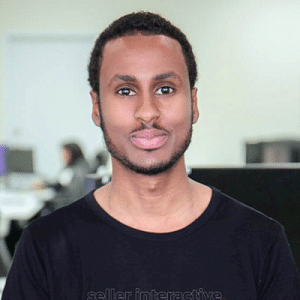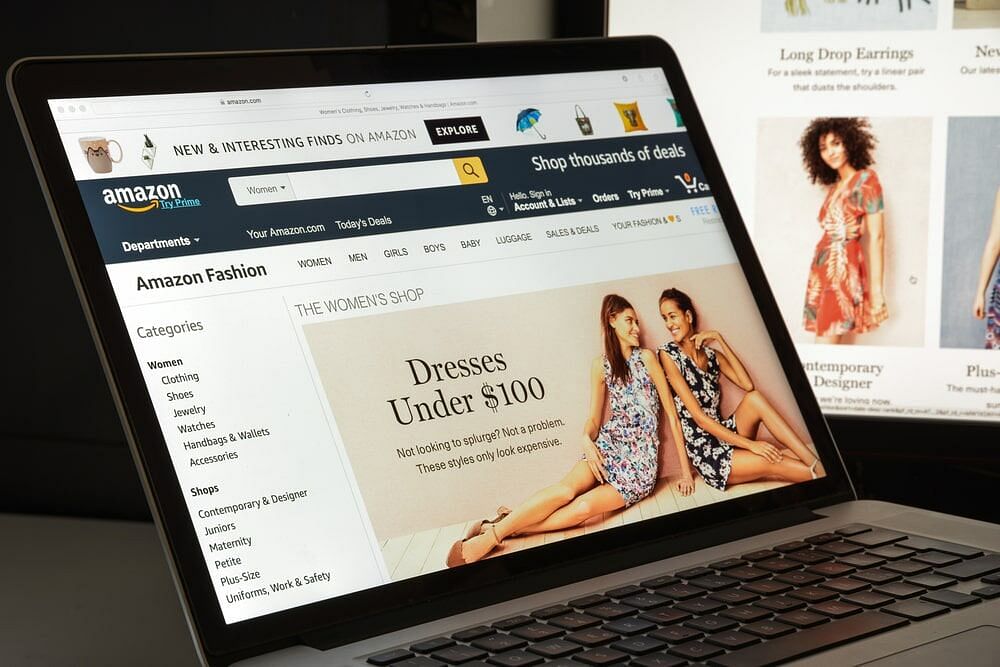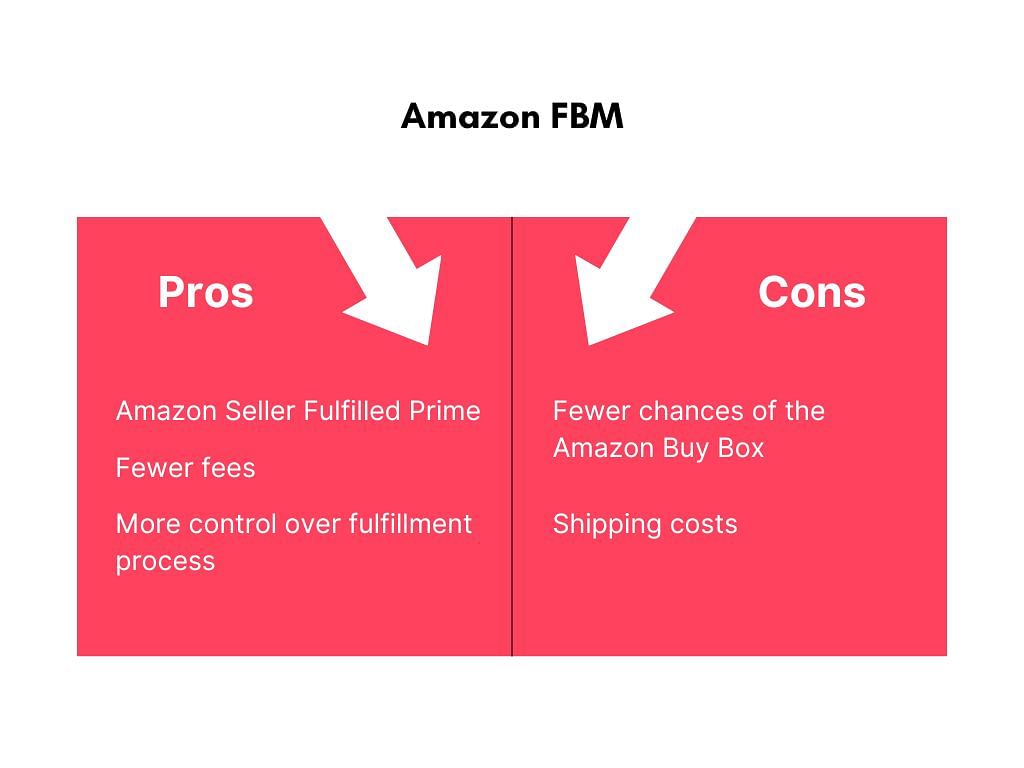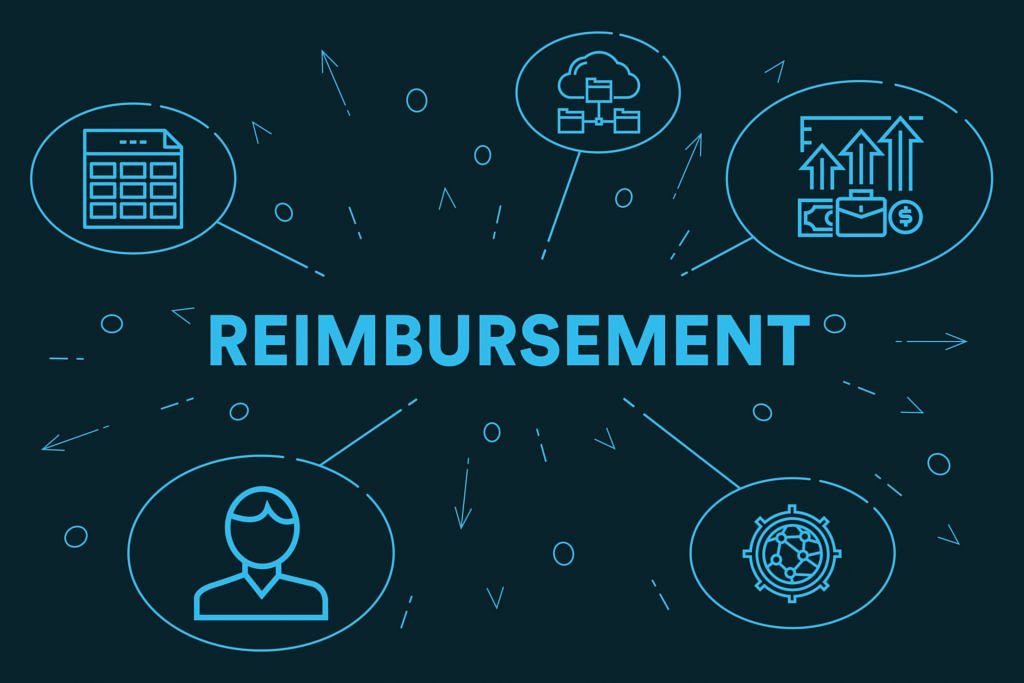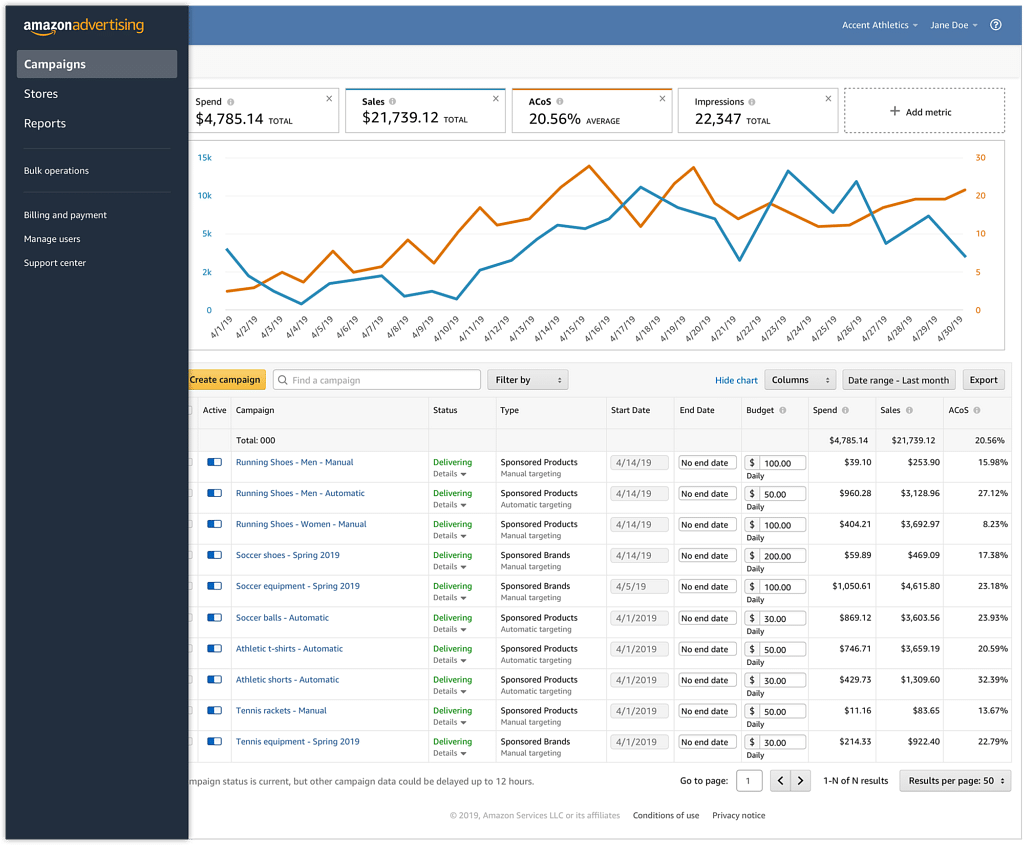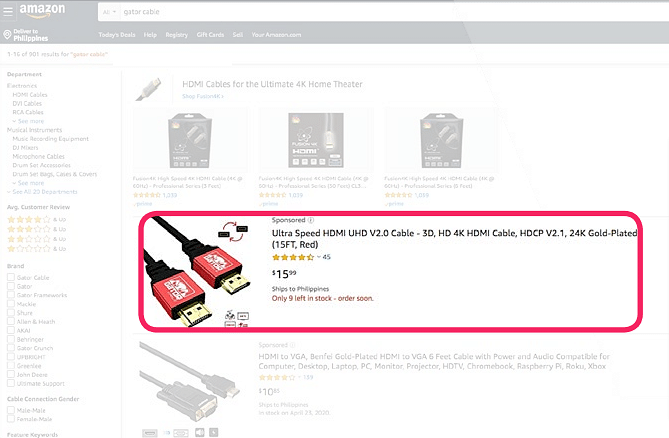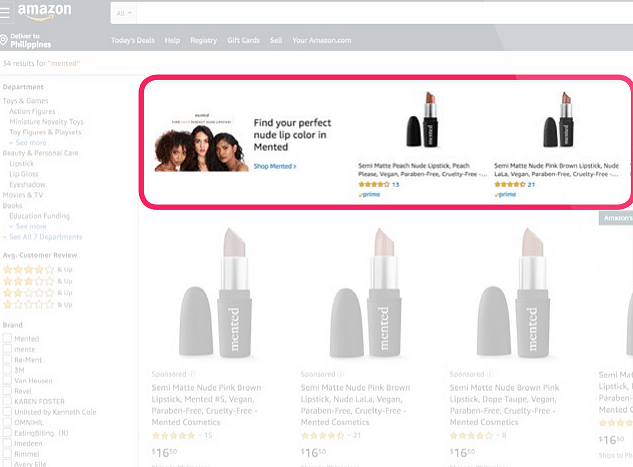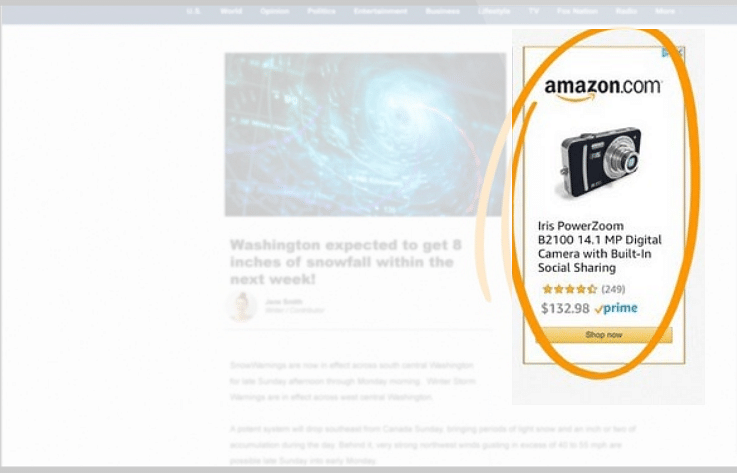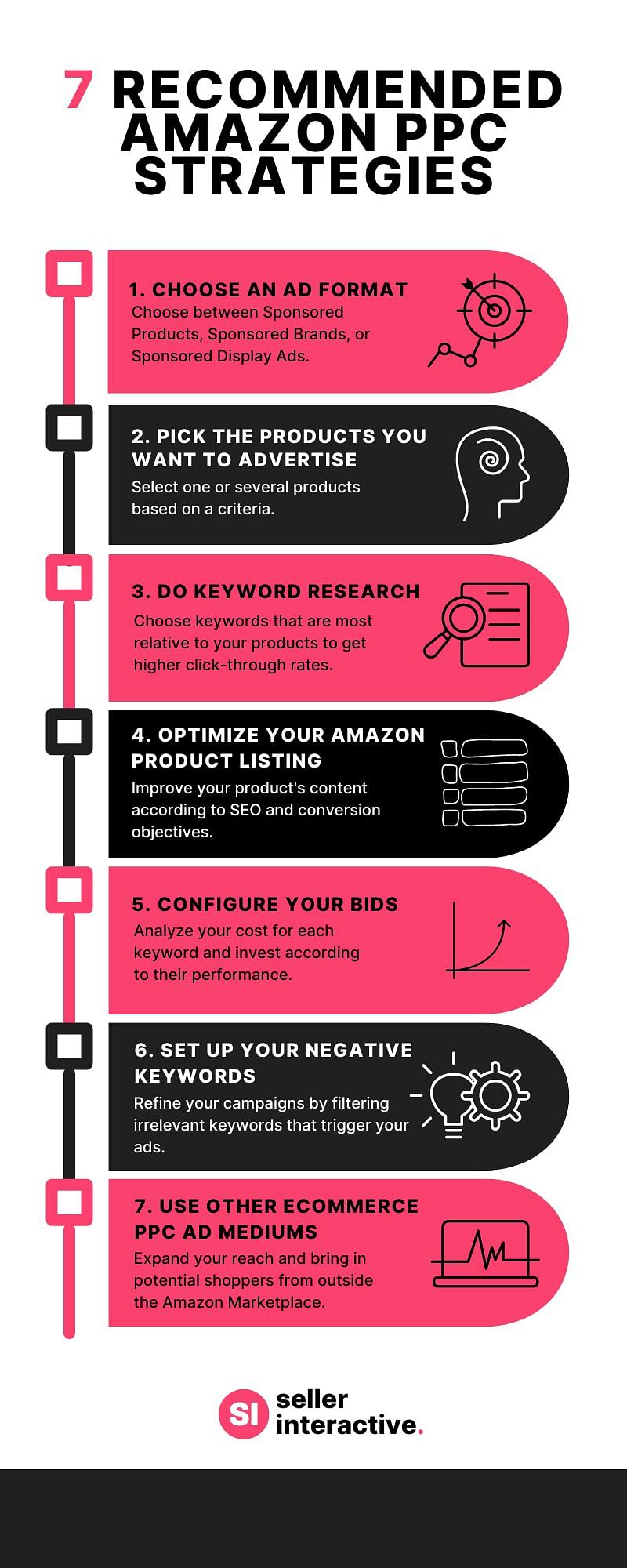Are you ready to embark on a journey into the world of Amazon wholesale FBA earning? If you've ever dreamed of making your first $1,000 through this lucrative venture, you're in the right place. In this comprehensive guide, we'll walk you through the essential steps, strategies, and insights to kickstart your Amazon wholesale FBA business. From sourcing products to optimizing your listings, we've got you covered.
Dive into the full guide now and pave your way to success!
What is Amazon Wholesale?
Buying 'wholesale' means purchasing products in bulk from a manufacturer at a wholesale price, which is a price that is typically lower than a product's market value—as a wholesaler, selling the products on Amazon to gain profit.
Under this model, you can be the only seller offering the product, or there can be many Amazon sellers. However, selling wholesale products is different from other online business models. Under this business model, Amazon sellers can expect high-profit margins for their wares, making it a win-win for both wholesale suppliers and niche Amazon sellers.
Selling wholesale on Amazon, in a nutshell, involves the following steps:

Difference Between Wholesale and Other Business Models
Wholesale is just one business model among many different business models frequently used in e-commerce and retail. Here are some of them and the critical differences between them and wholesale.
Wholesale vs. Retail Arbitrage
One of the most significant differences between wholesale and retail arbitrage models is the number of purchases. In a retail arbitrage, sellers purchase products from retail sites at a discounted price, while wholesalers buy in bulk instead of purchasing items individually or in small batches.
Also, wholesalers negotiate the rates, whereas resellers (arbitrage) purchase discounted products.
Retail arbitrage can take significantly longer than wholesale, since sourcing inventory involves taking time to search for online retailers or physical retail stores offering their desired items at discounted prices.
On the other hand, wholesale suppliers are also usually the product's manufacturers. So buying items at wholesale becomes significantly easier since all an aspiring retailer has to do is contact the manufacturer and negotiate a wholesale price.
Wholesale vs. Private Label
Wholesalers purchase existing branded products, whereas private label sellers create their own branded products. With a wholesale model, you can easily sell your products since you are selling a product from a known brand.
However, a private label seller has to grow a customer base. Aside from marketing the products, a private label seller has to work with a manufacturer to develop, modify, and improve the product before launching it.
The main difference between wholesale and private label sellers lies in the brand. Wholesale suppliers own the product brand you're looking for and are possibly responsible for its popularity; private label products only manufacture similar products of a different brand (your brand, possibly).
Wholesale vs. Dropshipping
Dropshipping is an e-commerce business model that allows sellers to sell products without having them as physical inventory. Once a customer buys the item, the seller contacts the manufacturer to ship the product to the customer on their behalf, removing the physical and financial hassle of personal inventory management.
On the other hand, wholesale requires business owners to take charge of their storage, inventory management, and order fulfillment.
What are the Pros and Cons of An Amazon Wholesale Business?
Before you try out an Amazon FBA business, you need to weigh the pros and cons of using this successful business model. So, let's look at the pros and cons to help you decide if you want to sell wholesale.
Pros of Amazon Wholesale
Negotiable Prices
A huge advantage wholesale has over retail arbitrage or other business models is that the prices are flexible, provided you can negotiate a better price. Great prices for wholesale acquisitions are key to creating flexible profit margins for your business.
Ease Of Supply
Unlike retail arbitrage or the typical flip, the wholesale business model revolves around its manufacturers—they set the price and make the product. For aspiring retailers, that's two birds down with one stone.
With wholesale, retailers won't have to scrounge discount stores for bang-for-buck bargains to restock their inventory. All they need to do is call, and the manufacturers will deliver.
You Sell The Brand
A wholesale business is usually confident retailers will buy their wares in bulk because they've already sold the brand—what customers typically buy more than the product itself. Their main competitors are private label sellers who offer to sell the same products as a certain brand except with the labels of a client's company, if not their own.
Going for established brands will always be more effective than to start selling products similar to that brand. The main brand already has an existing customer base which guarantees a market for the seller and, in turn, sales.
Scalable Growth
Starting a retail business is easy to grow because it's dependent on sales, and the more stock you have available, the more you can sell. Scalable growth becomes achievable because all that must be done is buying more inventory and selling them as soon as possible.
Less Risk Due To Authenticity
As previously mentioned, established brands are usually the ones that put out their products for wholesale business. In doing so, many Amazon sellers avoid the risk of suspension by becoming authorized resellers for a particular brand.
Wholesale Supplier Potential
When done properly, one sale can factor into multiple deals in the future, making it essential to establish a healthy relationship with customers. Who knows, maybe they'll even make you their supplier—a huge boost for your business's steady income.
Highly Profitable
Many sellers consider an Amazon wholesale business a highly profitable venture, provided you sell all of your inventory at appropriate intervals. Selling wholesale ensures each Amazon seller profits from healthy profit margins—a win-win for everyone, including the supplier.

Photo by Akashroy6417 on Wikimedia Commons
Cons of Amazon Wholesale
Needs High Capital To Start Selling
One of the first and most obvious cons of Amazon wholesale is the capital it requires in the beginning. Since you'll be selling items in bulk, producing or purchasing the needed inventory must be en masse as well to keep costs down.
Regardless, starting a wholesale business is expensive, with rewards only to be expected when you've built a steady network of customer demand.
Lots of Competition
Despite the promise of wholesale business, competition can be staggering for any business, especially when exposed to the sharks of Amazon business. Competition is fierce in the e-commerce marketplace, which makes it doubly hard to make a sale.
Brand Restrictions
Even if they're authorized suppliers, Amazon sellers still encounter issues with the Amazon brand registry, which can lead to account suspension. This is due to the serious presence of counterfeit products in the marketplace. Amazon sellers can easily challenge this by presenting official receipts of their inventory's sale to Amazon customer service.
Steps to Start Your Wholesale Business
After understanding the pros and cons of a wholesale business, you can now decide whether or not to pursue this business model. To give you an idea of how to start, here are some steps to follow.
Choose the Right Product
We mentioned earlier that choosing the wrong product can have a disastrous effect on your business. Hence, you need to conduct thorough product research.
To pick a product, ensure that the product is not sold by Amazon or a private label business. A private label blocks sellers from offering similar products. What you should do is look for established brands and follow their lead.
Some product sourcing tips that you can follow are the following:
Go to Trade Shows
Trade shows allow you to have face-to-face conversations with brand owners and learn about the products that might sell on Amazon. Plus, you can learn much about what these brands care about, their experiences selling on Amazon, and what you can offer them as a seller.
You can pitch them why they should make you an exclusive seller. If you can successfully present your ideas to the brand owners, they might just say yes and give you the reigns to market their product.
Trade shows allow you to get to know the vision of different brands and products with big potential on Amazon.
Look at Best-Selling Products on Amazon
Aside from trade shows, you can check Amazon for the best-selling products. You can find inspiration from the bestseller list and find possible products for your store. Remember to avoid picking products sold by Amazon because they can negotiate a better price. Hence, it will be hard for you to compete against Amazon's price.
Research Brand Websites
Search the internet for different brands that aren't on Amazon. List their contact details and set up a meeting with them. This allows you to look for brands and get to know them, just like the trade shows.
Calculate How Much Money You Can Make
After picking a product, check how much you can earn from selling the product. A tip you can use is to price the product within 2% of the Buy Box. Don't price it higher because it may never be displayed in the Buy Box.
Aside from pricing, you must know the product fees you must pay. Knowing your product fees will help you determine if you are profitable since you will deduct the product fees from the sales price.
You can also set a target or estimate for average monthly sales through a healthy profit margin. It would be helpful to use product prices and data where you can see, on average, the product's selling price and sales volume. It will help you know how much profit the product can make and help you estimate how well you can make money online.
Find Wholesale Suppliers For Amazon
Once you have picked a product, it's time to find a supplier. One easy way to look for a supplier is to look up your potential product's Amazon Standard Identification Number (ASIN) and use Jungle Scout's Supplier Database to find the exact manufacturer of that product.
A number of manufacturers will be displayed, and you can choose which of them you want to contact. Afterward, reach out to a potential wholesale supplier and make a deal. Another way is to contact the brands you met during trade shows.
Contact and Negotiate With Suppliers
When you contact the suppliers, you want to show them how you can add value to their brand as a new seller. Remember that most wholesale suppliers are big companies, so you need to bring your A-game. Be professional and respectful. Learn to be a good conversationalist and highlight the benefits of partnering with you.
It's also a perfect opportunity for you to negotiate with them. Tell them that you can help them sell on Amazon. If they answer with a resounding "no" at first, that doesn't mean it's the end. Continue to follow up every month or so.
Purchase the Products
After negotiating a deal with the suppliers, you can now purchase the products. Since you are buying in bulk, you can negotiate for a discount. You can also try Fulfillment by Amazon (FBA) to help you store, pack, and fulfill your orders. If you choose Amazon FBA, you can simply ask the manufacturer to ship your products directly to the Amazon warehouse.
Start Selling on Amazon
Once you create an account, you can now sell on Amazon! Market your products using Amazon PPC and social media ads. Amazon is the best example of eCommerce app development. With the online marketing features in Amazon, marketing to their target audiences has never been easier for sellers.
The most successful Amazon sellers use different Amazon online marketing strategies, such as offering discounts and coupons during the launch.

Conclusion
Starting your Amazon wholesale business can be daunting. With the work that it takes to set up a secure supply chain and steady customer base, many sellers often shy away from even trying. If you want to sell more, try Seller Interactive's wholesale partnership program. We'll happily become your third-party resellers---a win-win for us both.
Our e-commerce experts at Seller Interactive are dedicated to helping you grow a successful Amazon business.