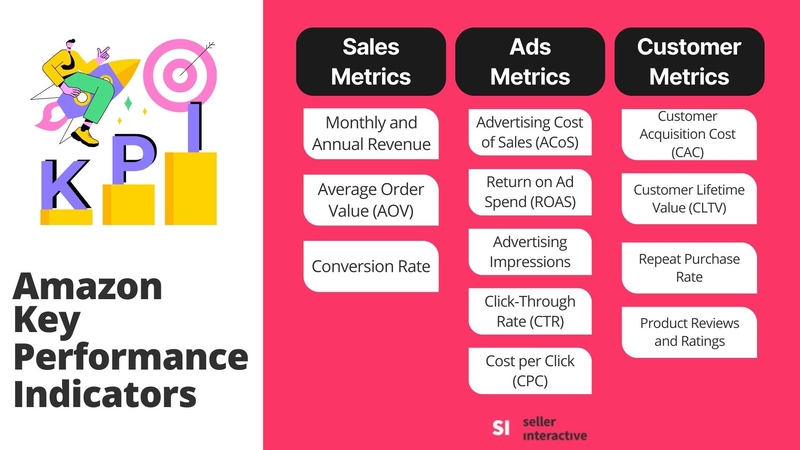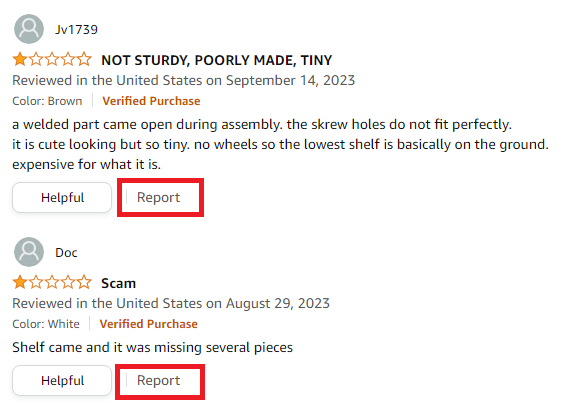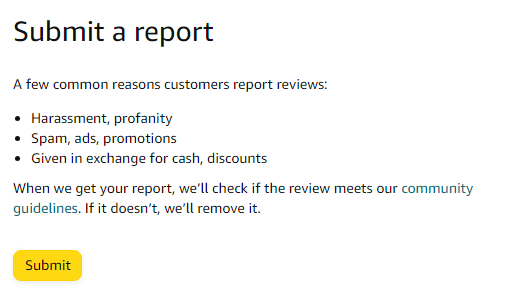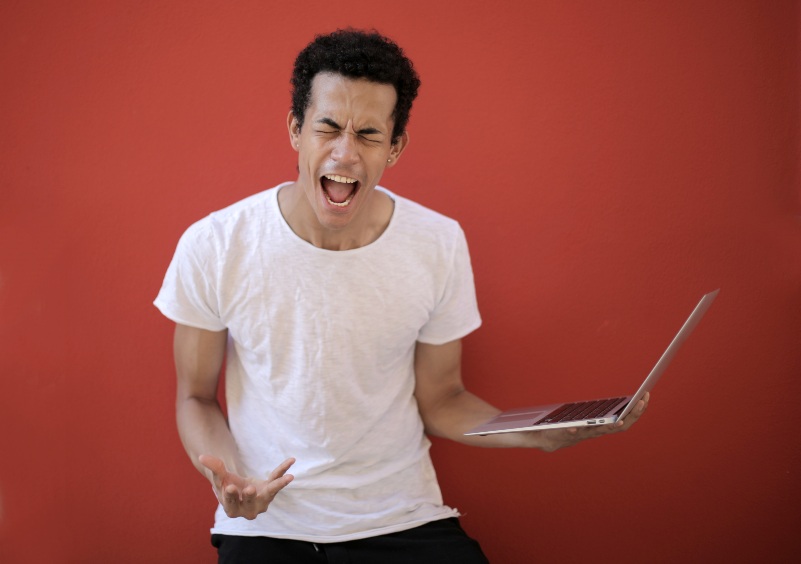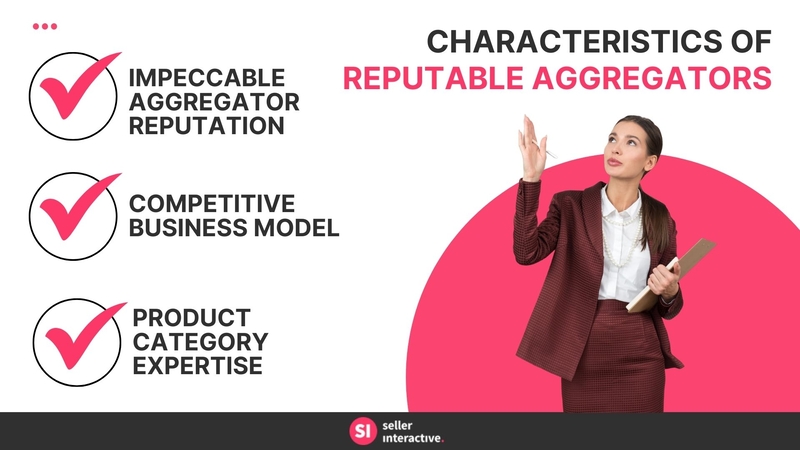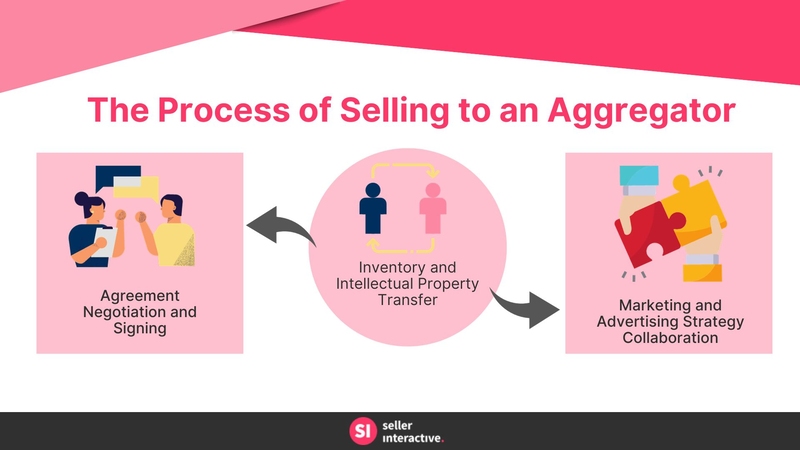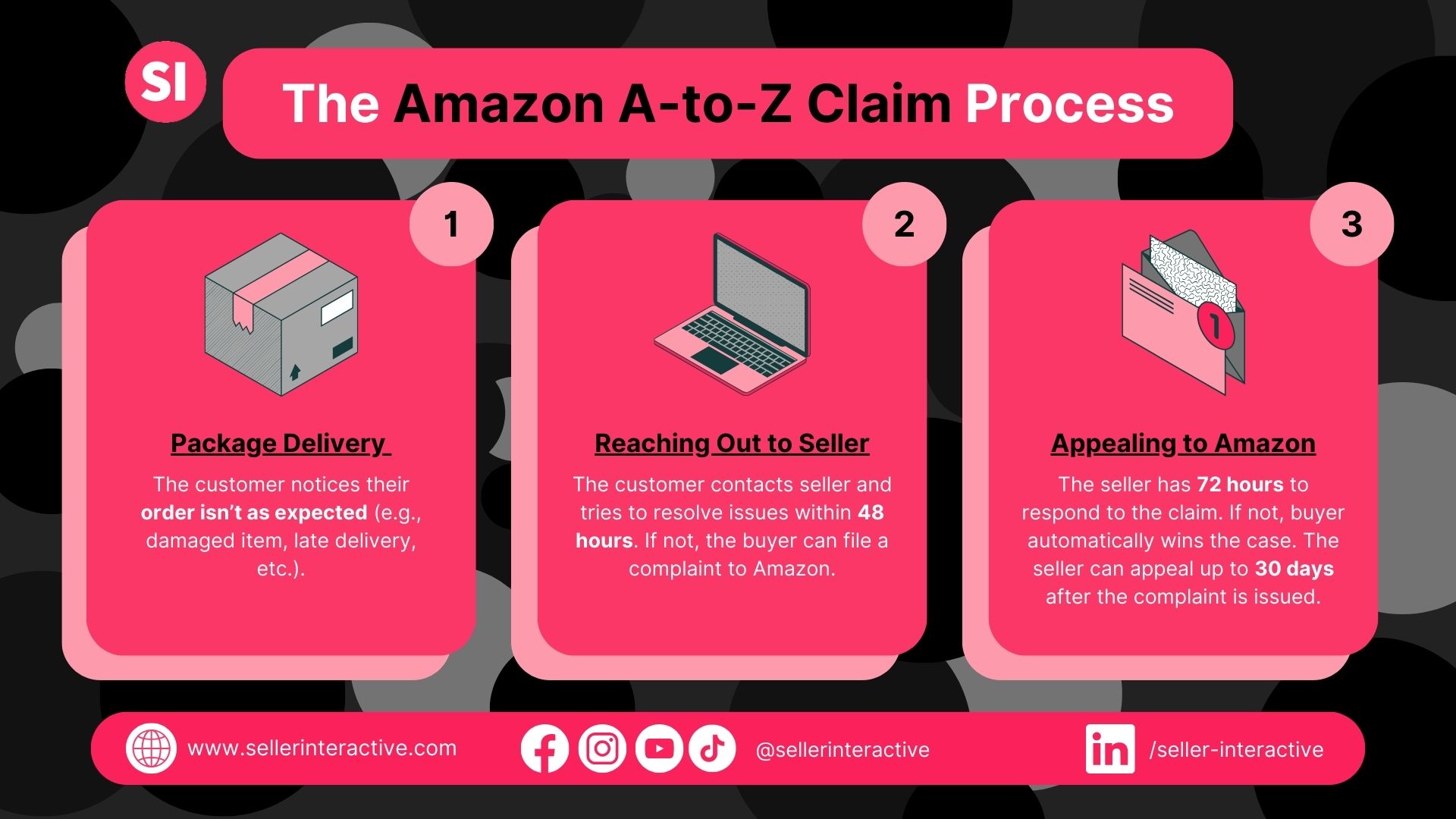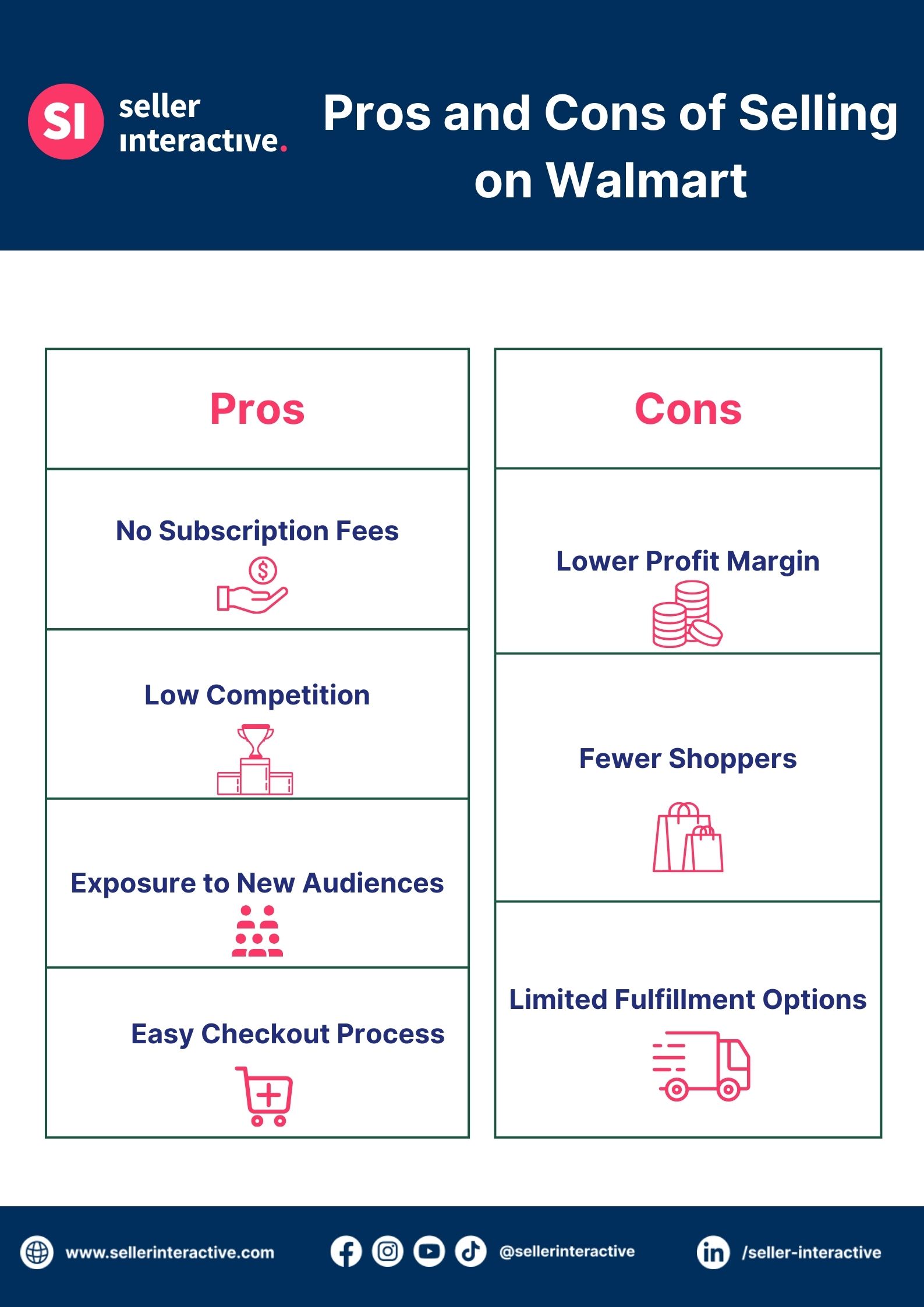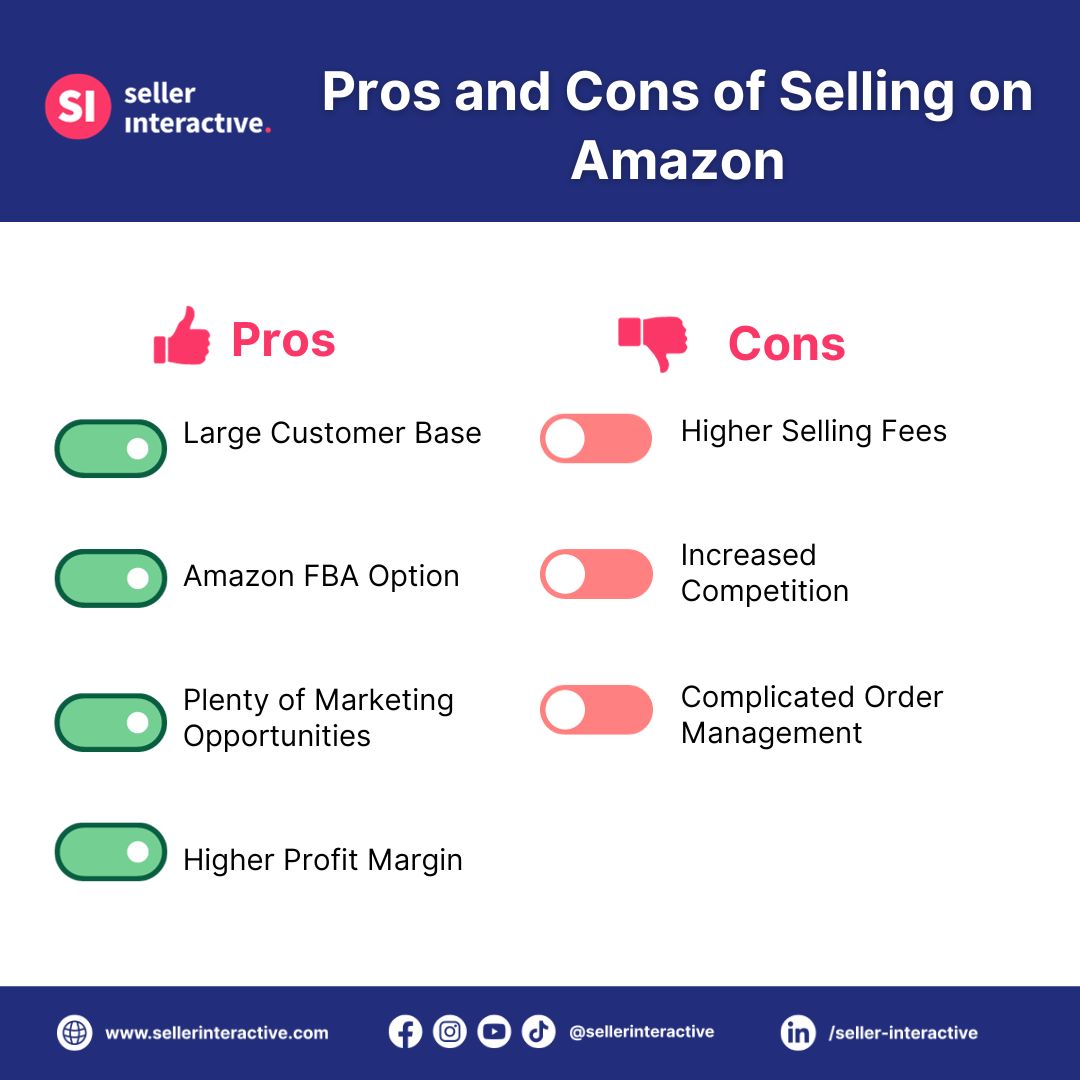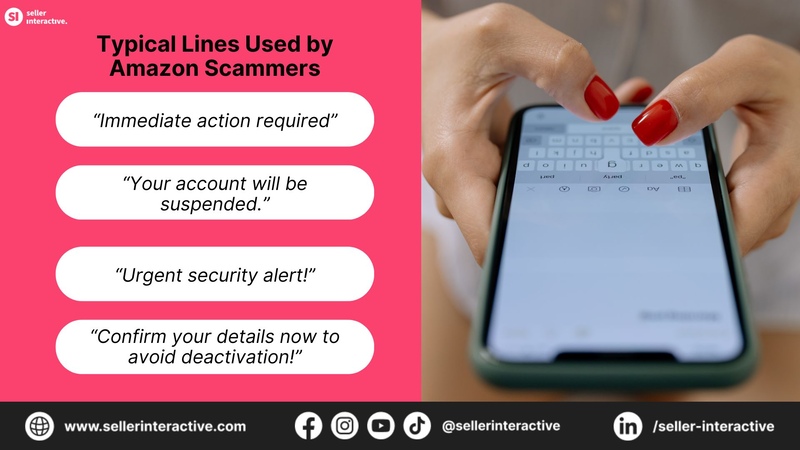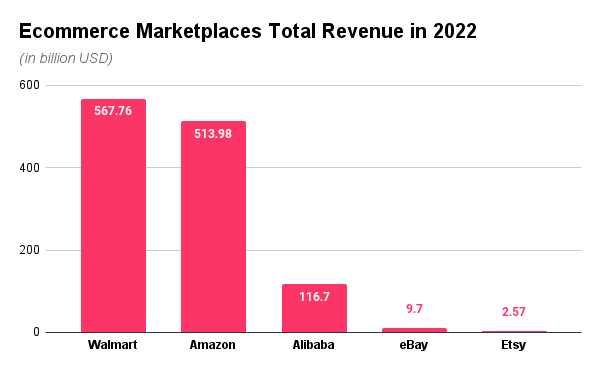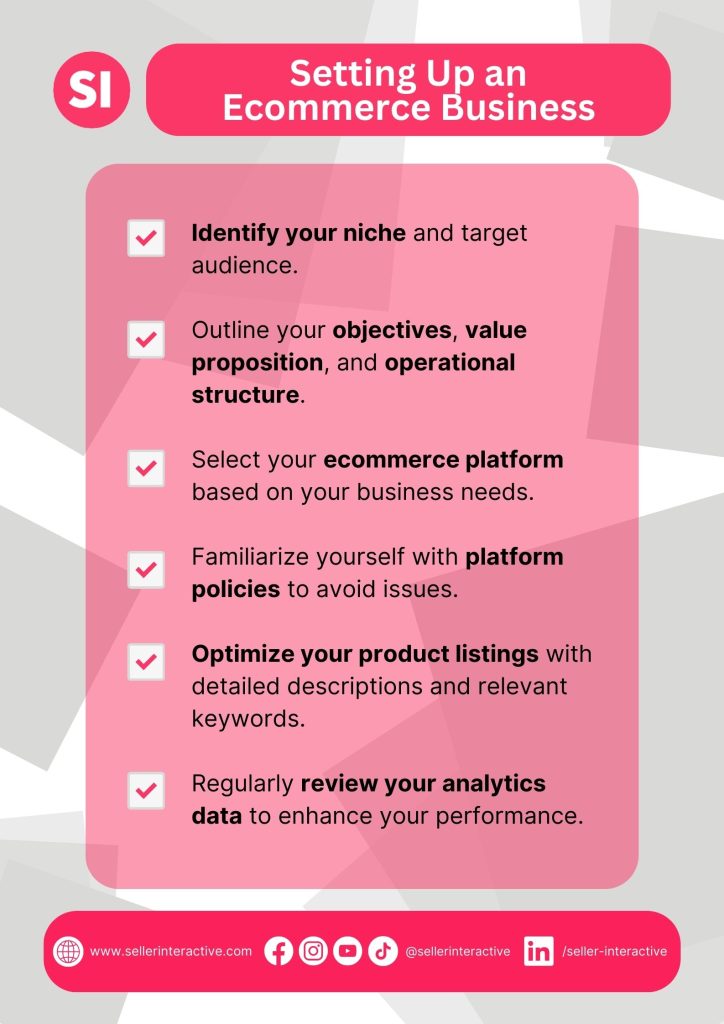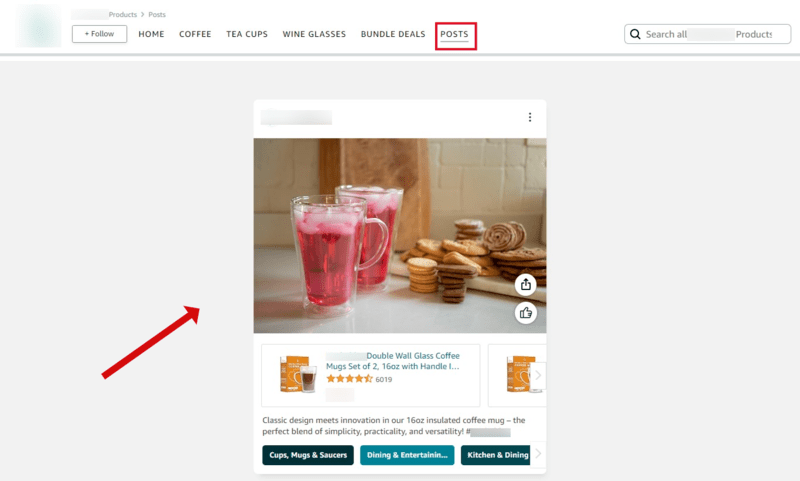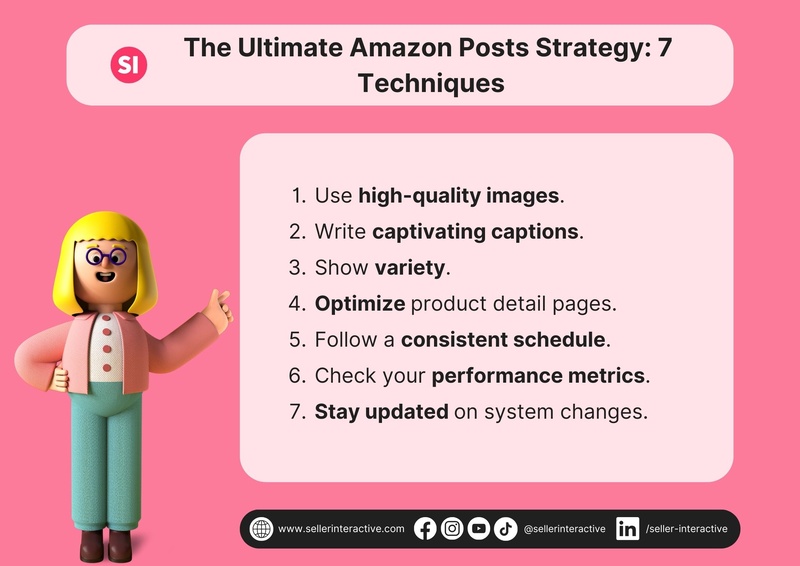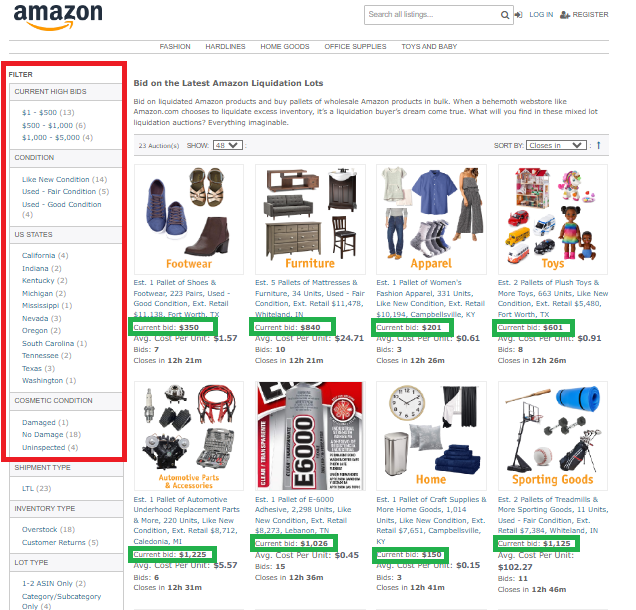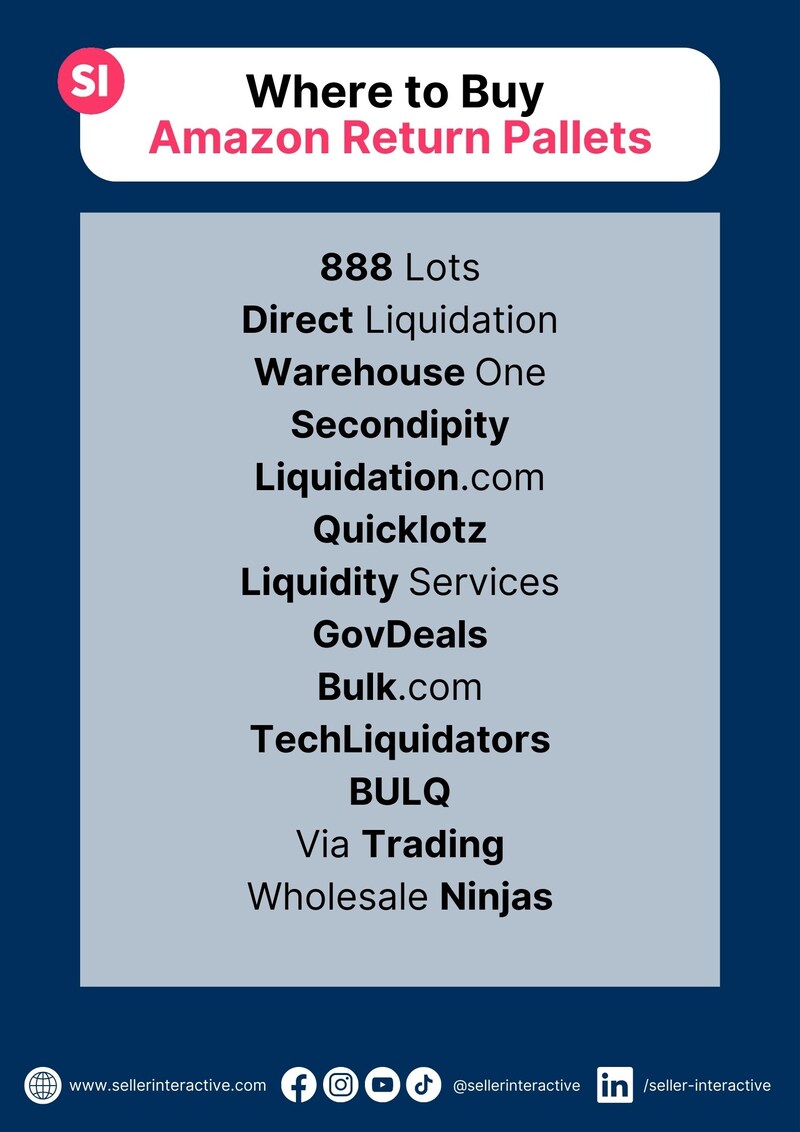Do you already have profitable products to sell on Amazon? A winning launch starts with successfully adding your listings to the platform. But before you achieve that, you must first learn how to list products on Amazon.
Listing products on the largest marketplace can be complex, even for those with wide experience in Amazon selling. The journey involves numerous considerations, be it keyword research or product category.
But don’t worry! We can teach you how to list items as an Amazon FBA seller. From preparing to optimizing your product listing for higher search visibility, we got you covered.
What Is a Product Listing?
Also called the product details page, an Amazon product listing offers a snapshot of the product’s features, benefits, and selling price. They convey the value proposition of the item to help customers evaluate the sellers’ products based on the listed information.
How Amazon sellers can add their product listings also depends on their seller account plan. Take a look at this table:
| Amazon Seller Account Plan | Price Per Month | Units to Sell | Listing Capacity |
| Professional | $39.99 | More than 40 units | Has the option to list items in large batches or inventory management |
| Individual | $0.99 | Fewer than 40 units | Can only list items one at a time |
5 Things You Need When Listing Products
You can embrace the B2B and B2C approach with the right product information. But before starting selling on Amazon, you must prepare your product listing.
What are the five elements you need?
1. Product Category
Choose the most fitting category for your products. Don’t forget to browse existing product categories in the Amazon catalog to find the best fit for your product. With these strategies, potential buyers can easily find you.
💡 Note that some categories may require additional approval from Amazon before you can list your product.
2. Product Identification

Global Trade Item Numbers (shown above) are required to manage a broad product range. Amazon uses these product identifiers to accurately determine the product you’re offering.
💡 You don't have to provide a GTIN if you add your product to an existing listing. But if you’re creating a new listing, you must obtain a UPC.
3. Product Description
Detailed product descriptions help customers easily understand why they should buy your product. So, how are you going to maximize its impact?
- Include key elements of your product in the description (e.g., size, color, material).
- Use bullet points for readability.
- Copy the dimensions from the seller’s listing if they sell your item on Amazon. Otherwise, you must measure your item’s length, width, and height.
4. Product Images
High-quality photos will guide customers in visualizing your product and making a smart choice. Make sure to upload multiple product images from different angles and settings. They must also adhere to Amazon’s requirements.
Below are a few pointers:
- Product images should be a minimum of 500 x 500 pixels.
- For high-quality Amazon listings, increase it to 1,000 x 1,000 pixels.
- Use a plain white background.
- The item must take up at least 80% of the photo.
5. Search Terms
Relevant keywords can bring your business name to the audience's search results. They bridge the gap between potential buyers’ searches for and the products displayed in response.
How Do I List My Items on Amazon?
First, you need to make an Amazon Seller Central account to list your items. You can only create a new product listing if you are Amazon's exclusive product seller.
💡In case the product you want to list is already being sold on the marketplace, you can match its existing listing.
How To Add a Product Listing on Amazon Seller Central
This section will provide clear and concise steps to efficiently list your products on the Amazon platform and boost sales.
In Creating a Brand New Amazon Listing
Have you found a promising product with potential for Amazon selling? Check this step-by-step guide on how to build a brand listing.
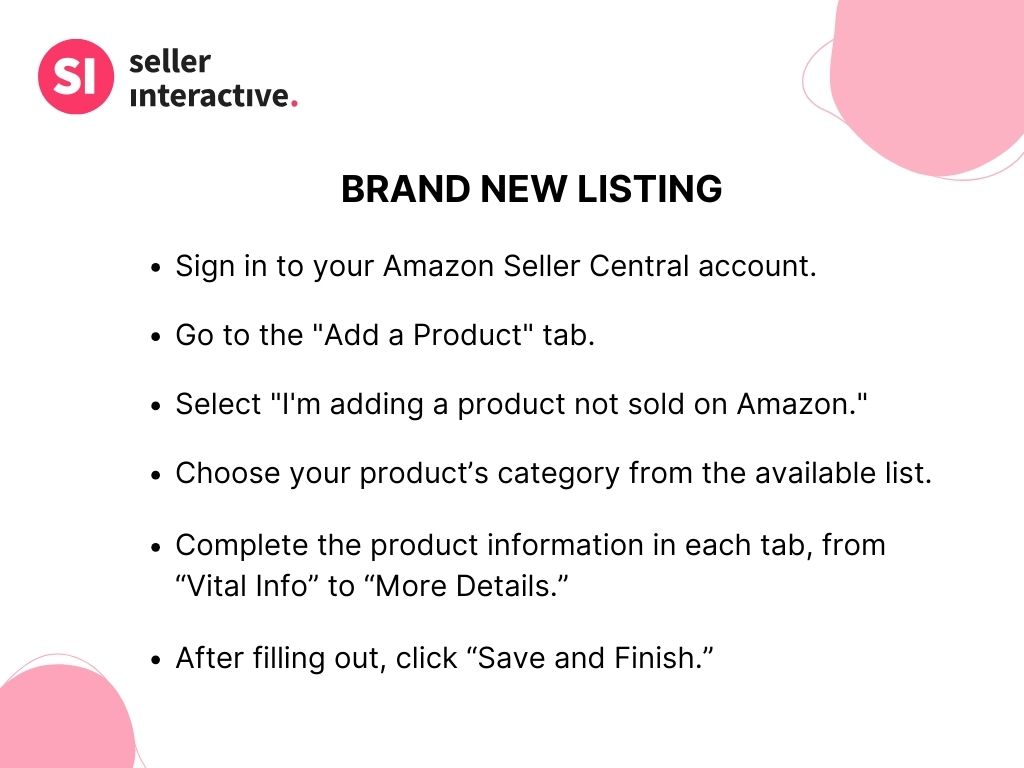
In Adding a Product to an Existing Listing
According to the platform’s rules, you can’t create duplicate listings for the same product. List an existing Amazon product by following this instruction:
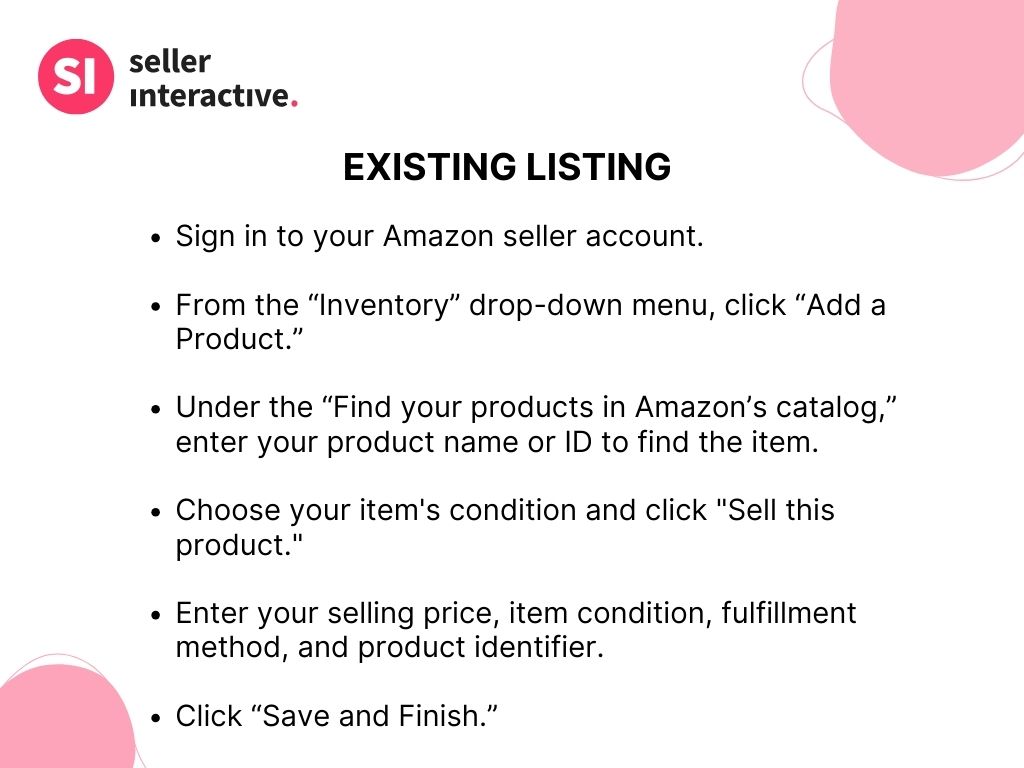
💡 Note: Your product will be added to the “Manage Inventory” tab within Amazon Seller Central. Since your fulfillment channel is Fulfillment by Amazon (FBA), your product listing will go live once Amazon gets your inventory.
In Adding Products via Upload
You can use the bulk upload feature in Seller Central if you have many variations to list. Here’s how to do bulk uploading:
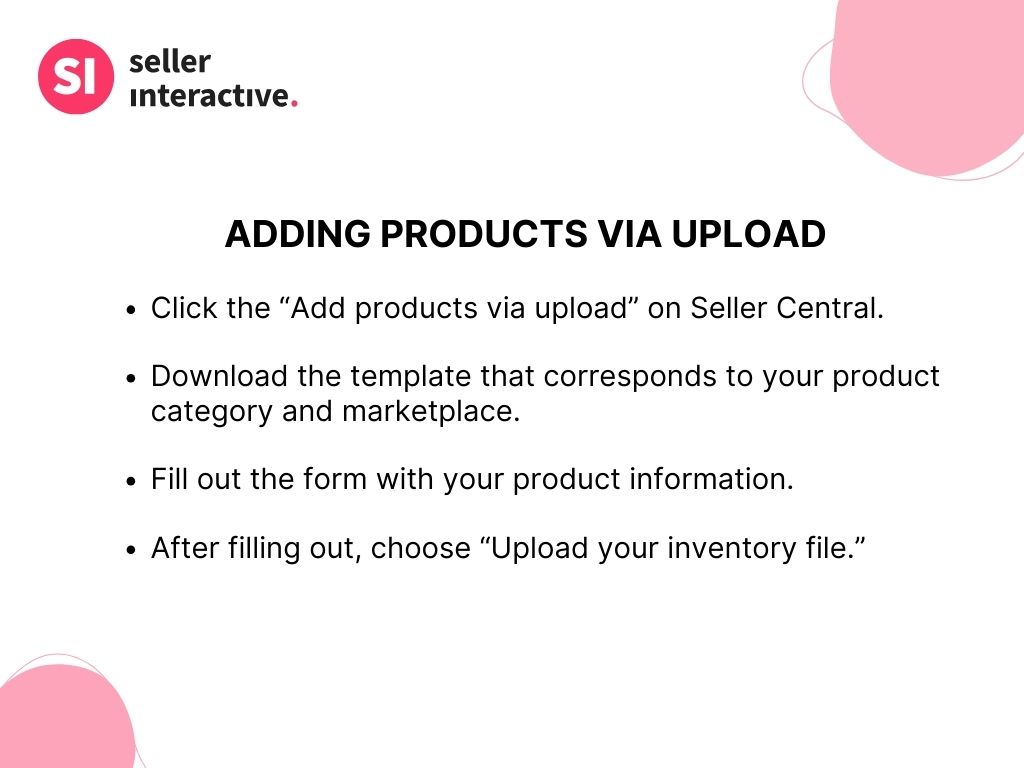
Bonus: Tips to Optimize Your Product Listings
It’s not enough to list your products on Amazon; you must also optimize them. Improving your listings helps boost your products’ visibility on the platform. When your products are effortlessly discoverable, elevating sales becomes a smoother journey.
Explore these tips to adeptly optimize your listings.
1. Avoid Keyword Stuffing
Keyword stuffing is using the same keyword repeatedly in your product listing. Unfortunately, Amazon will see it as spam, hurting your ranking.
Diversify your keyword usage throughout your listing. See to it that no keyword will be used more than three times.
2. Incorporate Long-tail Keywords
Long-tail keywords enable you to rank higher in search results than short-tail keywords. This may be specific, but you don’t need to face any competition. Check this example below:
| Short-tail Keyword | Long-tail Keyword |
| “Shoes” | “Black Running Shoes” |
When conducting keyword research, focus on long-tail words relevant to your product and with a high search volume.
3. Optimize Titles for Mobile
Customers increasingly use mobile phones to shop on Amazon. So, seize this chance to refine your product listings for smartphone users. One notable strategy you can apply is to keep your product titles brief.
Always keep your product titles between 50—70 characters only. Also, avoid using special characters or symbols in your titles, as these can be difficult to read on mobile devices.
4. Leverage Bullet Points
As mentioned earlier, bullet points can emphasize the key features and advantages of your product. They can also help break down the product description to accommodate readers with varying attention spans and reading habits.
Along with bullet points, remember to incorporate these tips:
- Use a bold font to highlight important words or phrases about your product.
- Use bullet points to address common product inquiries and concerns.
- Use simple, direct language.
- Stop using technical terms unfamiliar to most buyers.
5. Tell a Story Through Product Images
Product image is one of the most important elements of a product listing. They are the first thing your potential customers will see, so they need to be high-quality and visually appealing.
The best product images will tell a story about your product and make customers want to learn more. From there, you can lessen your chance of receiving negative customer feedback from unfulfilled expectations.
Here are four examples of photos you must include in your product listing:
- Main Image: Include a white-background shot of your product.
- Product Details: Include a close-up, emphasized texture, or a 360 view of your product.
- Infographics: Include other essential details such as dimensions, product comparison, or special instructions here.
- Lifestyle Shots: Include photos of your products being used in different settings.
Hassle-Free Listing Creation with Seller Interactive
You are now equipped with the knowledge and skills to list your products on Amazon FBA. This means you can begin selling on Amazon to a vast customer base! However, creating a listing is only one part of a successful product launch.
Need help with creating your product listings, optimization, and promotion? Seller Interactive is here to help. We offer comprehensive product launch services for experienced and new sellers.
Book a call now!