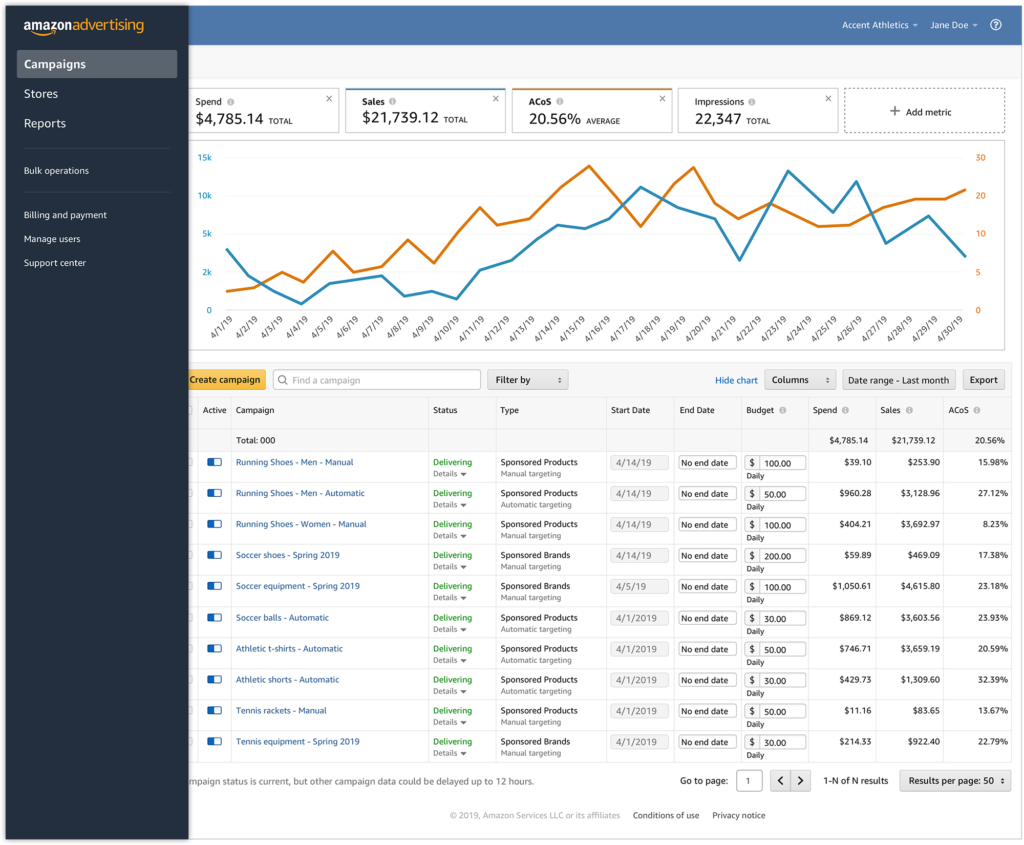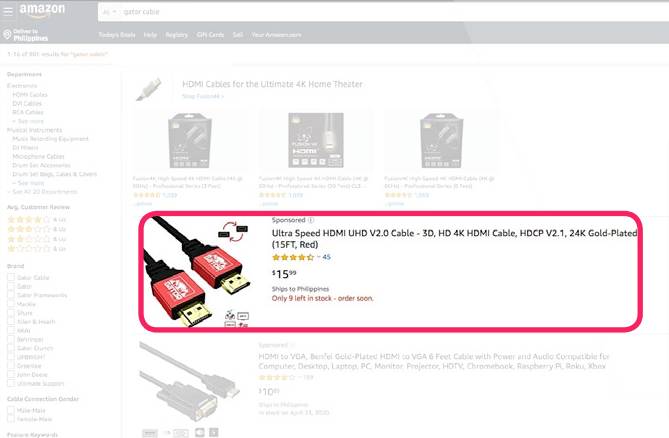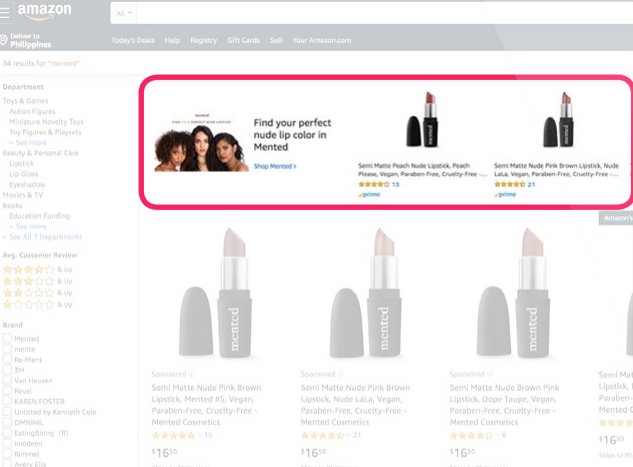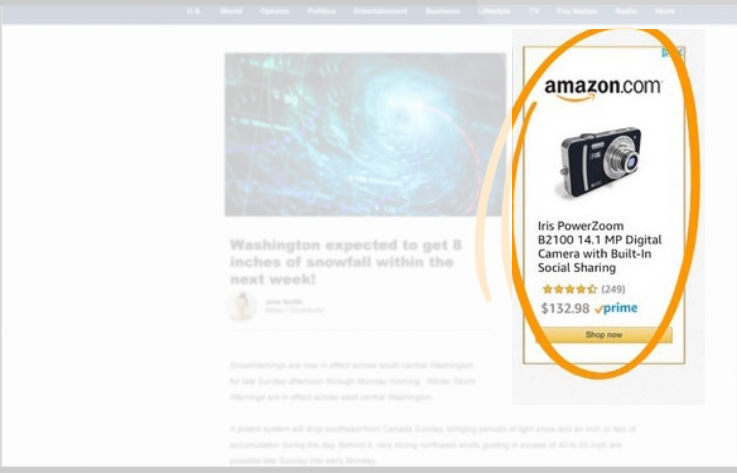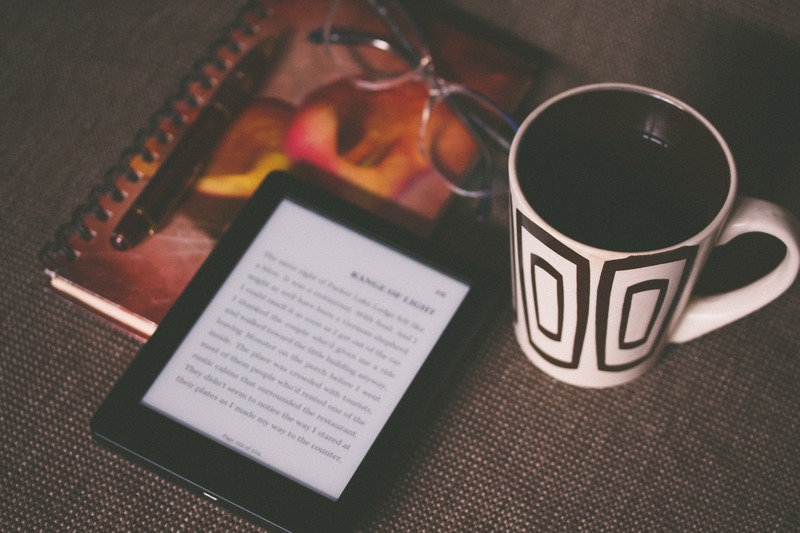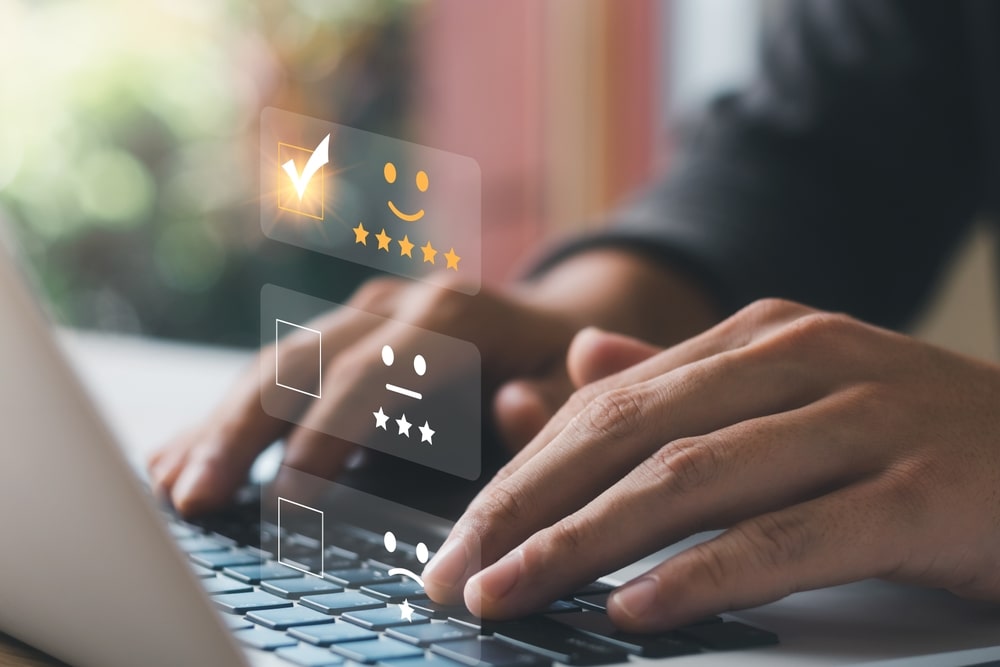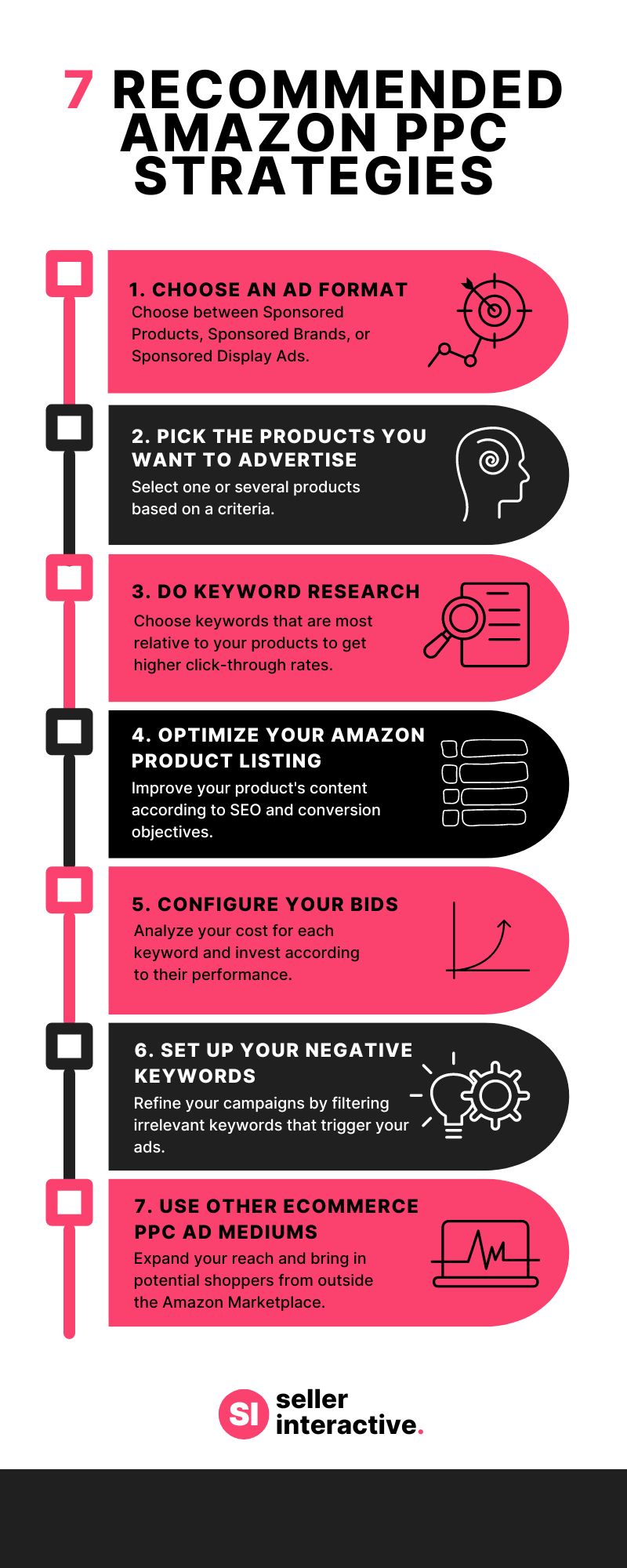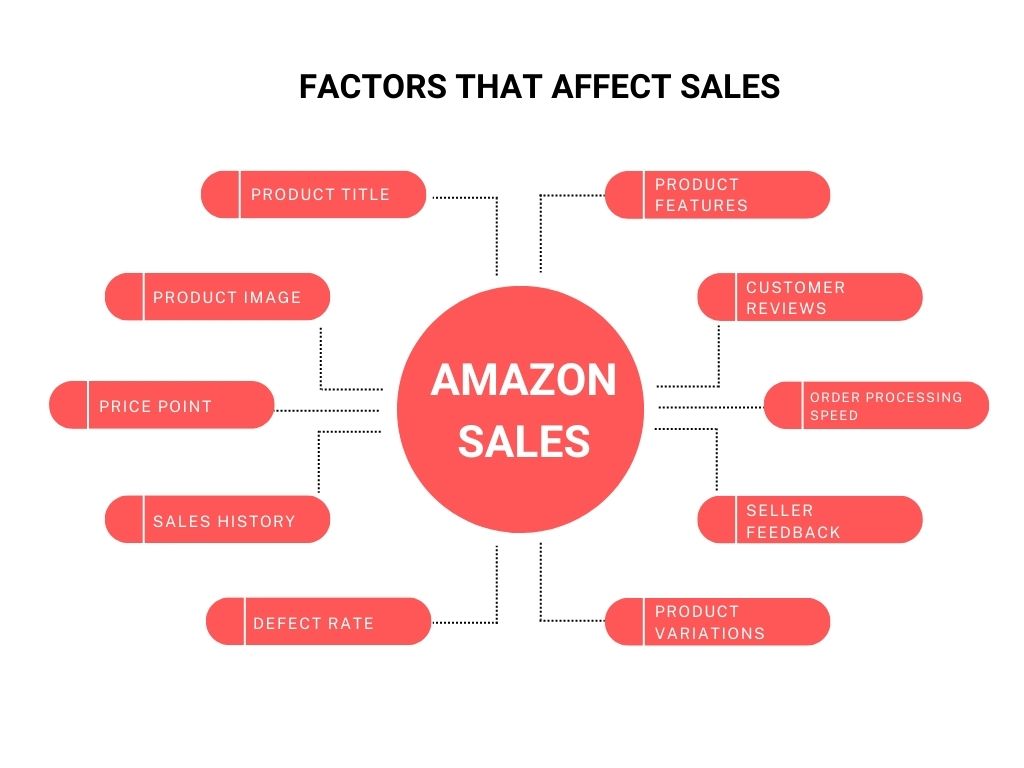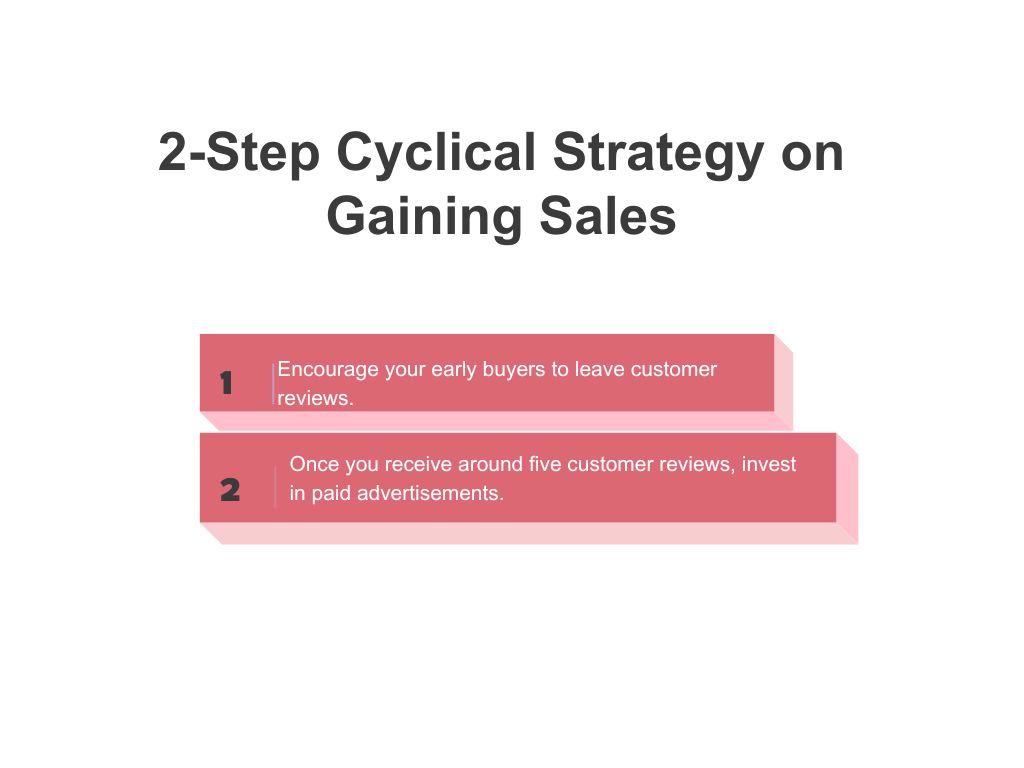As an online seller, Amazon may seem like the perfect place to sell your products. It’s the world’s largest ecommerce platform, after all. However, getting your product to rank first in the Amazon search engine can be tricky. The key to this is Amazon product listing optimization.
While many successful Amazon sellers prove just how lucrative the platform is, even veteran sellers have difficulty ranking high on Amazon's search engines and attracting customers to their listings. So, if you're a newbie seller, know that you're not alone in this frustration.
Let’s help you turn the tide as we share the do's and don'ts of Amazon product optimization.
Product Listing Optimization
In 2022, Amazon generated 513.98 billion dollars in net sales revenue. Amazon's net sales revenue followed an ascending trend since 2004. As a result, it has continuously given chances for sellers to thrive in their platform, and you can be one of these numbers by optimizing your product listing.
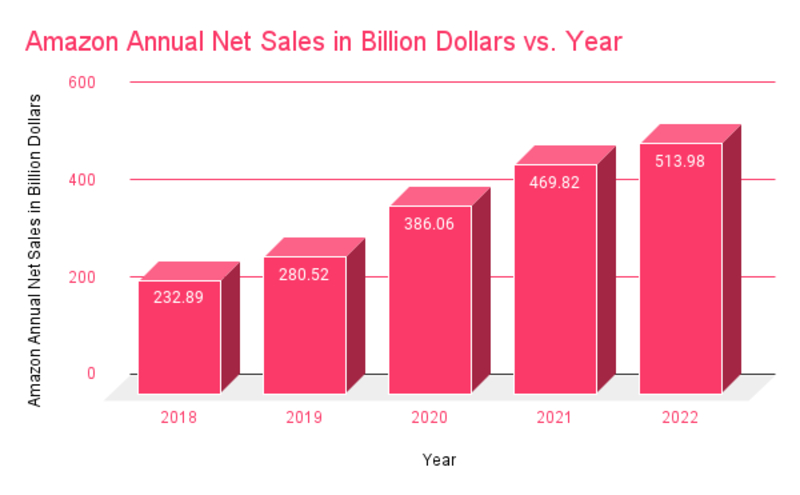
Amazon product listing optimization involves upgrading your product listing to increase visibility, rank high on the Amazon search engine, increase the conversion rate, and generate sales. The process involves:
- Researching and inserting high-performing keywords into your product listing
- Creating high-quality and Amazon-compliant product images
- Growing your customer reviews and positive ratings through excellent customer service
Amazon has its own rules for ranking its products on the search list. Their latest Amazon A10 Algorithm reads, scans, and analyzes data to rank product listings and help customers find what they’re looking for.
For your Amazon listing to be A10-friendly, you have to optimize these 6 pillars:
| 🏛️ Product Title 🏛️ Product Images 🏛️ Key Product Features 🏛️ Product Descriptions 🏛️ Amazon Product Reviews 🏛️ Amazon Product Rating |
Below are the do's and don'ts you can implement to ensure a thorough and effective product listing optimization:
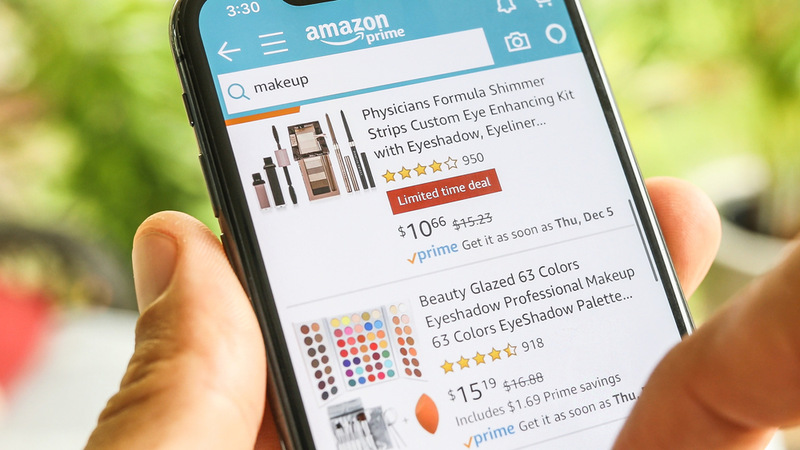
Pillar #1: Product Title
The product title is the first thing your customers will see on Amazon's search results, which is why it’s an essential part of product listing optimization. Keyword research dictates which terms or phrases you need to insert in your product title to get a high Amazon ranking and connect your product to potential customers.
✔️ Do keyword research for an optimized title.
When looking for keywords related to your product, pick the one with high search volume and relevance to make the best shot. You want to match the words shoppers use when searching on Amazon, so that they can find your product quickly.
✔️ Do write a descriptive title in 250 characters or less.
Amazon allows a product title length of 250 characters. Add only key features like material, brand, quality, or color. Provide a descriptive title that will make it easy for customers to visualize the product.
Product titles are a vital part of a product listing and can make or break a sale. Amazon recommends sellers to craft their product titles in the following format:
[Brand] + [Product line] + [Material or key feature] + [Product Type] + [Color] + [Size] + [Packaging/Quantity]
To put this into an example,
[Laura Ashley] + [Sophia Collection] + [300-Thread-Count] + [Pillow Cases] + [Blue] + [Queen] + [Set of 2]
So, the Amazon product listing will look like this:
Laura Ashley Sophia Collection 300-Thread-Count Pillow Cases (Blue, Queen, Set of 2)
❌ Don't add promotional statements.
Amazon's terms are clear that you should not add promotional information in your title. This is only one of the many ways Amazon ensures a fair and level playing field for all sellers on the platform. Be sure to comply with Amazon’s strict guidelines or risk getting an account suspension.
❌ Don't use HTML tags or special characters.
When optimizing Amazon listings, avoid the use of HTML tags or special characters. These can negatively impact the display and readability of the product listing page. Instead, focus on clear and concise product descriptions, relevant keywords, and high-quality images to maximize visibility and conversions for your Amazon listings.
Pillar #2: Product Images
They say a picture is worth a thousand words. In this case, it's worth a thousand dollars! So, optimize your images.
The main image and lifestyle images are an integral part of Amazon listings because customers can see the details of your item. Investing in high-quality images will increase sales, especially if your listings display more eye-catching and detailed product photos than the competition.
✔️ Do comply with Amazon’s image guidelines.
The primary image is the first thing that customers usually see. To ensure high-quality and uniform images across the platform, Amazon has a set of site standards for MAIN and ALL product images.
Following Amazon's requirements, use a clear white background and invest in the right equipment to shoot your product images. You can even hire a professional photographer to take your product photos.
✔️ Do show your product in different angles.
After optimizing the main image, you can add pictures of your product from different angles, highlighting product features, packaging, and other details. Product images should be aesthetically pleasing to encourage customers to buy your products.
You can include lifestyle or everyday use shots through the Amazon Enhanced Brand Content/A+ Content. This can help potential customers visualize using your product and see how it would fit into their lives.
✔️ Do use relevant keywords for image file names.
Optimizing your image file names is a part of search engine optimization, so be sure to insert high-performing keywords here, too. Doing so can help Amazon's A10 algorithm rank your Amazon listings higher. Also, use descriptive keywords that are relevant to the product listing.
❌ Don't show irrelevant items.
Avoid including items that are not a part of the product. These can be used for additional photos in your enhanced brand content but not for main photos. Adding other items, especially in the main image, can create confusion on the buyers' end. They may think the item is included in the bundle and be surprised when it’s not included in the package.
Pillar #3: Key Product Features (Bullet Points)
Help your customers visualize the experience when they buy your product by explaining the key product features in 1,000 characters and five bullet points. The product description detailed information will give shoppers a brief understanding of your product and help them decide if they will purchase it or not.
Optimize your Amazon product pages through short, concise sentences that seamlessly incorporate high-performing keywords.
✔️ Do list only the product's most essential features.
Once potential customers have clicked on your listing, they'll want to know more about your product. This is where your bulleted key product features come in. Describe your product's features and benefits, and highlight why it is the best possible option on Amazon.
❌ Don't add details just to fill out the character requirement.
You're not obliged to fill in five bullet points for the product detail page. What matters is to deliver good bullet points and relevant details to encourage buyers to purchase your product.
❌ Don't add lengthy text content.
Use the product description space if you have more than five bullet points to describe your product features. When you use Amazon Enhanced Brand Content, you have more freedom to express and promote your product in the product descriptions. Yet, instead of bulk texts, insert catchy images too.
❌ Don't use time-sensitive comments and special characters.
You cannot mention subjective or time-sensitive comments, promotions, shipping information, or use special characters. Amazon is clear on its rules, so do follow them.
Pillar #4: Product Description
The product description is the last part of your product listing you must fill out. Since the title and features sections require fragmented text, this description section is the place to really "speak" to your customer. It should be well-written with easy-to-read headers and clear and concise language. Do not forget to use relevant keywords you gathered from Amazon listing optimization tools.
✔️ Do insert SEO keywords.
Utilize the characters to create a concise, descriptive, and search engine-optimized list of the product's features. Incorporate high-performing search terms from your keyword research, write each bullet point in fragments, and start each point with capital letters.
✔️ Do describe the significant product features within 2,000 characters.
Following Amazon's guidelines, you can expound on your product features within 2,000 words in the product description section. Describe the product's size, style, and benefits you couldn't fit in the bullet points. Make sure you use this to share your brand's voice, tone, and personality.
✔️ Do provide factual information on the product detail page.
Like the vital product features on the bullet points, explain the product's benefits and features in clear and concise sentences. You want to paint a picture in your buyer's mind, so be as detailed as possible. You may also include the brand name, warranty information, and care instructions.
✔️ Do consider A+ content to explain your products further.
You can further extend your searchability by using A+ content. Think of this as an extended version of your listings. It's an additional section where you can elaborate on your products with more creative freedom. In addition, this is an opportunity to convince your audience why they should buy your product instead of others.
The A+ content feature is not accessible to all sellers as it is only eligible for brand-registered businesses. If you have already enrolled your products through Amazon's Brand Registry program, you should take advantage of this feature, and if not, consider getting brand-registered!
✔️ Do use correct grammar and punctuation.
Since this part is searchable on Amazon, use correct grammar and punctuation. For Amazon listing optimization, employ search terms to describe the product in detail.
❌ Do not practice keyword stuffing.
How many keywords can you put in the product title? According to Amazon, you can only mention your keyword once, and additional uses shall not increase the value of the keyword.
Keyword stuffing to optimize listings can get you in trouble as it is a black hat tactic. Add the related keywords you could not use in the front end in your store's backend keywords.
This method also generates high irrelevant traffic, so you target an irrelevant population instead of reaching a target audience that will buy your product. It leaves you with more bounces from customers searching for a different product. Your product listings' ranking can also get demoted as a result.
Pillar #5: Amazon Product Reviews
Sellers know how customer reviews can directly affect your sales, but you may not be aware of how reviews can affect your ranking on Amazon’s SERP. There is no exact basis for how Amazon selects well-rated listings for search results, but Amazon would recommend highly-liked products to their customers first. Here are some do's and don'ts:
✔️ Do give excellent customer service.
To receive a helpful review from your customer, you must provide them with the best customer service and not compromise your products' quality. Make it a habit to offer them the best experience by updating them on their packages, always securely pack the item to avoid damage, provide smooth returns and refunds for damaged items, and ensure they are satisfied with their orders.
✔️ Do respond to queries in a timely and professional manner.
Business and brand owners should know how to handle customer queries, reviews, and feedback. Most of the time, customers have several questions regarding the product and shipment. Respond to them in a polite and friendly manner. If there are problems, find quick solutions.
❌ Do not debate with the customers.
When you receive negative feedback and low ratings, do not debate or quarrel with the customer. There may be feedback that you know for sure is not true. In this case, defend your product by highlighting success stories or politely explaining what may have occurred instead of pointing fault at the customer or invalidating their feedback.
Of course, this only applies to legitimate feedback. Dealing with fake reviews and black hat tactics is another thing.
Pillar #6: Amazon Product Rating
Once you get good reviews, your rating will increase. You are doing well if you have a rating of 4-5. However, you may encounter negative reviews that can pull down your rating. Hence, you need to provide the best service and products.
✔️ Do create action plans based on feedback and rating.
Your product rating can affect your store because customers sometimes filter the search result to only the top 4-5 ratings. Optimize your Amazon product listing by staying on top of feedback and ratings.
Check if the dire ratings have a pattern. You may also gather feedback from your customers through email campaigns and ask to resolve a problem before your customer can place a review. Know which aspects of your product you need to improve, and take action right away.
✔️ Do not think that ratings are just stars or numbers.
It is a mistake for Amazon sellers to ignore ratings because they are just stars on the product page. However, in this generation of visual consumers, the stars are the basis of a seller’s performance. Not everybody has the time to read through the feedback and look at the ratings instead, so this detail should be something sellers should keep an eye on.
Amazon Product Listing Optimization by Seller Interactive
A robust and optimized product listing is essential to drive customers to your store and get more sales. By understanding the dos and don'ts of optimizing your product listing, you can have a steady stream of customers and improve your product ranking. To keep your products searchable and relevant, we at Seller Interactive can help optimize your Amazon listings!
Do you want to know more about how to optimize Amazon product listings? Call us at 1-800-820-3746 and partner with Seller Interactive's team of Amazon specialists now!