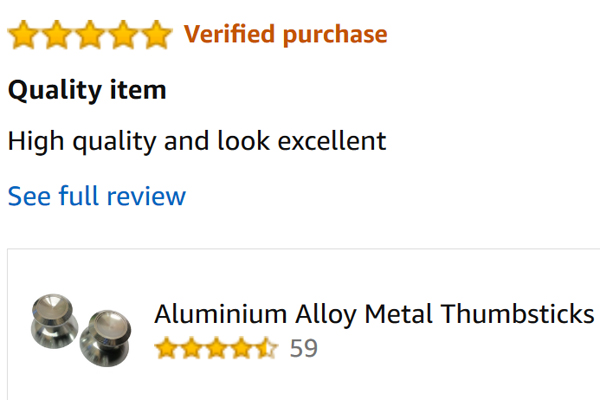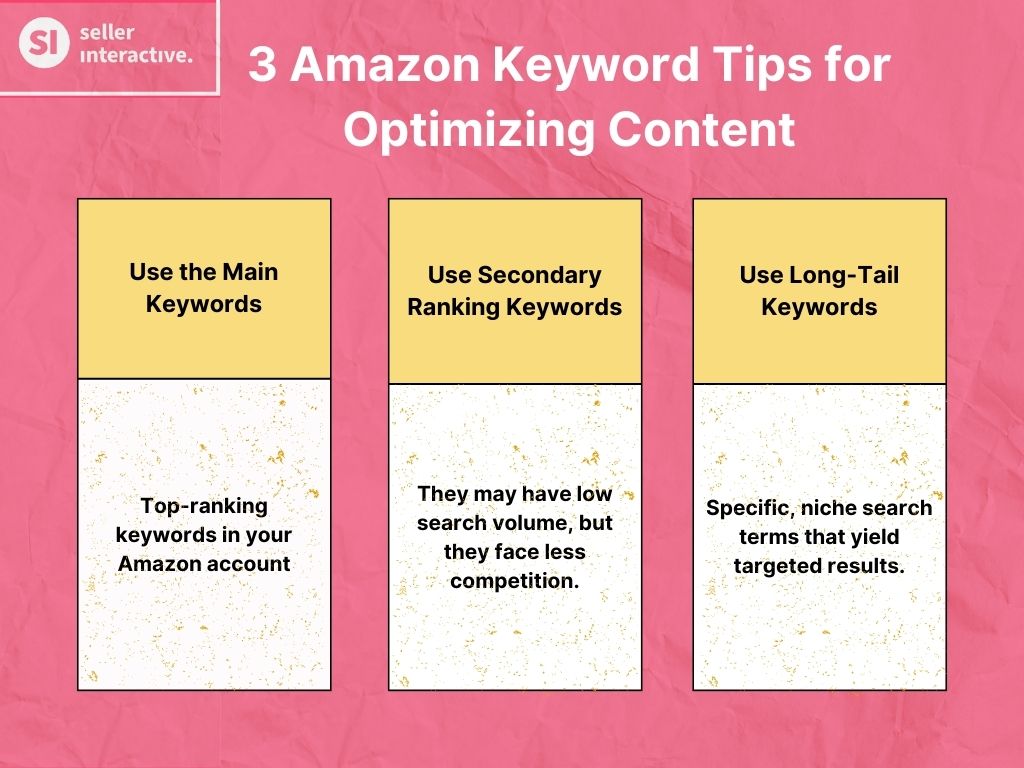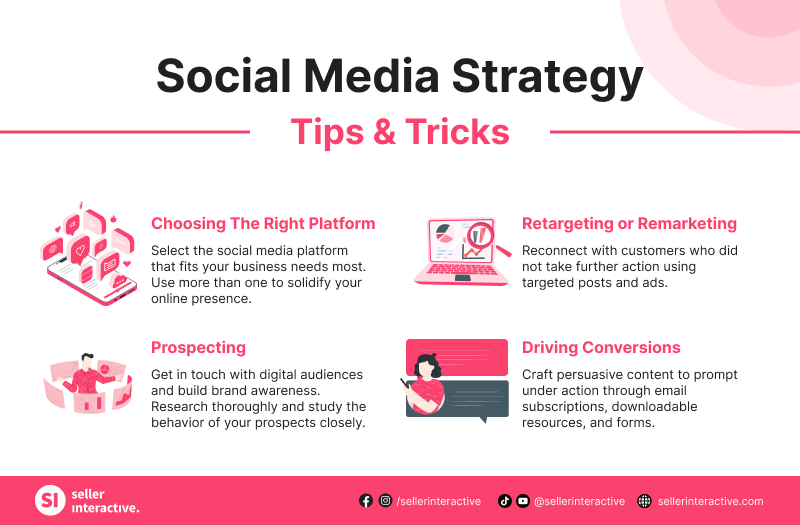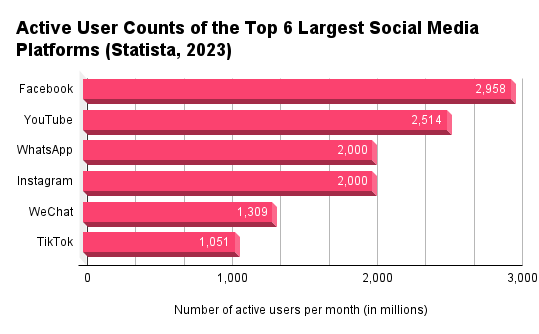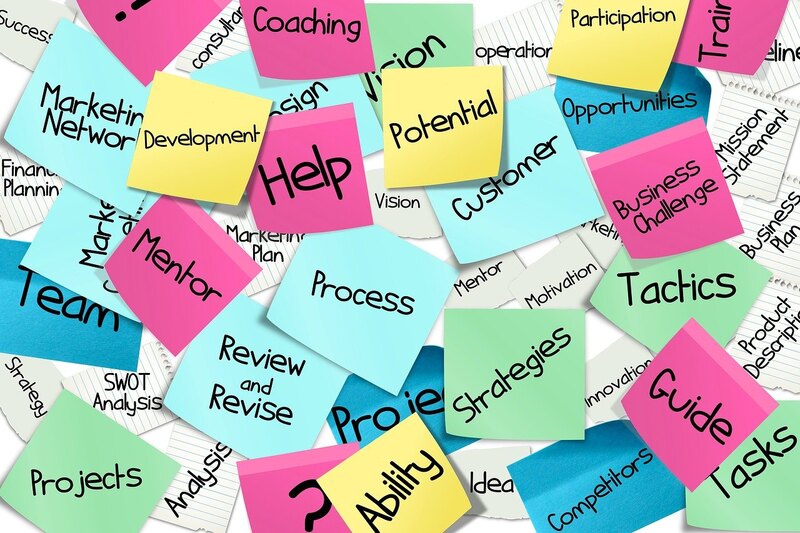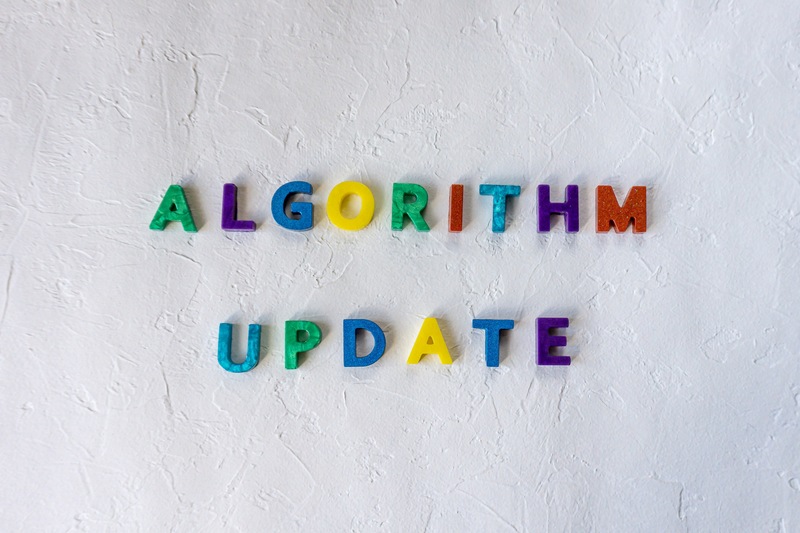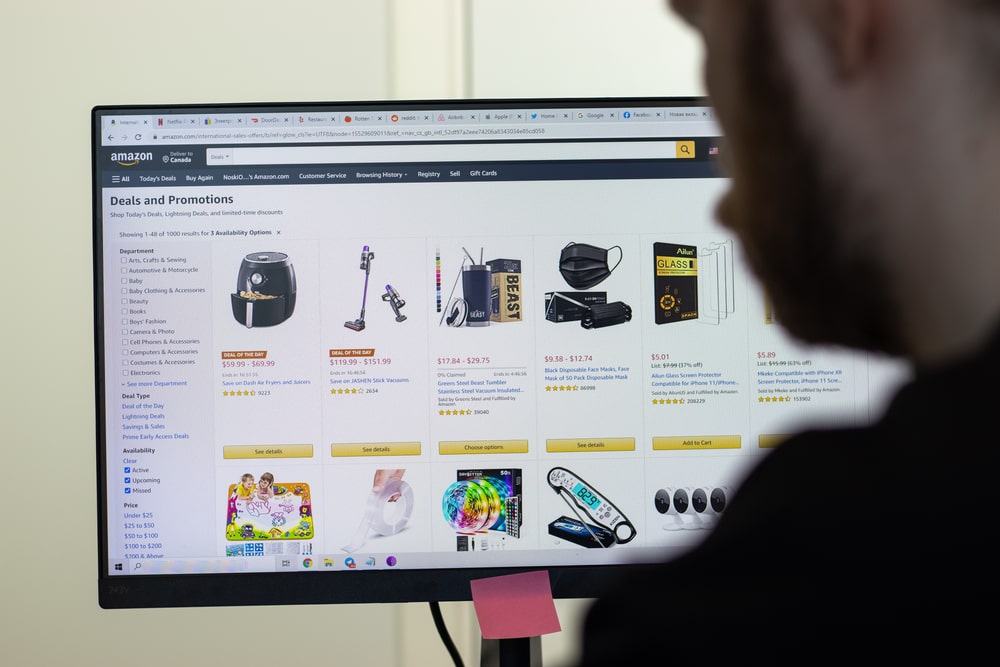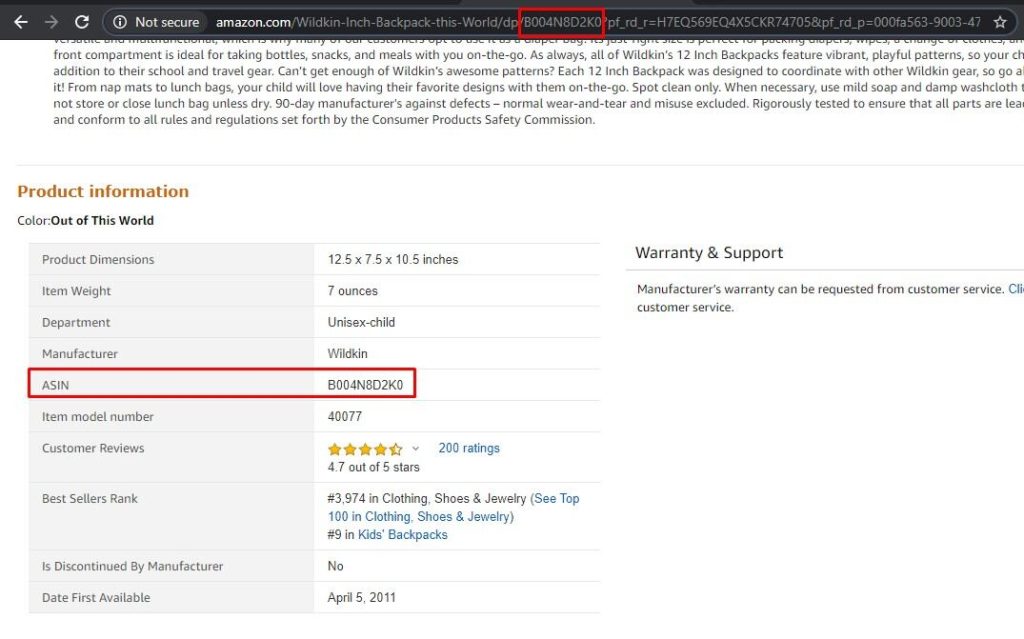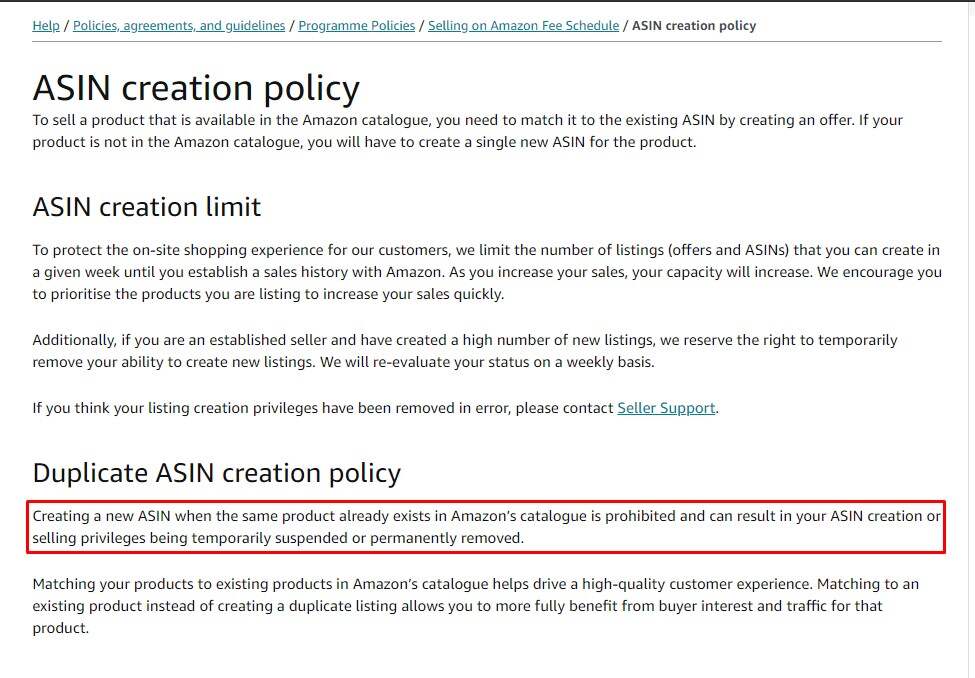Given its vast customer base, global reach, and streamlined logistics, you are likely well aware of how lucrative Amazon marketplaces are. But the road to success is not always smooth, and not all ecommerce businesses experience the desired results. This leads many sellers to ponder, “What should I do if my product is not selling on Amazon?”
Don’t worry! We’re here to shed light on this predicament and offer actionable strategies to help you turn the tides in your favor.
My Product is Not Selling on Amazon: The 6 Roadblocks to Amazon Selling and How to Fix Them
Whether you’re a first-time Amazon seller or a seasoned veteran, experiencing periods of slow sales is common in the dynamic world of ecommerce. Perhaps you’re missing something, and it’s okay to admit that.
But it’s never too late to turn things around and revitalize your overall performance on Amazon. The key lies in understanding the underlying causes of your stagnant sales. Here are six reasons your product may not sell as expected and how you can resolve them.
1. Your Product Reviews Are Unsatisfactory
Amazon lauds itself as a customer-centric company. That is why product reviews come from customers and are one of Amazon's metrics to assess the quality and popularity of your offerings.
Positive reviews are valuable assets as they indicate that your product is gaining traction and receiving free publicity from satisfied customers. But it can also be a double-edged sword. On the other side stand customers who give one to three-star ratings, which can hurt your business.
Negative reviews can stem from the following reasons:
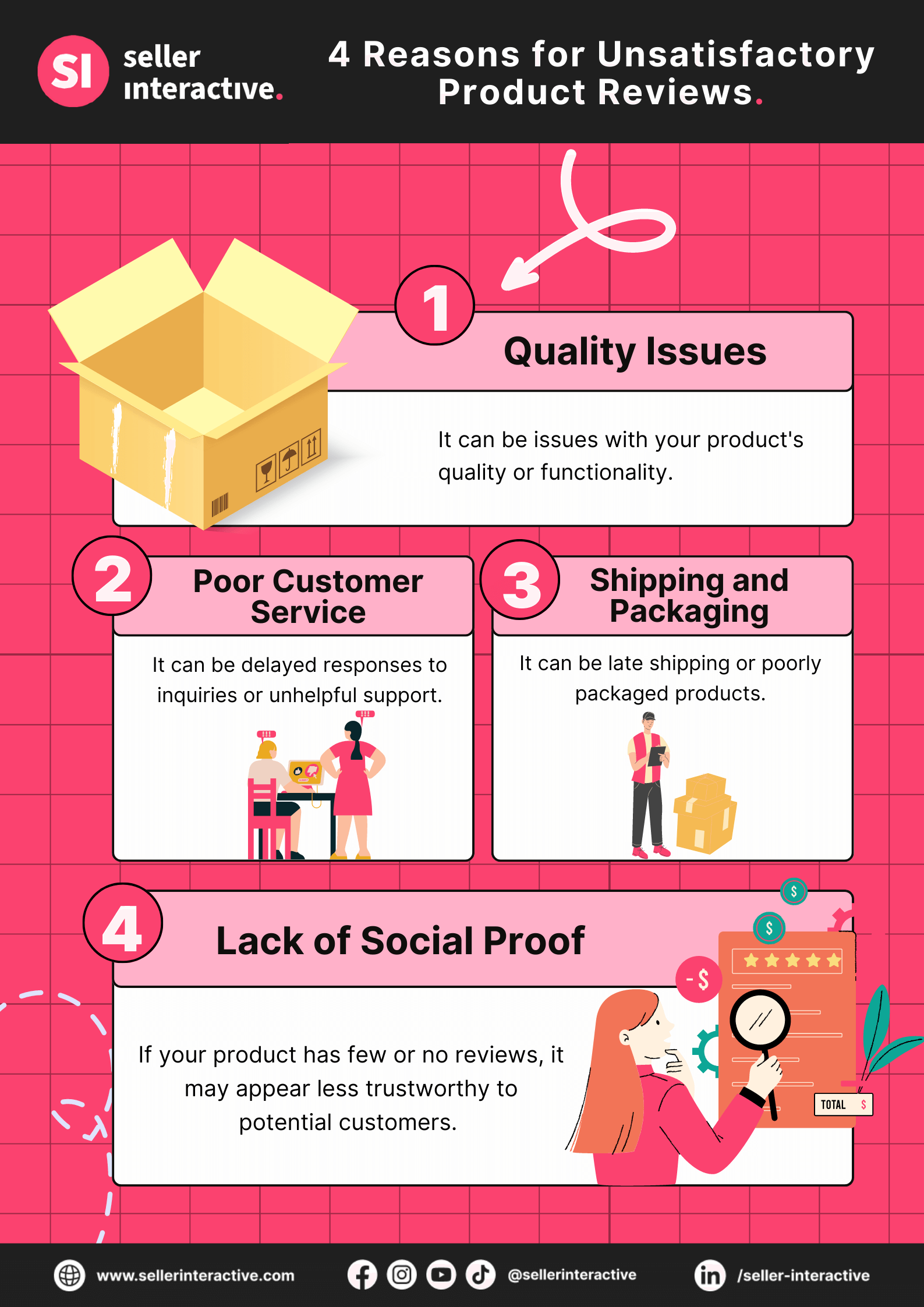
Potential customers may avoid buying your product once they notice it has only a few stars. They may even filter results with only four- to five-star ratings, leaving out offers with lower ratings.
Solution: Be Consistent in Providing a Good Customer Experience
Don’t even think about paying someone to help you get stellar ratings and positive reviews, or you may face dire consequences like account suspension. Amazon only wants authentic reviews from customers who purchased the item.
One way to get better product reviews is to respond to negative reviews in public. Terrifying? Yes. Necessary? Absolutely. Try to take a stance on the issue. Tell the irate customer how to solve the problem and promise it won’t happen again. When you approach it like this, it lessens the issue’s impact and shows that you care about your customers. If you get lucky, they might change their review and rating of their own will.
Another possible solution is to request Amazon to delete the negative review. Do this only if you’re confident that the customer didn’t follow Amazon’s community guidelines regarding product reviews. Simply bring this up to Amazon by clicking “Report Abuse” at the bottom of the review.
2. You’re Not Advertising Your Products
Amazon sellers like you won't stand out in the cluttered marketplace if you only focus on product listing optimization. Advertising must also not be overlooked. Otherwise, you risk missing out on significant opportunities to achieve consistent sales, connect with a broader audience, and build your brand identity on the platform.
Solution: Leverage Amazon PPC Campaigns
Break through the noise by advertising products through Amazon PPC campaigns: Sponsored Products, Sponsored Brands, and Sponsored Displays.
Let's differentiate each one.
| Sponsored Product | Sponsored Brand | Sponsored Display |
| Your ad appears within the shopping results, at the top of the search results page, and on product pages. Use this to promote your low-converting product listings. | Your ad displays your brand logo, custom headline, and three product listings you want to advertise. It has the same ad placement as Sponsored Products. | Your ad promotes your products even outside Amazon Marketplace. It's a self-service display ad with three targeting options: views targeting, product targeting, and interest targeting. |
Always keep your products on the buyer's radar with Amazon Sponsored Ad campaigns. For Sponsored Products and Sponsored Brands, you must win the bidding game to grab the top spot or at least land on the first page of the search results. Meanwhile, Sponsored Display relies on browsing and buying signals to reach customers.
3. Your Pricing Is Not Competitive
Contrary to popular belief, lowering your price doesn't always give you a competitive edge. In fact, it can lead to a race to the bottom. When sellers constantly lower rates, it can create a price-centric environment where margins are squeezed, and profitability becomes challenging.
This approach devalues the customers’ perception of your product and brand. They may question its quality, reliability, or long-term value. Plus, once you've established a reputation for being the lowest-priced option, it can be difficult to raise prices in the future without losing buyers.
Solution: Research Your Competitor’s Pricing Strategies
So what is the "best price" according to Amazon's standards? It depends on your strategy. But regardless of your approach, a thorough analysis of your competitor's pricing strategy must be your first step.
Use Amazon's search features to find products similar to yours and take note of their sales prices. Consider product quality, features, and customer reviews when comparing your competitors' products. These components will help you position your products effectively in the marketplace and identify trends within your market niche.
In addition to competition analysis, these strategies will also help you with your selling:
| Pricing Strategies | |
| 💲 | Repricing: This strategy is suitable if you want to compete with the lowest-priced product similar to yours. You can do this manually or use a tool to adjust the price dynamically. |
| 📦 | Getting the Buy Box: It involves certain factors such as average shipping time, number of returns, number of replacements, number of cancellations, and your seller rating. Keep the price components at a minimum value. |
| 🏷️ | Stable Pricing: This is applicable if you aim to build a long-term presence on Amazon. But make some exceptions when launching a new product or during the holiday season. |
| Note: Before developing a pricing strategy, ensure it follows the Amazon Marketplace Fair Pricing Policy to avoid infractions. |
4. Your Amazon Product Detail Page Is Not Retail-Ready
What is a retail-ready product detail page? It means your product listing is ready for display on Amazon Marketplace. It ensures the customer will have a positive experience and find the correct information to make an informed buying decision. It is your initial investment in various advertising opportunities.
Unfortunately, many sellers neglect the importance of boosting their detail page. They think sales and discounts are the only factors driving purchases. Little do they know that a poorly optimized product detail page can confuse potential Amazon shoppers, leading to lost sales and a negative perception of your brand.
Solution: Optimize Your Product Listings
Avoid losing sales through Amazon listing optimization. Here’s your checklist to improve your product detail page on the platform.
✅ Product Title
- The title should accurately describe your product and entice the customer to click on it.
- Capitalize the first letter of each word.
- Ensure you have no broken links and the customer ends up on the right product page.
✅ Key Features
- Follow the “Show; Don’t Tell” strategy when creating the key features of your product.
- Summarize the benefits and features of your product in bullet points.
- Use relevant keywords when writing your product descriptions.
✅ Product Photos
- The product should fill 80–100% of the image frame.
- The background must be pure white (RGB = 255, 255, 255).
- Show the entire product and not only a part of it.
- The allowed image formats are JPEG (.jpeg/.jpg), PNG (.png), GIF (.gif), and TIFF (.tif/.tiff).
- Don’t put texts, inset images, or graphics inside the frame.
✅ Product Reviews
- Use the Early Reviewer Program to encourage recent buyers to post authentic reviews.
- Enroll in Amazon Brand Registry to protect your brand and gain access to additional review management tools.
5. You Don’t Know Your Search Intent
In today's digital landscape, the search bar has become the primary gateway between potential customers and your offerings, making it crucial to align your product listings with their intent. Insufficient research, a lack of product relevancy, and disregarding search trends can all contribute to missed opportunities and reduced sales.
Solution: Perform Keyword Research and Search Optimization
Invest time and effort into keyword research and search optimization. This way, you won’t miss the chance to strengthen your organic ranking on search engines and attract potential buyers.
With keyword research, you can identify the terms and phrases that potential customers use when searching for products or services like yours. Furthermore, understanding search volume and competition for specific keywords empowers you to optimize your content accordingly.
Here are actionable steps to make it happen:
- Select Relevant Keywords
Identify high search volume terms closely related to your products. Various keyword research tools are available to help you find the best search terms. Consider synonyms, common misspellings, and alternative terms your target audience might use.
- Optimize Product Listing for Search Terms
Once you have identified the primary and secondary keywords, incorporate them into your product listing to improve its discoverability. Here's how:
| Optimization Area | Key Points |
| Product Title | |
| Product Description | |
| Backend Search Terms |
| Note: Understanding and optimizing for search intent is an ongoing process. Continuously monitor search trends, adapt your keywords as needed, and refine your listings to maintain relevance and stay ahead of the competition. |
6. You Have Poor Inventory Management
Poor inventory management practices can lead to stockouts, excess inventory, lost sales, and dissatisfied customers. Continuously monitoring your inventory levels is crucial to run a successful Amazon store. This practice will help you observe patterns and make informed decisions.
Solution: Consider Using Amazon FBA
Amazon FBA (Fulfillment by Amazon) allows you to store your products in Amazon's fulfillment centers. This means that Amazon will take care of storage, packing, shipping, and customer service for your orders. Choosing FBA has multiple advantages:
- Amazon takes care of fulfillment, allowing you to focus on other aspects of your business.
- Your products become eligible for Prime shipping, increasing customer trust.
- FBA automates order processing, shipping, and returns, which could improve your overall efficiency and customer satisfaction.
The use of Amazon FBA comes with associated fees. You need to weigh the benefits against the costs and decide whether FBA is the right strategy for your business. Consider factors like the type of products you sell, your target audience, and your storage needs.
Accelerate Your Business Growth With Seller Interactive
Amazon selling is indeed a tough business. It requires dedication, knowledge, and strategic decision-making. It's a challenging environment with relentless competition and ever-evolving dynamics.
Nevertheless, armed with the right tools, resources, and expertise, you can navigate any obstacles if your product is not selling on Amazon. By applying the tips above, you will soon taste the victory of closing a sale.Do you want to boost your sales? Seller Interactive has a team of expert Amazon consultants who can help you with Amazon account management. Contact us today.