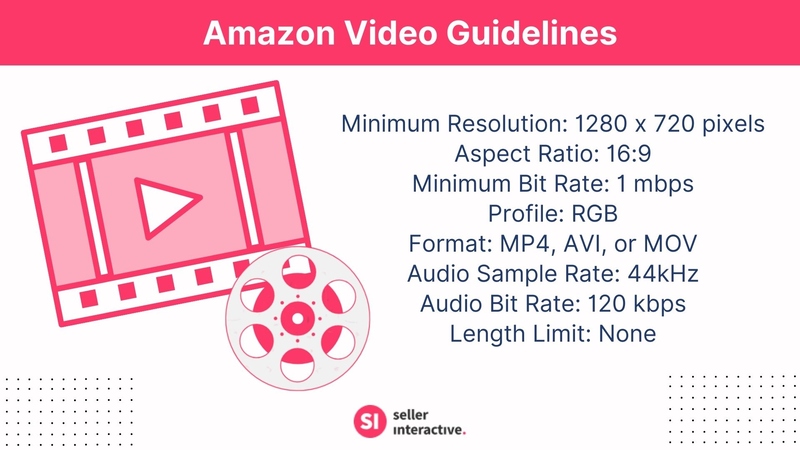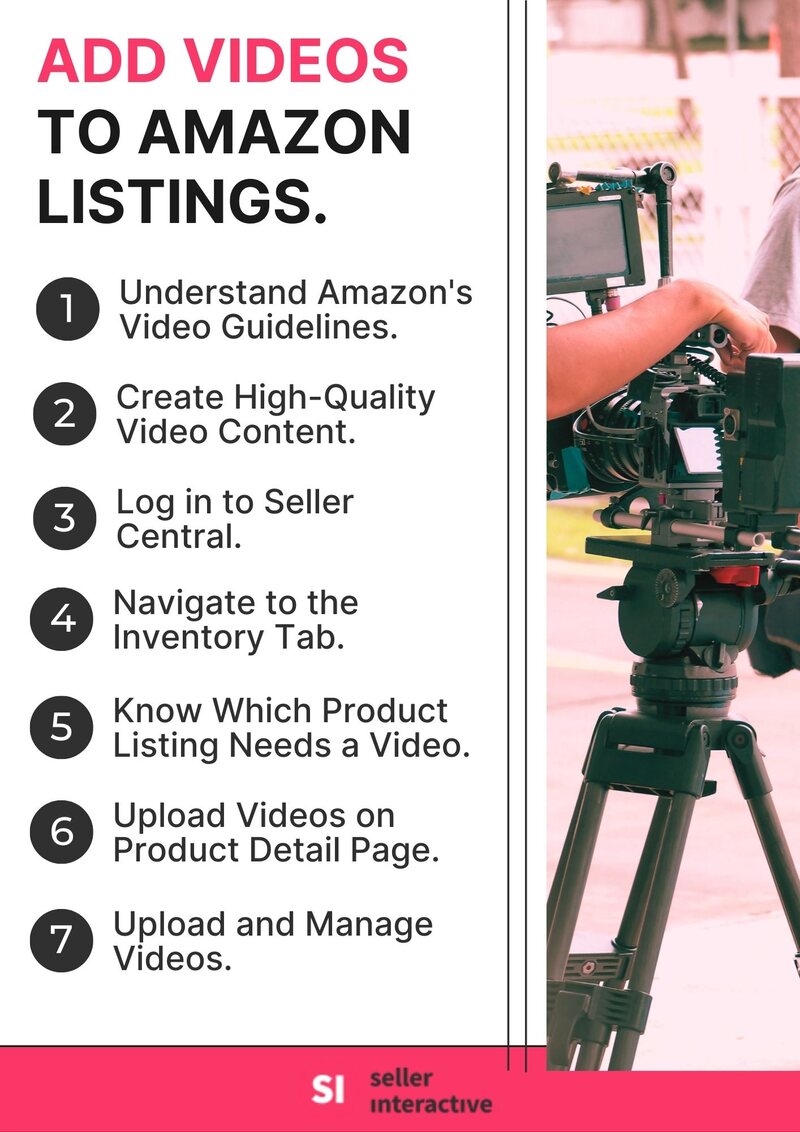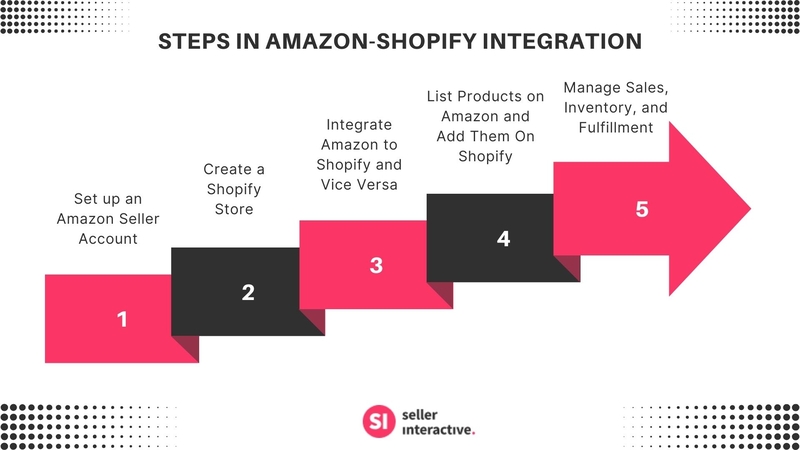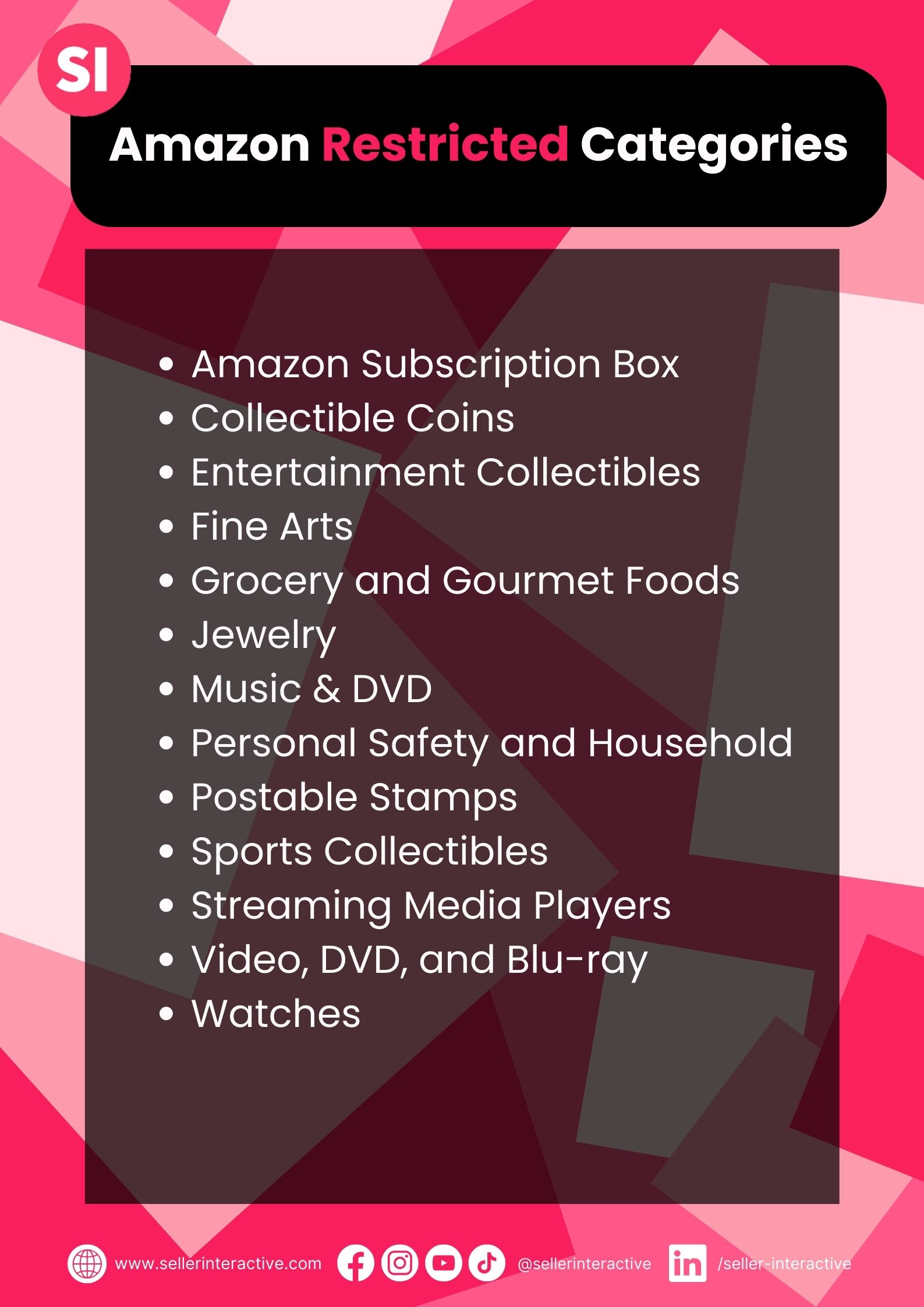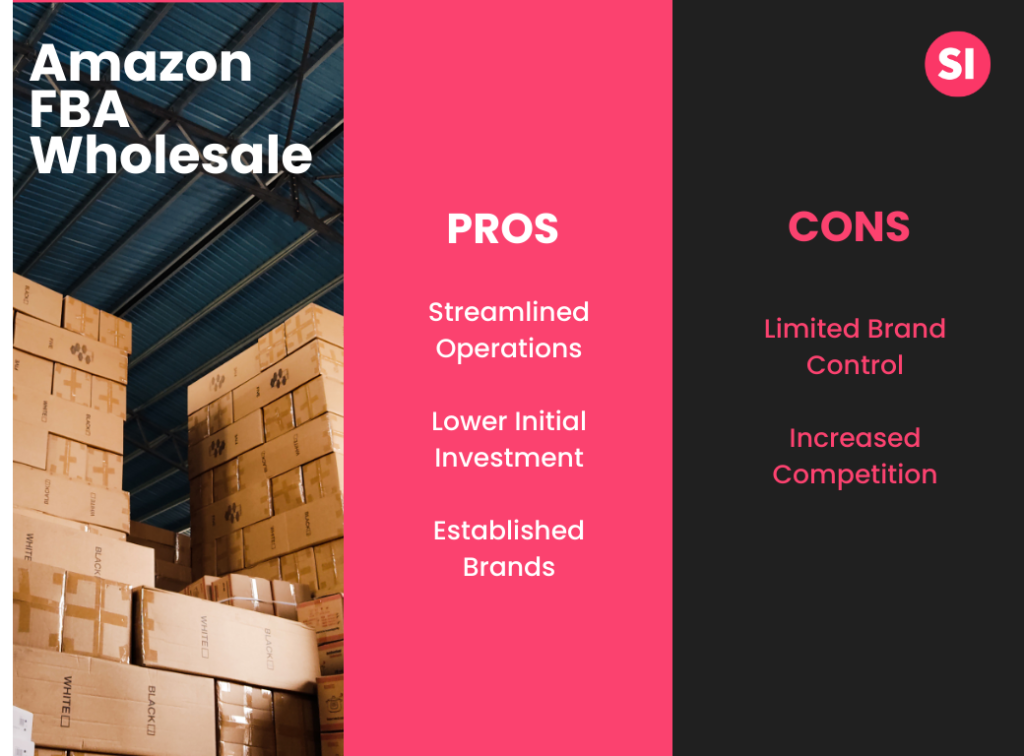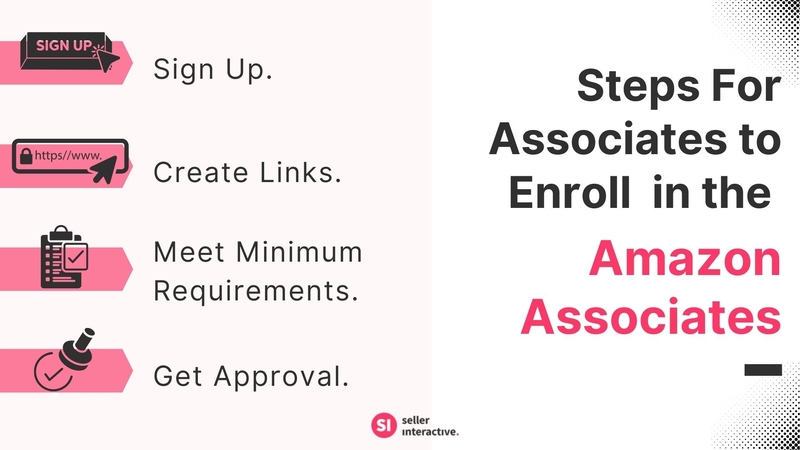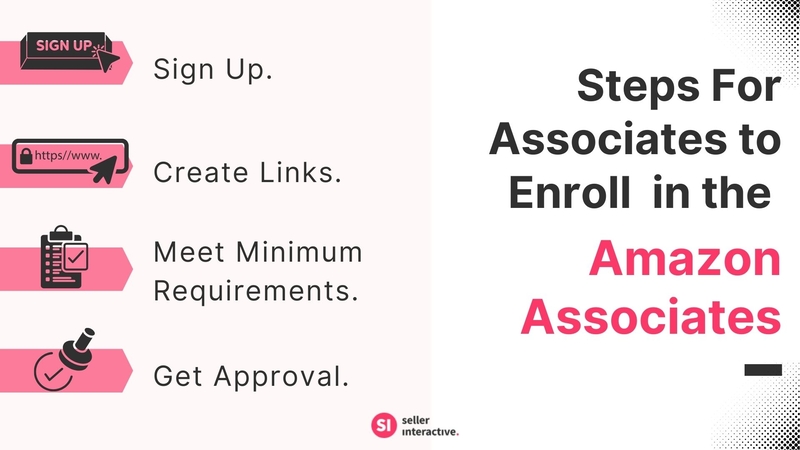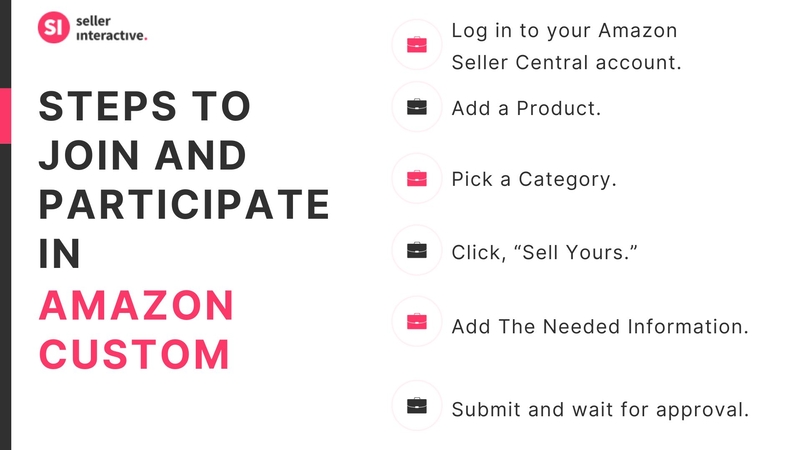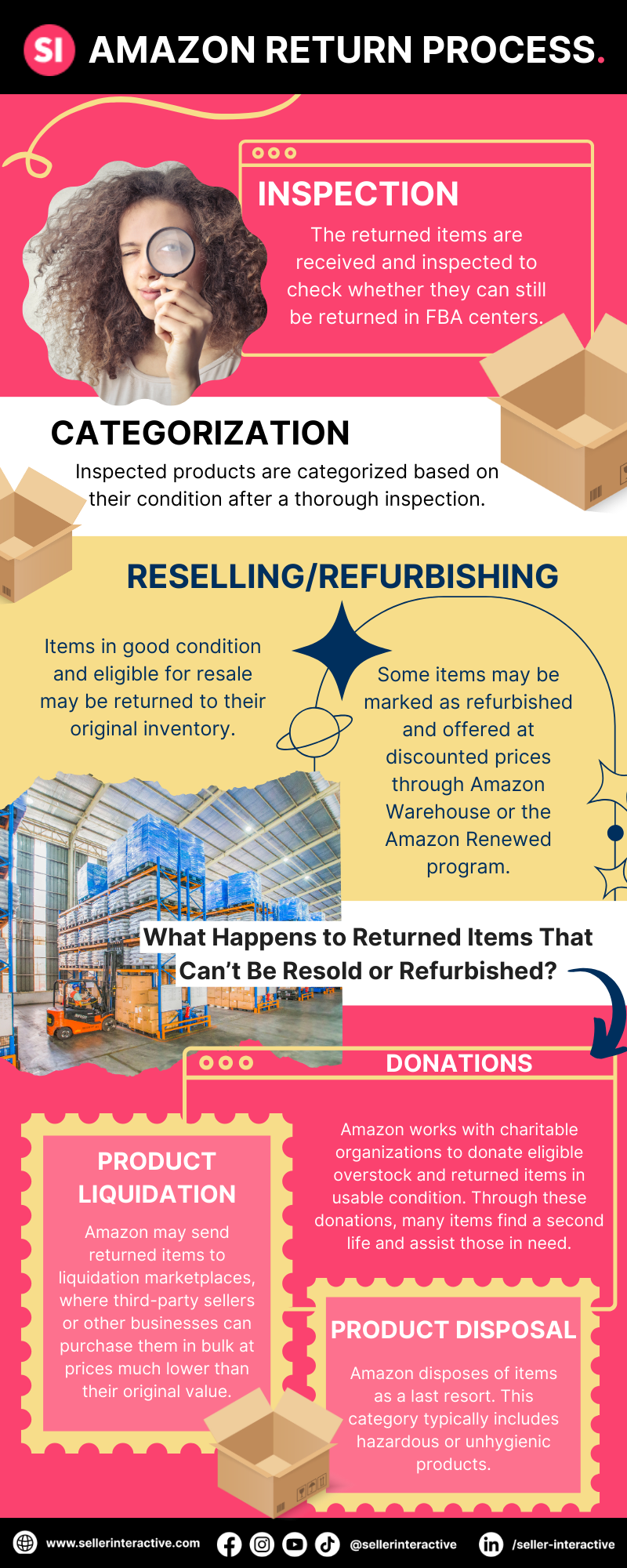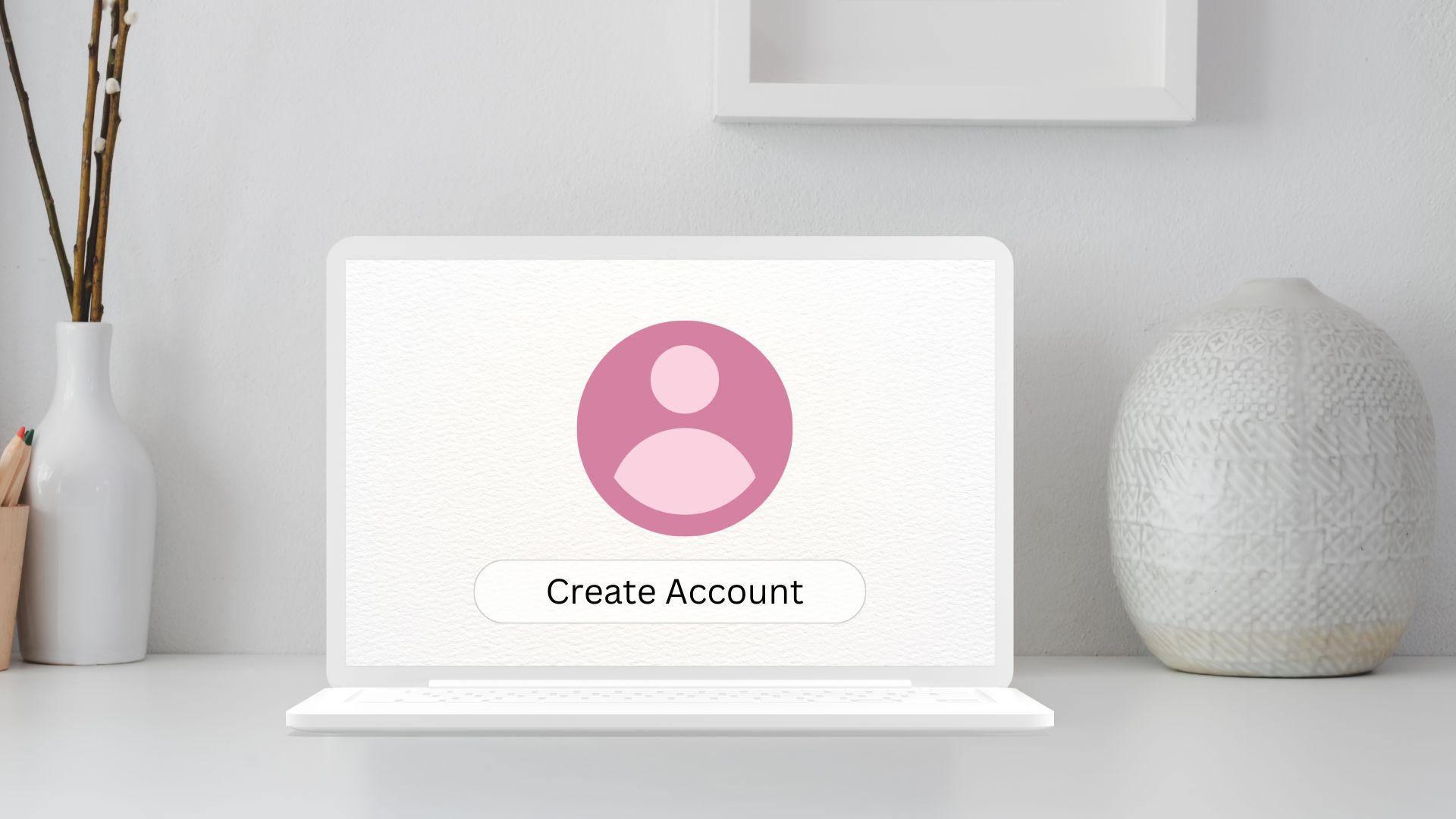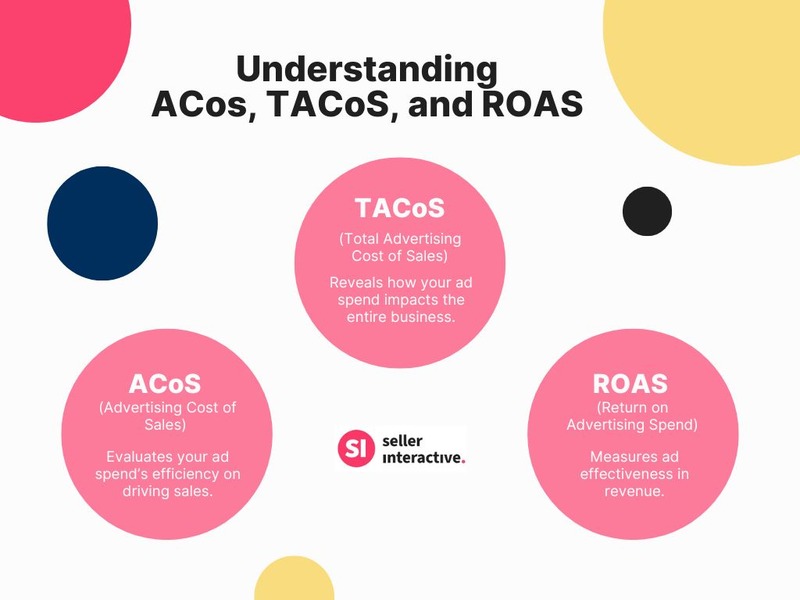If you're new to selling on Amazon, you may have come across the term Amazon Standard Identification Number (ASIN) and have asked, "What is an ASIN on Amazon?" Understanding ASINs is crucial for managing your product listings effectively and ensuring potential customers can find your products easily.
This article will explore what an ASIN is, its purpose, and other frequently asked questions that can help you become a more successful Amazon seller. We will discuss how ASINs impact your listings' visibility, how to create new ASINs, and how to troubleshoot common ASIN-related issues.
What is an ASIN on Amazon?
ASIN is a unique 10-character sequence of numbers and letters assigned to products within Amazon's catalog. You can either use an existing ASIN for an already established product or create a new one for a newly launched product listing.
ASINs play a central role in Amazon's product catalog structure. They help identify products, making it easy for both Amazon and sellers to search and manage product listings. ASINs vary per marketplace. For instance, a product's ASIN on Amazon.com may not be the same as its ASIN on Amazon.co.uk.
What Are Universal Product Codes, International Standard Book Numbers, and European Article Numbers?
You will need one of the codes below when listing your products on Amazon, depending on your product type and location. This will help your products index in the catalog, making it easier for customers to find and purchase your items.
| UPC/Universal Product Code | The UPC/GTIN-12 is a 12-digit code used in the US and Canada to identify products. |
| ISBN/International Standard Book Number | ISBN is a unique identifier used for selling books, consisting of 10 or 13 digits. |
| EAN/ European Article Number | EAN/GTN-13/International Article Number is a 13-digit code used globally, except in the US and Canada. An EAN code is an extension of UPC with an extra digit to identify countries. |
How Do I Find My Amazon ASIN?
To locate your ASIN, visit the product detail page on Amazon's website, focus on the product details section, and look for the combination of letters and numbers labeled "ASIN." You can also check the product page’s URL and find the alphanumeric code after the letters, "dp." That's your Amazon ASIN.
You can find other seller’s product ASINs the same way as you find yours. Locating the ASIN is quite straightforward and can be done in these ways.
Check the product page URL.
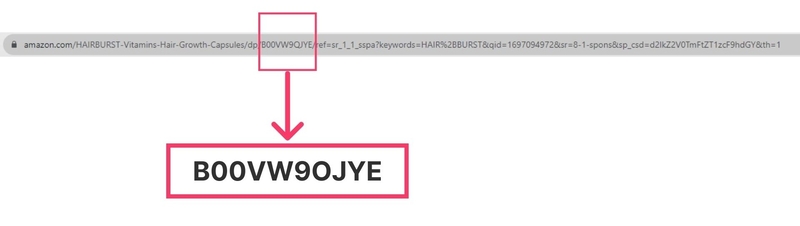
Visit the product details page on Amazon's website.
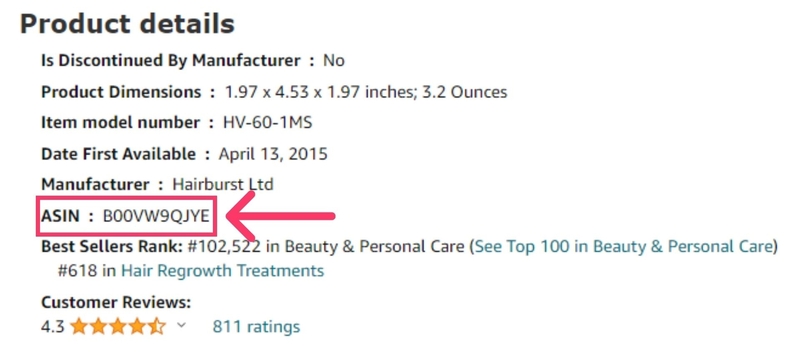
Can I Change and Create An ASIN for My Product?
No, ASIN is assigned by Amazon and cannot be changed. Each product on Amazon has a unique ASIN, but you can always create a new ASIN for new products you will list on Amazon.
If your product already exists in Amazon's catalog, there is no need to create a new one. Use the existing Amazon ASIN instead. This is important because having multiple ASINs for the same product can confuse buyers and negatively impact your seller account.
Why Is ASIN Important When Selling on Amazon?
Having the correct ASIN for your product ensures it will appear in relevant search results, leading to better visibility and potential sales. ASINs help establish parent-child relationships between products, adding a sense of order for brand owners and third-party sellers. It allows Amazon to index catalog pages efficiently and keep track of various product attributes such as size, color, and other critical information.
Does Every Product Need an ASIN to Be Listed on Amazon?
Yes, every product requires a unique ASIN to be listed on Amazon. Your product cannot be found or sold on the platform without it.
New Amazon sellers may either create a new ASIN for their product or use the existing one on Amazon. In cases where a product variation exists, such as different colors or sizes, each variation should have its unique ASIN. This ensures that your product details page accurately represents and differentiates the various options.
Can I List Multiple Products Under the Same ASIN?
Yes, if you are selling variations of the same product. Here, you can use a single parent ASIN with multiple child ASINs to manage products of different colors or sizes, this is known as the parent-child ASIN relationship.
To create a parent-child relationship, you must ensure that the items you’ll list meet Amazon's product variation policy. Following these guidelines allows customers to browse and compare variations on a single product detail page, ultimately improving their shopping experience.
Remember that ASINs should not be reused or shared for different products. If you're unsure whether to create a new ASIN or use an existing one, you can always use Amazon Seller Central's "Add a Product" tool to match your product with the correct identifier in the catalog.
To make your ASIN management easier, check out how Amazon’s bulk listing tool works in this video:
Are There Any Restrictions or Guidelines for ASINs?
Yes, Amazon has guidelines and policies regarding ASINs. Some of the notable guidelines you should follow are the following:
Unique Products
Each ASIN should represent a unique product listed on Amazon. ASINs must not be duplicated or used for unrelated products.
Product Variations
If you are selling variations of a single product (e.g., different colors, sizes), you should use the parent/child variation relationship. Each variation must have its unique ASIN to maintain proper catalog structure on Amazon.
Bundled Products
If you are selling a bundle that includes multiple products together, you must create a new ASIN for the bundled product. The ASIN should represent the unique bundle and not the individual products included in it.
Books
For book listings, it is recommended to use the unique ISBN as the ASIN. If the book doesn't have an ISBN, you can request a "Manufacturer Part Number" or "Mint Condition" exemption.
Collectible Products
Unique collectible items such as rare books, artwork, or antiques may require special ASIN creation. Amazon suggests contacting Seller Support to discuss such cases.
Duplicate Listings
Selling the same product as another seller does not entitle you to create a new ASIN. Instead, you should list your product against the existing ASIN. Creating duplicate listings is against Amazon's policies and may lead to account suspension.
Product Accuracy
ASIN titles, descriptions, and other product information must accurately represent the listed product. Misleading information, including misleading ASIN creation, is prohibited.
ASIN Merging
ASINs should not be merged, split, or converted without proper authorization from Amazon. This includes merging different parent/child ASIN relationships or splitting variations of a single product into separate ASINs.
Can I Use the Same ASIN for Different Marketplaces (e.g., Amazon US and Amazon UK)?
Each Amazon marketplace has its unique ASIN system, so you will need different ASINs to list your products on different marketplaces. To create a new ASIN in different marketplaces, you can use your GTIN, UPC, or EAN. This ensures that your product has a unique identifier in each marketplace.
Can I Change the Product Details Associated With an ASIN?
Yes, you can change product details associated with an ASIN on Amazon through your Seller Central account. Ensure that your changes are accurate, relevant, and comply with Amazon's policies to maintain a successful and high-quality product listing.
Sellers can update ASIN details, such as product descriptions and images to optimize listings and improve sales. Here's how:
- Access your Amazon Seller Central account.
- Choose the Inventory tab.
- Then, click “Manage Inventory.”
- Edit the product details as needed. Remember that changing certain details may affect your product's visibility, ranking, and overall performance on the Amazon marketplace.
How Can I Ensure My ASINs Are Properly Optimized for Search?
| Ways to Optimize Your ASINs |
How Can I Use ASIN Lookup Tools?
ASIN lookup tools help you identify and manage ASINs. Some of the best Amazon ASIN lookup or reverse ASIN lookup tools are Helium10, MechantWords, SellerSprite, and Zonbase. Through these tools, you can obtain essential data such as product variations, pricing, and sales rankings that will guide you in deciding for your product catalog and inventory management.
Partner With Seller Interactive
Understanding ASINs is important for new sellers on Amazon. ASINs serve as unique identifiers for products within Amazon's catalog and play a significant role in managing product listings effectively. With the correct ASIN, sellers can ensure better product visibility and drive higher sales.
Partnering with a reliable agency like Seller Interactive can help you navigate Amazon's complex ecosystem. As a professional agency, we offer comprehensive Amazon full account management services, ensuring your products are properly listed, and your ASINs are optimized for success.
With our in-depth knowledge of the platform and expertise in Amazon's policies and procedures, we can assist in creating and managing your ASINs, helping you stay one step ahead.
So, why wait? Contact us now for expert guidance on managing your Amazon account!