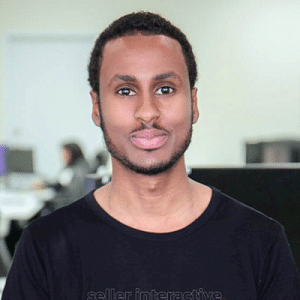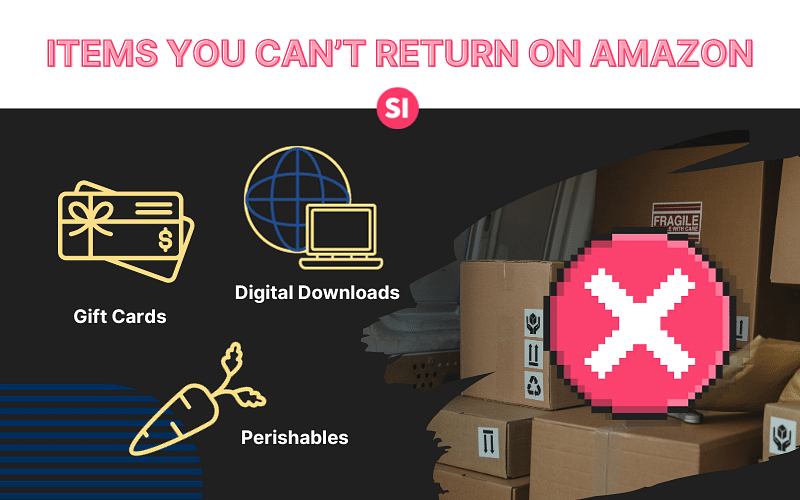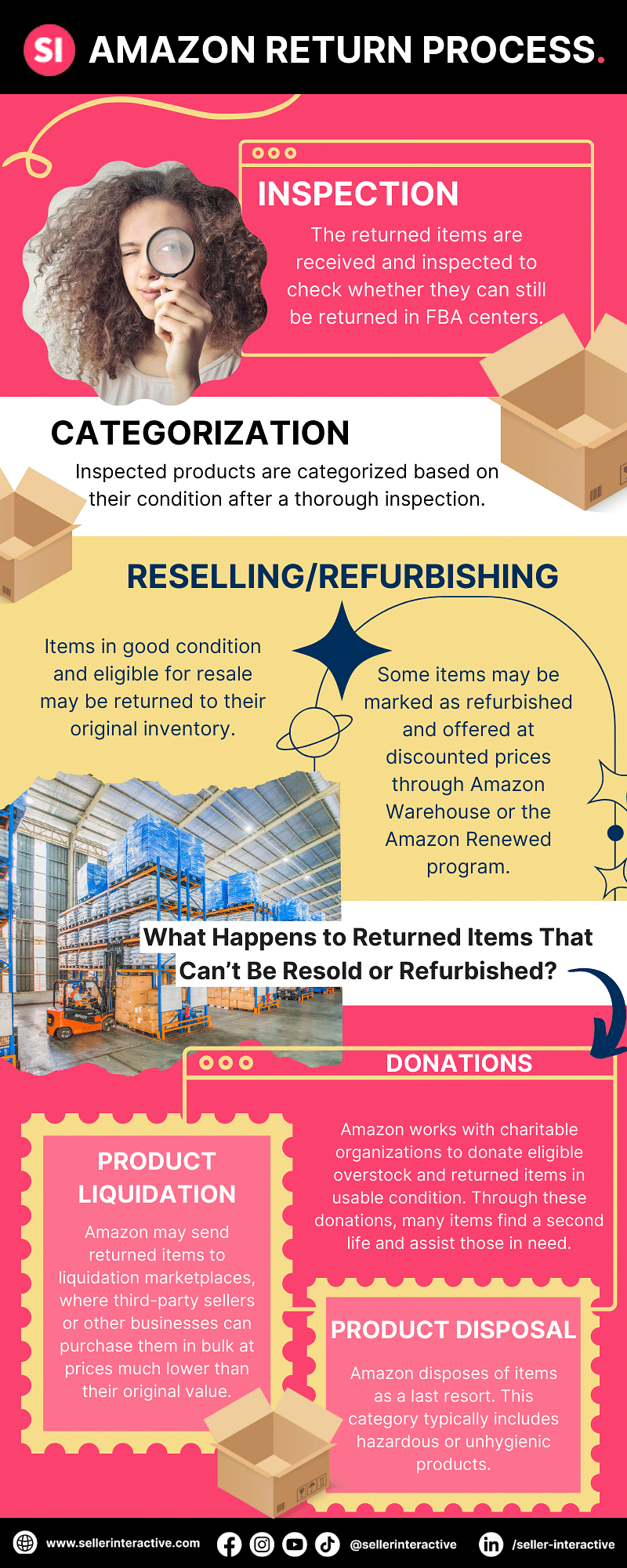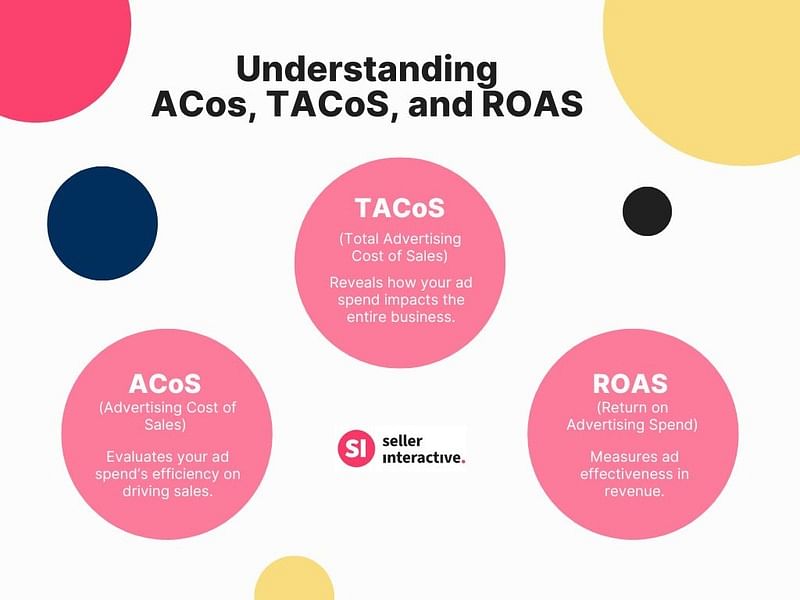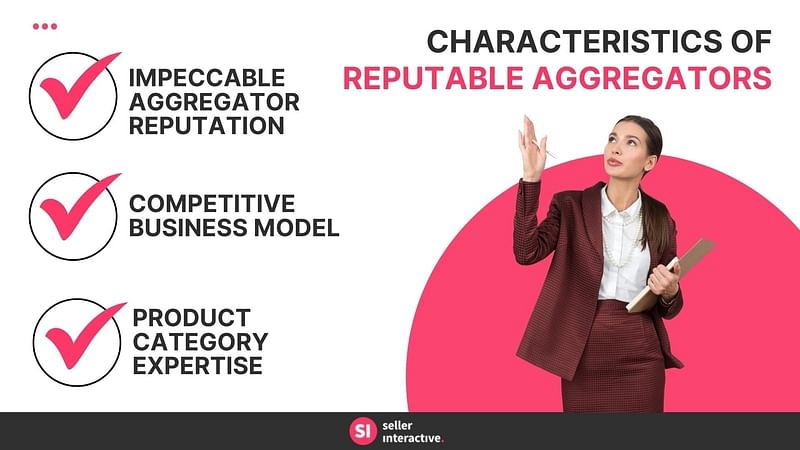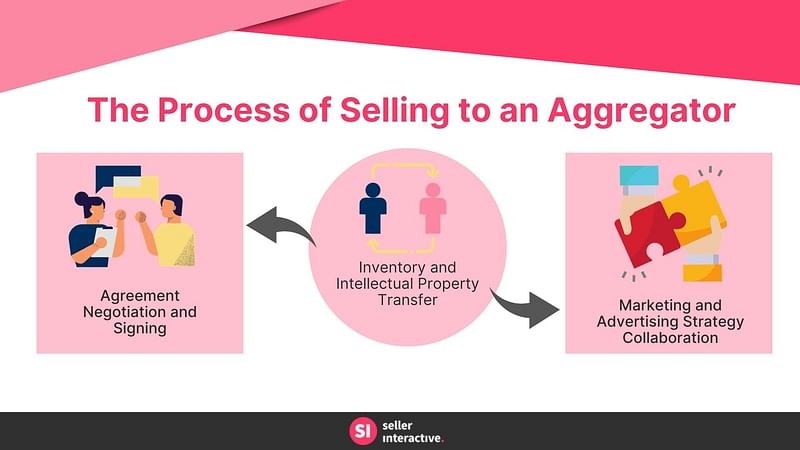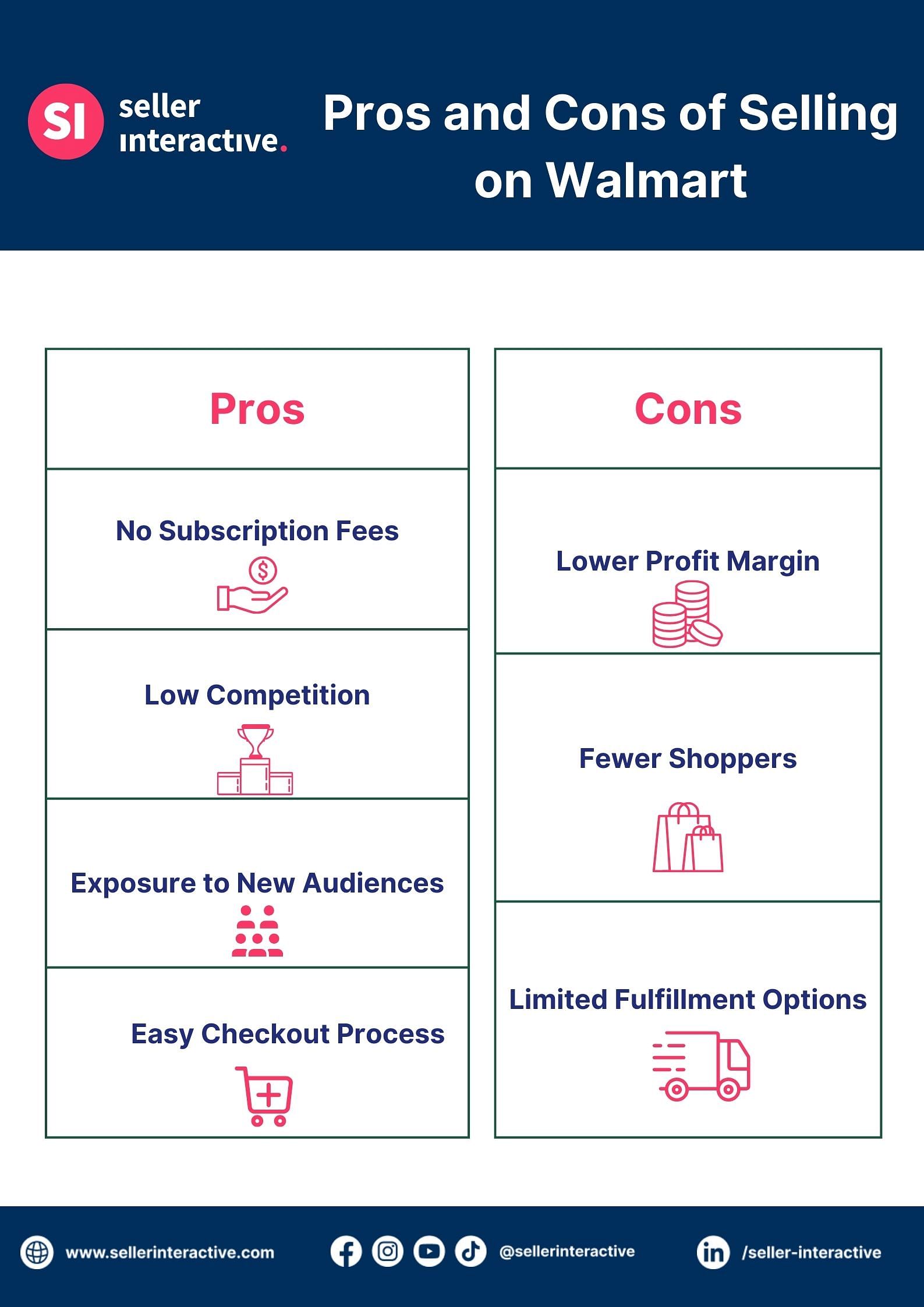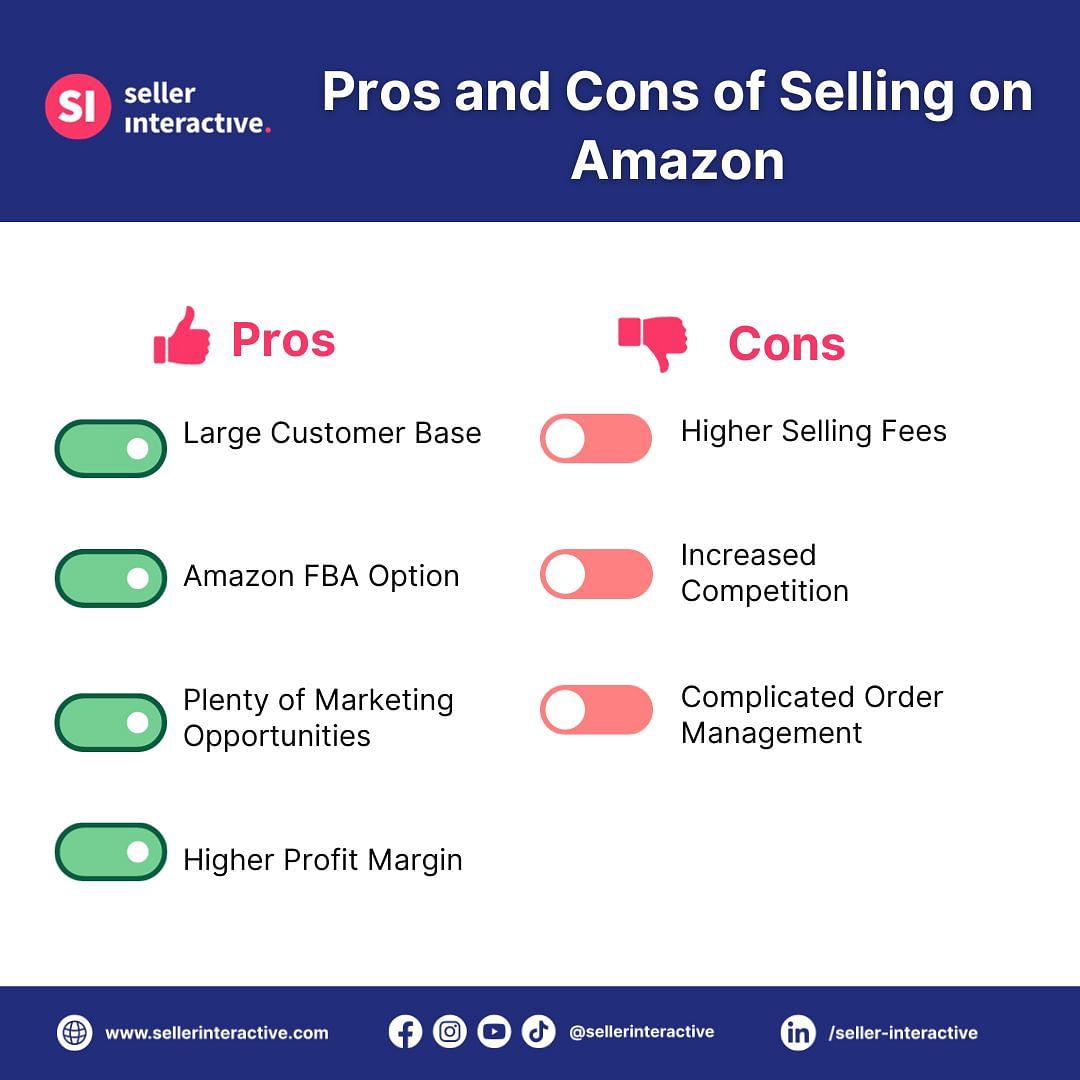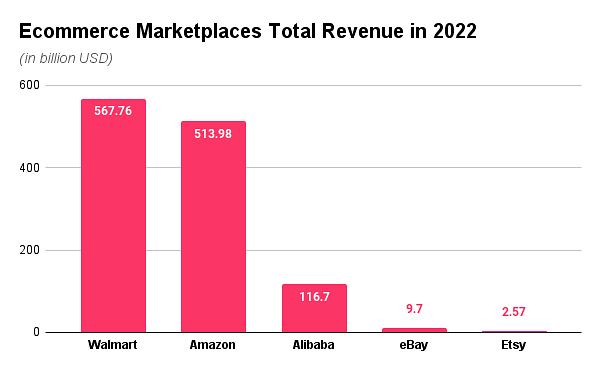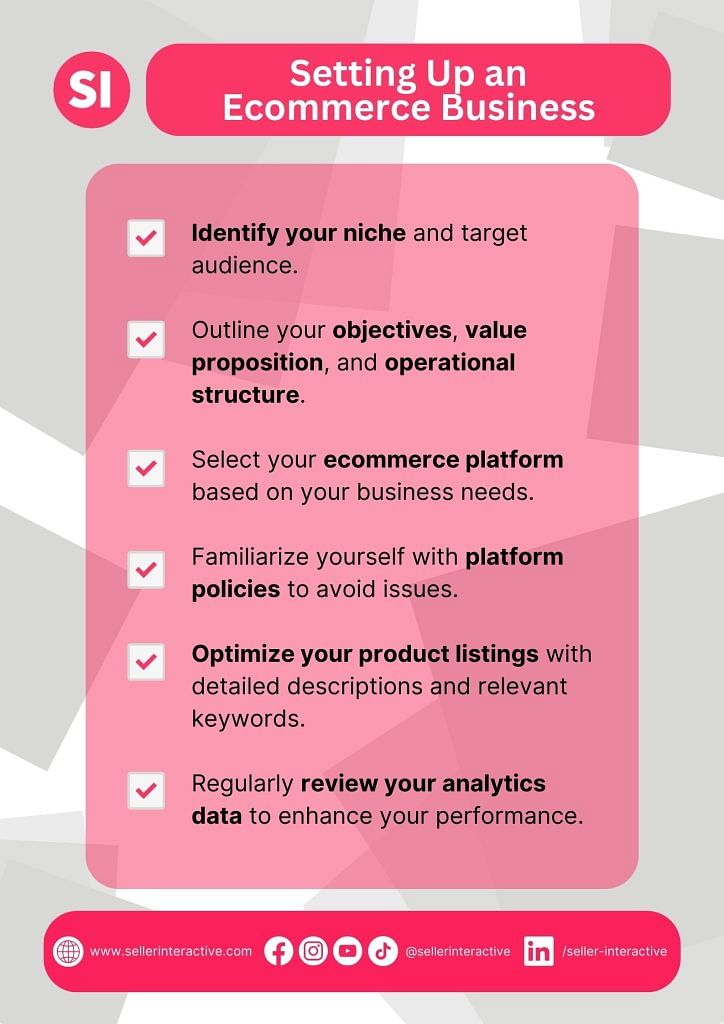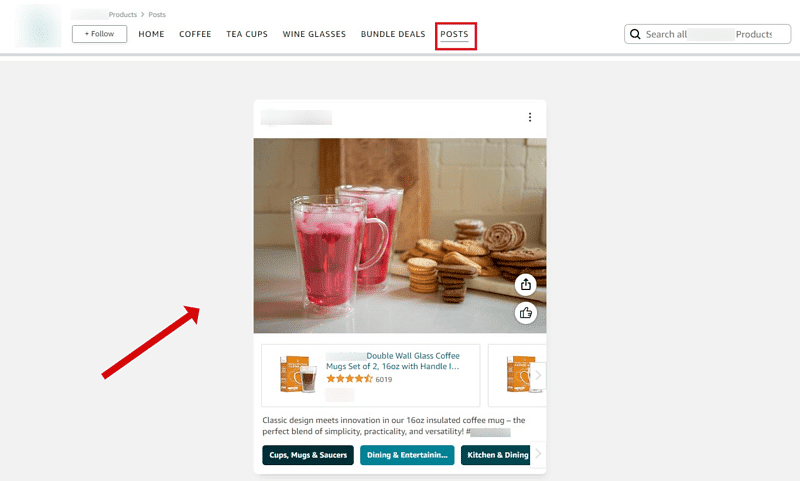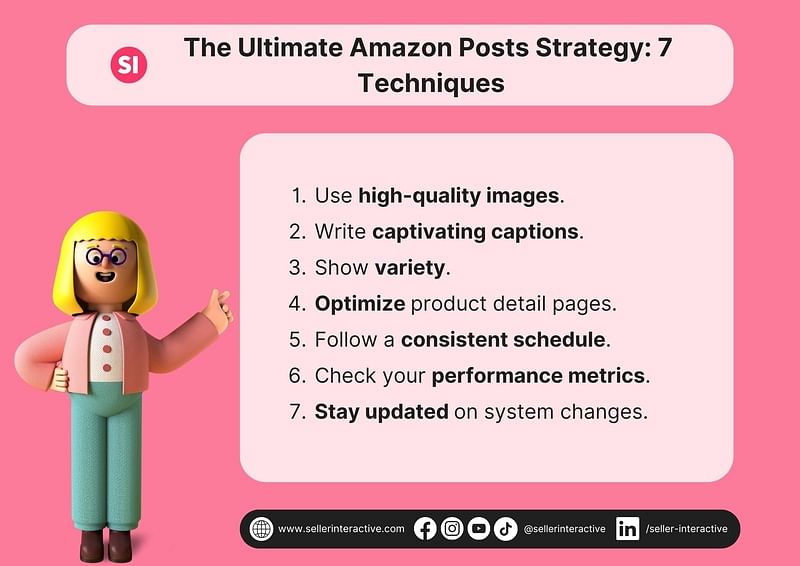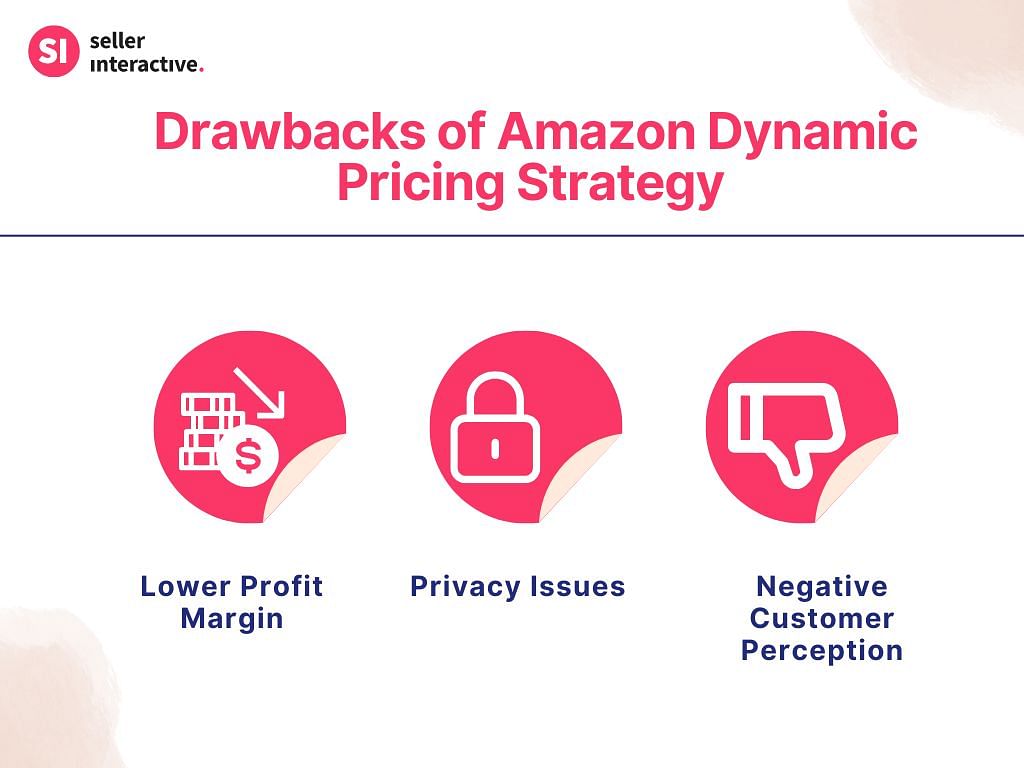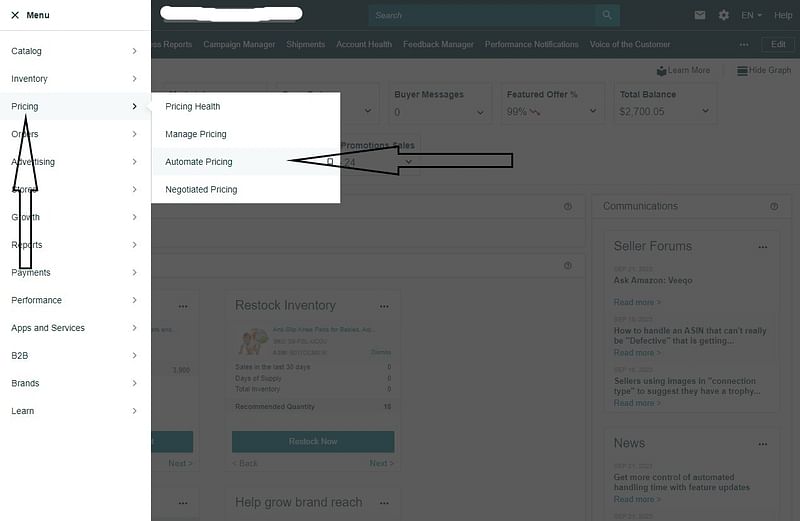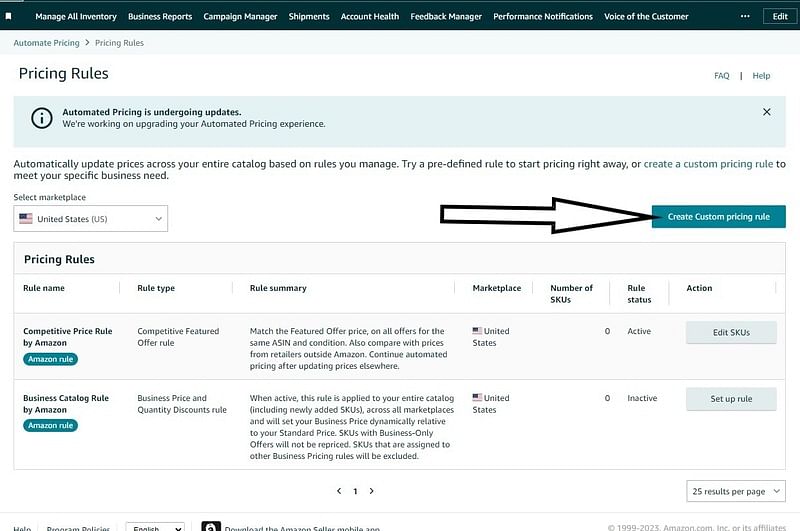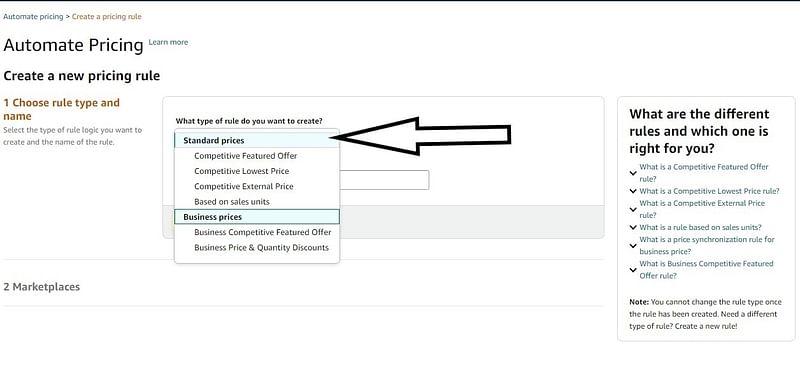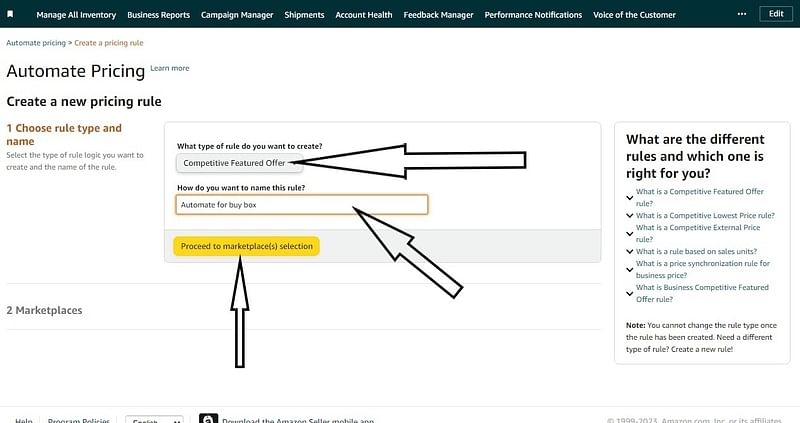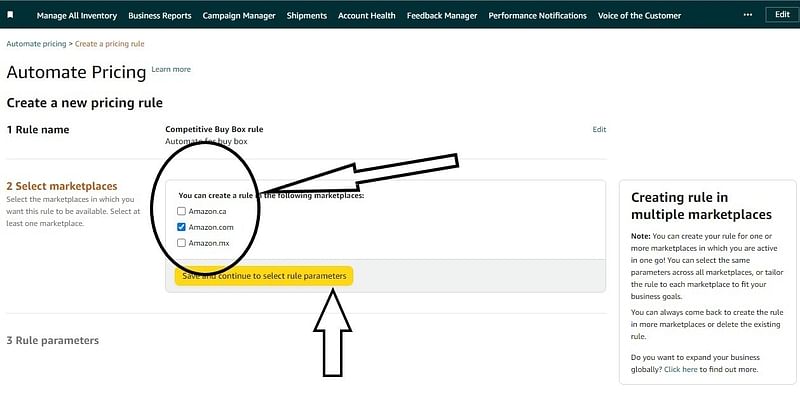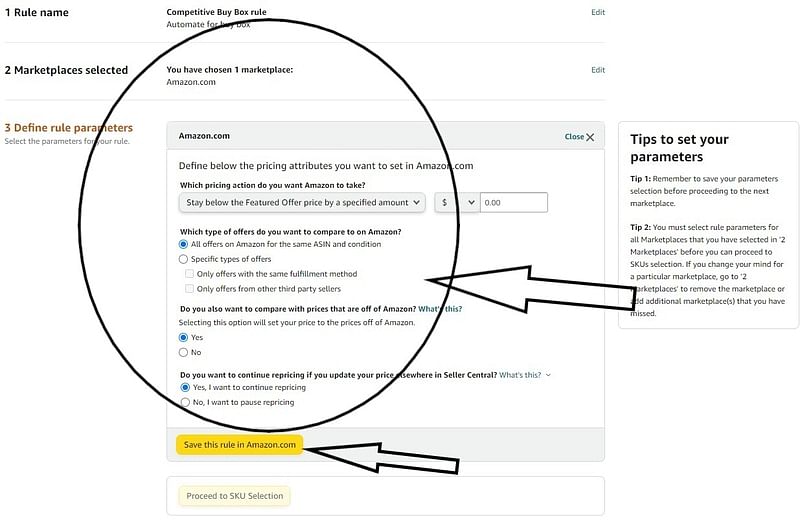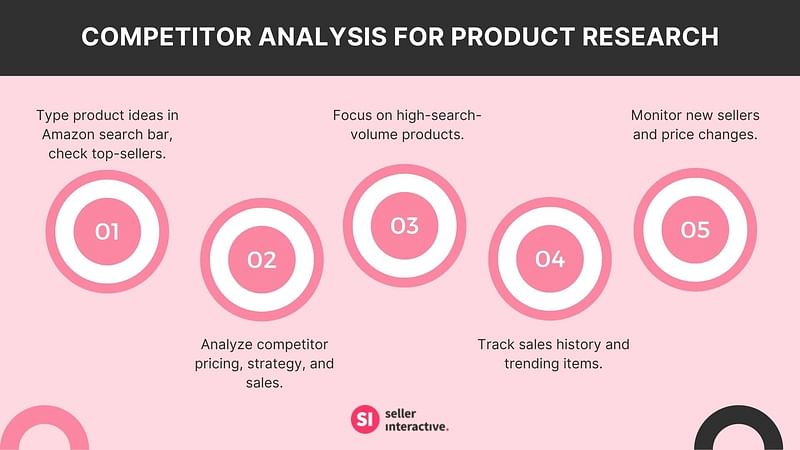Navigating Amazon can be a complex endeavor, especially when expanding your business. One crucial aspect to pay attention to is getting permission when prompted with an "Amazon Approval Needed" message. Gaining consent from the ecommerce giant to enjoy its various programs ensures smooth and efficient purchasing and paves the way for your business to grow.
In this article, we'll discuss eight Amazon programs where you need to apply and get approval from the platform. These programs are some of the tools worth exploring to help you maintain and boost your sales and continue growing your business.
Why Is Amazon Telling Me “Approval Needed?”
Amazon may require approval for certain products or services to maintain quality , protect customers, or ensure compliance with specific regulations. This process ensures that sellers like you meet certain standards before you can list or sell products, thus enhancing the overall shopping experience of customers.
With that, here are the approval processes of the eight most essential programs that will help your business grow on Amazon.
1. Amazon Brand Registry
As an Amazon seller, you might have encountered instances that needed approval before listing products under brands. This is where the Brand Registry plays a crucial role. Amazon Brand Registry helps brand owners protect their proprietary products. Through it, you can skip the worry of selling alongside counterfeiters . By enrolling your brand in the Registry,
Benefits of Joining Amazon Brand Registry
There are several benefits to joining the Amazon Brand Registry . Some of these include:
- Brand protection: The Registry helps protect your brand from intellectual property violations, such as counterfeits or listings that infringe on your trademarks or copyrights.
- Increased control: You will gain increased control over your brand's product listings, with the ability to manage content, monitor reviews, and address any potential issues your products might face.
- Proactive measures: Amazon actively monitors and takes down listings that could harm your brand, helping maintain your reputation on the platform.
- Additional tools: Registered sellers have access to various tools and resources that can help improve the visibility and sales of your products, such as Enhanced Brand Content and Brand Dashboard.
To apply and qualify for the Amazon Brand Registry, follow these steps:

- Trademark registration: Prepare your trademark registered text and image as they are proof that you are the brand owner and have legal rights to your brand.
- Create an Amazon Seller Account: Visit Amazon Seller Central to create a new Amazon account or log in to an existing one.
- Enroll in Brand Registry: Visit the Amazon Brand Registry enrollment page and provide the required and accurate details about your brand and trademark information.
- Verification: After submitting your application, Amazon will review your information and may require additional documents or verification steps. Approval waiting time may vary from a few hours to several days.
2. Fulfillment By Amazon (FBA)
FBA helps manage your inventory, shipping, and business customer service. When you sign-up for this service, you are entitled to store your products in Amazon warehouses, and have the Amazon crew ship orders to your customers. Through FBA, you can focus on growing your business and let Amazon handle your orders.
Benefits of Using Amazon FBA
Here are some advantages to using Amazon FBA:
- Access to Amazon's world-class customer service and distribution network
- Prime eligibility for your products, making them more attractive to potential customers
- Reduced shipping costs and prime shipping options for your customers
- Simplified returns, as Amazon will handle customer service and return processing
- Ability to fulfill orders from other sales channels through the Multi Channel Fulfillment (MCF) Program
Steps to Enroll and Leverage Amazon FBA
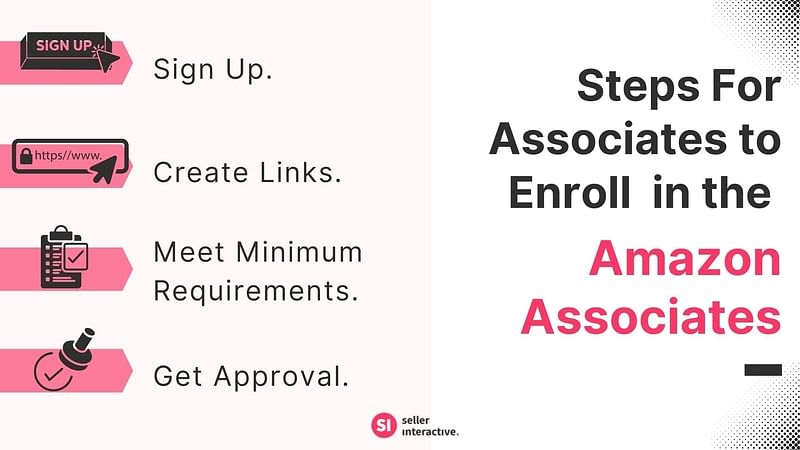
- Access Amazon Seller Account: Sign up or log in to your Amazon Seller account to enroll in FBA and manage your products.
- List your products: Add the items you want to sell on Amazon and specify them as FBA inventory while listing.
- Prepare and ship your products: Package your products according to Amazon's guidelines, then send them to the designated Amazon warehouse(s).
- Manage your inventory: Monitor your stock levels and track sales. Restock your products as needed to ensure uninterrupted fulfillment.
- Optimize your listings: Enhance product listings with keywords, high-quality images, and relevant product descriptions to increase visibility and boost sales.
3. Amazon Associates Program Approval
The Amazon Associates Program monetizes content creators, publishers, and bloggers for bringing traffic and sales to Amazon stores. As an Amazon business owner, it pays to know the approval process for this program as through it, you can partner with popular individuals in advertising your products.
By using easy link-building tools provided by Amazon, associates can direct your audience to your products or store. When the associate's referred audience makes qualifying purchases, you get a sale and they earn a commission.
Benefits to Sellers of Using the Amazon Associates Program
Some key benefits Amazon Associates Program brings to sellers are the following:
- Increased exposure: By using the Amazon Associates Program, you can reach and engage a wider audience. Affiliates promote products through their websites, blogs, and social media channels, driving traffic and potential customers to the seller's Amazon listings.
- Cost-effective marketing: Compared to traditional advertising, the Amazon Associates Program offers a cost-effective marketing and advertising channel. You only pay a commission when a referred customer makes a purchase, reducing upfront expenses.
- Leveraging influencer marketing: By partnering with relevant influencers with established patronage and strong credibility within specific niches as affiliates, you can capitalize on their recommendations and audiences’ trust to drive sales and brand awareness.
- Improved SEO and ranking: When associates link to an affiliated seller's product on Amazon, it creates backlinks from reputable websites. These backlinks provide SEO benefits, improving search engine visibility and organic ranking for the seller's products, ultimately driving more sales.
Steps to Enroll and Leverage Amazon Associates
These are the simple steps associates do to enroll in the program:
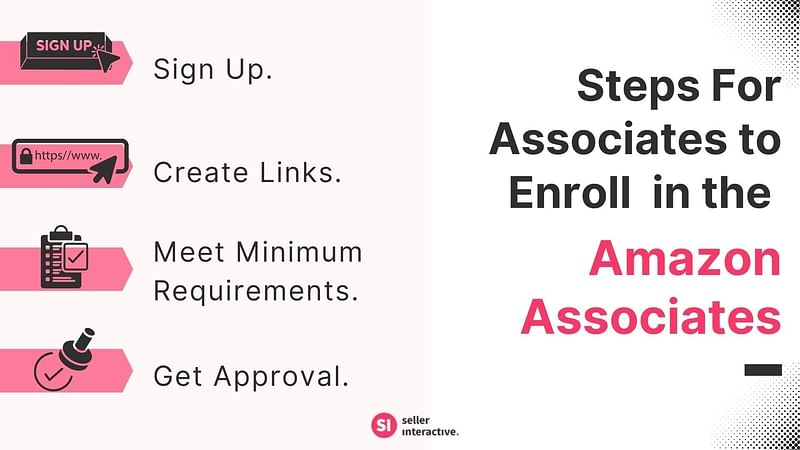
- Sign up: Associates must create an Amazon's Associates Central account and provide necessary information, such as their website or other platforms that they'll use to refer their patrons, who are your potential customers.
- Create links: Associates must use Amazon's easy link-building tools to create and embed personalized product links within their content. This helps simplify referring their audience to the products.
- Meet minimum requirements: To maintain an associates' account, they must refer to at least one sale through their links within 180 days of account creation. Once they have referred three qualifying sales, Amazon evaluates their application and informs them of their decision.
4. Amazon Handmade
Amazon Handmade is a specialized marketplace within Amazon designed for artisans to showcase and sell their unique, handcrafted products. To be eligible for selling on Amazon Handmade, your products must be made by hand or with the help of appropriate tools, and they should be unique or custom-made.
As a seller, this platform provides an opportunity to reach specific customers who appreciate the effort and craftsmanship of creating one-of-a-kind products. If your business involves handmade items, Amazon Handmade is the perfect platform for growing your business.
Requirements and Benefits of Selling Handmade Products
By joining this platform, you can benefit from Amazon's vast customer base and additional support services like Fulfillment by Amazon, which helps you simplify shipping and logistics.
How to Apply and Become a Seller on Amazon Handmade
To start selling on Amazon Handmade, follow these steps:

- Set up a regular Amazon seller account, and apply to sell on Amazon Handmade. Prepare to submit details about your products and business as Amazon will check their compatibility with the program.
- Approval time for selling on Amazon Handmade usually takes a few weeks since the approval process involves evaluating your products and ensuring they meet the platform's criteria and quality standards.
- Once approved, you can begin listing your handmade products on the marketplace.
5. Amazon Custom
Amazon Custom allows sellers to offer customizable products to their customers. By joining this program, you can sell items like engraved jewelry, customized T-shirts, and unique home décor. This empowers you to cater to individual preferences, enticing customers to buy your products.
Benefits of Offering Customizable Products on Amazon
There are several benefits to offering customizable products on Amazon:
- Attract more customers: Personalized products tend to be popular among consumers, and by offering customization options, you can attract a wider range of potential buyers.
- Increase customer loyalty: When customers receive products tailored to their specifications, they're more likely to be satisfied with their purchase and return to your store for more purchases.
- Differentiation from competitors: By offering customization, your products can stand out among similar items on Amazon, giving you a competitive edge.
- Expand your product offerings: Amazon Custom allows you to create and sell unique products that might not be available elsewhere, further diversifying your store's offerings.
Steps to Join and Participate in Amazon Custom
To join in Amazon Custom, follow these steps:
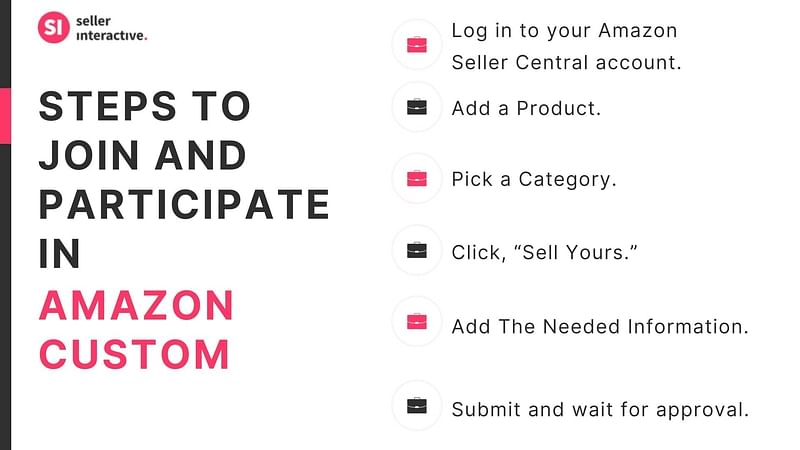
- Sign up or log in to your Amazon Seller Central account.
- On the top left corner, go to the Inventory menu and click 'Add a Product.'
- In the search bar, type "Amazon Custom" and select the category that best fits your customizable product.
- Click the 'Sell Yours' button once you've selected the specific category.
- Fill in the required product information and enable the custom option, allowing buyers to personalize their orders.
- After completing the product listing, submit it for approval. Amazon will manually review your listing and notify you once it's approved.
6. Amazon Exclusives
Amazon Exclusives allows sellers to offer unique and innovative products exclusively on the Amazon marketplace, giving the products increased visibility and promotional support.
To join the program, you must have an active seller account in good standing with Amazon with a history of providing high-quality products and excellent customer service. Since it’s exclusive, your products must only be available for sale on Amazon and your website.
Advantages of Selling Exclusive Products on Amazon
There are several benefits to selling exclusive products on Amazon:
- Increased visibility: Your products will be featured in a dedicated Amazon Exclusives storefront, increasing exposure to potential customers.
- Promotional support: Amazon will promote your exclusive products through social media and email campaigns.
- Access to premium features: Exclusive sellers can add product videos to their listings, a powerful persuasion tool to help drive conversions.
Process and Requirements to Become an Amazon Exclusive Seller
To become an Amazon Exclusives seller, you must have an active Amazon Seller account and be in good standing with Amazon, with a proven history of providing high-quality products and excellent customer service.
Follow this process for the approval:

- Application: Apply for the Amazon Exclusives program, providing detailed information about your products and business.
- Selection: Amazon will carefully review your application and assess your products based on their uniqueness, quality, and potential customer demand.
- Approval & onboarding: If your application is approved, Amazon will guide you through the onboarding process, including setting up your product listings, creating branded content, and optimizing your product detail pages.
7. Amazon Vine
To boost customers' trust in the products you sell on Amazon , you need reviews. Customer feedback and ratings serve as social proof of your product claims and promises. If you want to have insightful reviews on them , sign up for Amazon Vine.
This invitation-only program selects the most insightful reviewers in Amazon to serve as Vine Voices. Selected reviewers get products for free in exchange for honest feedback. Through their unbiased and genuine reviews of new and pre-release products, they can help customers make informed buying decisions.
By participating in the Amazon Vine program as a seller, you can attract more customers because your products will have reliable customer reviews. This drives more product sales and eventually expands your business.
Advantages of Using Amazon Vine for Product Promotion and Reviews
Using Amazon Vine for product promotion has several advantages:
- Credibility: Vine Voices are trusted reviewers in the Amazon community, which means their reviews are more likely to be taken seriously by potential customers.
- Visibility: Products reviewed by Vine Voices often gain increased exposure due to the prominence of their reviews.
- Informed decisions: Vine reviews are best for listings who have a few reviews. Sincere and detailed feedback can help potential buyers make confident decisions.
- Product improvement: Vine Voices' in-depth reviews can reveal areas of your product that need work, helping you better serve your customers in the long run.
Process to Participate in Amazon Vine Program
To join Amazon Vine as a seller, follow these steps:

- Apply for the Amazon Vine program: Visit the Amazon Vine page to apply. Ensure you have an active Seller Central account and eligible products.
- Wait for approval: During this time, Amazon manually reviews your account and products according to their quality standards and policies.
- Enroll your products: Once approved, you can enroll your eligible products. Remember, products in certain categories or from specific brands may require additional approval.
- Send your products to Vine Voices: Amazon will facilitate sending them to selected Vine Voices, who will then review and share their experiences with the Amazon community.
8. Amazon Business Seller
Being an Amazon Business Seller means you can sell products and services to other businesses on the Amazon Marketplace. This is important because it grants you access to a diverse customer base, including organizations ranging from small businesses to large corporations.
Advantages of Offering Business-To-Business Products on Amazon
When you offer business-to-business (B2B) products on Amazon, you gain these advantages over traditional retail sales.
- Cater to the specific needs of business customers, who often require large quantities of products or specialized items.
- Take advantage of Amazon's powerful seller tools, and set spending limits for easier management of account finances.
- B2B sales on Amazon can provide a steady stream of Amazon orders from repeat customers, helping to stabilize and grow your business.
Process and Requirements to Become an Amazon Business Seller
To become an Amazon Business Seller, you need to follow these steps:

- Create an Amazon Seller account. The Amazon seller account approval process for becoming a business seller may vary depending on your product categories, location, and past behavior on the platform.
However, some common scenarios that require approval include selling in restricted categories, being a brand owner, or selling specific brands.
- During the application process, you may need to provide your billing address, shipping process, and payment method. Amazon may also require that the account owner use a credit card from the same country as the seller account.
Remember that Amazon manually reviews applications and frequent Amazon order history and may contact you for additional information or documentation.
- Once approved, you can start selling to business customers on Amazon.
Amazon Approval Needed? Get Help From Seller Interactive
Navigating the various approval-requiring programs on Amazon can be challenging, but unlocking these opportunities could pave the way for significant business expansion. From gated categories to brand-specific restrictions, the Amazon marketplace has much to offer Amazon sellers willing to put in the effort required to get approved.
To ensure you're taking the right steps and using the best strategies to get approval, partner with us here at Seller Interactive. Our expert team can provide Amazon full account management, helping you navigate the approval process and offering guidance for your Amazon business expansion.
It would help if you had our expertise to break through barriers and access these exclusive opportunities. So why wait? Take the next step and contact us today to start unlocking the true potential of your Amazon business!