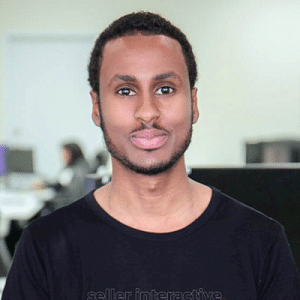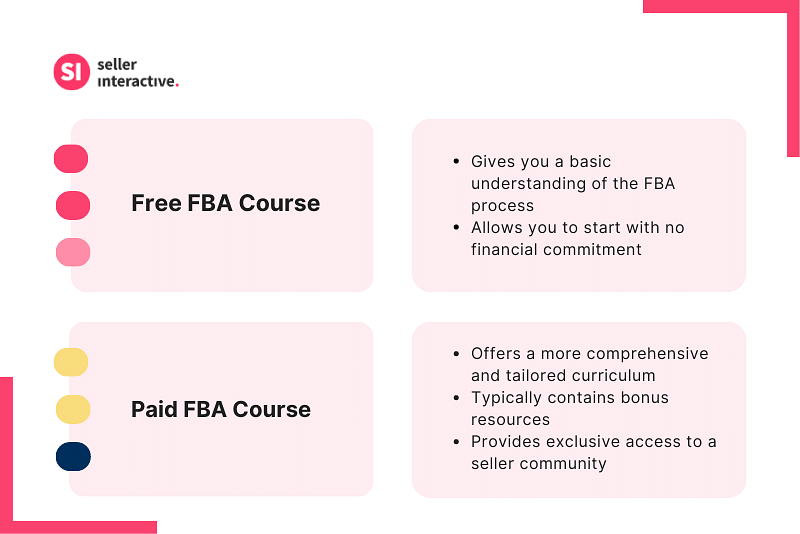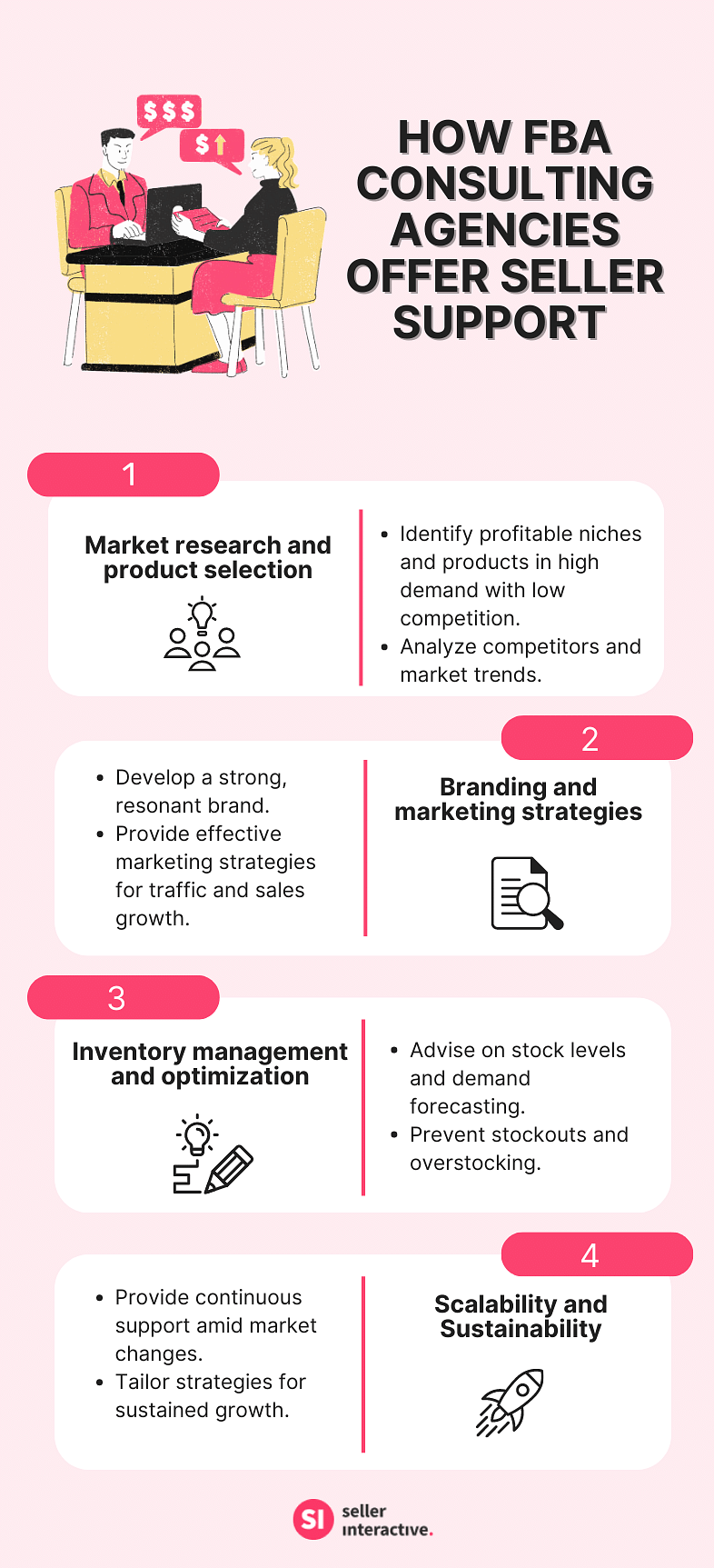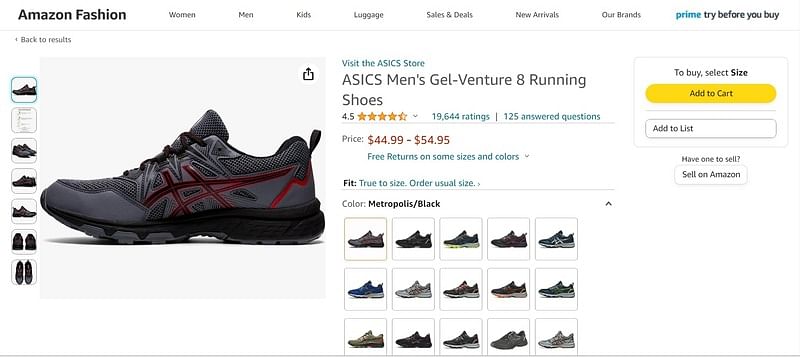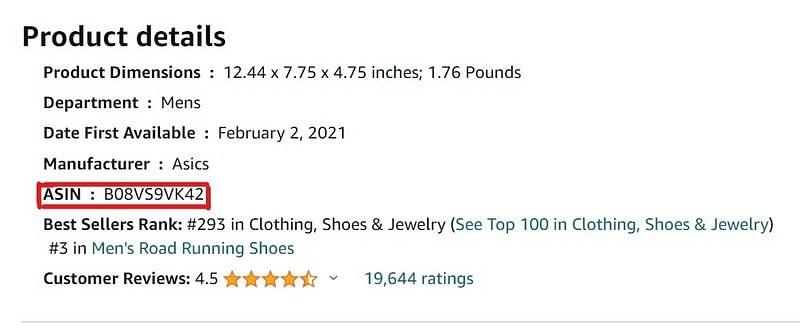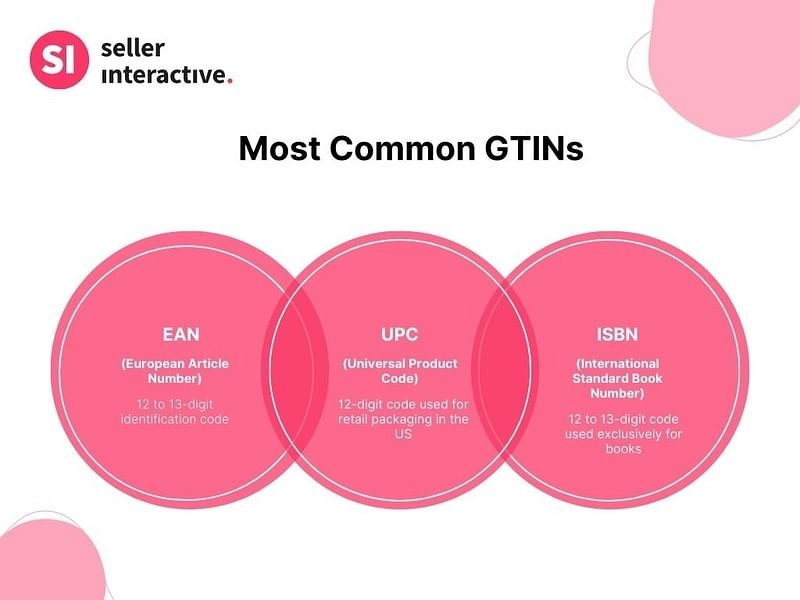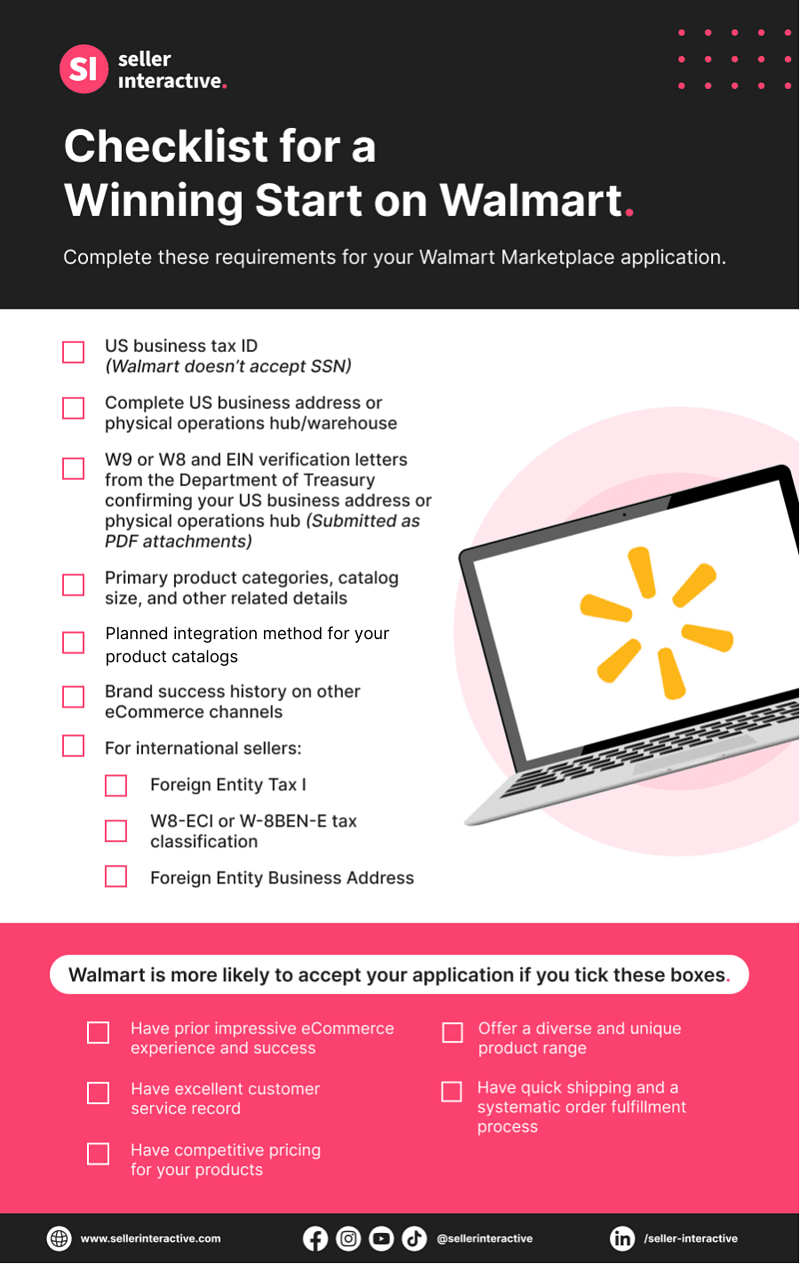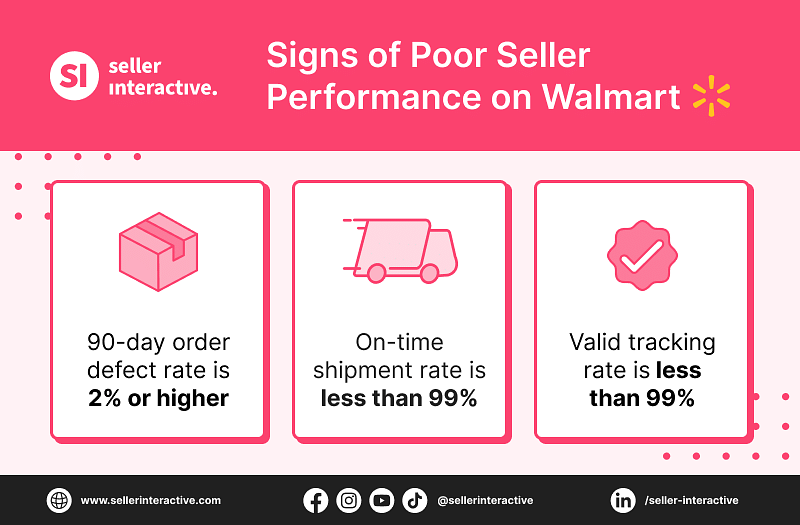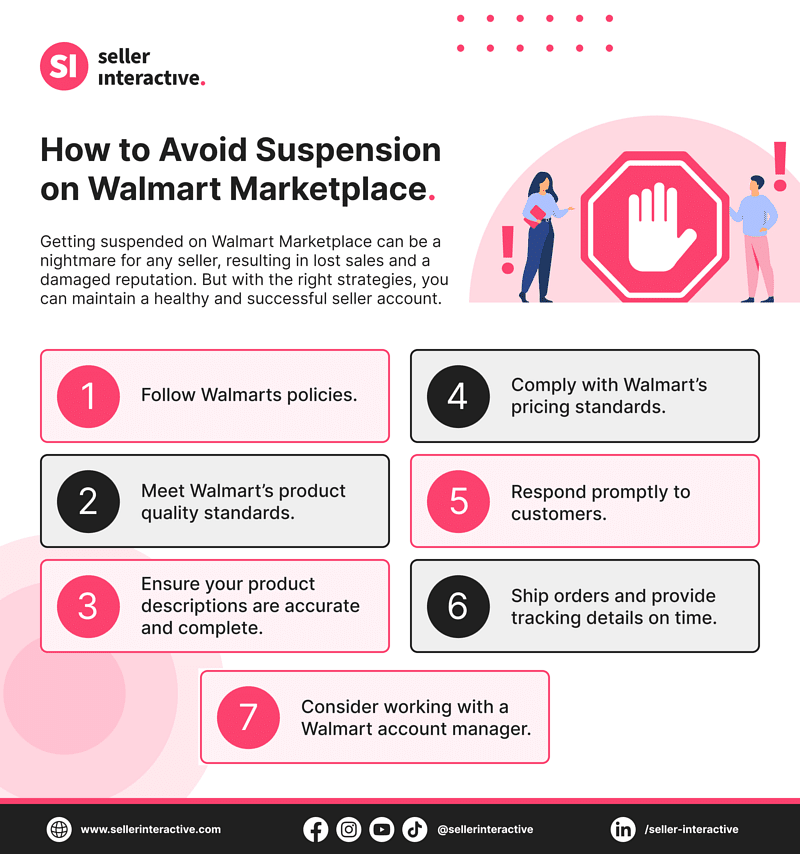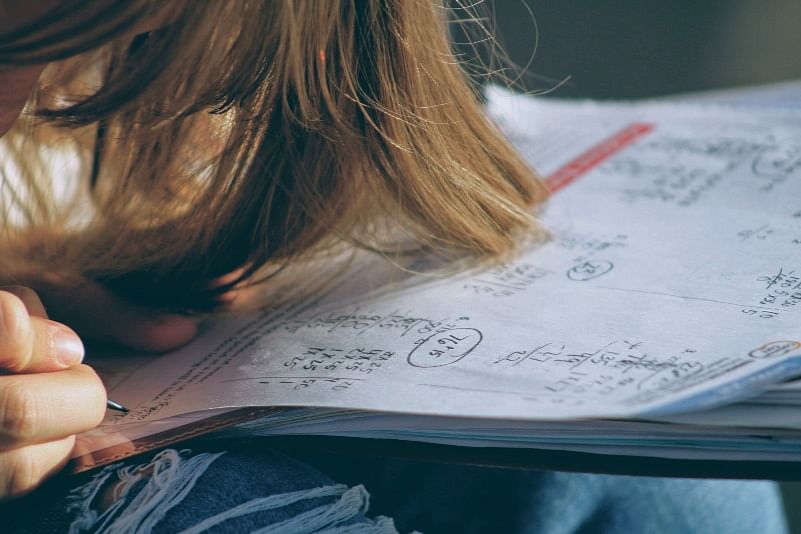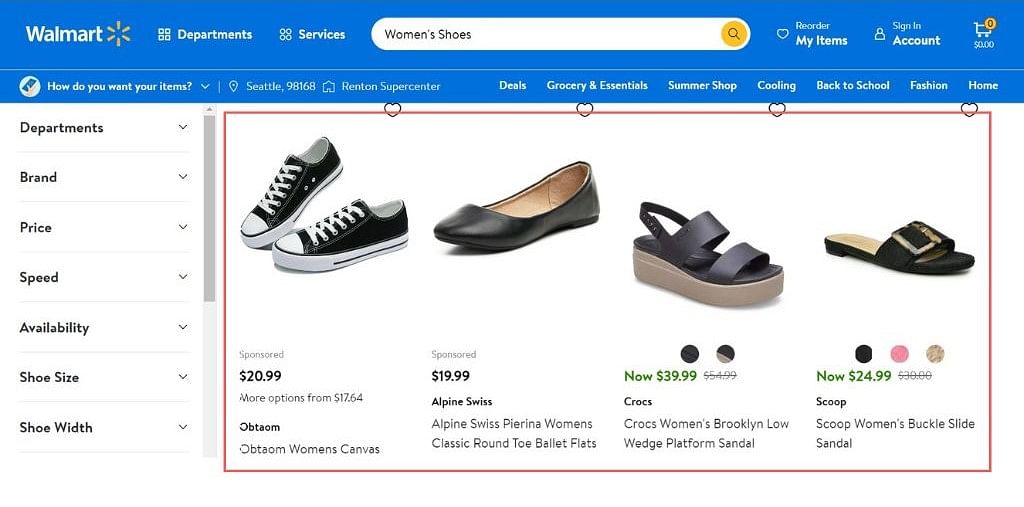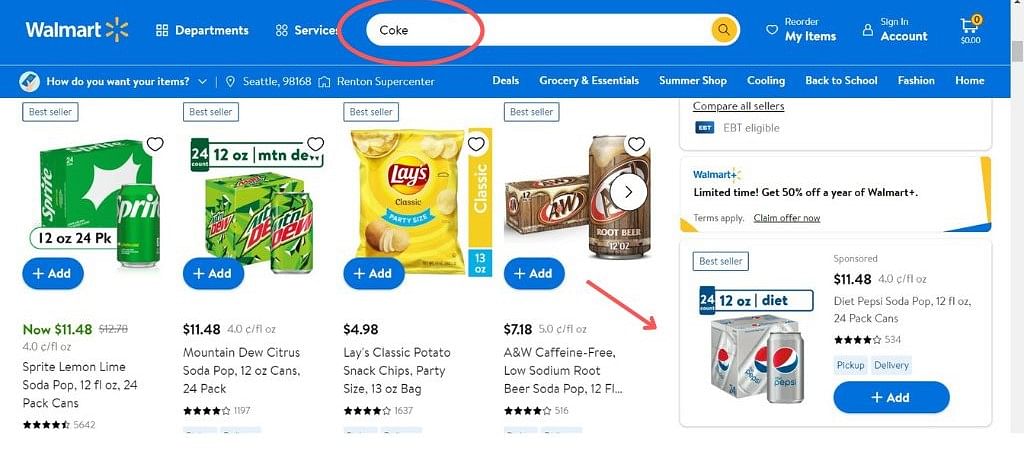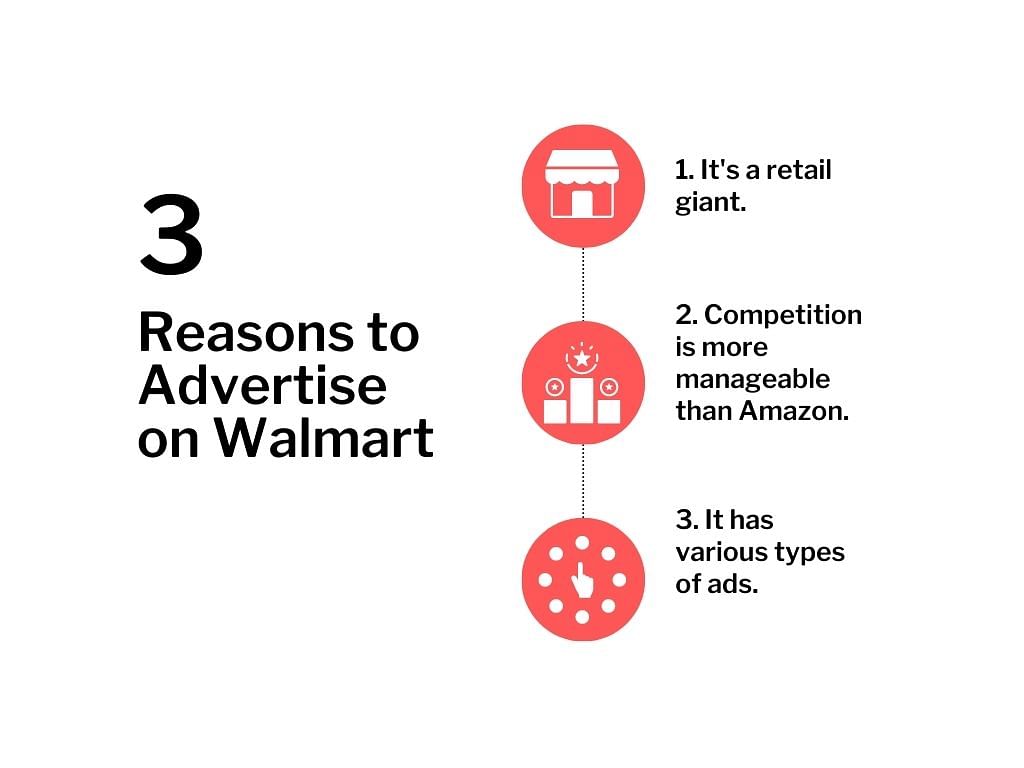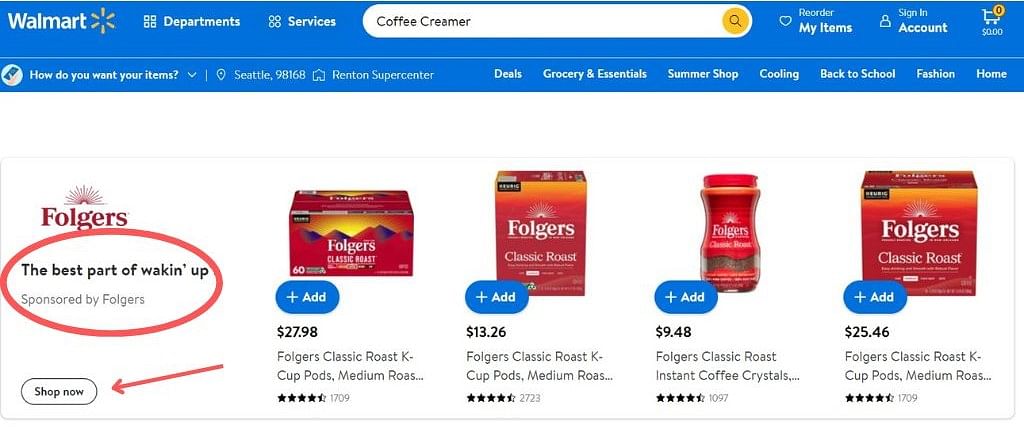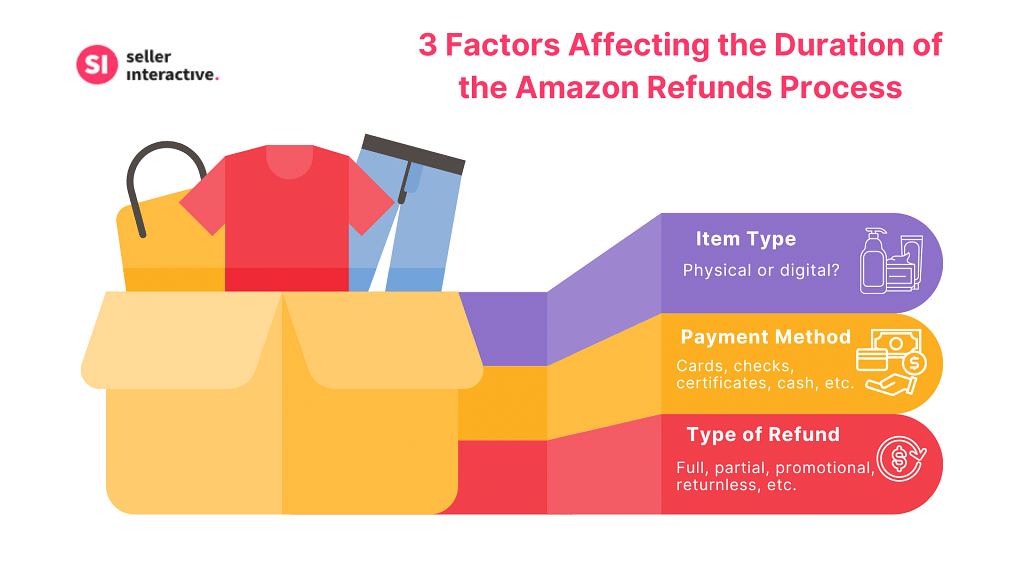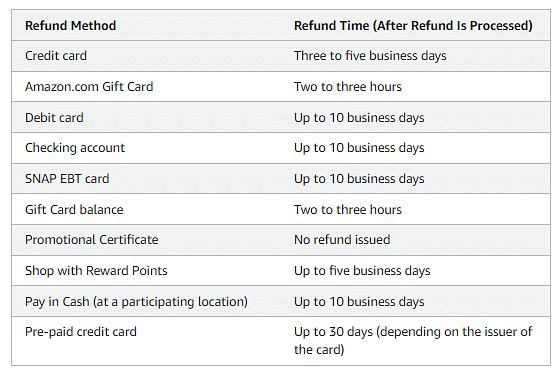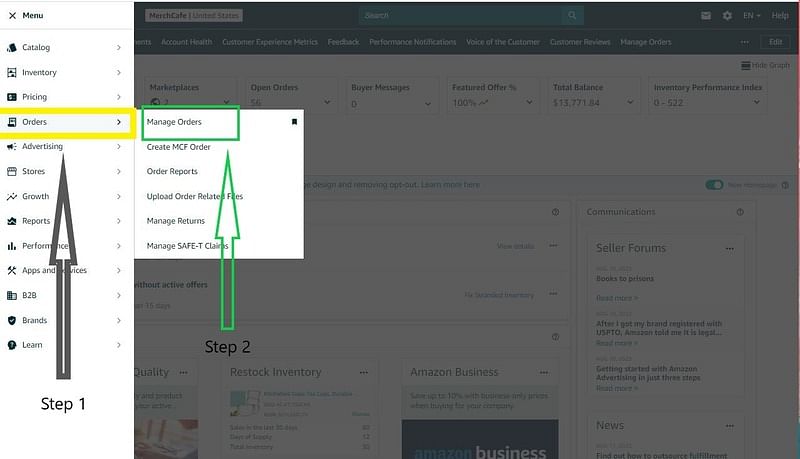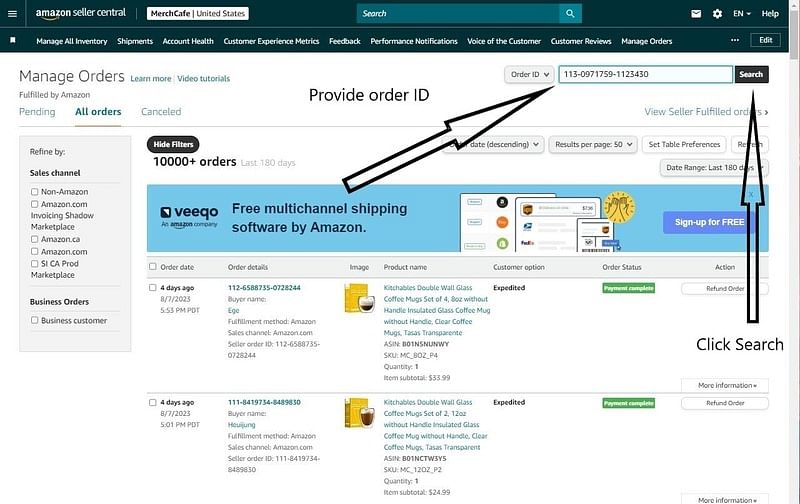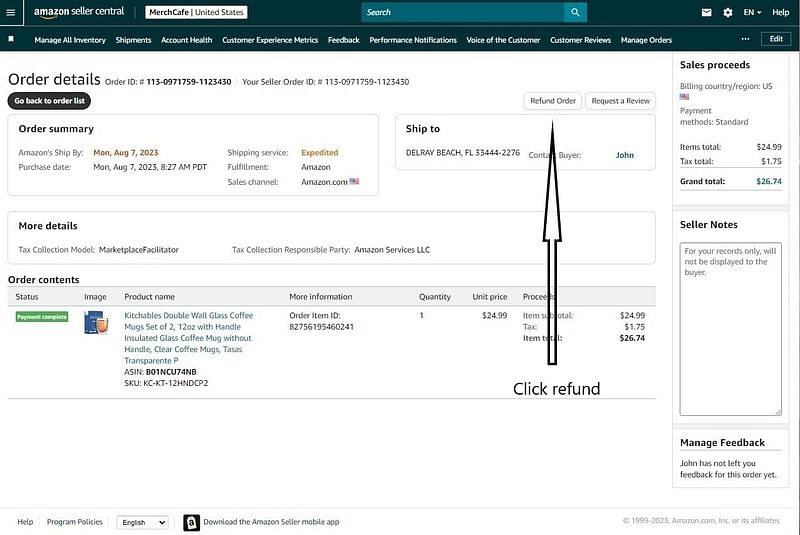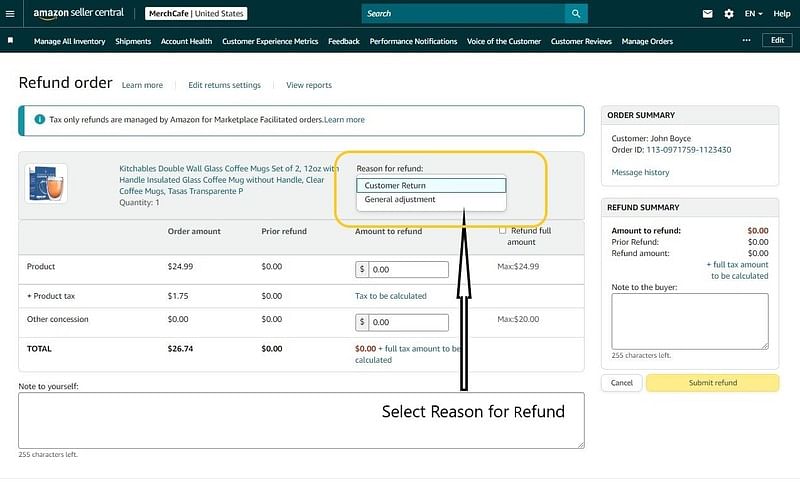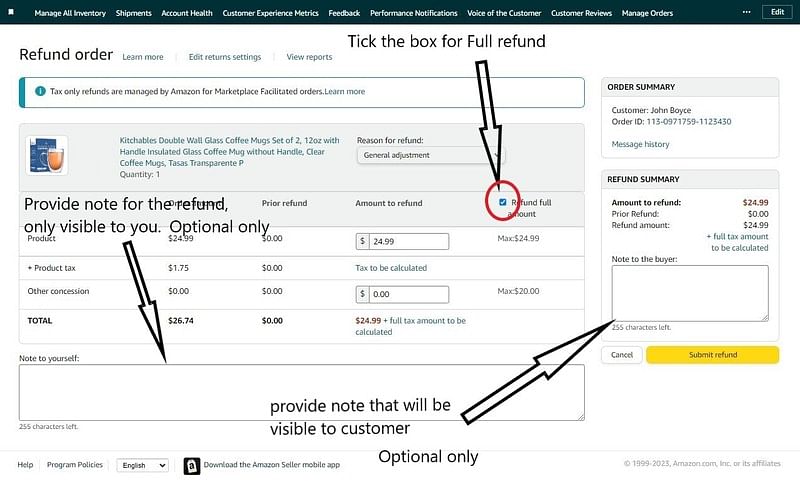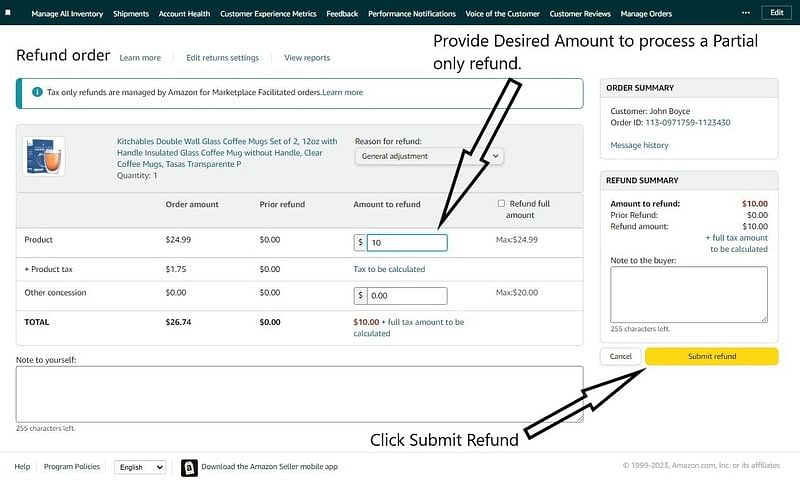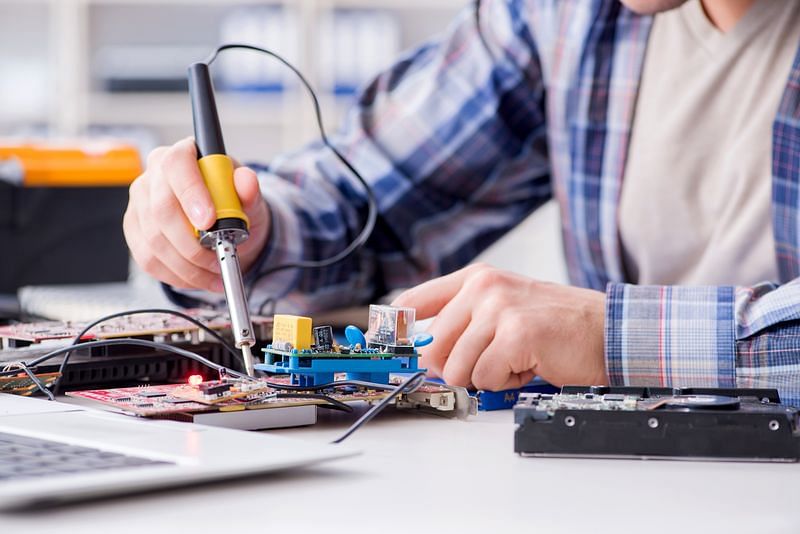Amazon FBA has emerged as a game-changer, helping businesses break the competition and reach global markets. But the intricacies of this dynamic platform demand strategic insights and expert guidance. Luckily, help is in the form of Amazon FBA mentorship and consultancy.
Both mentorship and consultancy play important roles in helping business owners succeed. From valuable advice to data-driven strategies, personalized support to specialized knowledge, each approach has advantages tailored to meet your online business needs.
But while they share a common goal, their approaches are different yet complementary. This article will compare the distinctive natures of Amazon FBA business mentorship and consultancy to help you weigh your options.
Exploring the Amazon FBA World
FBA is the preferred platform for online sellers who want Amazon to lead the way. It allows you to tap into their extensive logistics, take advantage of delivery networks, and use fulfillment centers. The benefit it offers include the following:
But the Amazon marketplace is not for the faint of heart. With great opportunities come daunting challenges. On top of that, there’s intense competition among millions of Amazon sellers. Attaining sustainable growth in this market necessitates a well-crafted and strategic approach.
You may be lost in a sea of products, algorithms, and market dynamics without the right knowledge and guidance. Such risk is something we don’t want you to take. That’s where Amazon FBA mentorship or consultancy becomes an essential source of support.
Do You Need a Mentor to Start Amazon FBA?
Not necessarily. Through thorough research and free learning resources, you can succeed without an Amazon FBA mentor. Think online forums, YouTube videos, and Facebook groups.
However, having an Amazon mentor increases your level of success. They provide supervision, feedback, and expertise to avoid pitfalls and achieve goals faster.
A Quick Overview of Amazon FBA Mentorship vs. Consultancy
Selling on Amazon can be overwhelming, but there's help available through mentorship and consultancy. Both methods offer advantages in supporting new sellers and others seeking help in the tricky world of Amazon FBA.
But on a closer look, there are key differences between these two. Let’s examine them in a table.
| Method | Amazon FBA Mentorship | Amazon FBA Consultancy |
| Definition | Personalized guidance from experienced FBA sellers | Objective analysis and expert advice from consultants |
| Approach | Experiential learning and one-on-one support | Data-driven and analytical approach |
| Time Commitment | May require an ongoing commitment to mentor-mentee relationships | Engagement can vary based on certain projects or analysis |
| Learning Experience | Shares knowledge and real-world experiences | Provides industry insights and strategies |
Note: The details in the table are generalizations. Actual offerings may vary depending on the mentor or consultancy services. Always decide which route suits your business better based on your needs, goals, and resources.
All About Amazon FBA Mentorship
If you want to have a successful online business, investing in an Amazon FBA mentorship program is the first step. Below are reasons it can help level up your Amazon store and outshine other sellers.
Strengths of FBA Mentorship
With mentorship, learning Amazon FBA becomes a guided journey. Mentorship involves a one-on-one relationship between an experienced FBA seller (mentor) and someone seeking guidance (you, a mentee).
- Trusted Advisors: Mentors can decipher your sales history and pinpoint areas for improvement, which can increase your sales. They excel in formulating a cost-effective approach for your Amazon business endeavors.
- Supportive Community: Mentorship fosters a supportive community within the Amazon FBA ecosystem. You can connect with sellers who share similar interests, leading to possible connections and networking opportunities.
Limitations of FBA Mentorship
Like any mentoring program, FBA mentorship has its fair share of shortcomings. You must acknowledge and understand the challenges that may arise.
- Budget Restriction: Mentorship programs often require a financial investment, which may be a problem for Amazon businesses with fixed budgets.
- Time Constraints: The availability of mentors may be limited, especially if they have busy schedules or a high demand for their services.
- Personal Perspective: Mentorship is a subjective experience. While some may thrive under mentors' guidance, others may not resonate with their approach or teaching style.
- Poor Connection: The FBA mentorship may be less effective without a strong connection or shared vision.
All About Amazon FBA Consultancy
When there's mentorship, there’s also consultancy. This support system has a different approach to achieving success on the platform.
Strengths of FBA Consultancy
A consultancy service is typically a more formal arrangement between your business and a professional consultant.
- Unbiased Perspective: As external experts, consultants maintain an objective viewpoint, helping them make rational decisions.
- Business Encouragement: Consultants offer motivation, encouragement, and accountability to keep you focused and on track. Their success stories and lessons from personal journeys save you from common FBA mistakes and pitfalls.
- Market Trends Awareness: FBA consultants stay updated on the latest trends and Amazon algorithms, ensuring your strategies remain competitive.
- Real-World Experience: Consultants share their real-world experiences to help you become a successful seller. They lead you through crucial areas: keyword research, listing optimization, product research, advertising, and customer service.
- Policy Compliance: Consultants ensure you adhere to guidelines and best practices, avoiding potential issues or suspensions.
- Data-Driven Insights: Most consultants base their recommendations on data and analytics, aiding in data-driven decisions and improved sales outcomes.
Limitations of FBA Consultancy
Like mentorship, consultancy is also not without its challenges.
- Fluctuation in Service Quality: Although some consultants may show an excellent portfolio, others may lack the necessary experience to deliver consistent results.
- Dependency on External Expertise: Relying solely on consultancy services may lead to an overreliance on external experts, potentially hindering your ability to develop independent problem-solving skills.
- Data Limitations: Consultants' recommendations might rely on available data and market trends, but the rapidly changing nature of the Amazon marketplace may render some insights outdated.
How to Choose the Right Option
Confused about choosing between mentorship and consultancy? Don’t worry! You can unlock the perfect path for your Amazon FBA journey by weighing these factors.
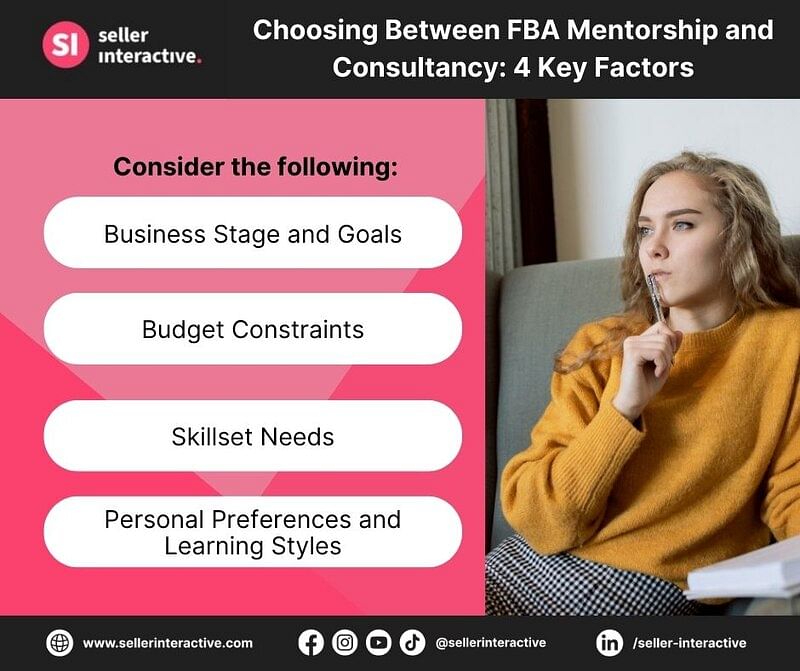
1. Business Stage and Goals
Is it your goal to start or scale a successful Amazon business? Then, mentorship could be a suitable choice. You’ll receive assistance from someone who has already explored the FBA landscape.
Do you need targeted expertise? Do you need help optimizing Amazon fees or simplifying the fulfillment process? A consultant may be more appropriate.
2. Budget Constraints
Assess the costs associated with each option. Some incur a lower upfront cost but may require a long-term commitment. Others come with higher fees but be more focused on project-based deliverables. Weigh your budget constraints against the value you expect to derive from either option.
3. Skilling Needs
Identify the areas where your FBA business could improve and which skills you lack. A mentor can help develop your overall business acumen, while a consultant can offer expert advice on detailed aspects like brand positioning, account suspension, product listings, and more. Your chosen option should address the skill gaps that matter most to you.
4. Personal Preferences and Learning Styles
Reflect on how you prefer to work and learn. Mentorship is more of a personal connection; you'll receive ongoing support and learn from your mentor's experiences. A support system like this is suitable if you prefer a nurturing environment.
Consultancy services focus on delivering professional advice and addressing specific pain points, which may better serve you if you learn best through targeted feedback and actionable recommendations.
Who Is the Right Amazon FBA Expert for You?
Whether you seek mentorship or consultancy, both paths involve improving your business. Not all Amazon experts are equally skilled or qualified. But you can identify what’s best for your needs.
The best Amazon FBA expert is:
- Goal-Oriented: They focus on setting clear, measurable, and actionable goals.
- Client-Centered: An ideal Amazon expert centers around the client's needs, values, and aspirations. They listen actively, ask powerful questions, and support them in finding their solutions and insights.
- Action-Oriented: Experts do more than just talking; they emphasize taking action and progressing toward the defined goals.
- Reliability-Focused: They allow clients to openly discuss their concerns without fear of judgment.
The Best Amazon Experts Are Here at Seller Interactive
Both paths—mentorship and consultancy—can shape the trajectory of your online business. Ultimately, your choice should be guided by your specific needs and objectives.
In case you’re looking for an Amazon consultant, Seller Interactive can help. Our expertise spans various aspects of selling on Amazon, including navigating the FBA marketplace, making us your go-to partner for all your ecommerce needs.
Are you a startup and need help setting up your Amazon seller account? We have you covered! Are you an established seller who wants to expand your brand's reach or protect your intellectual property? Our experts are here to help!Jump into Amazon selling with us and make your mark in this vast landscape. Book a call now!