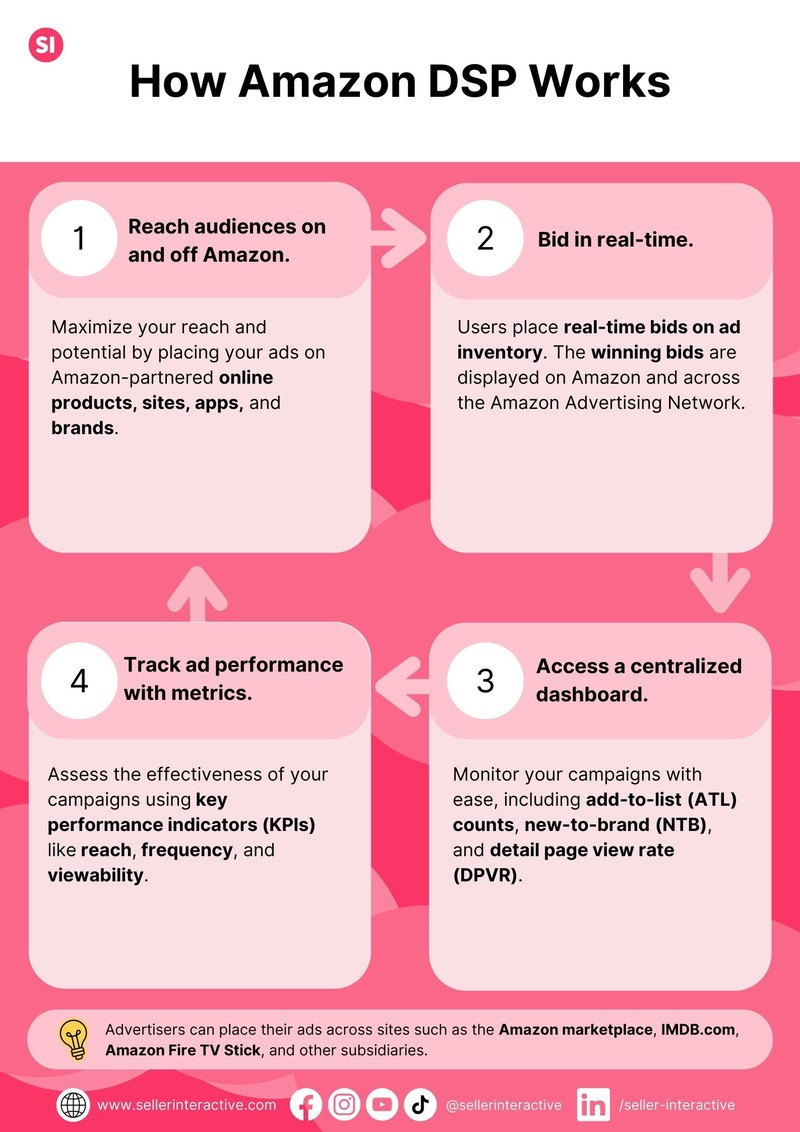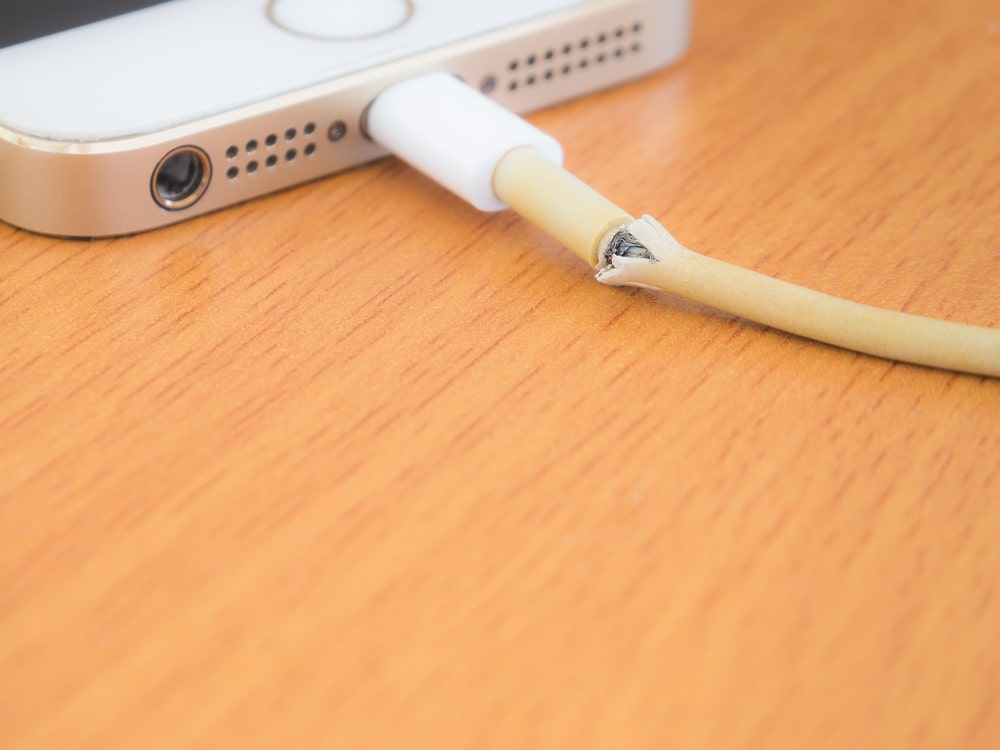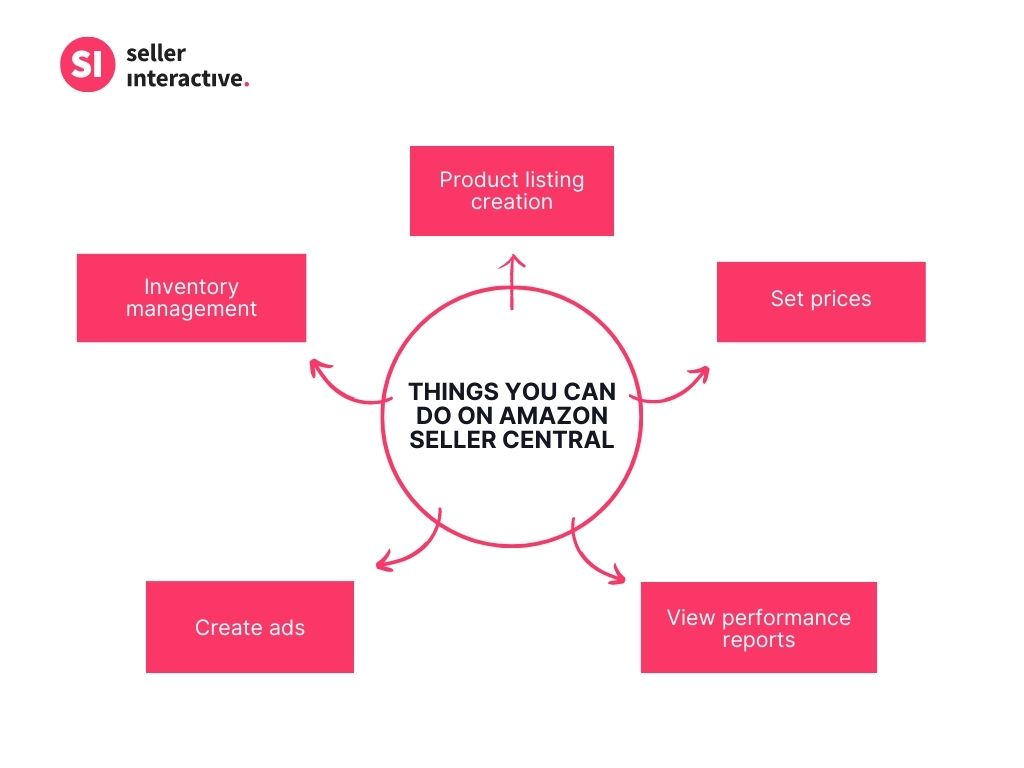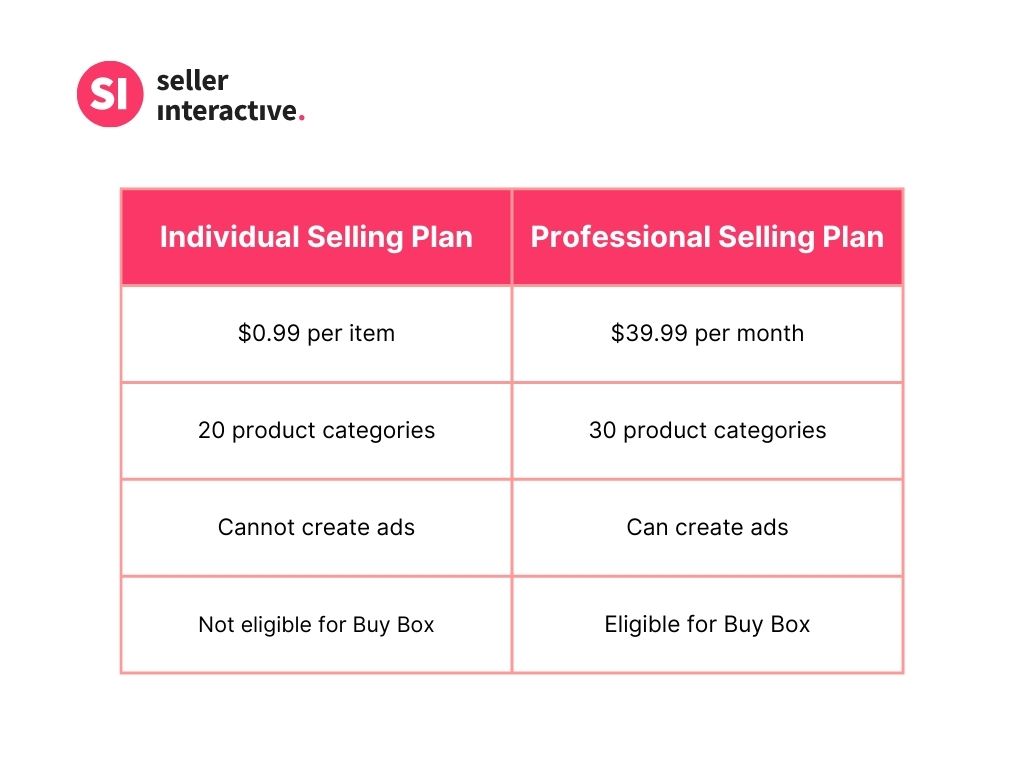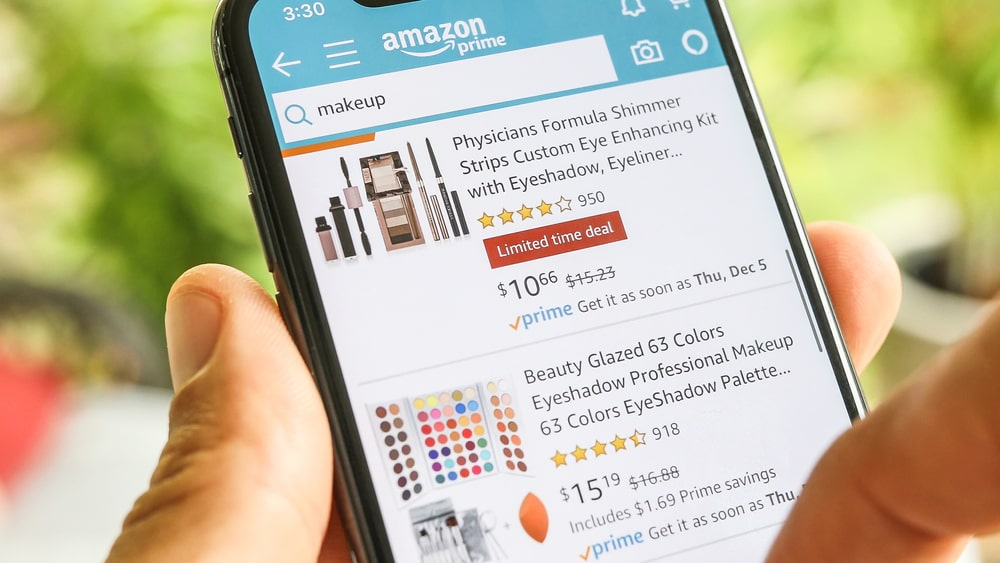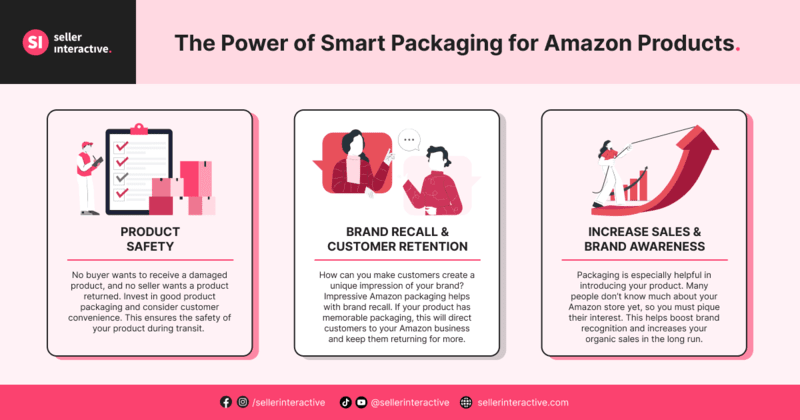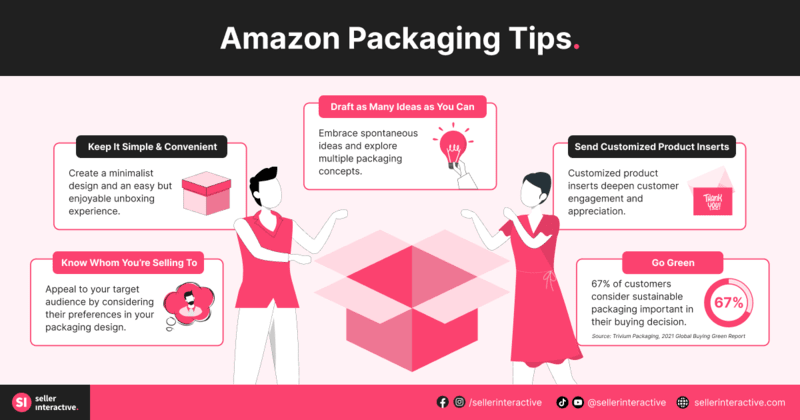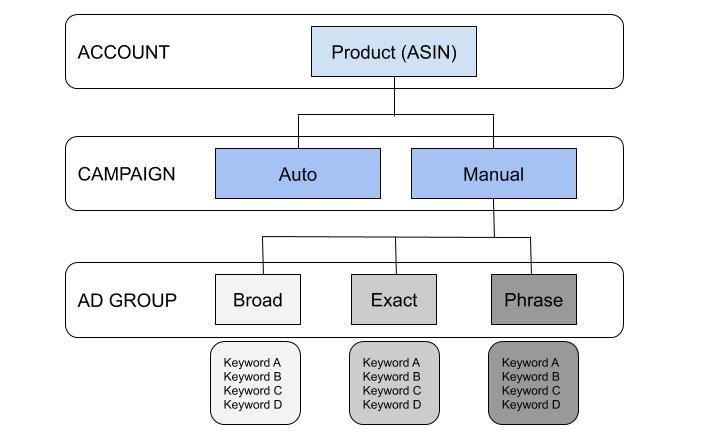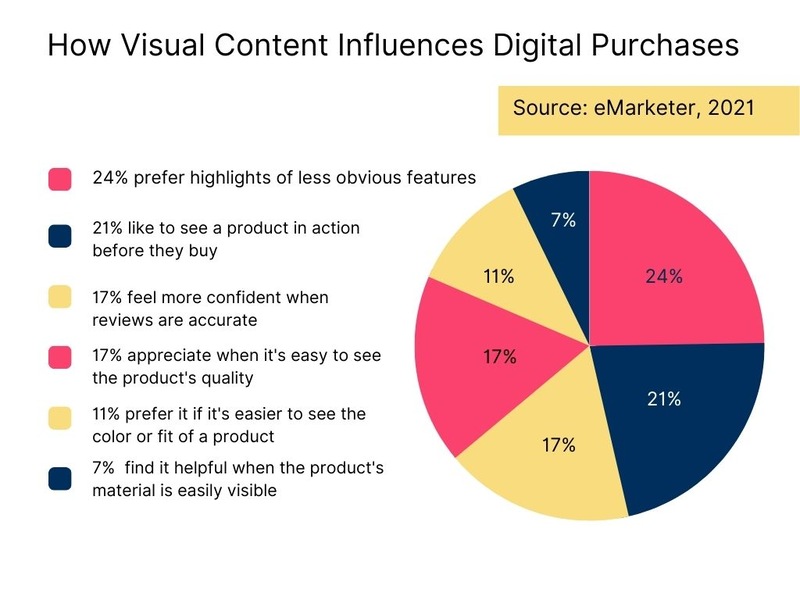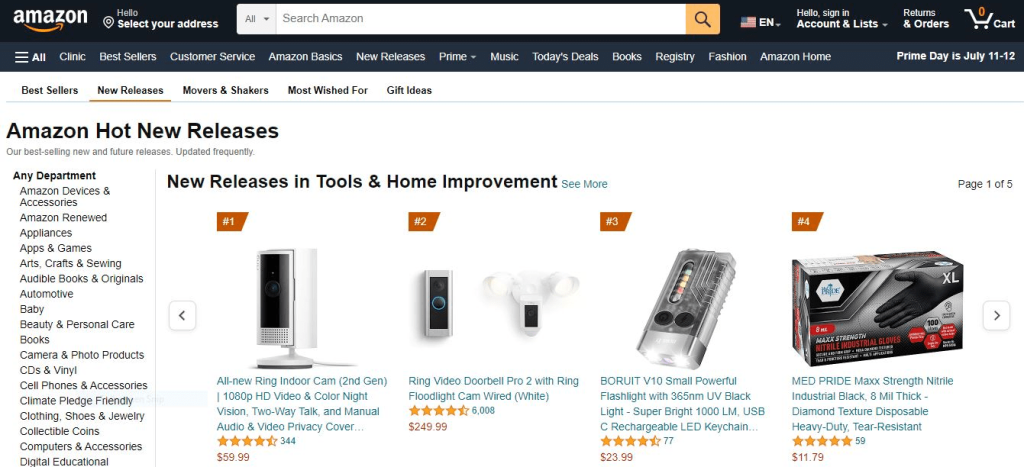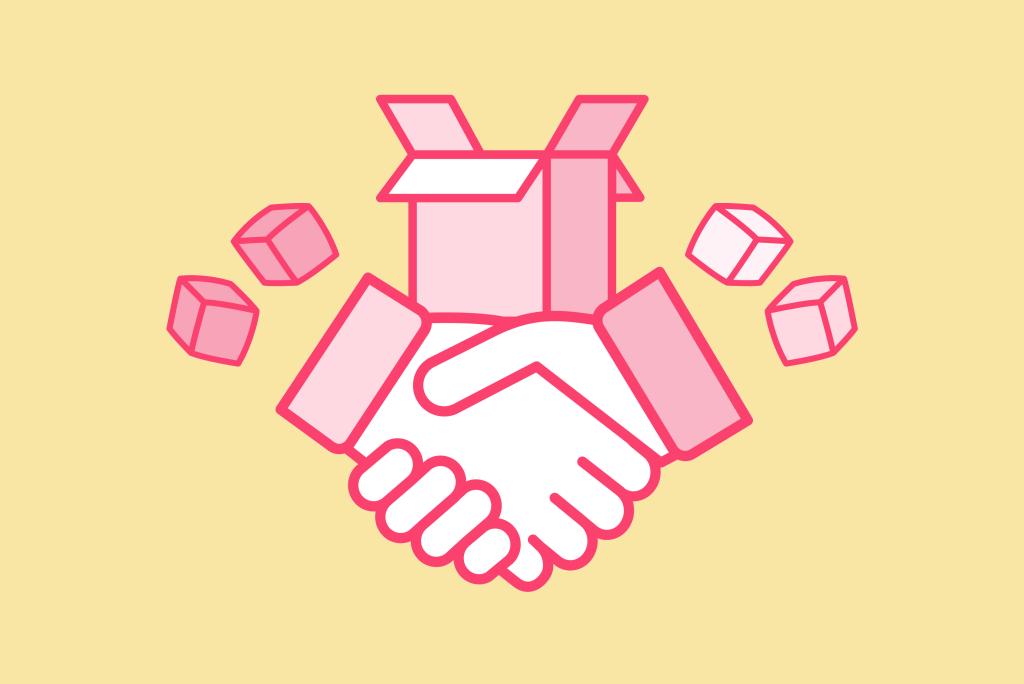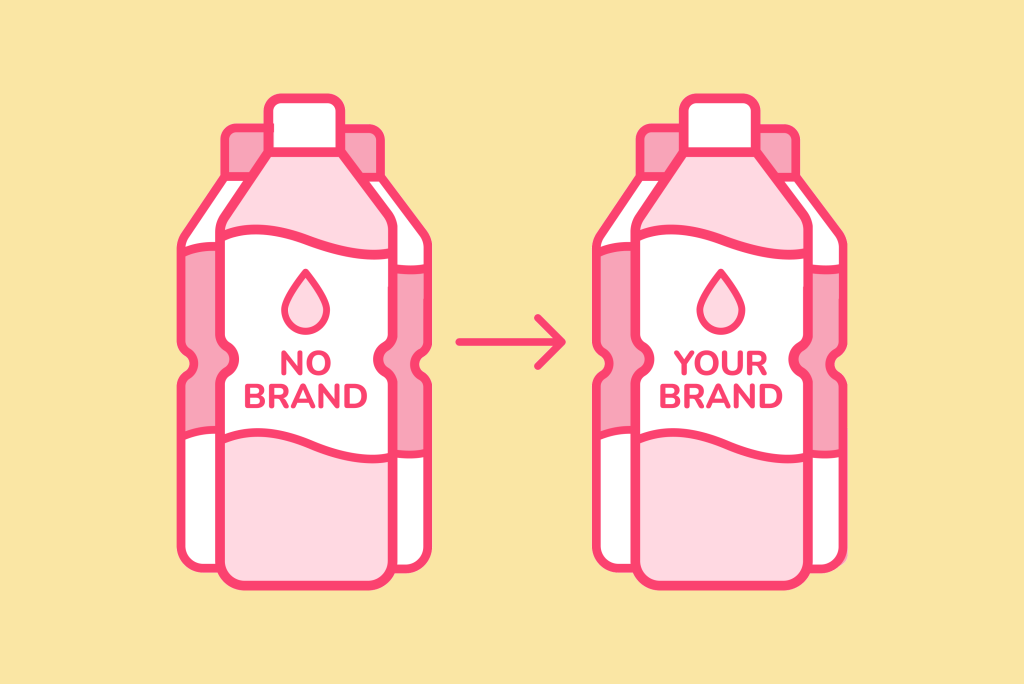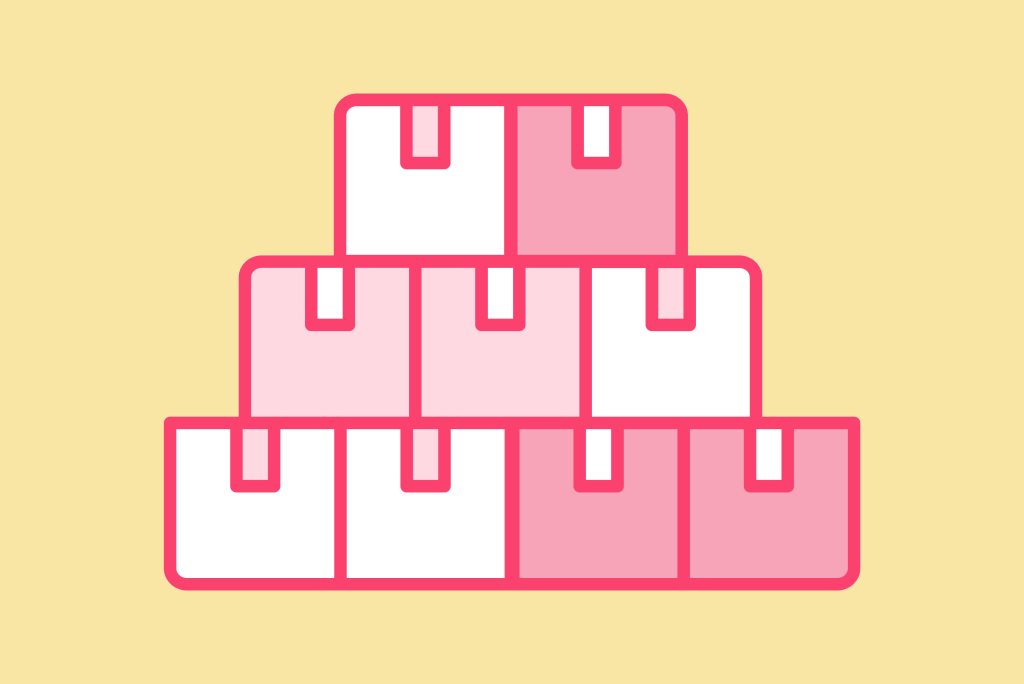Being a one-person unit selling on the Amazon marketplace is no easy feat. Working alone means you need to iron out all the details yourself. There's no shortage of what needs to be done, such as brainstorming what to sell, researching and sourcing your products, creating your product listings, and keeping up with your competitors.
It's easy to get overwhelmed when managing all of these on your own, especially if you're working on areas that aren't your forte. This is why the Amazon FBA Partnership exists. Keep reading for some valuable Amazon FBA advice that will help ease up your day-to-day selling journey.
We'll cover the ins and outs of bringing an Amazon FBA partner into your organization and how it can change your business and life as a seller. Learn the benefits of hiring one and how to find the perfect fit for your business.
What is an Amazon FBA Partner?
Most Amazon sellers are already familiar with what an Amazon FBA program is. The platform offers this service, enabling sellers to take advantage of Amazon's fulfillment centers. It also means Amazon will handle the fulfillment process, shipping costs, product warehousing, and customer service.
To start with Amazon FBA, sellers must sign up on their Amazon seller account and enroll their products in the program. But what precisely does an Amazon FBA Partner do?
An Amazon FBA Partner refers to an Amazon specialist or a member of a team of eCommerce experts dedicated to ramping up your FBA business to the next level. Depending on who you hire, they may not be experts in all facets of business operations but specialize in significant parts of the process.
One of the best parts is that they have mastered the art and science of maximizing profits with minimal resources. With Amazon FBA, Amazon sellers no longer have to learn the ropes of and outsource order fulfillment processes.
That said, you still have your own responsibilities as an Amazon FBA seller. One is to secure inventory from your supplier to Amazon Fulfillment Centers and optimize product listings to rank on the first page of the search results.
You'll occasionally deal with other matters, such as customer returns and FBA inventory reimbursement. Managing so many tasks on your own can be daunting, so having an FBA Partner is an incredible asset to your business's growth and solution to your day-to-day.

Why Amazon FBA Partnership is Good For Your Amazon Business
Having an Amazon FBA partner can prove to be an excellent strategy for sellers managing their business at any stage. But in what ways, to be exact? Keep reading to learn why having the perfect business partners can significantly benefit your Amazon FBA business.
- FBA Partners are masters of the craft.
Professional Amazon specialists and agencies thrive because they do what they do best—assist Amazon sellers with various business models at different stages. Their expertise is often developed through courses and experience in Amazon selling, Brand Registry, PPC advertising, copywriting and product listing, basic graphic design, and more.
To have worked in this industry firsthand, helping Amazon sellers navigate the platform and learning best practices for growth is the best way to build experience and knowledge of this field.
- Having an excellent FBA partner helps you avoid wasting time and resources.
FBA partners deeply understand how Amazon FBA works, which means you can be confident that your business is in great hands. They streamline your FBA operations, optimize logistics, and provide expert guidance throughout the process, preventing wasted time and resources.
Instead of spending thousands of dollars doing the work on your own, an FBA partner can put your resources to better use to reap profits more efficiently.
For example, you don't have to pay separate fulfillment fees if you're running an Amazon FBA business. Your FBA partner will ship your products to Amazon's fulfillment centers instead. Another essential benefit is that you can better allocate your time toward other core business tasks.
- You will have someone knowledgeable and reliable to answer your questions.
You may feel like you’re lost in a maze when navigating through Amazon Seller Central. This is understandable, particularly if you're new to selling on the platform. But those days will soon be over with a well-established FBA partner who can answer your questions and provide valuable solutions.
They will help you understand complex terminologies and features and suggest the most suitable approaches for specific situations, helping you navigate the platform and implement best practices for your business model.
- You'll have the exclusive opportunity to learn from your FBA partner.
Having an FBA partner who can answer your questions, do their job well, and constantly innovate strategies will allow you to gain exclusive and invaluable knowledge. This opportunity to learn will enhance your understanding of what's going on with your business and apply different practices moving forward.
- FBA partners can motivate you to push yourself.
Are you struggling with procrastination and slacking off when things don't go as planned? Having business partners like an Amazon FBA partner can help you get back on track and regain that passion for productivity.
Think of it as a reset and a positive influence on your life as a seller. More motivation, greater productivity!

Things to Do When Hiring An Amazon FBA Partner
You can only enjoy the benefits of having an FBA partner if you find the right collaborator for your business. This is crucial to ensure a smooth-sailing and productive relationship. When choosing your FBA partner, you should consider several things. Here's a list to take note of:
- Set Criteria For Your Potential FBA Partner
Do some research before hiring an Amazon FBA Partner. It's essential to vet who you bring onto your team. Once you do, set specific expectations on what you need them to deliver. By setting clear expectations upfront, you can avoid misunderstandings and ensure success in building your partnership.
- Leverage Your Profit Margins
If you plan on hiring an Amazon specialist or a team of Amazon experts to be your FBA partner, ensure your business funds can cover the costs. Hiring can be expensive, but it may be a more cost-effective solution for you in the long run.
- Build Trust and Communication
Establishing trust and effective communication is paramount in every business partnership. Successful collaborations stem from the confidence each party has in the other, which is to fulfill their duties and deliver good results.
If problems arise, they will be addressed with utmost transparency. This is reinforced by having a dedicated channel for communication where each party can be heard and understood.
Final Thoughts
Having an Amazon FBA Partner has its pros and cons. Finding the perfect match will reap long-term profitability. Conversely, a mismatched FBA partner leads to headaches and wasted efforts. That's where Seller Interactive comes in.
We are geared towards alleviating stress in Amazon FBA business operations. To accomplish this, we offer services in many facets, from full account management to PPC marketing. Our Amazon specialists want nothing but the best results for your business.
So let's get in touch!