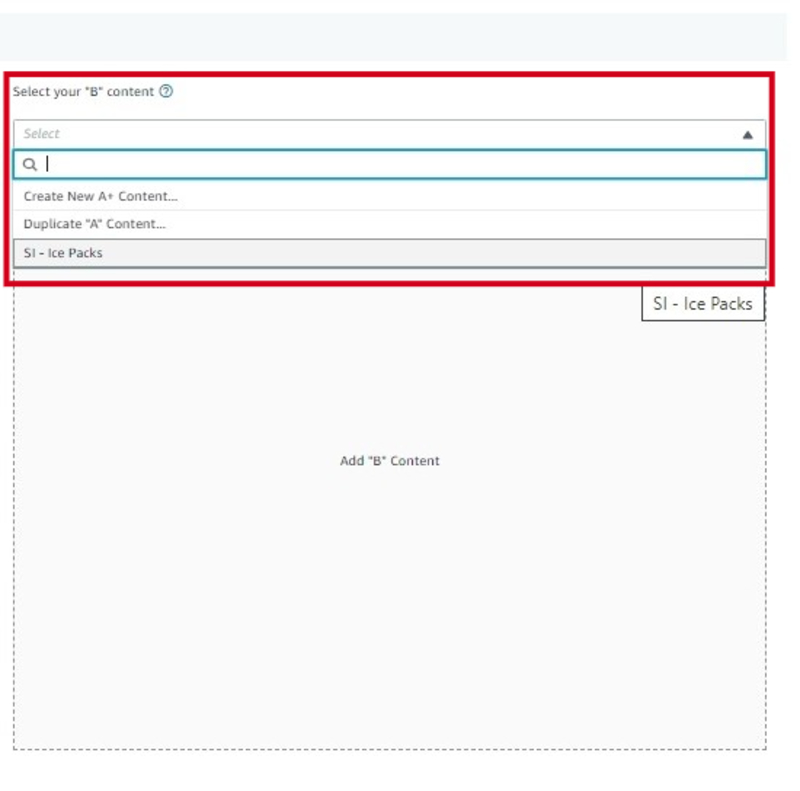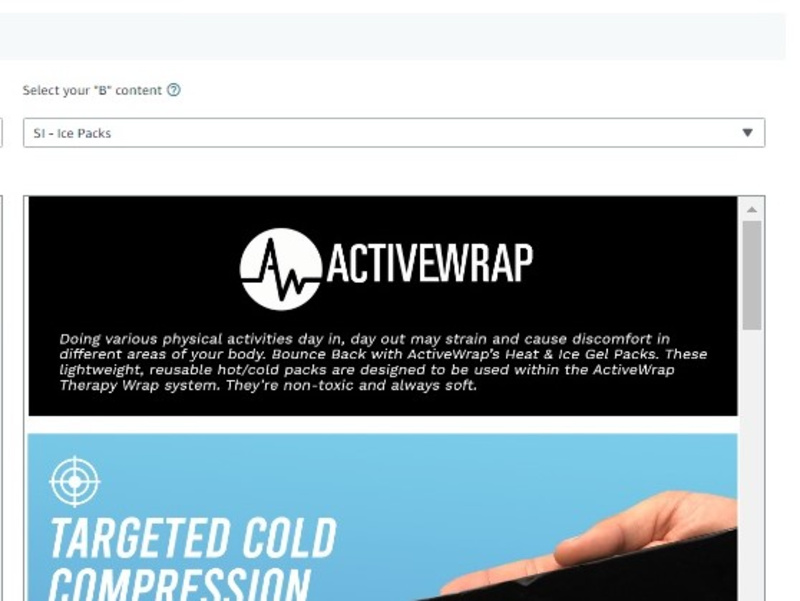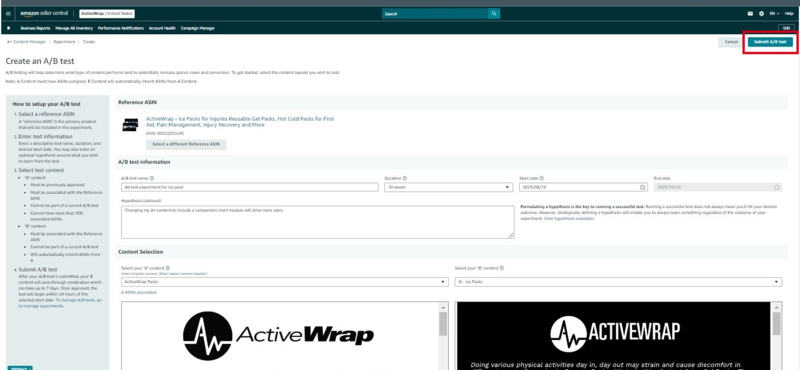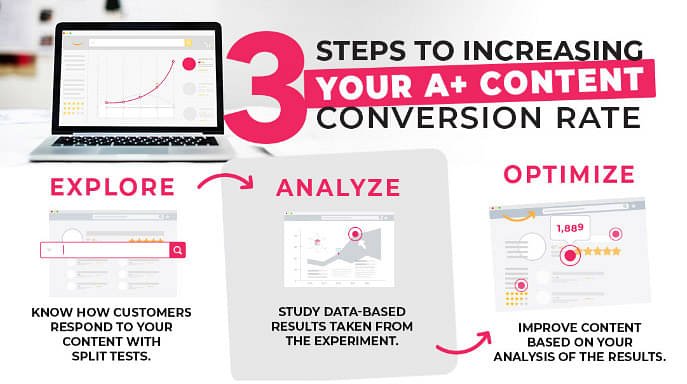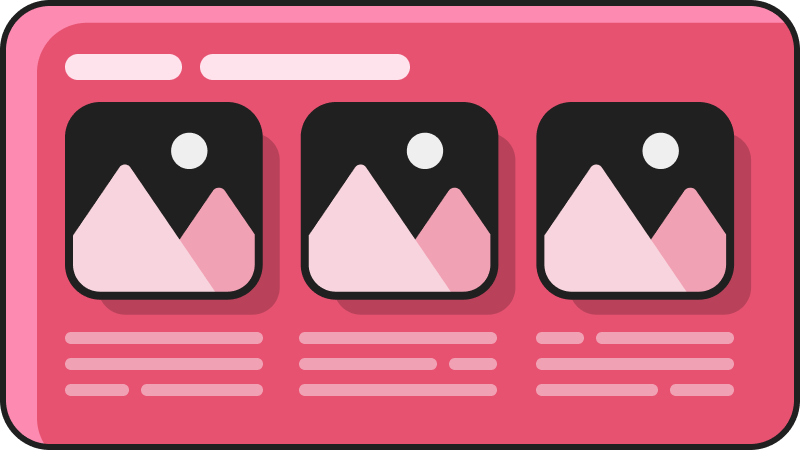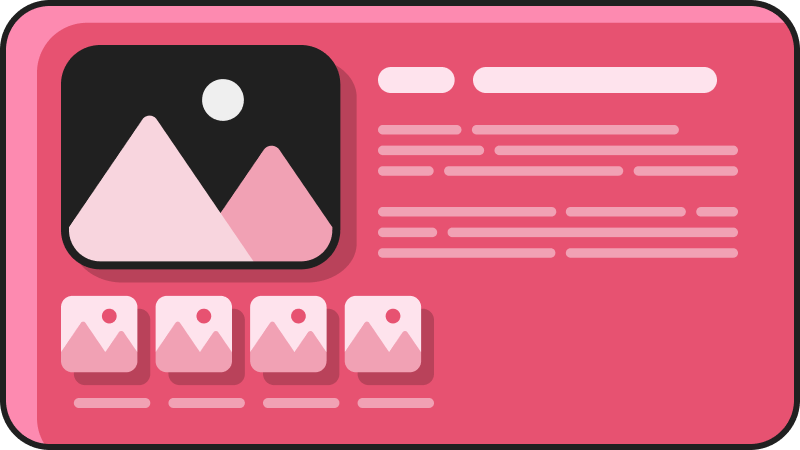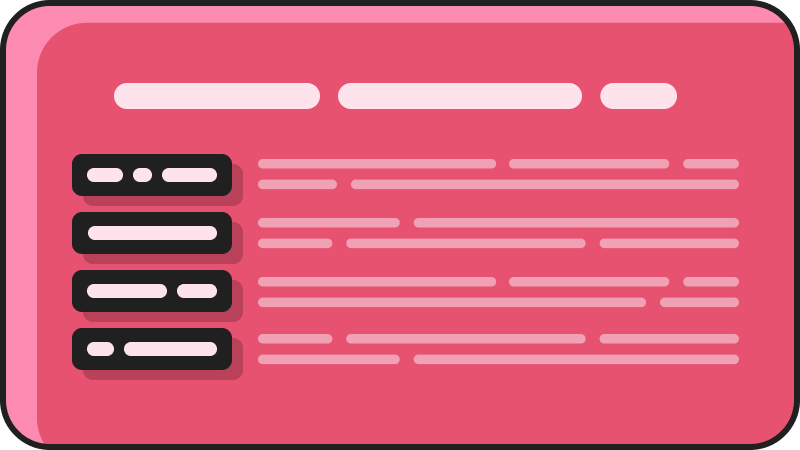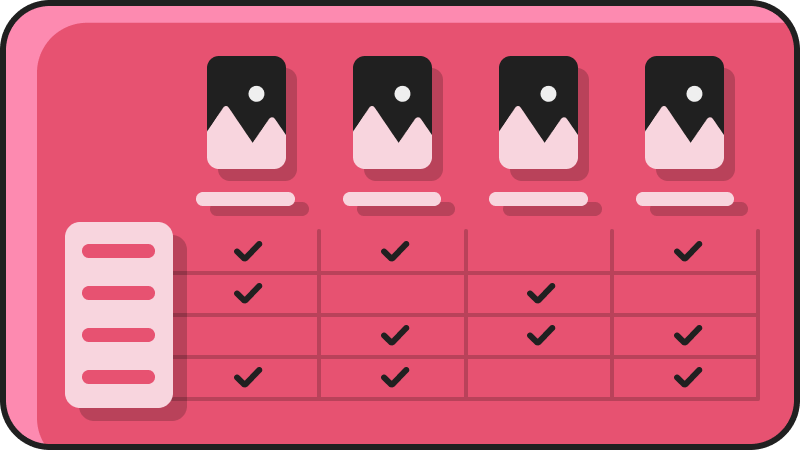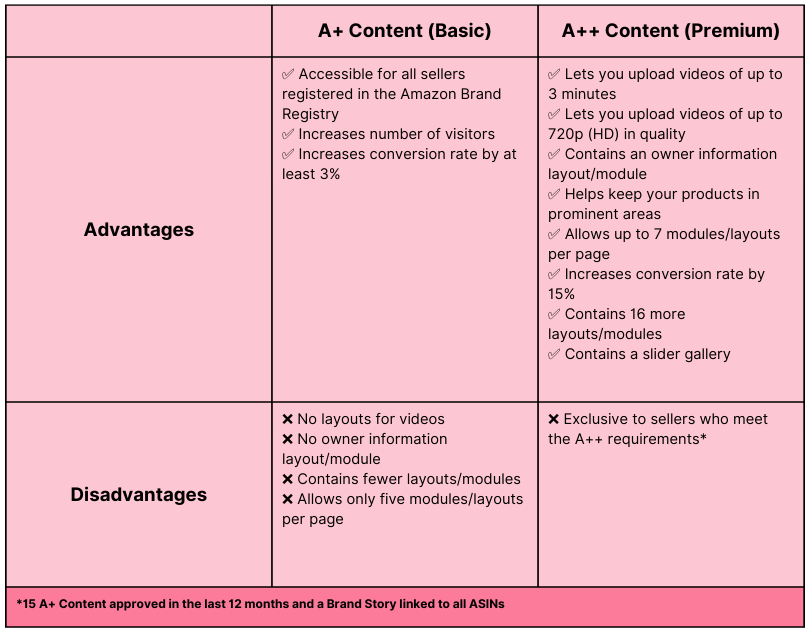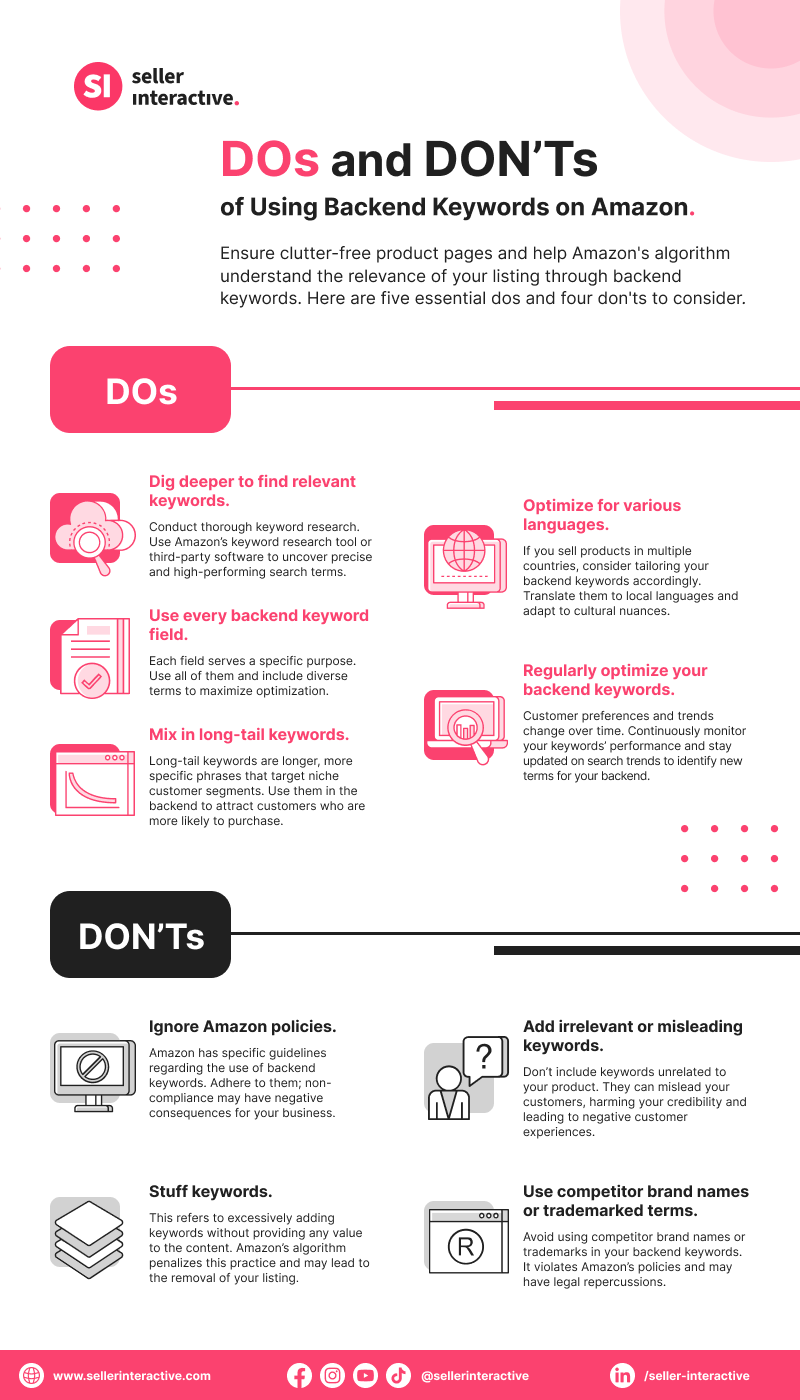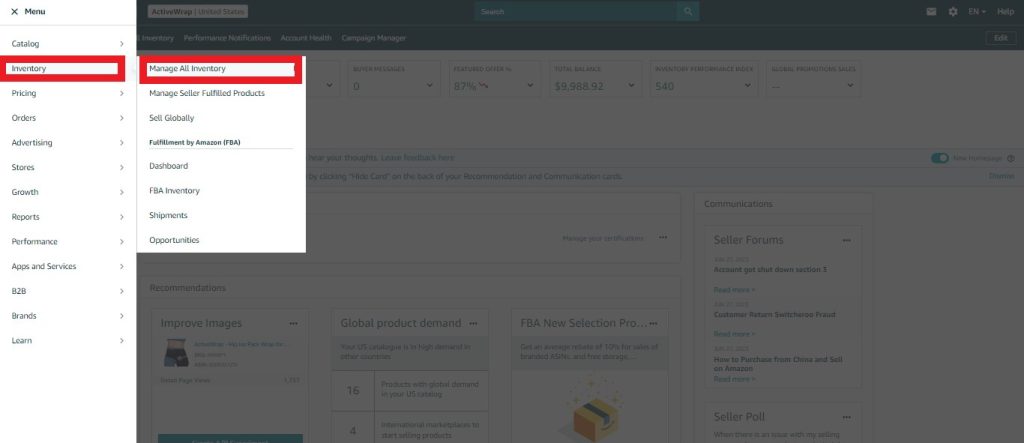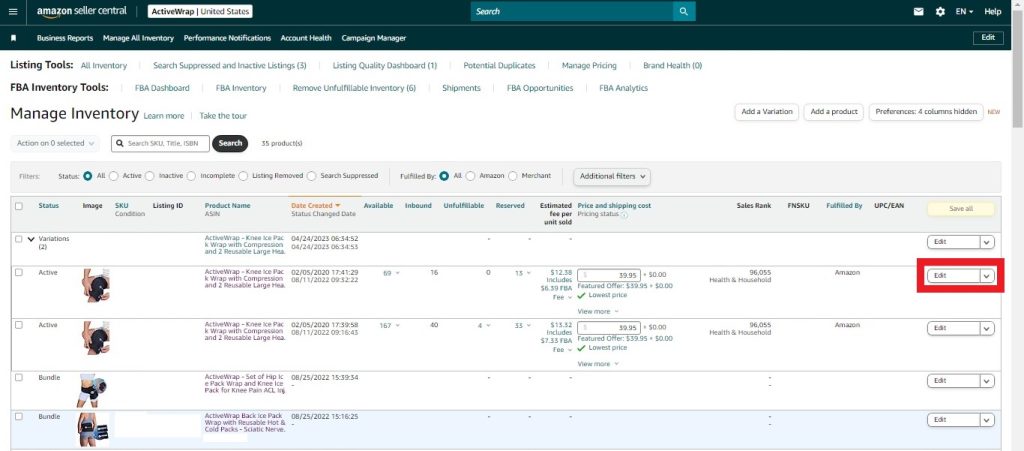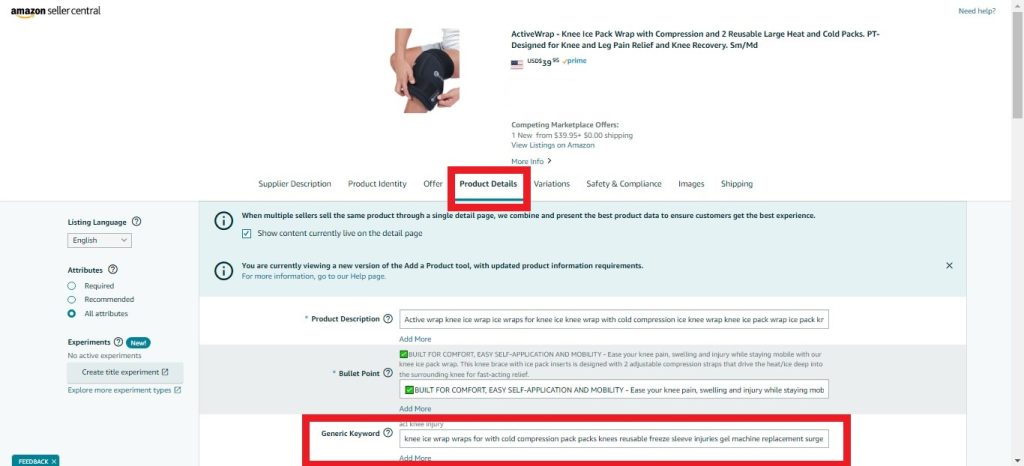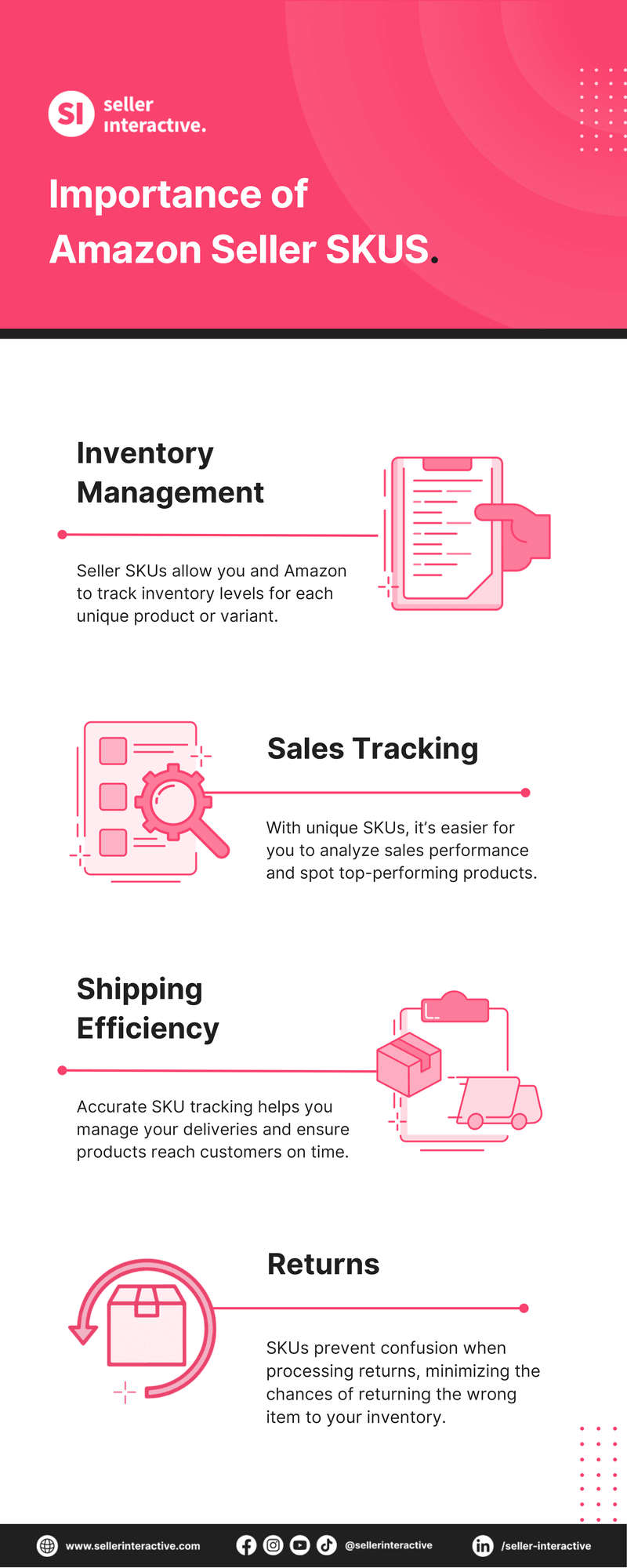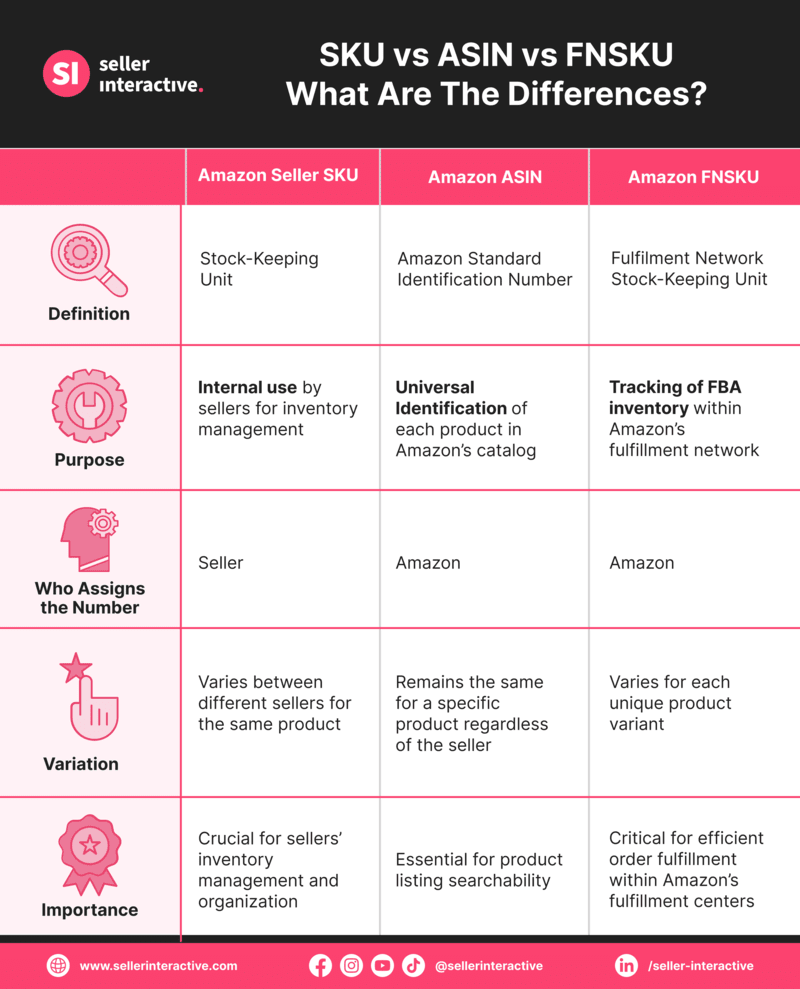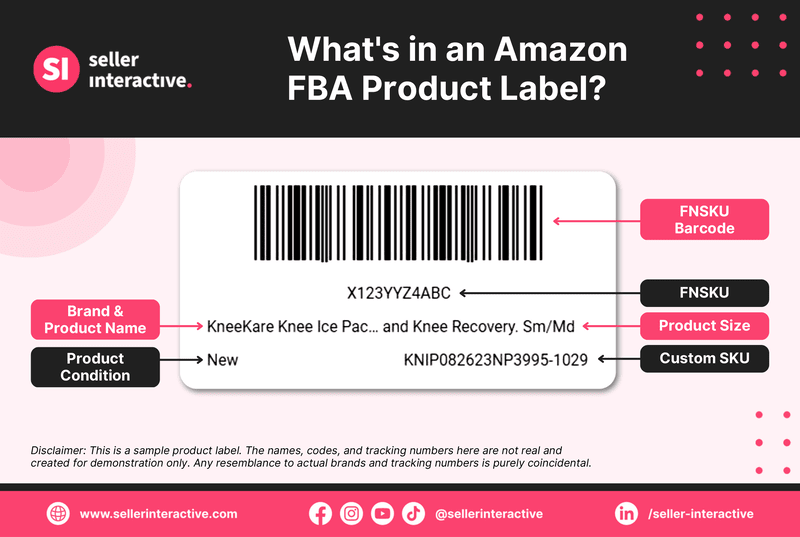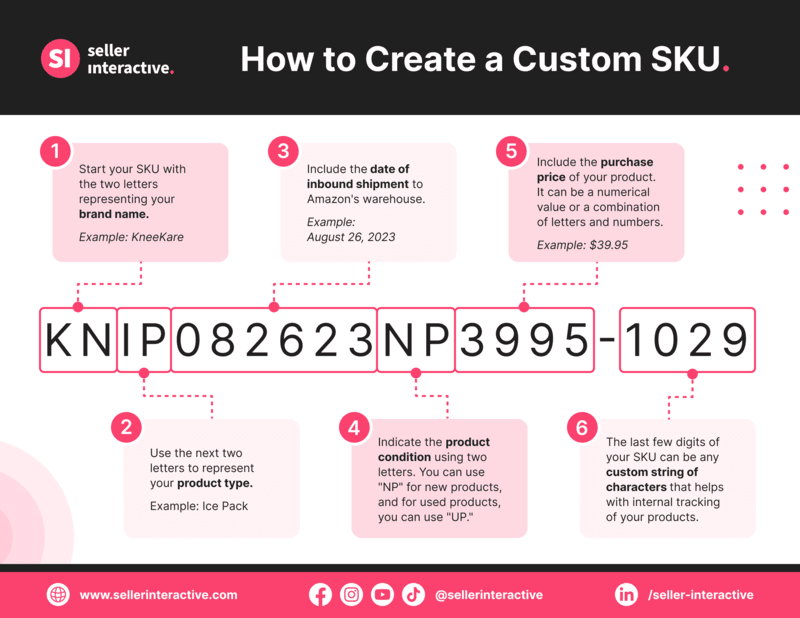Amazon sellers use feedback to determine how well they perform and meet customer expectations. In the retail giant, these evaluations are categorized into Amazon Seller Feedback and product reviews.
Initially, these may seem similar, as they serve the same purpose—providing feedback from customers. But if you look closer, it becomes evident that they have distinct characteristics and unique impacts on your brand.
This prompts us to ponder: What exactly sets apart these two types of customer feedback? Moreover, how can they impact your brand reputation and the success of your products?
All the answers lie within this blog post. Keep reading to learn more!
What Is Amazon Seller Feedback?
Amazon Seller Feedback is a rating system feature that allows buyers to share their insights and opinions about an online store, particularly focusing on their experience with a particular seller.
It can be a positive or negative review about the product quality, shipping and delivery efficiency, professionalism, or the level of customer service received.
Why Is Amazon Seller Feedback Important?
Amazon Seller Feedback is extremely important for several reasons:
- Reputation and trust: positive feedback signals to potential buyers that the seller has a history of delivering excellent products and services. It builds credibility and encourages trust, increasing the chance of getting more shoppers.
- Purchase decision influence: buyers heavily rely on feedback from previous customers to assess the reliability and performance of a seller. Positive feedback can sway purchase decisions favoring a brand with a solid track record.
- Customer satisfaction: positive feedback serves as your validation, indicating that you meet or exceed customer expectations. Negative feedback highlights areas for improvement and helps sellers strive for better customer experiences.
How Does Amazon Seller Feedback Work?
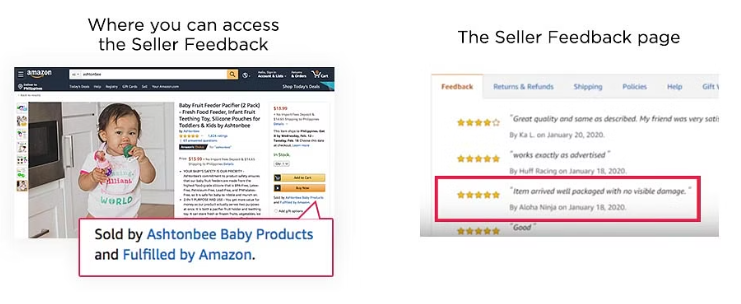
Amazon Seller Feedback operates through a structured system that enables buyers to submit feedback to individual sellers. The feedback process consists of several key elements:
Seller Feedback Rating
Seller feedback is rated numerically on a 1 to 5 stars scale. On Amazon, ratings of 5 and 4 stars are considered positive, 3 stars are neutral, and ratings of 1 and 2 stars are deemed negative.
How is Seller Feedback calculated? The Amazon seller rating is determined by calculating the average of all the feedback received by the seller within a specific timeframe.

Here’s a quick example: if you have received feedback from 100 customers over a month and 85 of them have given either 4 or 5-star ratings, you’ll get 85% positive. That is a good Seller Feedback score.
This calculation remains the same regardless of whether the remaining 15 customers have left neutral or negative seller feedback.
Seller Feedback Content
In addition to the numerical rating, buyers can leave seller feedback by writing comments. These remarks can be about:
- Shipping and delivery speed
- Communication
- Returns and refunds
- Seller responsiveness
Buyers can provide specific details and anecdotes related to these aspects. This will give potential customers insights into the overall seller’s business operation.
Seller Feedback Visibility
Customer feedback is a treasure trove of valuable insights, opinions, and direct experiences from shoppers. Gaining access to such information is not only beneficial but crucial to understanding and improving your seller performance.
Viewing the seller feedback you've received is easy. Follow these tips below:
- Access your Seller Central account using your login credentials.
- From the menu, go to Performance > Feedback.
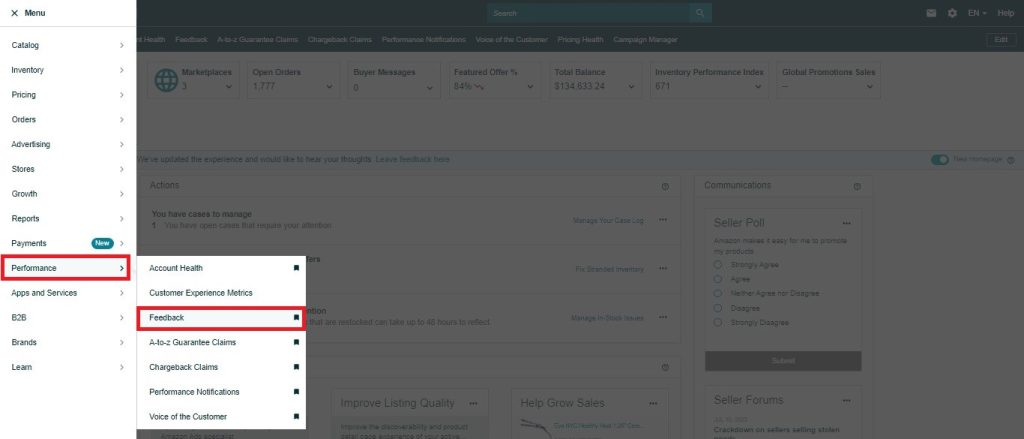
- On the Feedback Manager page, find the Recent Feedback section. From there, you can sort the feedback based on the rating. You can also search for specific comments by entering the relevant order ID.
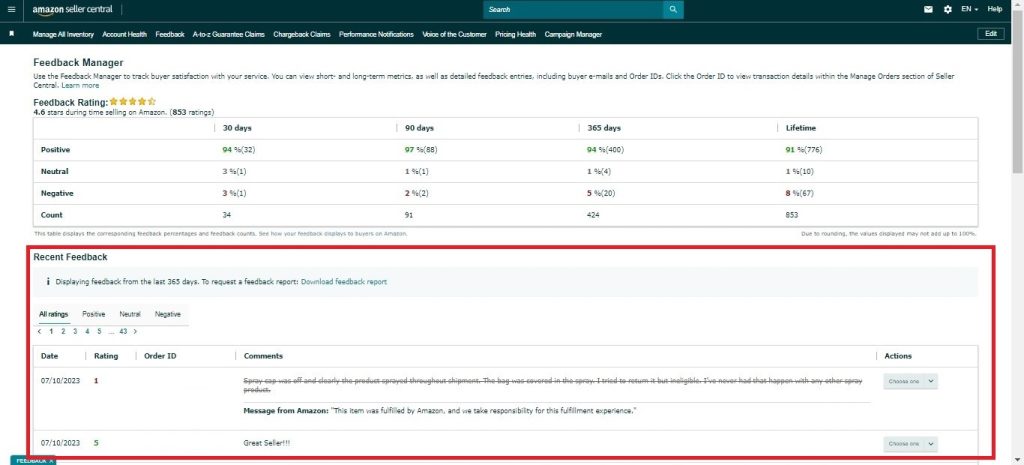
Seller Feedback Removal
You may come across particular feedback that is extremely unfair or unjust. Unfortunately, you cannot remove these comments at will. Instead, Amazon allows you to make a request and evaluates it based on specific criteria.
Amazon will only consider your request if it meets the following conditions:
- The feedback includes profanity, offensive language, or inappropriate content.
- The feedback contains the seller's contact details or address.
- The feedback consists of product details, packaging, quantity, and more.
- The feedback pertains to fulfillment or customer service issues related to an order fulfilled by Amazon (FBA). Amazon is responsible for these.
If you think the feedback you received meets the criteria for removal, you can follow these steps:
- Sign in to your Amazon Seller Central account using your credentials.
- Go to Performance > Feedback.
- On the Feedback Manager page, scroll down to the Recent Feedback section.
- Find neutral and negative reviews you believe meet the criteria for removal.
- Click the dropdown menu next to the comment and choose “Request removal."
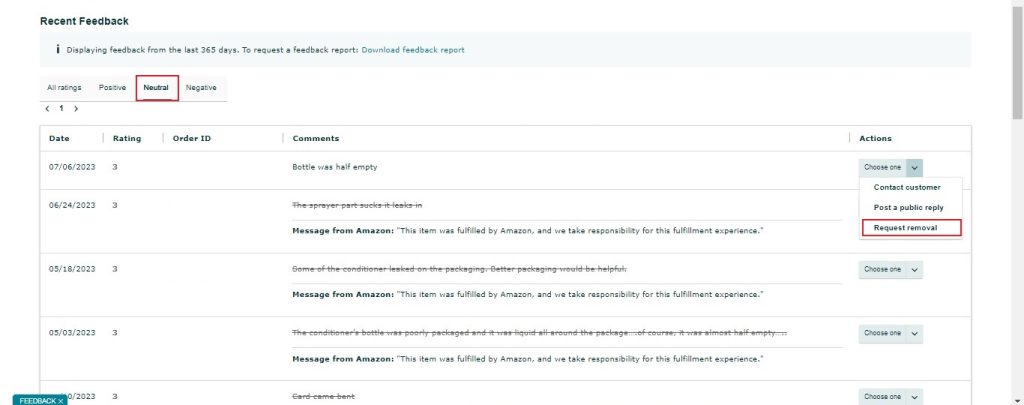
- A confirmation message will appear. If you’re sure the comment meets the criteria for removal, click Yes.
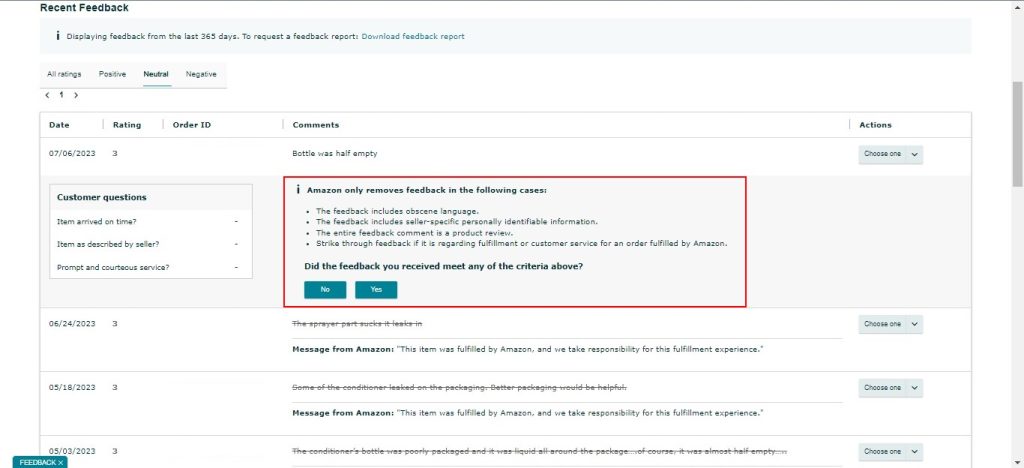
- Amazon will review the feedback. If it finds that the comment deserves to be removed, Amazon will strike it through.
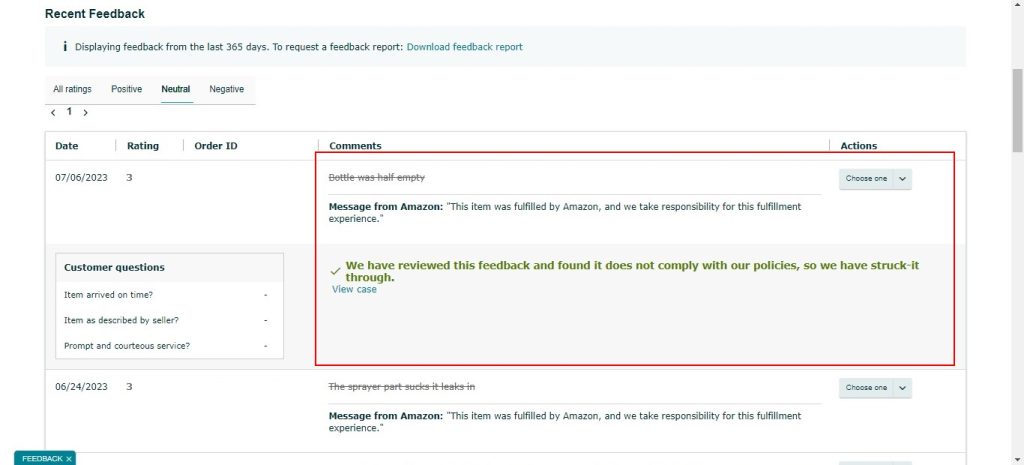
What Are Amazon Product Reviews?
Earlier, we discussed Amazon's policy of removing product-related information within the Seller Feedback. While this may seem like a negative approach toward customer sentiments, it's not. This policy exists because Amazon has established a separate category exclusively for product reviews.
Product reviews on Amazon offer valuable insights from customers who have purchased and used a specific product. These reviews focus solely on the product and have nothing to do with shipping and seller performance.
Customers can express their thoughts, opinions, and insights about various aspects of the product, such as its performance, features, and quality. Sharing their experiences contributes to the collective knowledge base and helps future buyers make informed purchase decisions.
Why Are Amazon Product Reviews Important?
Product reviews are essential for several reasons in the Amazon marketplace:
- Social proof: positive product reviews indicate that others have had a great experience with the product. This can create a sense of FOMO (fear of missing out) and encourage prospective shoppers to follow suit.
- Purchase assessment: the diverse range of perspectives shared in product reviews enables customers to assess a product’s pros and cons, durability, ease of use, and overall value for money.
- Search ranking: products with higher ratings and more reviews tend to rank better, making them more likely to be seen by expected buyers.
How Do Amazon Product Reviews Work?
A product review on Amazon works by allowing online customers to post what they like and dislike about their purchased item below the listing. Here's an overview of how the process works.

Product Review Eligibility
According to Amazon Community Guidelines, customers who have spent at least $50 on Amazon.com within the previous 12 months can leave a review for most products. This policy ensures that reviews come from active and engaged customers who recently bought on the platform.
Product Review Submission
The customer can voluntarily write a review on the product's Amazon listing page. They can rate the product on a scale of 1 to 5 stars and provide a written review detailing their experience.
Product Review Publication
Amazon follows a meticulous verification process to maintain the integrity and authenticity of product reviews. They ensure that reviews align with their guidelines and policies, offering customers a reliable and unbiased source of information.
During the review verification process, Amazon specifically looks out for the following cases that may result in the removal of a review:
- Financial interest: reviews by individuals with a direct or indirect financial interest in the product are prohibited.
- Personal relationships: reviews from individuals perceived to have a close relationship with the product's owner, author, or artist are also subject to removal.
- Manufacturer posing as a shopper: reviews written by the product manufacturer, posing as an unbiased shopper, are not permitted.
- Multiple negative reviews from a single customer: Amazon may remove them to maintain fairness and prevent potential manipulation.
- Monetary reward or incentives: reviews given in exchange for financial compensation or other incentives, such as bonus in-game credits or discounts, are also not on the list.
- Competitive seller reviews: Negative reviews from a seller on a competitor's product are no exception.
- Reciprocal positive reviews: Positive reviews exchanged between artists or peers in return for receiving good reviews are not allowed.
Product Review Calculation
Product star ratings on Amazon are calculated using advanced machine-learned models, which offer a more nuanced assessment than a simple average. These models consider several factors to determine the product's star rating, including:
- The recency of the rating review
- Verified purchase status
The freshness of the feedback keeps the recent customer experiences impactful on the overall rating. It also helps Amazon identify and filter out potential instances of fake or manipulated reviews.
Customer ratings without an Amazon Verified Purchase status do not contribute to a product's overall star rating. But if a customer supplements their rating with additional details such as text, images, or videos. In that case, their input is included in the calculation.
Amazon Seller Feedback vs. Product Reviews
Now that you understand how each type of Amazon feedback works, let’s quickly go over their differences.
How to Improve Seller Feedback and Product Review Scores
As you can see, Amazon Seller Feedback and product reviews are separate entities that require different management and response strategies. From product experience to seller performance, each aspect is relevant in shaping your reputation and influencing customer decisions.
But at the end of the day, improving your Seller Feedback and product review scores comes down to a few key strategies:
- Providing exceptional customer experiences
- Prioritizing product quality
- Addressing negative feedback promptly
- Engaging with customers
- Using workflows to automate feedback and review requests
- Learning from feedback trends
- Staying within Amazon guidelines
Remember, consistent effort and a customer-centric approach are critical to long-term success on Amazon.
Achieve Stellar Feedback and Reviews with Seller Interactive
Seller Interactive is a trusted partner that can help you make your brand known online. We work closely with sellers to develop tailored strategies that drive positive feedback and encourage customers to leave valuable reviews.
If you want to know more about product reviews and seller ratings, book a call today.
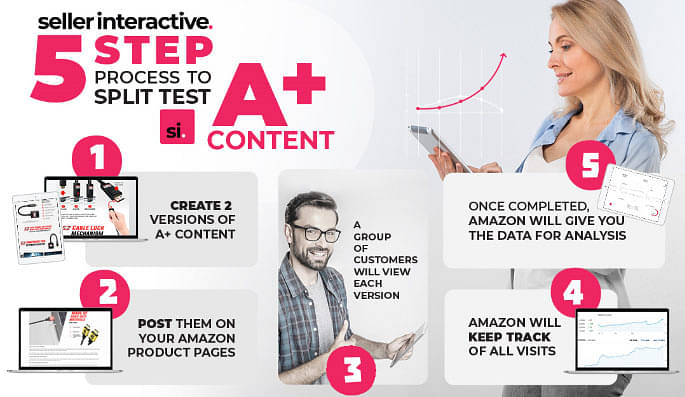
![side-by-side collage of two versions of a product detail page, one without A+ Content (left) and one using A+ Content (right)]](https://sellerinteractive.gumlet.io/wp-content/uploads/2020/01/AB-Test-1-1.png?dpr=1.0&q=70&compress=true&quality=80&w=700)
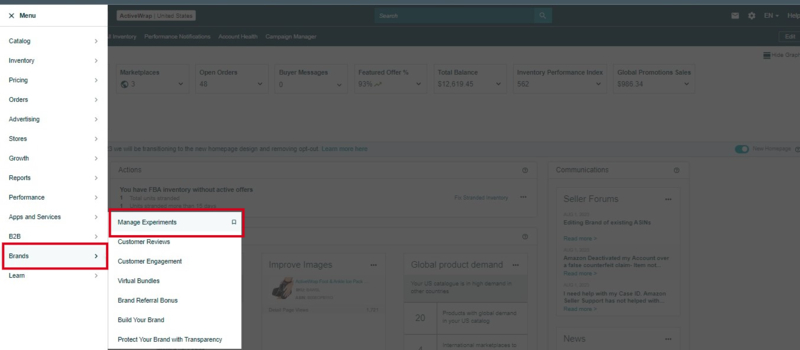
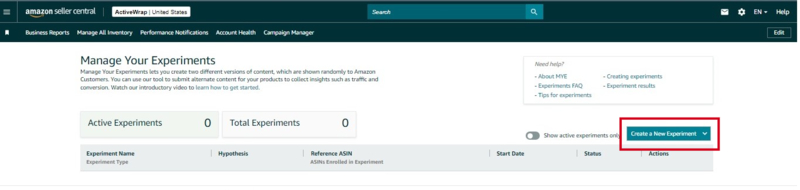
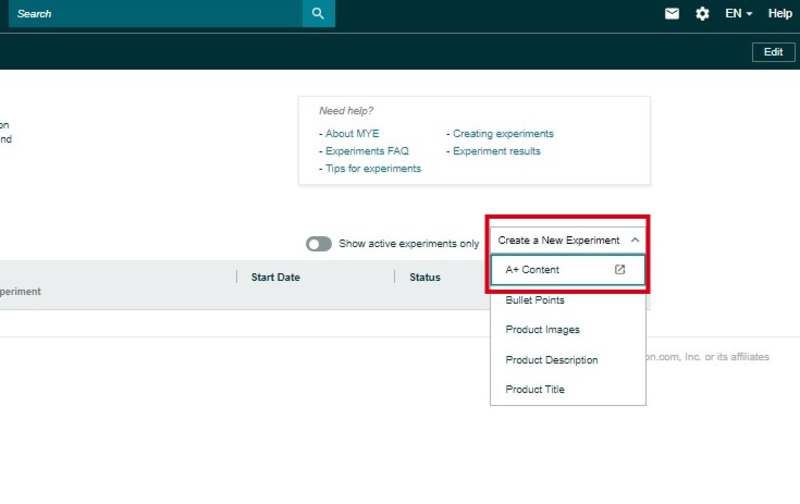
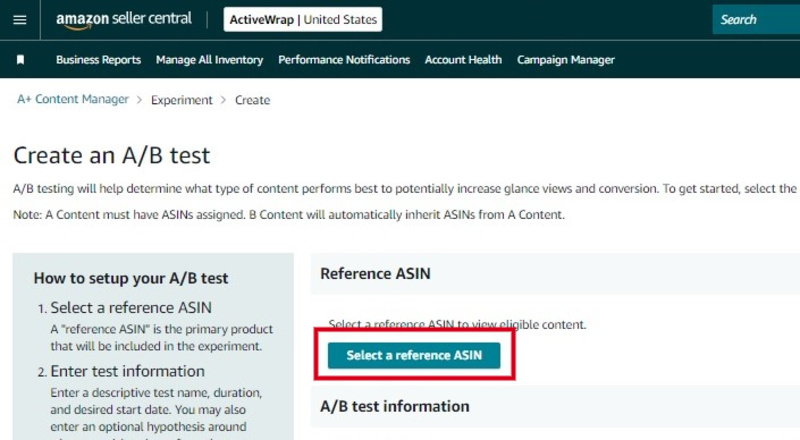
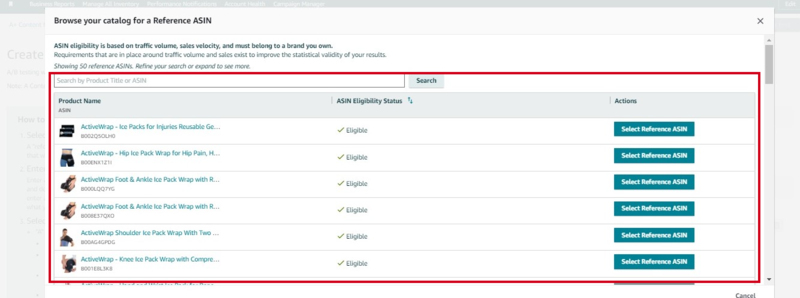
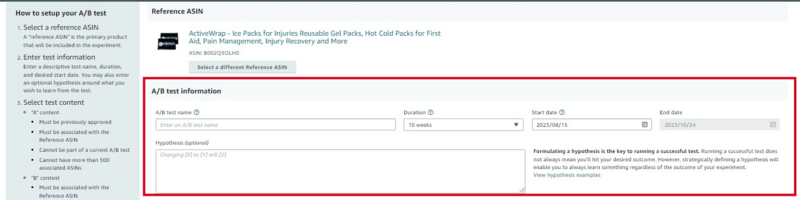
 Choose content to be displayed on the A section:
Choose content to be displayed on the A section: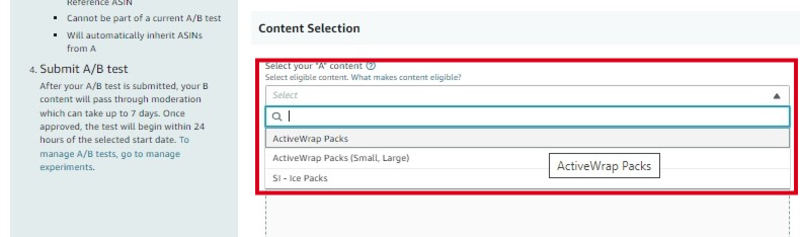
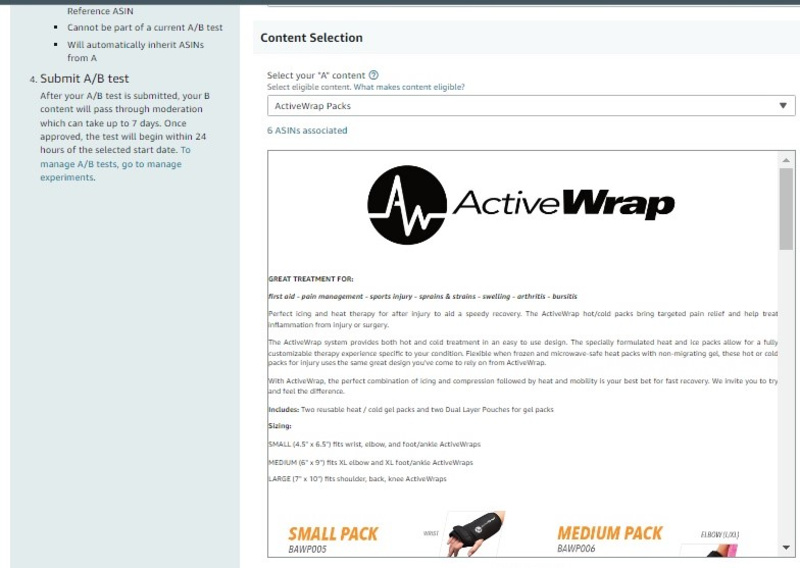 Choose content to be displayed on the B section:
Choose content to be displayed on the B section: