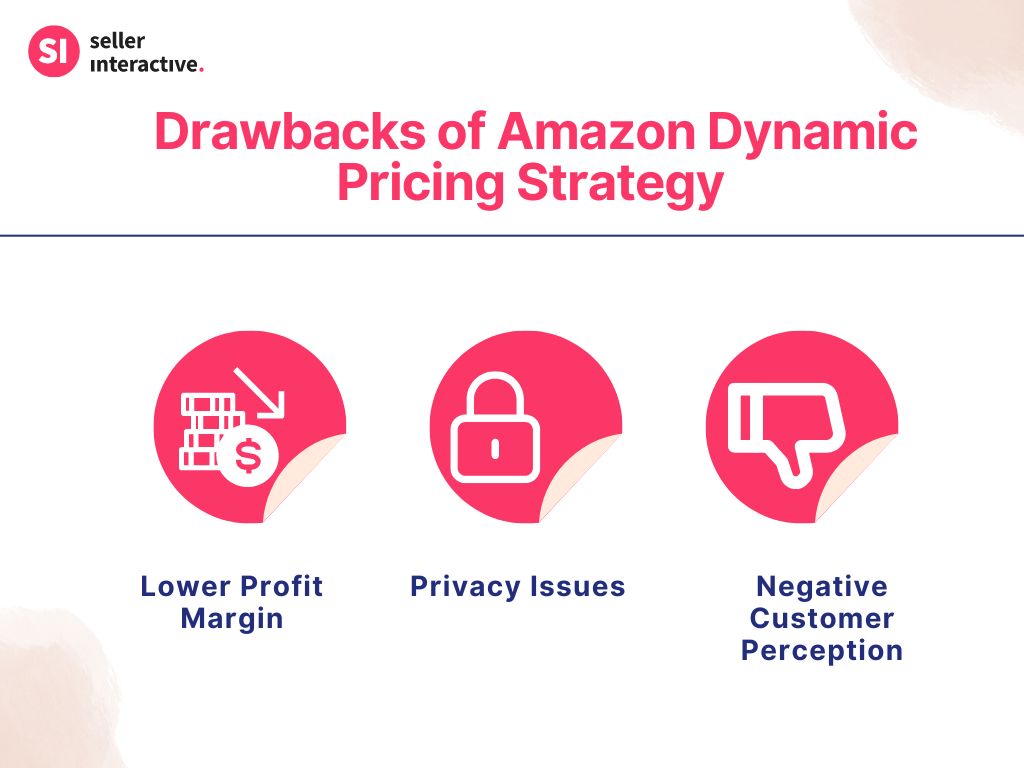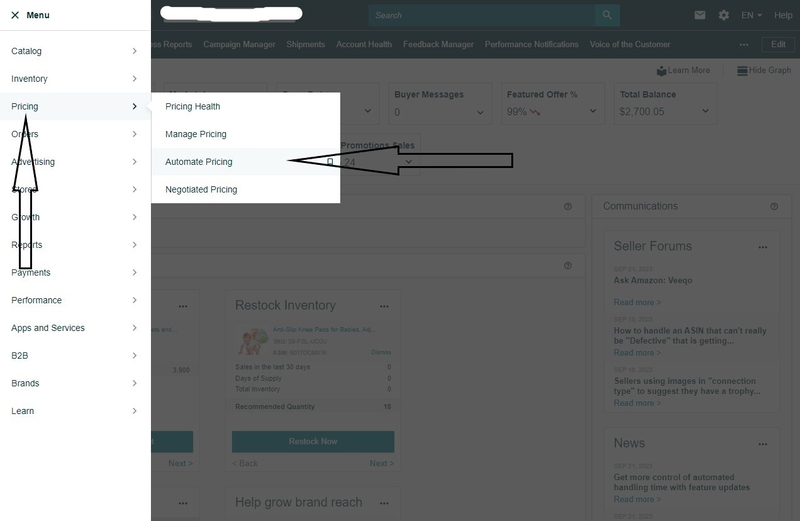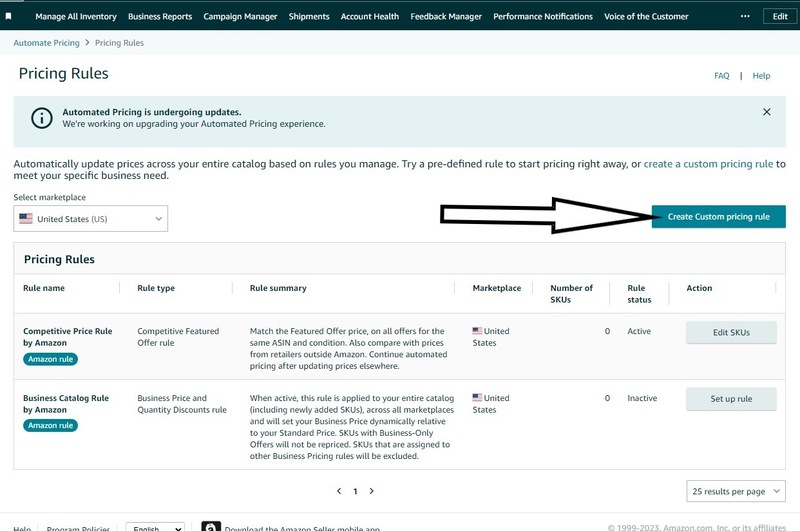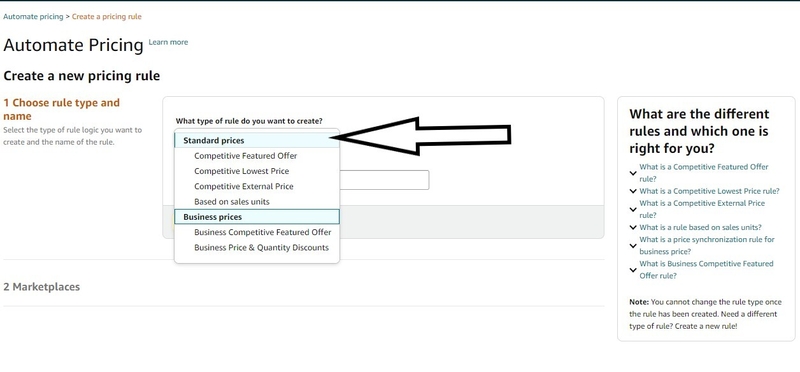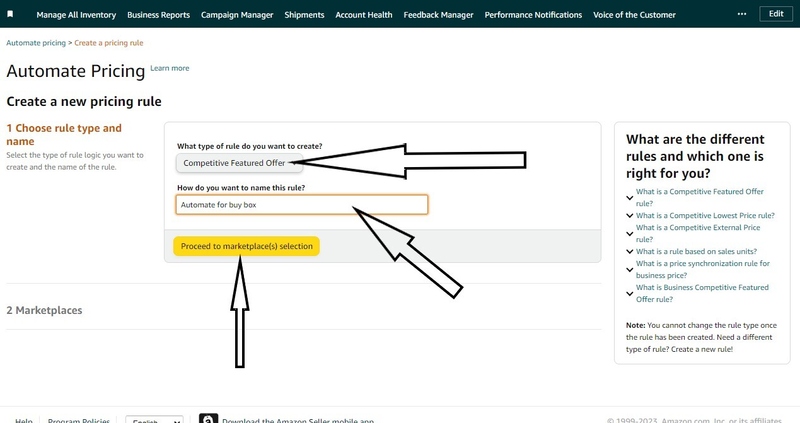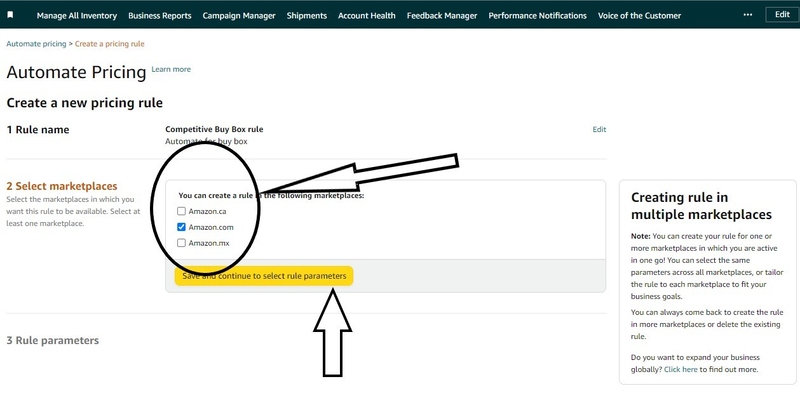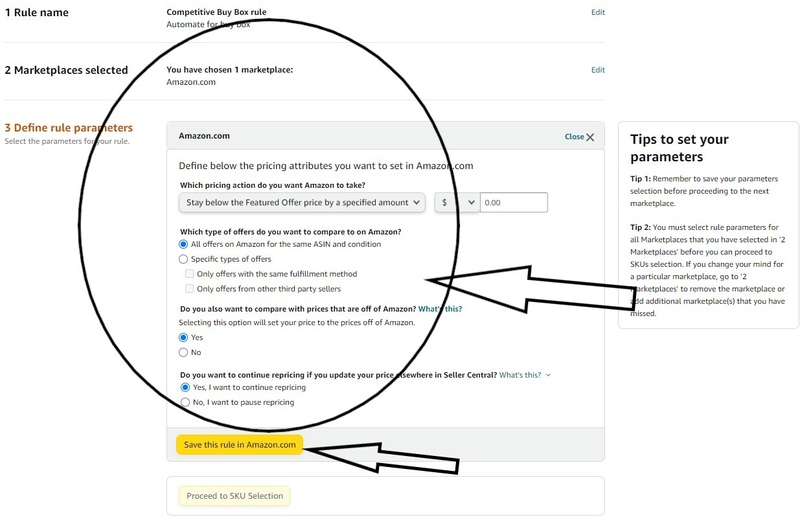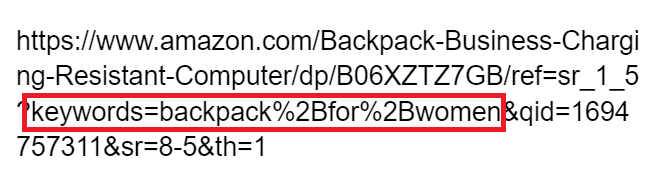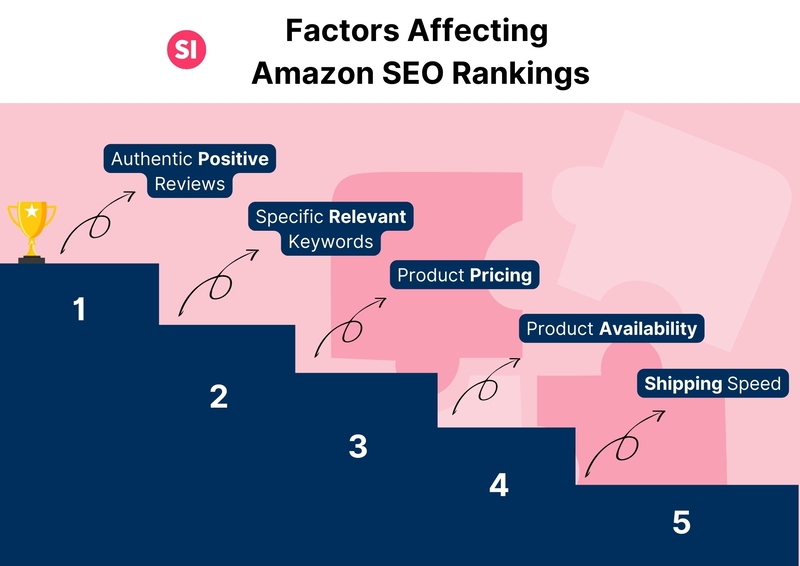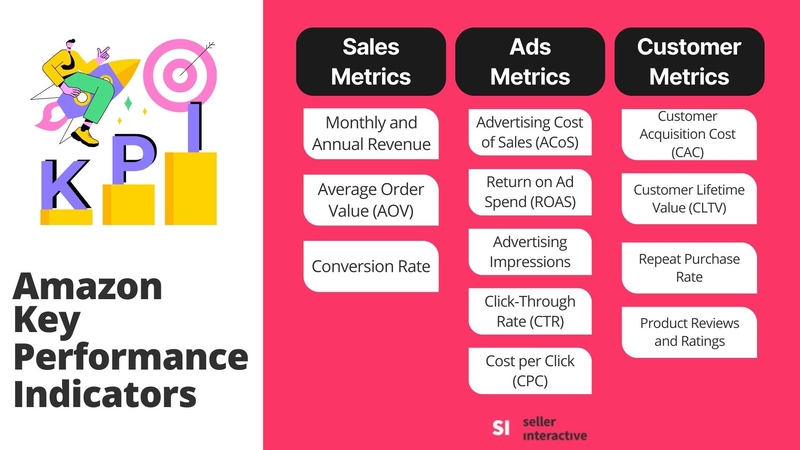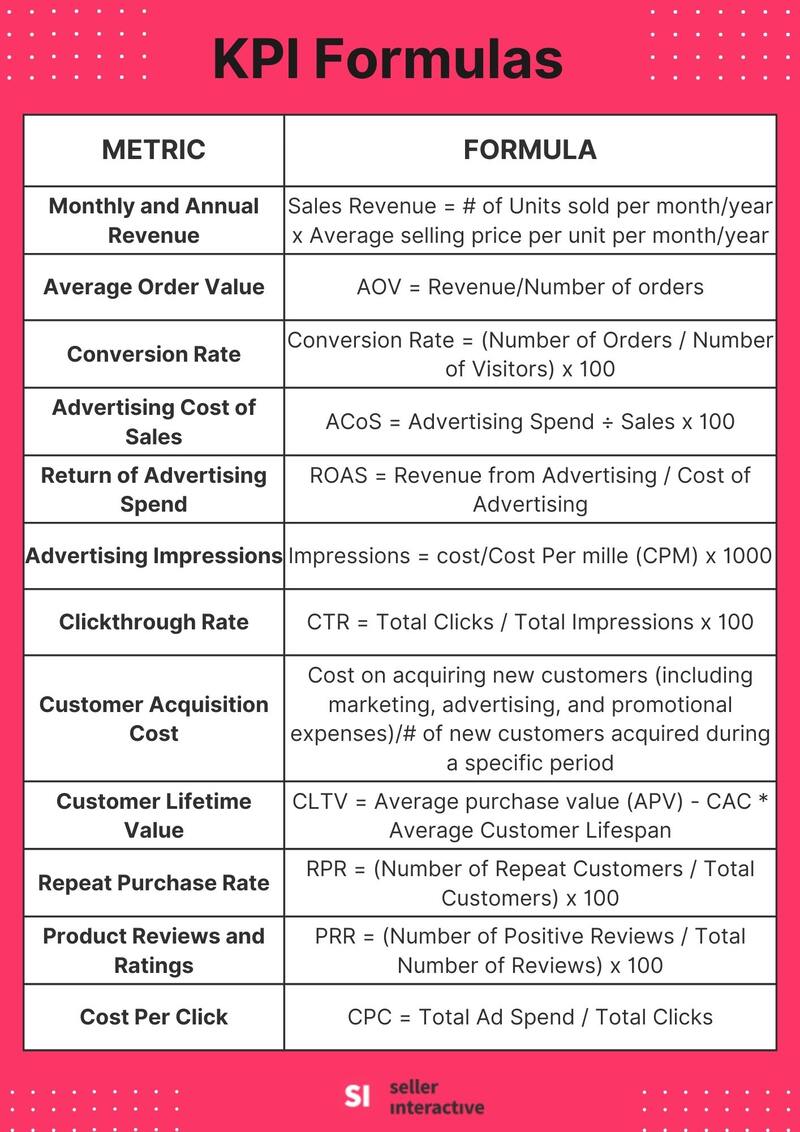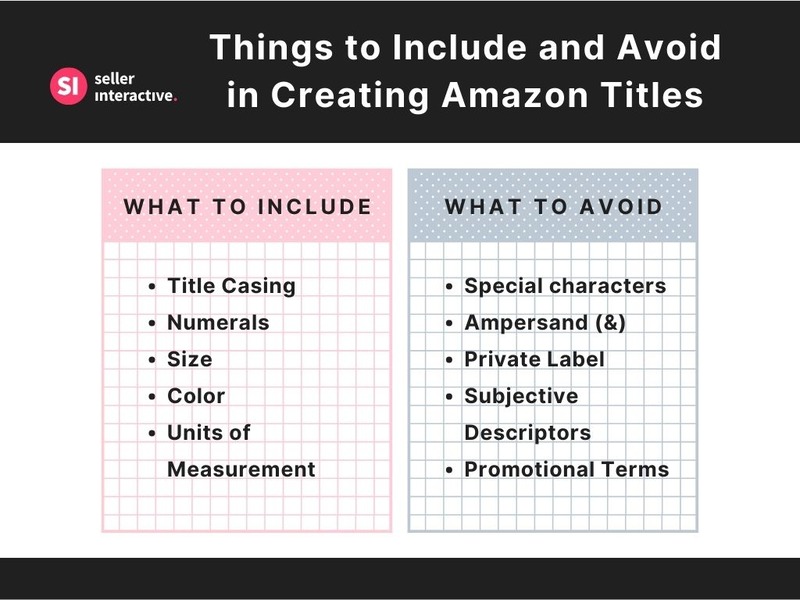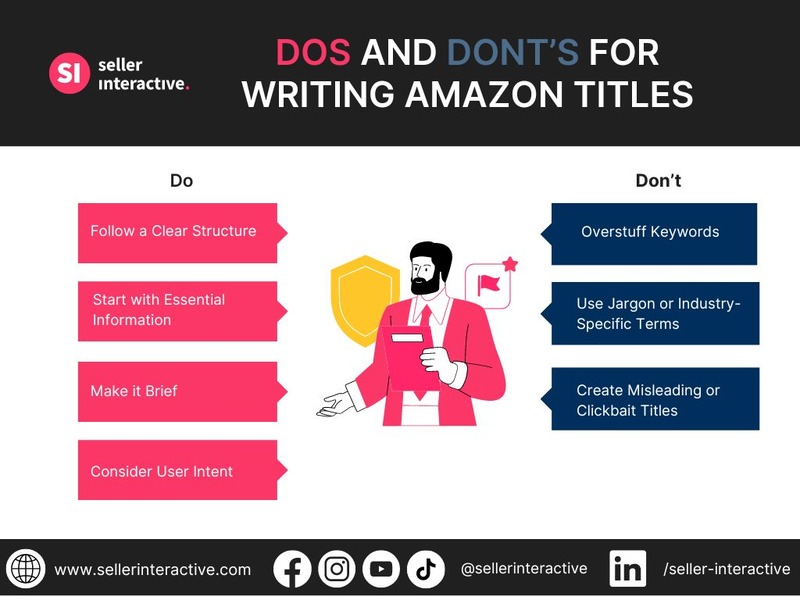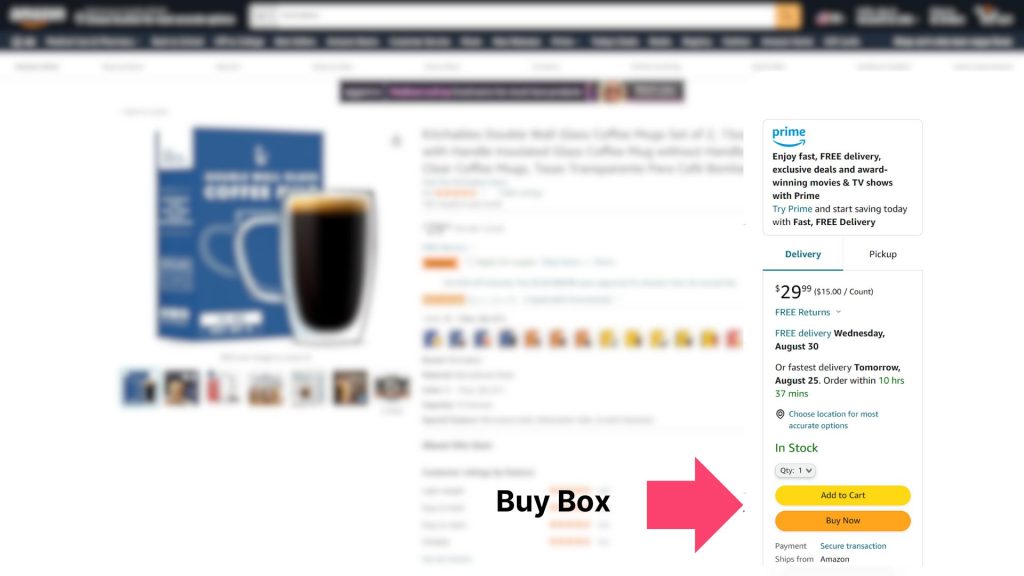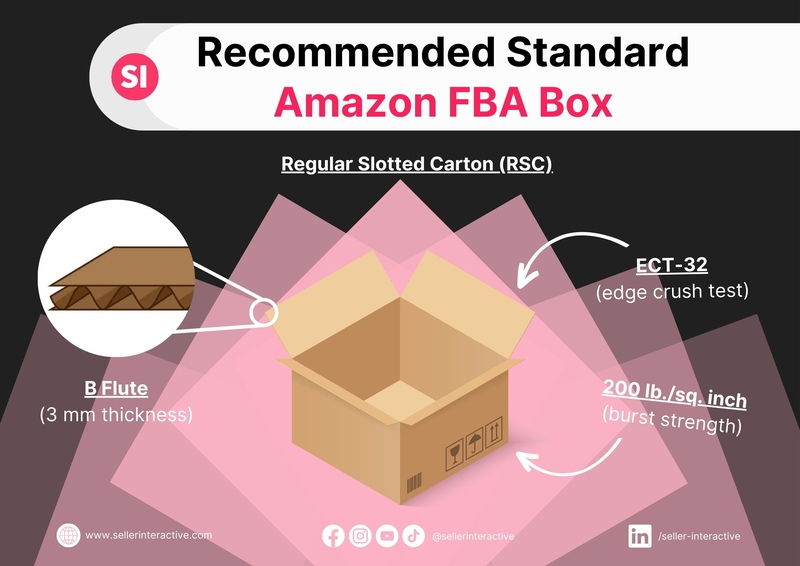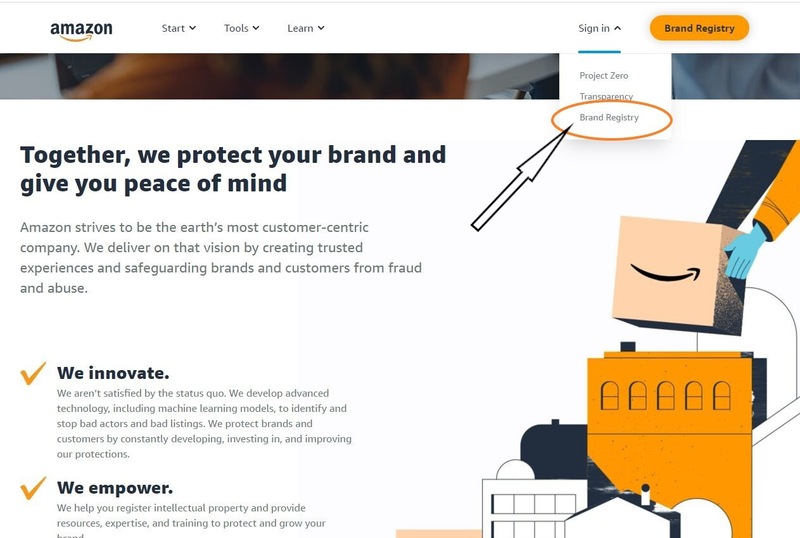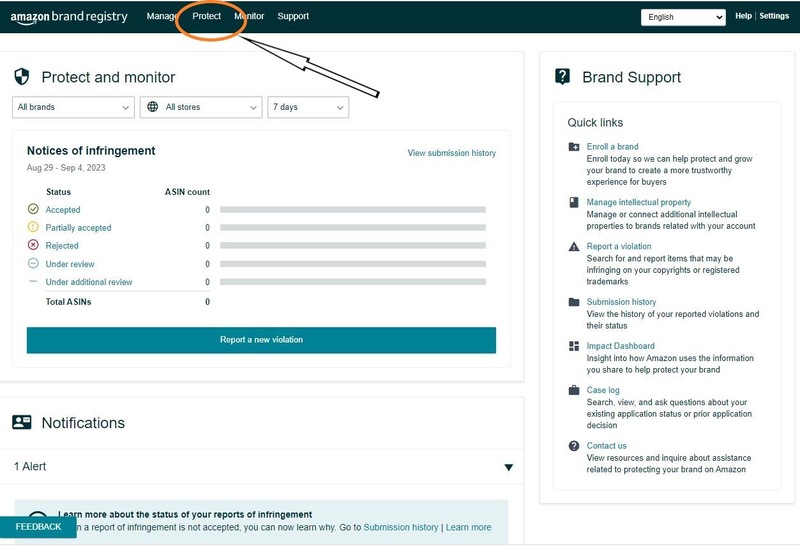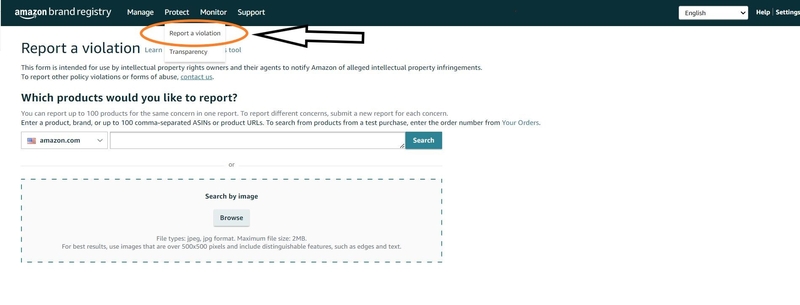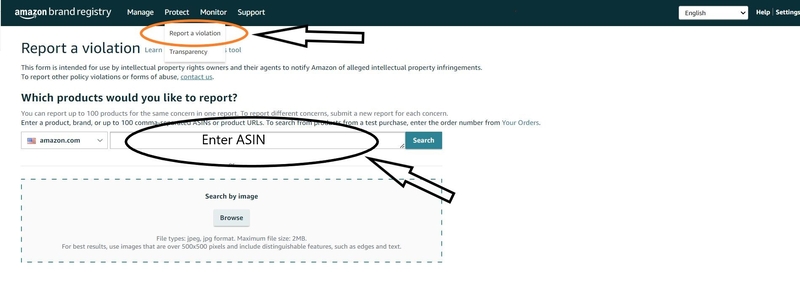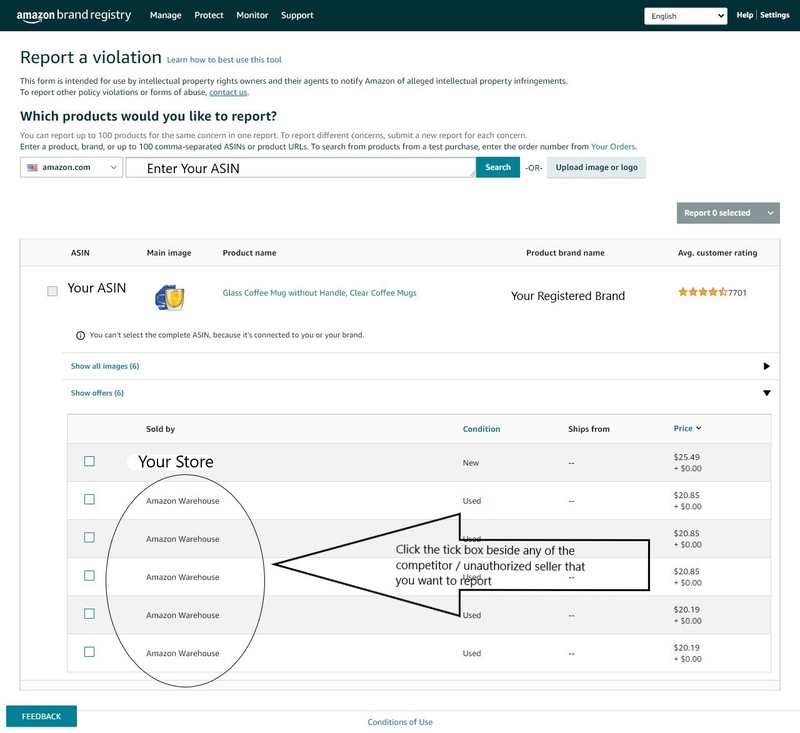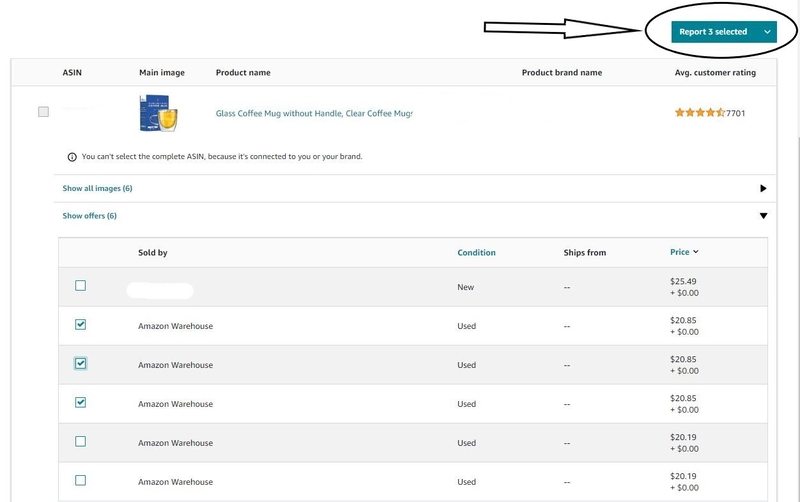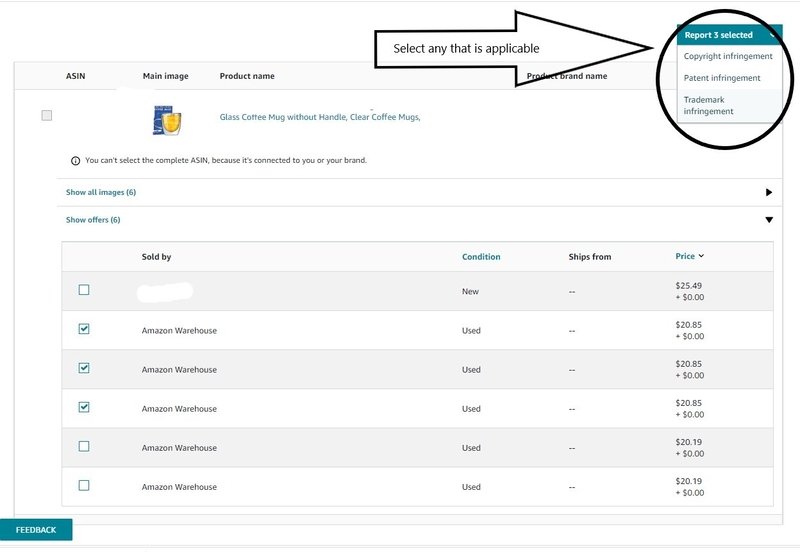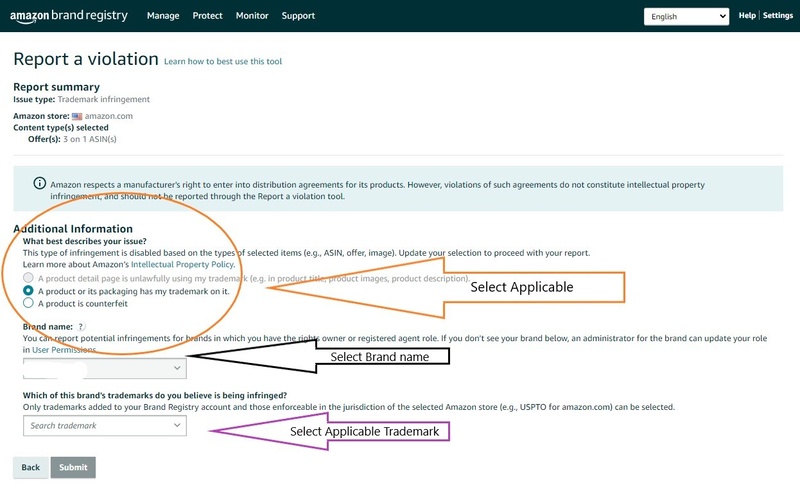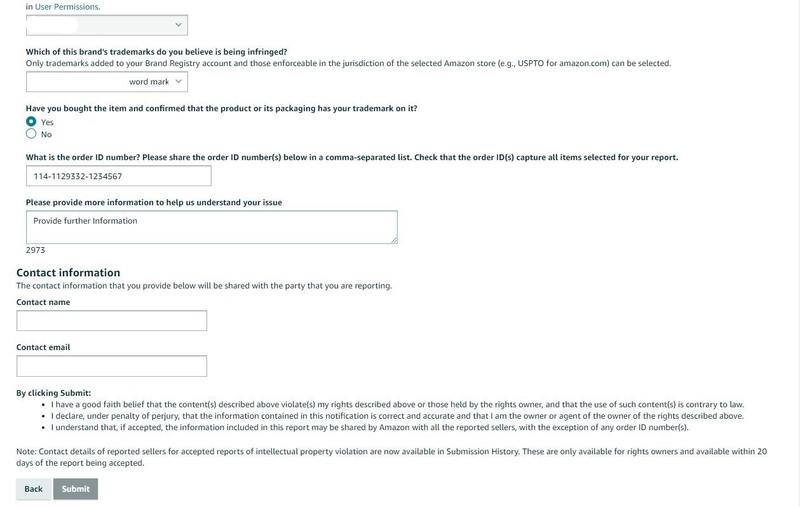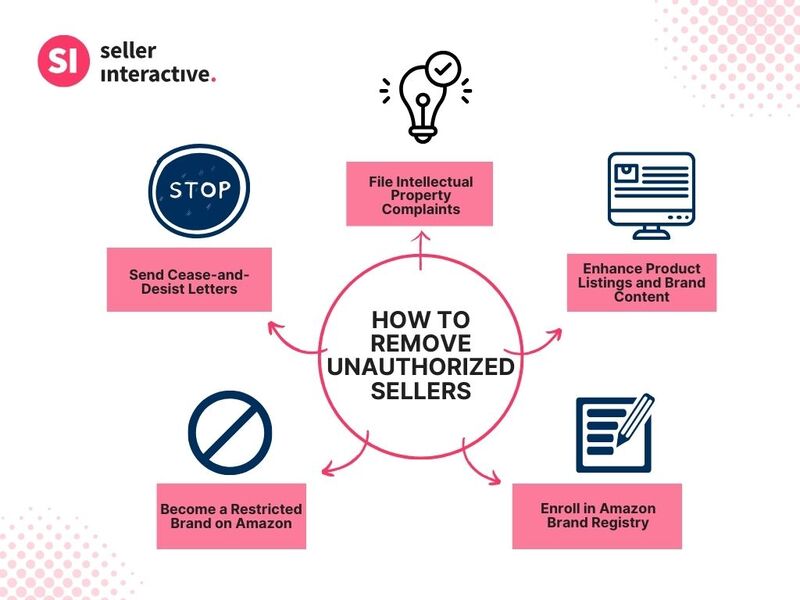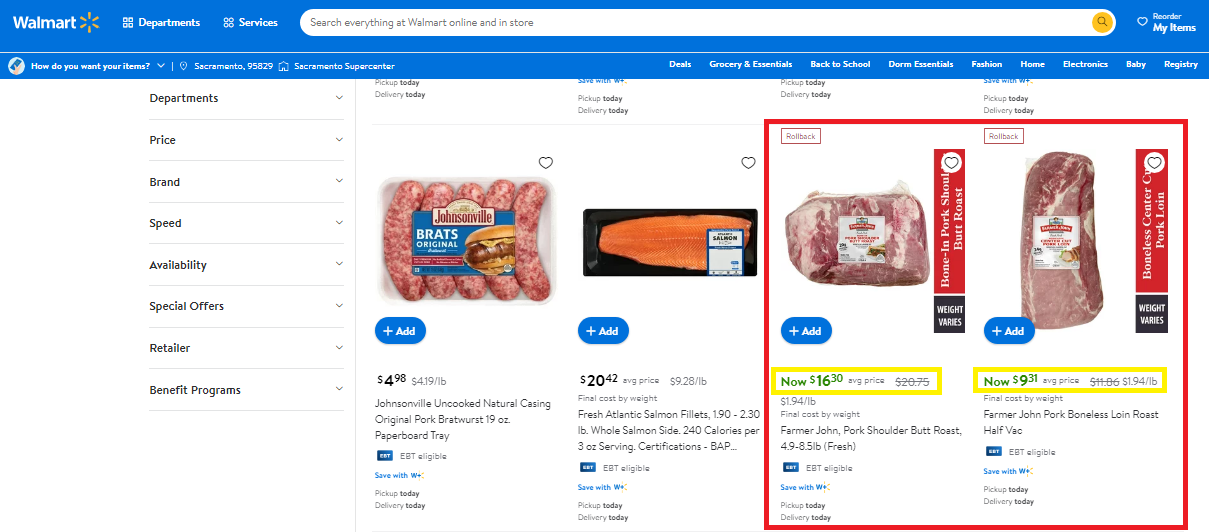The thought of gaining profit by simply opening an online store can excite anyone. However, mere enthusiasm isn’t enough to ensure your Amazon stores get the visibility and conversions they deserve. Learning how to create an Amazon storefront that converts is crucial in any Amazon seller’s beginner manual.

Source: Photo by Andrea Piacquadio from Pexels.com
This article will discuss the first stage of your Amazon seller journey: creating an Amazon store. Discover how an optimized Amazon storefront can enhance your brand's visibility and captivate customers.
Let’s begin by addressing the typical pre-Amazon store creation concerns that many newbie sellers may have.
Can Anyone Start an Amazon Storefront?
Any seller can start an Amazon storefront to sell their products and enhance their brand's presence on the platform. However, they must follow a certain criteria.
Before creating your Amazon storefront, ensure you meet the requirements listed below:
- Be an Amazon seller or vendor with an active account
- Be enrolled in the Amazon Brand Registry
- Have at least one product available on the marketplace
Meeting these criteria allows you to access store-building tools and design your unique online presence.
What Perks Can Amazon Storefront Creation Bring?
A common question at the forefront of any interested seller’s mind is why Amazon storefront creation is so necessary. How exactly can making an Amazon store benefit you and your business?
Creating an Amazon storefront offers numerous perks for your brand. For one, it provides a unique and customizable online space to showcase your best-selling products and tell your brand story.
Managed effectively, your Amazon store can help boost your organic discoverability and ranking on the e-commerce platform, leading to better customer engagement and experience and higher conversion rates.
A well-managed Amazon storefront also increases past clients’ and potential customers’ trust in your business and brand, enhancing your brand reputation and credibility.
What Types of Amazon Stores Can I Make?
Amazon offers various store types that suit you and your brand’s needs. You can select between single-page and multi-page stores.
A single-page store has a simple layout for a small product range. Indicative in the name, this store type offers a single page where sellers can showcase multiple products, share their brand story, and provide relevant information to customers.
Meanwhile, multi-page stores are more complex and are typically used by businesses with an extensive product catalog. They allow brands to create multiple pages within their store to organize their products, showcase various categories, and provide customers with a more comprehensive shopping experience.
Amazon also offers a unique store for influencers: the Amazon Influencer Stores. Individuals in the Amazon Influencer Program can create their Amazon storefronts to recommend their favorite products to their followers.
What Kind of Amazon Storefront Content Can I Include?
Think of your Amazon storefront as your blank canvas in the e-commerce world, where you can unleash your boundless potential and creativity while inviting customers to your online store.
Amazon allows sellers to place a wide range of content on their storefronts, including but not limited to
- product listings
- images
- videos
- storefront modules
- brand story
- reviews and ratings
You can place just about any creative element on your storefront. However, this freedom to create doesn’t mean you can skimp on strategy.
Use these components wisely by tailoring your store's appearance and layout to your brand image and needs. Doing so improves your storefront’s readability and enhances customer experience.
What Tools Can I Use to Track Storefront Performance?
The e-commerce giant offers Amazon Store Insights, a built-in analytics tool with access to important metrics, such as page views, daily visitors, sales, and conversion rates, to help you track your storefront's performance. Sellers can also use tools such as
- Amazon Brand Analytics - This tool provides insights into essential factors like customer behavior, market trends, popular search terms, and competitor analysis.
- Amazon Advertising Reports - Sellers can use this tool to monitor and optimize advertising campaigns for your Amazon storefront.
- A/B Testing Tools - You can compare which version of your Amazon storefront garners the optimum results by conducting A/B tests on specific store features.
With these tools and by analyzing crucial data, you can optimize your storefront to enhance customer experience and overall performance.
3 Easy Steps to Amazon Storefront Creation
You can create an Amazon storefront in three quick steps. Ensure you have a professional seller account ready.
Register Your Brand and Products
You must first register your brand and products. This process ensures that your brand meets Amazon's guidelines and that your product listings are accurate and consistent.
Enrolling in the Amazon Brand Registry also ensures your products have an active registered trademark, protecting your items from counterfeiters and hijackers. To register, complete the following steps:
- Log in to your Amazon seller account and head to the Brand Registry tab.
- Follow this step-by-step guide to accomplish the registration.
- Once your brand and products are registered, you can move on to the next step in creating your Amazon Storefront.
Create an Amazon Store
With your brand officially registered, you can begin creating your Amazon store by heading to Seller Central and clicking Manage Stores from the Stores tab. Select the Create Store option to start.
You can access the Store Builder through your Seller Central account and customize your store's design. Store Builder offers a variety of templates sellers can use to make professional storefronts that represent their brand's identity.
Use the tools provided to add text, relevant images, and videos to your store design. You can also select colors and fonts matching your brand colors and style.
Remember to preview your store's design before moving on to the next step. Doing so will ensure your store functions correctly and appears visually appealing to potential customers.
Have Amazon Review Your Store
Once you have designed and customized your store, the final step is to submit it for Amazon's review to ensure it meets their guidelines before launch. Amazon reportedly reviews your store within 24 hours of receiving your submission.
In total, this process will take a few days, and you will receive a notification once your store is approved.
Following these simple steps will help you build a professional and appealing storefront showcasing your brand and products on the world's largest online marketplace.

How to Create an Amazon Storefront that Converts
Setting up a storefront is one thing. Ensuring it is well-managed and optimized for conversions, optimum results, and success is another. Here are a few strategies you can perform to maximize the effectiveness of your Amazon storefront.
Pay Attention to Design and Branding
As with any normal creative design, a visually appealing storefront is crucial for achieving your end goals—in this case, attracting customers and gaining conversions.
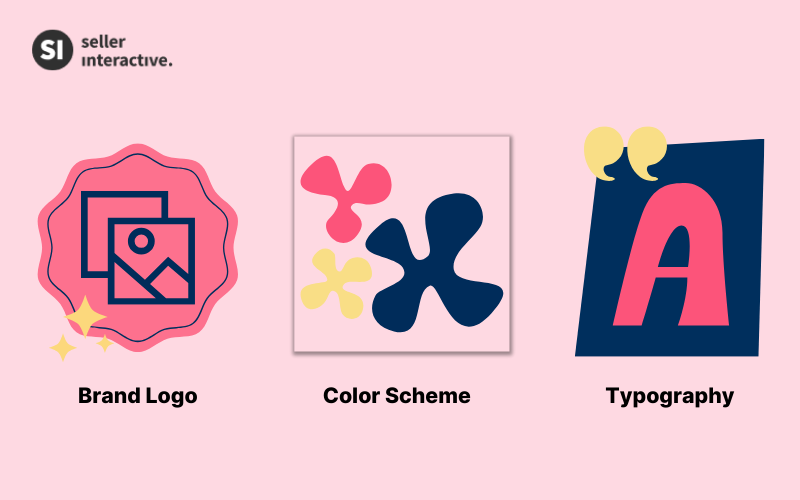
You can use elements consistent with your brand, such as your brand logo, color scheme, and typography, on all your store pages. Consistent branding and an organized layout enhance customer trust, recognition, and overall experience.
We’ve also mentioned placing a brand story in your storefront. Brand stories tell customers how your business came to be and offer clients a glimpse of your company’s core values. Craft a concise and compelling brand story that communicates your brand's mission and unique selling points to build trust and differentiate yourself from competitors.
Additionally, you can optimize your storefront by investing in high-quality images and videos to showcase your products.
Write Descriptive and Optimized Product Listings
Your products are the stars of your Amazon storefront. For this reason, it’s only right to create listings encouraging your customers to click and purchase.
Write product listings that are:
- Descriptive: Include and sufficiently detail key features and benefits your products offer.
- Accurate: Avoid exaggerating what your items can do. Keep your descriptions accurate to represent your product factually.
- Optimized: Incorporate relevant keywords in your titles, descriptions, and backend search terms to improve search rankings and increase customer engagement.
Maximize A+ Content
One of Amazon’s best features is Enhanced Brand or A+ Content. Sellers can use A+ Content to showcase additional images, videos, and informative text regarding their products. This feature enhances your product pages and elaborates further about your product’s benefits, helping customers make informed decisions.
Sellers can add the following A+ Content to their product descriptions:
- In-depth product descriptions
- Comparison charts and tables
- Technical specifications
- Instructions for use
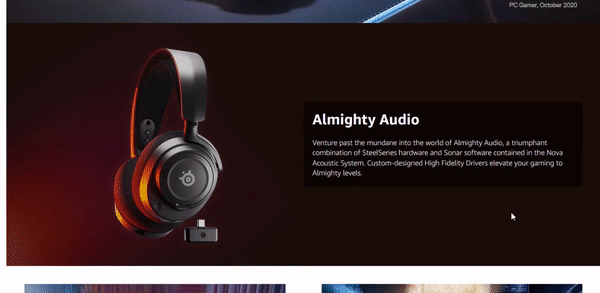
Regularly Monitor Store Performance
Track the performance of your storefront by keeping an eye on key metrics like traffic, conversion rates, and sales. Monitoring allows you to identify areas for improvement and optimize your store for maximum conversions.
Regularly updating your store’s content also falls under this strategy. Ensure your product titles and descriptions are accurate and up-to-date. You must also remove outdated content or listings to avoid deterring visitors from engaging with your store.
With these strategies in place, your Amazon storefront will be more enticing and effective, leading to higher customer conversions and success in this competitive market.
Final Thoughts
Creating an Amazon storefront is a crucial step for businesses looking to maximize their online presence and tap into the platform’s vast customer base. A well-designed and optimized storefront serves as the face of your brand, allowing you to showcase your products, build a customer base, and ultimately gain profit.
Finding it difficult to manage and optimize your Amazon storefront?
Let the Amazon specialists from Seller Interactive handle it. Our PPC experts can oversee all essential Amazon storefront optimization tasks and ensure smooth operations to help you focus on growing your business.
Contact us and achieve Amazon seller success today!