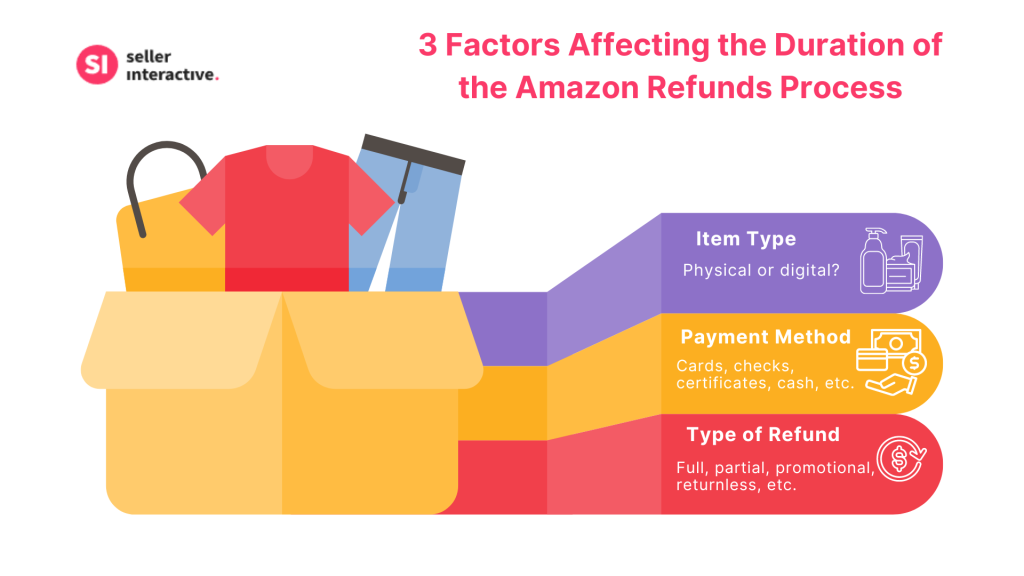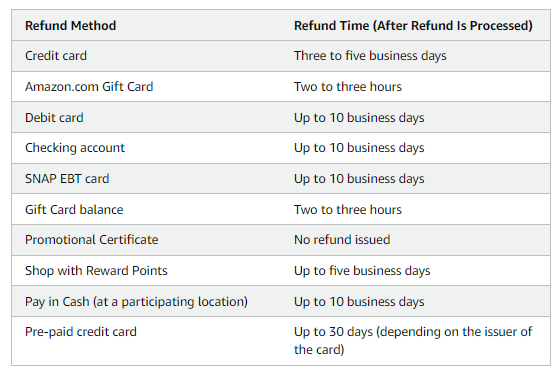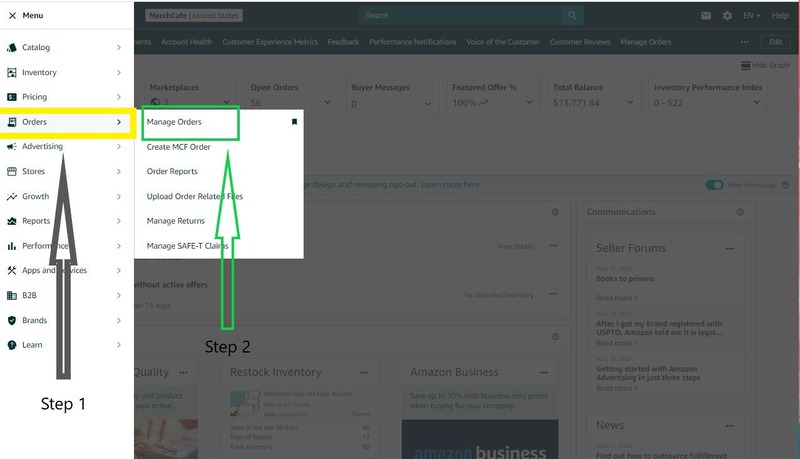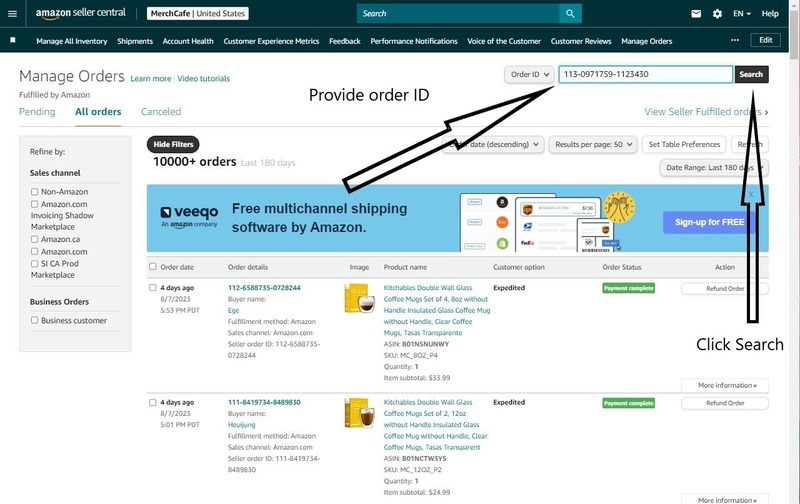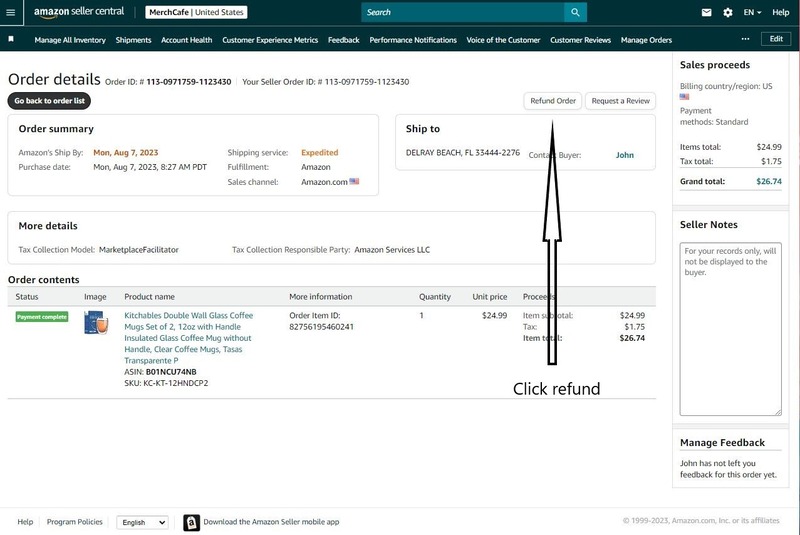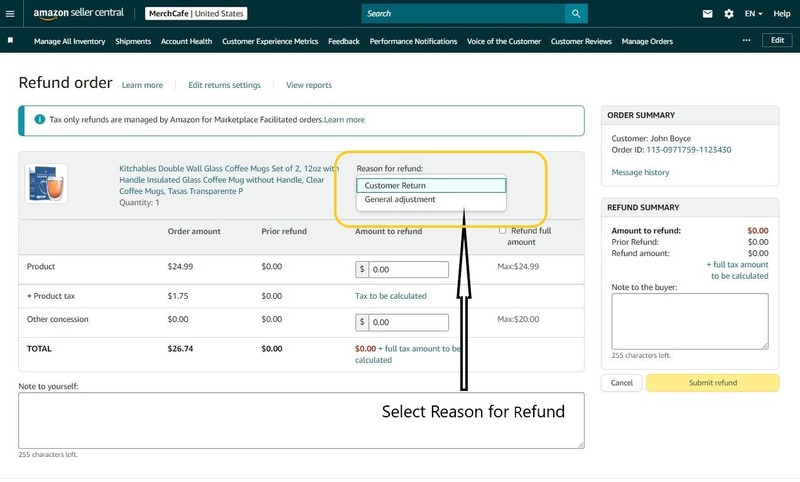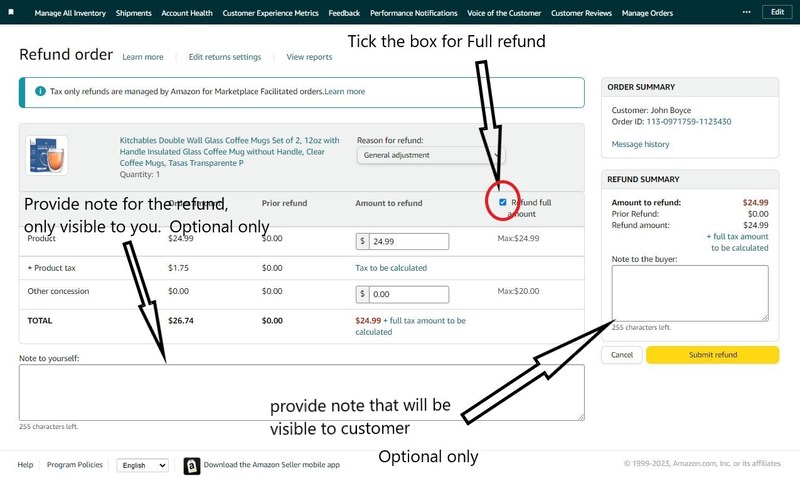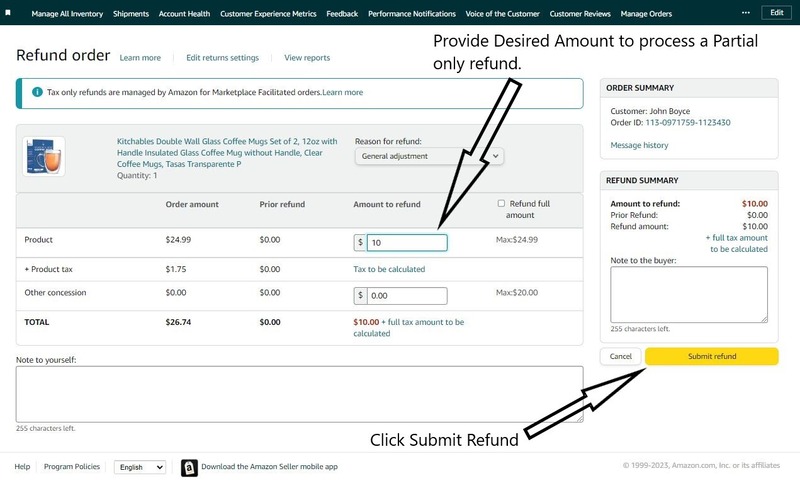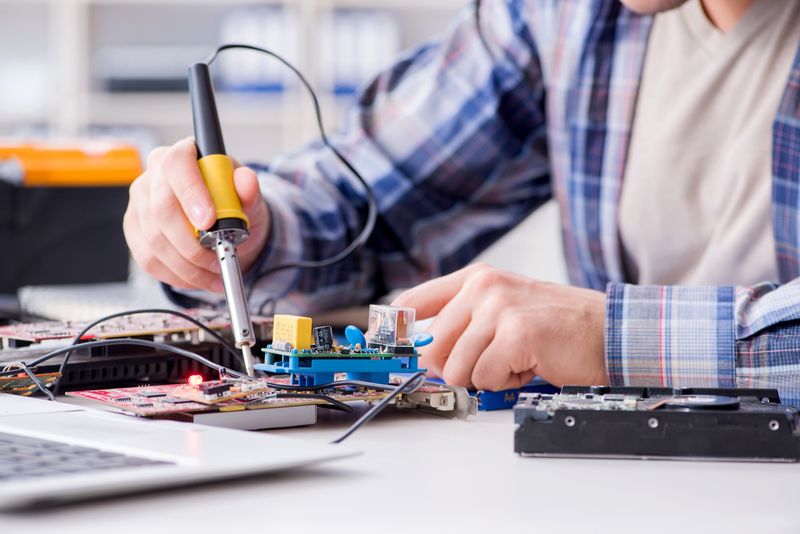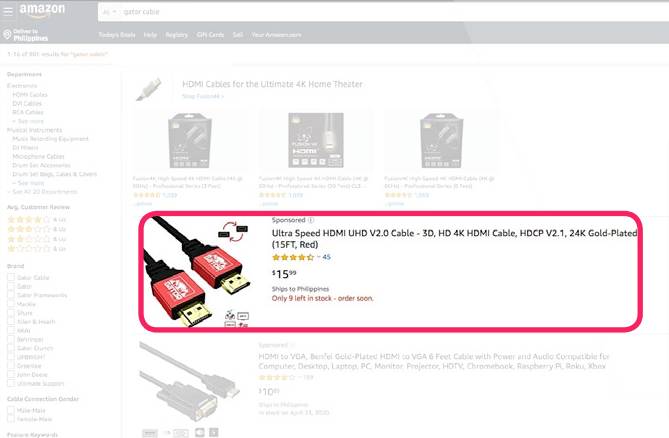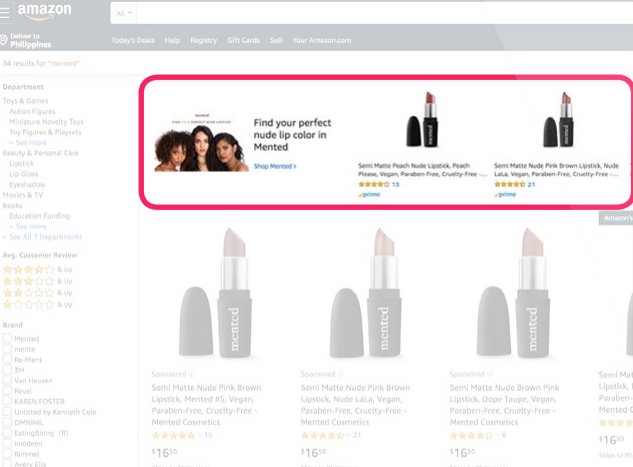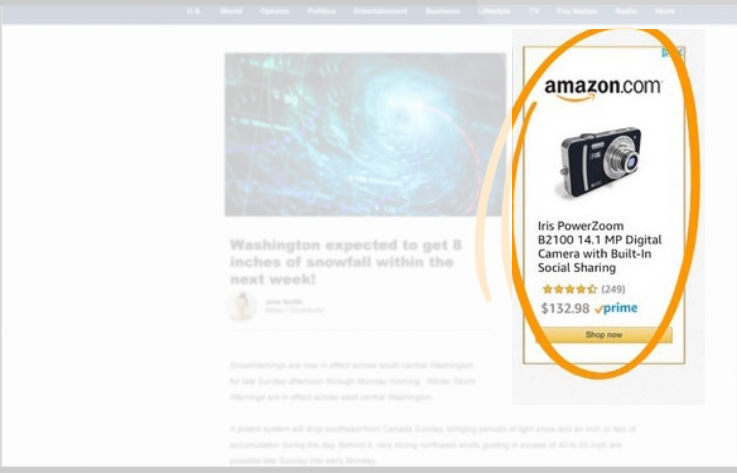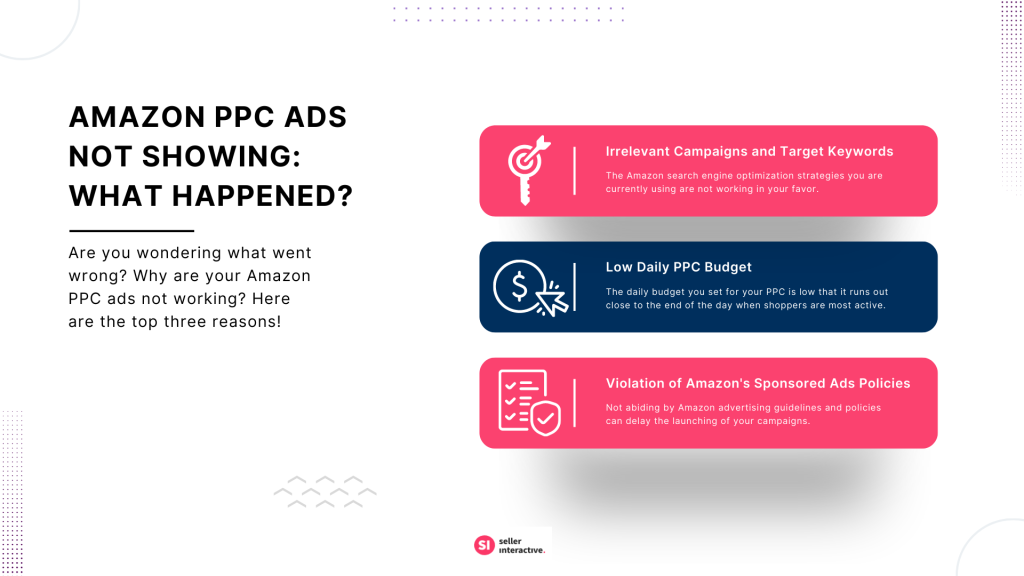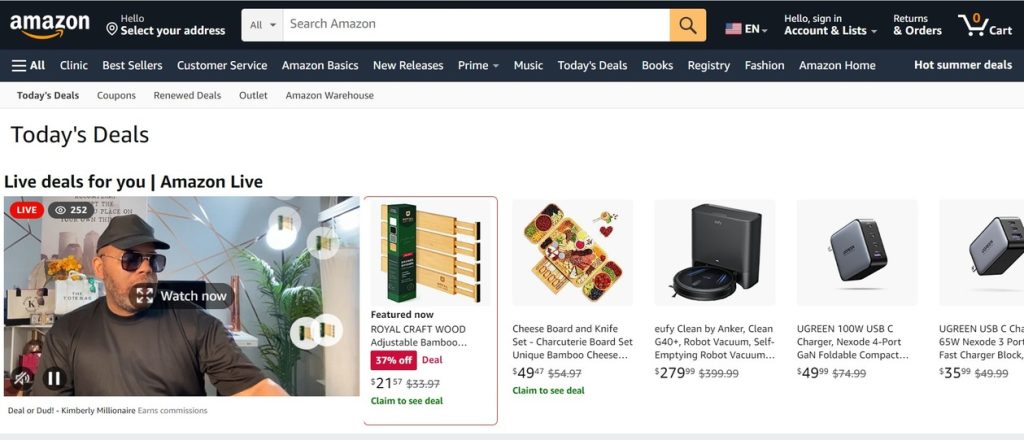As an ecommerce seller, you must contemplate and research before making crucial business decisions. Whether choosing a supplier or an online marketplace to set up your products, you need to know all your options and their pros and cons. Doing this will help you minimize your losses and achieve your business goals faster.
This process is especially essential if you are still deciding between selling on Amazon or Walmart. Despite being two of the biggest online marketplaces globally, they have distinct features, services, and policies that can affect your decision—especially return policies.
This article contains the essential elements of Walmart and Amazon return policies and their pros and cons. Read on to know which return policy best suits your needs as a seller!
Walmart’s Return Policy
Since the 1960s, Walmart has been a household name in the US because of its multiple branches, low prices, and trustworthy services. If you want to start selling your products through the Walmart Marketplace, here are some notable return policies you need to know.
Return/Refund Durations
- Customers can view the latest eligible date for returns and replacements on their order or purchase history. However, for online and in-store purchases sold and shipped by Walmart, they can typically have their purchased items returned or replaced within 90 days of receipt.
- Depending on their category, some items must be returned within 14, 30, or 60 days. They also require the receipt or Walmart.com order number to secure a refund or exchange.
- Walmart’s holiday return policy in 2022 allowed returns until January 31, 2023 for items purchased between October 1 and December 31, 2022. Orders purchased before October 1 followed the regular return policy.
Other Policies Regarding Returns and Refunds
- Walmart has set up minimum return standards for specific products for third-party sellers to follow. This way, they can provide a consistent shopping experience in Walmart. Sellers must set at least 14 days for customers to return electronics and luxury items and at least 30 days for others.
- Customers who want to return items can ship or return them to the nearest Walmart store. But hazardous materials sold by third-party sellers are not eligible for an in-store return.
- Appliances like refrigerators and washing machines must be in mint condition and original packaging before being returned. Similar to other items, the return window for these items spans 30 days after the order is delivered and accepted.
- Pieces of furniture that need assembly must be completely dismantled and repackaged with a return shipping label before being returned to a Walmart store or a FedEx location.
- Some items are only available for exchange for an exact or similar item. These include unlocked wireless phones, opened or used airbeds, crutches, and walkers.
- If the customer wants to return items sold by Walmart, the company reserves the right to limit or decline the request.
- However, some items are not eligible for returns, refunds, or replacements whether or not the customer presents the official receipt. This category includes prescription drugs, certain medical equipment, firearms, and home testing kits, among others.
- Walmart reserves the right to close marketplace accounts or refuse orders or returns if they detect violations, abuse, or fraudulent activities related to these.
Guarantees
- The Walmart Marketplace Promise provides peace of mind for shoppers purchasing from third-party sellers. Under this guarantee, sellers must provide a resolution within 48 hours. Otherwise, Walmart will decide on a course of action, which will be final.

Amazon’s Return Policy
As Amazon fulfills its vision to be the most customer-centric company in the world, they ensure that its customers get the best services by creating comprehensive and reasonable marketplace policies. Below are the returns policies that you must take note of as an Amazon seller.
Return/Refund Durations
- Customers can return items within 30 days of shipment, whether they buy from Amazon or third-party sellers. However, it does not apply to some items, such as prepaid game cards, customized or personalized orders, and grocery products. Computer laptops, desktops, and Kindles will not be accepted if they are returned more than 30 days after delivery.
- During the 2022 holiday season, orders shipped between October 11 and December 31, 2022 were eligible for free returns until January 31, 2023, for both Amazon Prime and non-Prime shoppers.
Other Policies Regarding Returns and Refunds
- If the product is eligible for the Amazon Prime return policy, it will have the same return policy as other Amazon-fulfilled items.
- Third-party sellers can modify their refund policies to fit their operations and costs. So, customers must follow their policies because Amazon will not meddle with the return requests of sellers with customized policies.
- Returns for merchant-fulfilled orders will be directly sent to the seller. Therefore, you must provide a return US address or a prepaid return label. If not, the customer can file an A-to-Z claim, which can be time-consuming and harmful to your seller account health.
Guarantees
- Amazon uses the A-to-Z Guarantee to protect buyers when they purchase merchant-fulfilled items. This way, customers can still have a satisfying shopping experience on Amazon, even without ordering from an FBA seller.
- For merchant-fulfilled orders, sellers must respond to a return request within 24 hours and issue a cash refund within two business days of receiving the returned items. Otherwise, Amazon will automatically refund the customers on their behalf and charge it directly on the seller account.
- Amazon sellers can offer returnless refunds to avoid spending additional costs on product returns. However, you can choose which items are eligible to avoid scammers from taking advantage of you.
- Amazon's Prime Wardrobe lets shoppers try out up to 6 fashion items at home for a week and decide which items to keep or return. Through the Amazon Fashion returns policy, Amazon has the right to reject return requests if they are not in sellable condition.
Because several return policies are not included in this section, it would be best for you to consult an Amazon expert if you still have questions about refunds, returns, or reimbursements.
The Pros and Cons of Each Policy
It is evident in the points given above that Walmart and Amazon have distinct return policies, which reflect their identities and objectives as businesses. However, as a seller, you must accept that there's no perfect set of policies that favors everyone. Therefore, at some point, you have to compromise to keep your business going.
But regardless of this sad reality and the differences between the two online marketplace giants, sellers like you must still weigh their pros and cons before deciding. This way, you can have a clearer picture of what you can expect from the company and how you can work around its policies.
The table below shows the pros and cons of Walmart and Amazon return policies for sellers like you.
| Pros | Cons | |
| Walmart | They have the right to deny return requests that seem fraudulent.Some items can only be exchanged, which prevents buyers from abusing the return policies. | Complete information and guidelines about returns are not provided on their website. You still need to consult the customer service desk if you need clarification, which is inconvenient.It has limited options for returned products. |
| Amazon | It has more specific return guidelines for all categories.Its Amazon FBA Grade and Resell program allows sellers to resell their returned items labeled as used. | It allows returnless refunds, encouraging others to take advantage of the system.Amazon's Prime Wardrobe can be a hassle for sellers offering products eligible for this program. |
Which One Should You Choose?
Based on the information above, the return policy of Amazon is more comprehensive, with customer satisfaction as its priority. On the other hand, Walmart is more flexible by allowing third-party sellers to modify their return policies as long as they follow the minimum requirements.
Furthermore, Amazon sellers can offer returnless refunds on selected items, which is not available at Walmart. Of course, having this feature means you might encounter pretentious customers, but it could also be your way to gain customer loyalty.
Lastly, Amazon has several seller programs that can give you options for handling your returns, which Walmart does not offer. These include Amazon FBA Grade and Resell and Amazon Renewed.
Regardless of your choice, returns and refunds are a huge part of any business model, and they can make or break it. But because product returns are inevitable in ecommerce, you must be prepared to accept returns and handle possible losses or find ways to reduce or prevent them from occurring in the first place.
As always, weigh the benefits and the risks through the help of marketplace experts.
Bottom Line
Both Walmart and Amazon became trustworthy online marketplaces for people worldwide because of their reliable services and reasonable return policies. Additionally, because returns are essential to customer satisfaction, they continue to improve their policies and introduce new ones.
However, some sellers might have difficulty catching up with the continuous revisions on these marketplaces' return policies. So, look for a credible account management agency, like Seller Interactive, to guide you on Amazon or Walmart policies—whether they are related to returns or not.
In addition, we have experienced sellers and consultants on board to help you with returns or account management.
Is this something you'd want to know for your business? Contact us today to get started on your journey to growth and success!