Your weekly newsletter for FBA news, insights, and updates. Learn More
Don't let operational headaches slow you down. A smooth Amazon Seller Central account boosts sales and fuels growth.
At Seller Interactive, our expert team handles everything—from stellar customer service to robust account protection. Focus on your business while we handle the details.

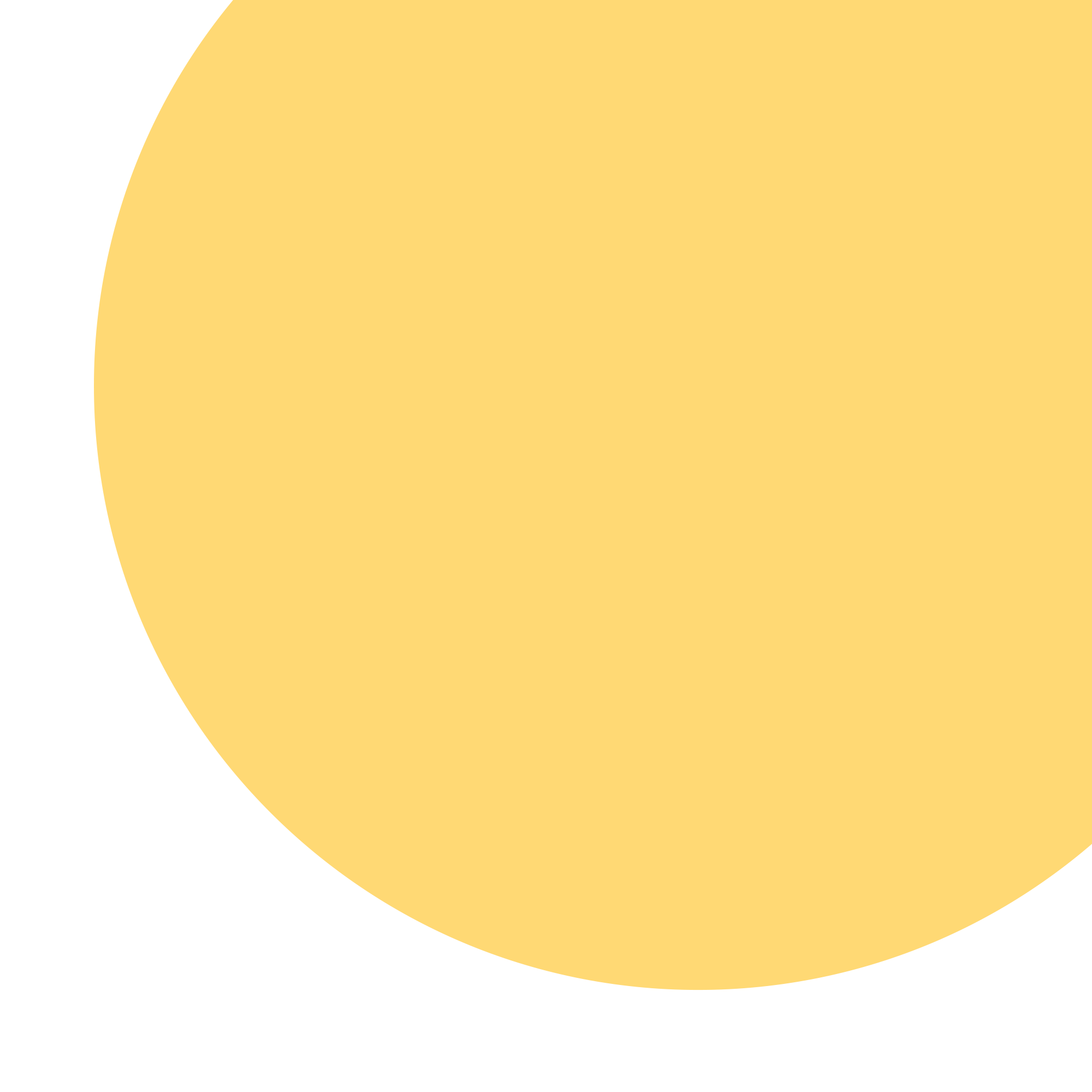
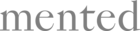
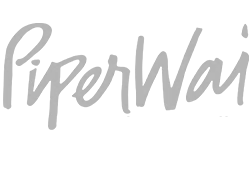



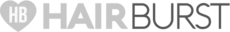
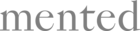
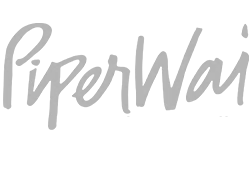



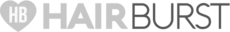
Last updated on December 18th, 2023 Written by faithFor Amazon sellers, having a strong marketing strategy is crucial for boosting sales. Having a landing page for Amazon products is a strategy many successful sellers apply, and you can also do. This article will explain what a landing page is and how it can make your […]
Last updated on December 13th, 2023 Written by faithThe Amazon Best Seller Rank (BSR) is a crucial metric sellers like you should understand to maximize your success on the platform. This ranking system reflects a product's popularity and sales performance against other products in the same category. By grasping the intricacies of BSR, you can […]
Last updated on December 11th, 2023 Written by faithIn a bustling marketplace like Amazon, every aspect of your online presence matters, and thoughtfully chosen Amazon seller names can be one of the first steps toward building a solid brand. However, coming up with an Amazon seller name is considered trivial for most sellers. They put […]








